The best thing about modern times is that we don’t have to spend hours or days creating any artwork. There are now so many top-class AI Pixel Art Generators that can generate high-quality art images for us within seconds.
But most of them are complicated to use. Well, fear not; we’ve tried almost all of these tools and picked the best 8 for you that you can use without worries.

That’s not it! In the end, you will also find out about VoxBox - a TTS tool that is a blessing for all digital creators. Let’s begin!
Part 1: Comparison Of Best AI Pixel Art Generators
Before we explain everything, here's an overview table of the 8 AI Pixel Art Generators we've discussed in this guide:
Comparison Of Top 8 AI Pixel Art Generators
| SOFTWARE | KEY FEATURE | PICTURE QUALITY | FREE TRIAL QUALITY | PRICE |
|---|---|---|---|---|
| Anime Genius | High-Resolution Output | Top-notch | ✓ | Basic: $9/month; Plus: $29/month; Pro: $59/month |
| AI Pixel Art Generator | Automated Color Optimization | High | ✓ | Freemium |
| Plugger AI | Simple Interface | Good for basics | ✓ | $24.90/month. |
| VEED | Automatic Pixelation Tool | High with video pixelation | ✓ | Basic: $12/month Pro: $24/month Business: $59/month |
| Pixelfy | Automated Pixel Art Conversion | High for basic designs | ✓ | $19.99/month |
| Fotor | Advanced Image to Pixel Art Conversion | High-quality conversion | ✓ | Fotor Pro: AU$4.49/month Fotor Plus: AU$9.99/month |
| Deepai | AI-Powered Image Conversion | High-quality AI conversion | ✓ | $5 per user |
| PixelVibe | Intuitive Pixel Art Editor | Good for beginners | ✓ | Freemium |
Part 2: Best 8 Best AI Pixel Art Generator Recommended 2024
The Pixel art AI generators we have picked use top-tier artificial intelligence algorithms to create pixel art pictures.
1) Anime Genius
Anime Genius is the first pick of thousands of people to create pixel art. The reason is that it can make any complex idea a reality with simply your text prompts. But we think the best part about Anime Genius is that the AI generated pixel art looks very similar to Minecraft.
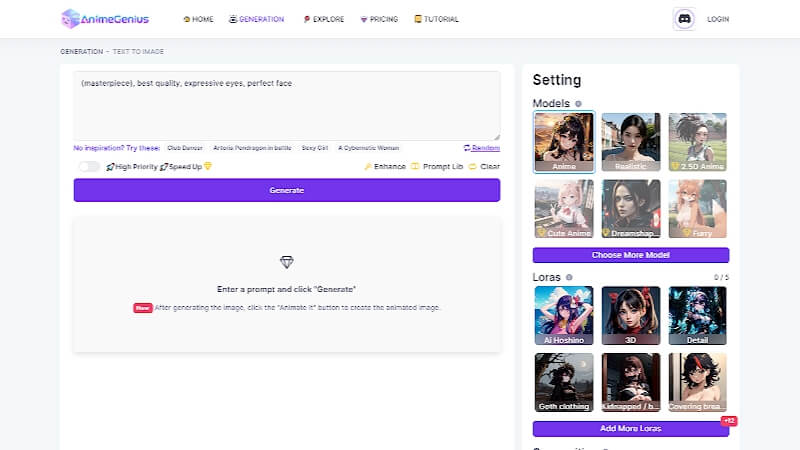
Features:
-
Customizable Styles: It offers a range of styles (from classic pixel art to more modern interpretations), which is why it’s perfect for everyone.
-
Eye-Friendly Interface: The intuitive interface makes it easy to use for both beginners and seasoned artists.
-
Advanced Color Palettes: Anime Genius provides solid color palette options (that you can use to enhance the art's vibrancy).
Pros:
 Easy to use
Easy to use
 Offers diverse artistic options
Offers diverse artistic options
 Strong community support
Strong community support
 Adds regular updates
Adds regular updates
Cons:
![]() Higher price point (costly plans than others)
Higher price point (costly plans than others)
Pricing Plan
Basic Plan: $9/month
Plus Plan: $29/month
Pro Plan: $59/month
2) AI Pixel Art Generator
AI Pixel Art Generator is a combination of user-friendly design and advanced features. That is also why we think it suits everyone (whether you are a hobbyist or a professional). Simply type your text into this pixel art generator AI, and let it do the rest!
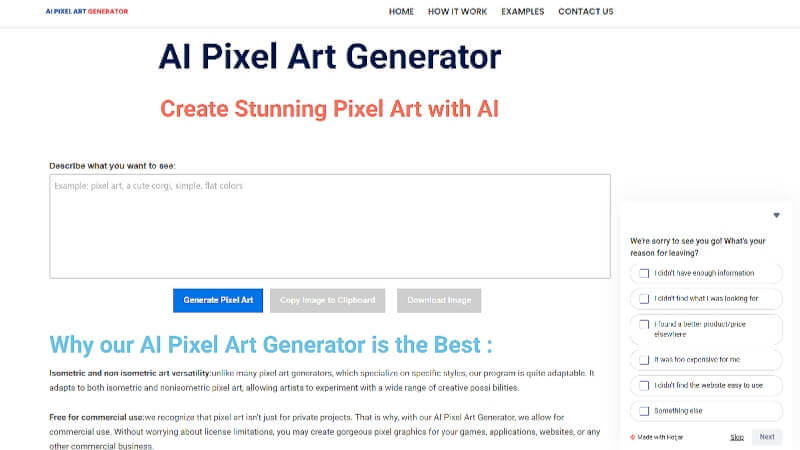
Features:
-
Automated Color Optimization: It automatically optimizes color choices based on the context. So, you will get visually appealing results almost every time.
-
Free For Commercial: You can use art images for any purpose you like. That’s a big plus, as some AI Pixel Art generators do not allow commercial use.
-
Simple to Use: To AI generate pixel art, you can simply add the text, click on the Generate button, and wait!
Pros:
 Flexibility in art creation
Flexibility in art creation
 User-friendly for beginners
User-friendly for beginners
 Great for collaboration
Great for collaboration
 Utilizes supreme algorithms
Utilizes supreme algorithms
Cons:
![]() Takes a longer time to generate images (as compared to others)
Takes a longer time to generate images (as compared to others)
Pricing Plan
Uses a Freemium model.
3) Plugger AI
Plugger AI is all about making pixel art more fun. In our opinion, it is a fantastic choice for you if you are just starting out in pixel art. The reason? This tool is super easy to use.
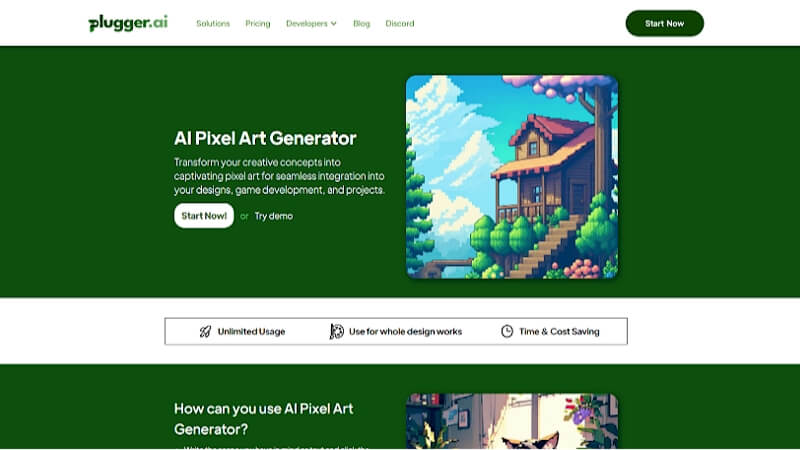
Features:
-
API Integration: You can seamlessly integrate Plugger AI into your programming languages. It’s a big bonus if you’re a developer.
-
Real-Time Preview: You can check out the AI art before you download it to your device.
-
One-Click Effects: You can add special effects to your art with just a click – it's that easy.
Pros:
 Instant visual feedback
Instant visual feedback
 Uses solid colors
Uses solid colors
 Free support (premium plan)
Free support (premium plan)
 Allow you demo
Allow you demo
Cons:
![]() Limited advanced features in a free plan
Limited advanced features in a free plan
Pricing Plan
$24.90/month.
4) VEED
If you’re looking for an AI pixel art generator free tool, then you can try VEED. It’s a bit more unique than others because you will first have to make an AI photo and then transform it into Art. But worry not! Its AI to generate pixel art is top-tier and can do the job effortlessly.
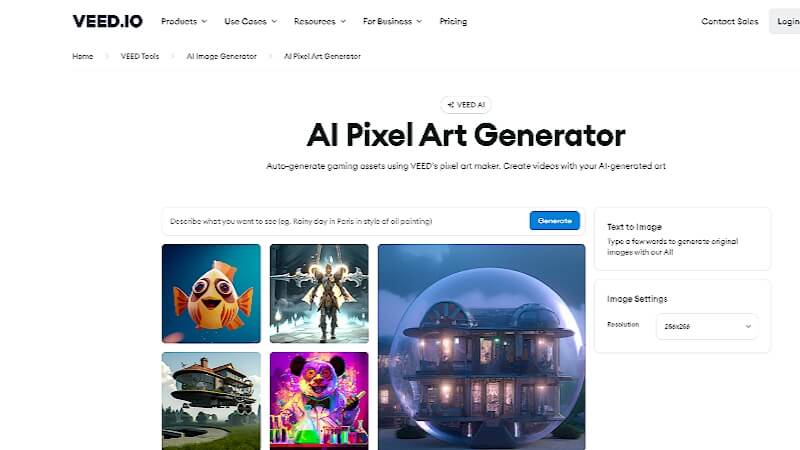
Features:
-
Automatic Pixelation Tool: VEED can transform any image into pixel art almost instantly (because of its superior AI models).
-
Customizable Pixel Density: You can enjoy the flexibility to adjust the pixel density if you use this tool (it can help you fulfill your artistic vision).
-
Easy-to-Use Editing Tools: Everything is straightforward. You can even tell this tool about the color palette you want to use for your images in the text.
Pros:
 Does innovative pixelation of images and videos
Does innovative pixelation of images and videos
 Can fine-tune your art
Can fine-tune your art
 You can collaborate anywhere
You can collaborate anywhere
 Ideal for marketing
Ideal for marketing
Cons:
![]() Require a stable internet connection
Require a stable internet connection
Pricing Plan
Basic Plan: $12/month
Pro Plan: $24/month
Business Plan: $59/month
5) Pixelfy
Pixelfy uses bleeding-edge AI models to make professional pixel art for your creative projects. The reason we shortlisted it is that you can do a lot of things with this tool. It can remove backgrounds, adjust colors, and offer many more features to everyone.
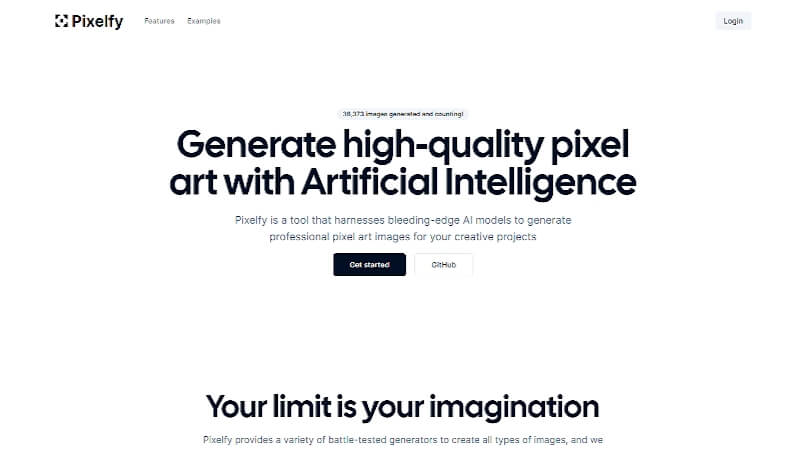
Features:
-
Automated Pixel Art Conversion: Pixelfy can effortlessly turn any image into pixel art with a few clicks.
-
Customizable Overlays: It lets you choose from various grid sizes (crucial for precise pixel placement).
-
Wide Selection: The tool includes a lot of color palettes, which is why it is the right choice for any type of project.
-
Export Options: Pixelfy provides various export options, including formats ideal for game development and digital art.
Pros:
 Offers precision in creation
Offers precision in creation
 Rich color options
Rich color options
 Can do background removal
Can do background removal
 Intuitive interface
Intuitive interface
Cons:
![]() Limited advanced features
Limited advanced features
![]() No built-in community platform
No built-in community platform
Pricing Plan
$19.99/month
6) Fotor
Fotor is another top-notch tool that you can use to generate captivating pixel art and drawings. In fact, it should be your pick if you are looking for a high-quality conversion of your own images.
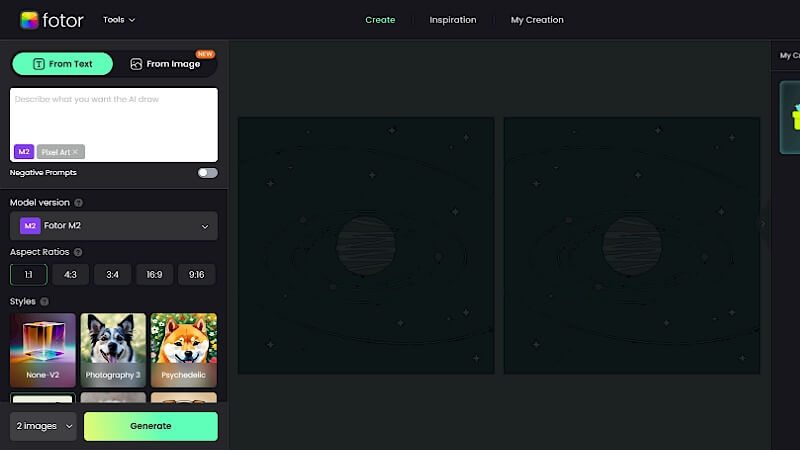
Features:
-
Advanced Image to Pixel Art Conversion: Fotor can turn your pictures into art with a single click.
-
AI-Enhanced Color Matching: Its AI-driven color matching system ensures visually appealing and accurate color schemes.
-
Flexible Canvas Sizes: You can choose from a variety of canvas sizes. That’s why Fotor is suitable for different project requirements.
Pros:
 Rich editing options
Rich editing options
 AI-powered color accuracy
AI-powered color accuracy
 Efficient workflow
Efficient workflow
 Great for both beginners and pros
Great for both beginners and pros
Cons:
![]() Fotor can be demanding on system resources
Fotor can be demanding on system resources
Pricing Plan
Fotor Pro: AU$4.49/month
Fotor Plus: AU$9.99/month
7) Deepai
Deepai is one of the most innovative tools in the AI pixel art generator space. People choose it because it allows you to use the pictures without any worry of copyright strike.
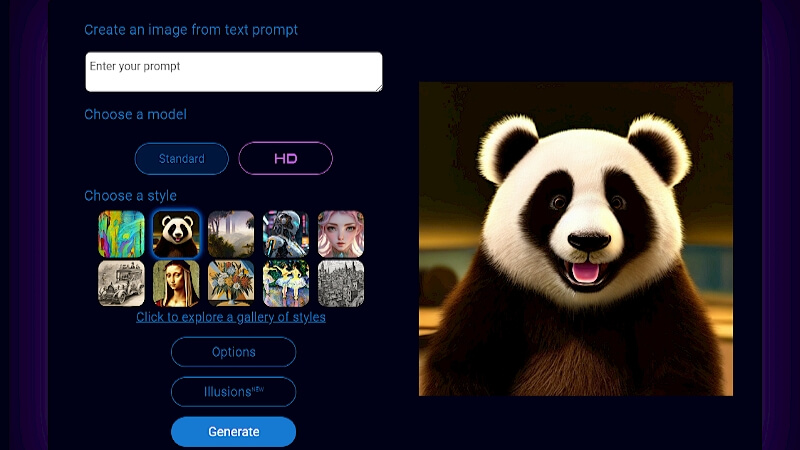
Features:
-
Gallery of Styles: Deepai has over 100 gallery-stylized models that you can choose to generate top-notch art.
-
High Customizability: You can enjoy extensive customization options for shape, size, color schemes, etc.
-
Interactive Editing Interface: You can choose both Standard and HD models to generate the Art you want.
-
API Access: It also provides API access, making it a versatile tool for developers working on game design (or other projects).
Pros:
 Cutting-edge AI conversion
Cutting-edge AI conversion
 Offers artistic flexibility
Offers artistic flexibility
 Efficient for large projects
Efficient for large projects
 Developer-friendly
Developer-friendly
Cons:
![]() Tricky to use
Tricky to use
Pricing Plan
$5 per user
8) PixelVibe
PixelVibe is a solid choice, especially for those who are interested in animation. The reason is that it uses powerful potion models, which makes it a reliable and enjoyable tool.
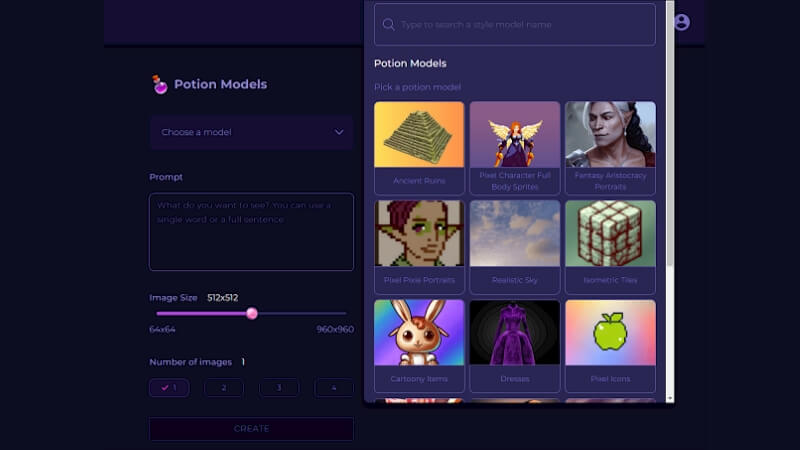
Features:
-
Preset Templates: PixelVibe offers a dozen models, and you can pick any you like.
-
Can Bulk Generate: You can create four photos at once with this tool (many other tools don’t let you do this).
-
Image Customization: It allows you to easily adjust the image size according to your needs.
Pros:
 Easy-to-understand interface
Easy-to-understand interface
 Great for quick starts
Great for quick starts
 Supports personalization
Supports personalization
 Easy to share your work
Easy to share your work
Cons:
![]() No offline mode
No offline mode
Pricing Plan
It follows a freemium model.
Part 3: Bonus Tip – The Best AI Voice Generator - VoxBox
You should never limit your creativity to visual art only. In fact, you should do something unique that other artists or editors are not thinking of at the moment.
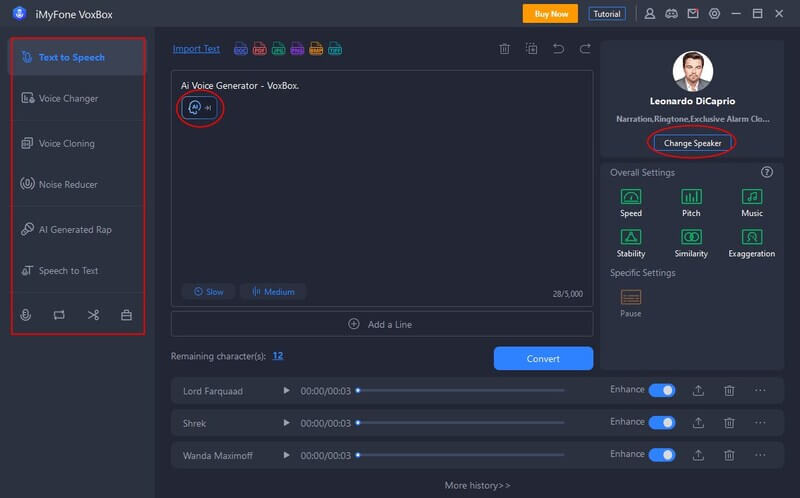
What could it be? Well, make an art video and use the power of voice. Thankfully, doing voiceovers is now super easy, and all the credit goes to VoxBox. It’s a neat AI voice generator that's a total game-changer, especially if you're into making things like games, videos, or even educational content. As a matter of fact, a lot of users have said that this tool is perfect for any digital creator.
Key Features:
-
Easy Working: VoxBox can convert text into natural-sounding speech effortlessly. Simply add your script and choose any voices you want.
-
Diverse Options: You will get over 3000 voice types and accents when you launch this tool. Just select the perfect voice for your project.
-
Customizable Speech Patterns: It allows you to customize speech patterns, including pitch, speed, and tone. It means you will have a high level of control over the final audio output.
-
Multi-Language Support: VoxBox supports multiple languages, making it versatile for international projects.
-
Ideal for Multimedia Artists: You can use VoxBox for all kinds of digital work, including social media videos, business presentations, etc.
These features make VoxBox an exciting tool for everyone!
Bonus Tips
Watch this video to learn more about VoxBoxPart 4: FAQ About AI Pixel Art Generator
1. Can You Generate AI Pixel Art for Free?
You can generate AI Pixel art for free by using those tools that offer free plans. You can try Anime Genius, Pixelfy, Deepai, and a few other tools without hesitation.
2. Which AI Pixel Art Generator is the Most Famous?
Many AI Pixel Art Generators are popular among artists, but the top ones are Anime Genius, Fotor, and VEED.
3. Are AI Art Images Free for Commercial Use?
Whether you can use AI Art images for commercial purposes depends on the tool you use. You can read their policy pages and contact their support to find out.
Conclusion
Wrapping up, we discussed the top eight AI Pixel Art Generators in this guide. You can try any of these tools to create stunning art pictures for yourself or any project.
But if you want to stand out as a digital creator, do something unique and use iMyFone VoxBox. With this tool, you can do voice-overs on your projects to make them more fun and entertaining. It includes all the popular voices. So, download VoxBox and be extraordinary!

















