An AI lesson plan generator is an innovative tool that has simplified their work a lot for teachers. Some have even said that it has revolutionized the education industry. But if you want to enjoy its benefits, you will need a “top-quality” tool.
We’ve got you covered!
In this guide, you will find out which are the best lesson plan generators you can use at any time.
But wait! There’s more for you if you stick to the end with us!
As a bonus, we're also giving you a tip to make teaching more fun. So, keep reading!

Part 1. Why Do We Need AI Tools for Business?
The AI Lesson Plan Generator is a sophisticated tool that is at the top of the list of almost every teacher nowadays. With it, you can create “practical” educational lesson plans within minutes (and not hours).
But note that there are many more benefits of using an AI Lesson Plan Generator.
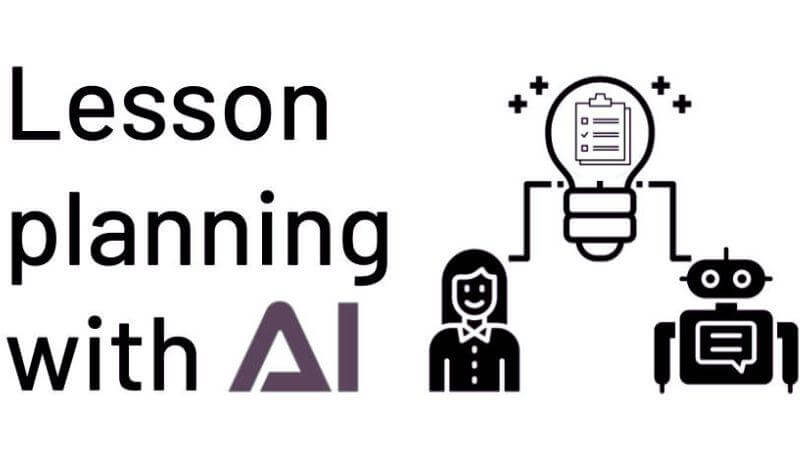
Part 2. 5 Best AI Lesson Plan Generator You Can Try!
You can find over a dozen AI lesson plan generators online, but the problem is that only a few are good. Worry not! We've picked the top five for you that you can try without any hesitation.
1) Lessonplans.ai
Lessonplans.ai is our first choice because it is developed with cutting-edge AI. According to its official website, it is ten times faster than any average Lesson plan AI generator.
Wondering How To Use Lessonplans? Well, all you will have to do is simply provide a lesson description, grade level, lesson title and choose your preferences. One click away, you will get the engaging and professional lesson plans.

Key Features:
-
Lessonplans.ai supports personalization. We think it is super important because every student has a diverse learning style.
-
You can also find areas of improvement if you use LessonPlans.
-
As we discussed above, this tool is ten times faster. But that's not it. It will also save you time by automating routine tasks.
-
It helps you stay in sync with academic requirements.
Price:
Pro plan: $49/year
2) Auto Classmate
If you're looking for an AI lesson plan generator free tool, we recommend Auto Classmate. The reason we shortlisted this AI tool is that it is powered by OpenAI's GPT3.5 and GPT4 to make your work easy.
Here’s what to do: Just select the grade level, explain what you want your students to learn, and provide some details. Simple, isn’t it?

Key Features:
-
Auto Classmate creates an "editable" plan, unlike others. You can then customize it later, depending on any feedback or sudden changes.
-
This free AI lesson plan generator also has a chatbot. With it, you can have a chat about your educator's plan and get some tips.
-
Another reason teachers love Auto Classmate is because it mixes computer smarts and human ideas to help students get creative.
-
As a teacher, you can also make the class more fun with this tool. It gives you cool questions based on the grade and subjects you teach.
Price:
$10/month
3) Lesson Plan Generator
Lesson plan generator AI is the first choice of thousands of teachers because it is super easy to use. It's developed with top-tier Teaching tools AI that works seamlessly.
Thinking about how It works? Well, you can simply start by selecting grades, subjects, and topics.
There’s more. This AI lesson plan generator for teachers gives you a 30-day free trial.
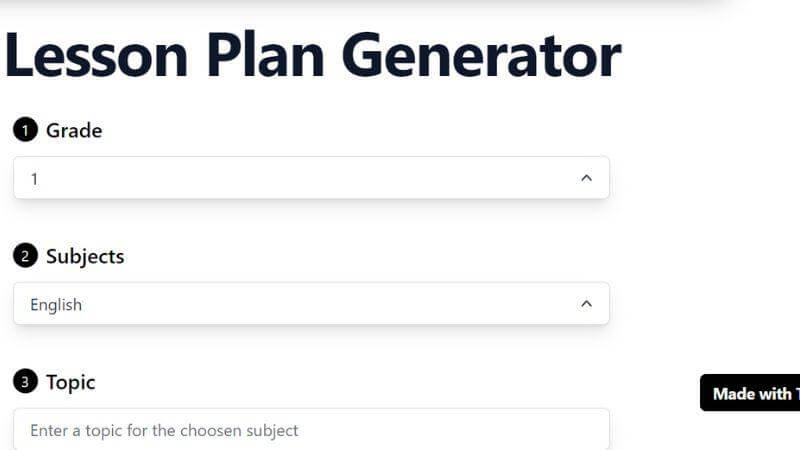
Key Features:
-
This tool is for every subject (whether you teach math, science, or English).
-
The generator allows you to easily modify and adapt lesson plans. We all have to do it because of real-time feedback, student needs, or unexpected classroom situations.
-
It keeps you on track with educational guidelines.
Price:
5/month
4) Curipod
Curipod has received praise from more than 100,000 students (according to the official website). The reason? Well, the Educators have created easy plans with this tool that has helped students score better. Furthermore, you can also become an AI-certified teacher by completing Curipod's course.
How To Use? Go to Curipod's official website, click the "Generate Lessons with AI" button, and complete the details to get the plan.

Key Features:
-
Curipod is all about you. It considers what you teach and who you teach, so your lesson plans fit “perfectly” with your style.
-
It can automatically line up your plans with what you're supposed to teach.
-
Curipod is easy for everyone. It's simple to use, so you can get those lesson plans done without any headaches.
Price:
$7.50 per month
5) Writecream
Writecream is the last top-notch Lesson Plan Generator we have for you. The reason we picked it is that it can help all the students (even those with different needs). That's why it's perfect for inclusive classrooms.
How To Use? You can simply enter the topic, select tone or word count, and click the Generate button. That's it.

Key Features:
-
You will get comprehensive lesson plans if you choose Whitecream. It includes every critical component, including activities and resources.
-
Whitecream supports many languages, including Spanish and French. So, students from all backgrounds can benefit from it.
-
It also allows you to review and refine your plan (if you want to).
-
You can even select the word count of the plan.
Price:
$49 per month.
Part 3: Bonus Tip to Make Your Lessons More Lively and Interesting!
AI lesson plan generator for teachers are usually boring, which is why students lose interest in them quickly. But worry not; you can make everything exciting just by using two tools.
You can try one or both to engage students better.
1) MagicMic
MagicMic is a real-time voice changer that uses high-tech AI to generate realistic effects and voice filters. It helps teachers add a touch of magic by allowing them to easily dub teaching materials to make them more fun. You can choose from over 600 effects and 200 memes to make your lessons entertaining, which your students will definitely enjoy).
The best part? It's versatile, as you can also use it for presentations and slideshows. And you can even change voice in real time during class to make your classes more lively and fun.
So, it's safe to say that your students will remember your class (even after years) if you try MagicMic.
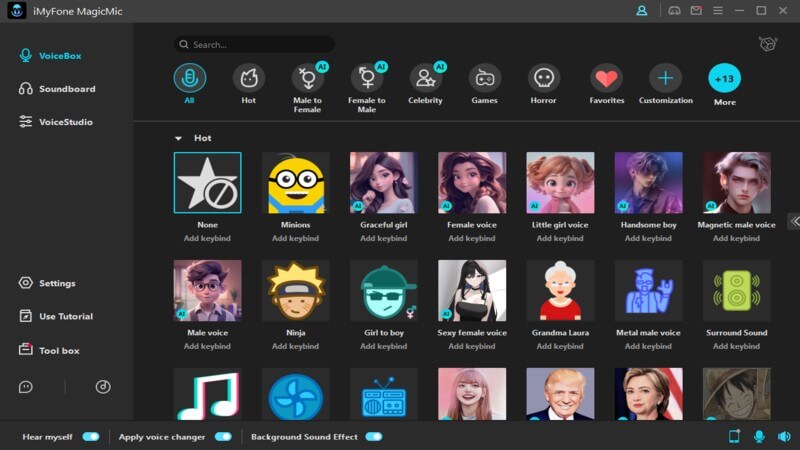
Key features
-
Dynamic Dubbing: MagicMic lets you add voiceovers to your teaching materials. Therefore, you can transform static content into engaging just by using this tool.
-
Expressive Voice Options: You can choose from over 300 expressive voice options to match the tone and style in real time.
-
Audio Editing: You can also create a completely unique voice just by adjusting some parameters.
-
Voice Recording: If you choose MagicMic, you won't ever have to use any voice recorder. Out of many features, this tool will also allow you to record your voice in high quality.
-
Seamless Integration: You can easily connect MagicMic with Zoom and any of your existing teaching platforms.
How To Use Magicmic to Dub Your Teaching Materials?
Step 1: Download and launch MagicMic.Choose File Voice Change. Upload your teaching material there.
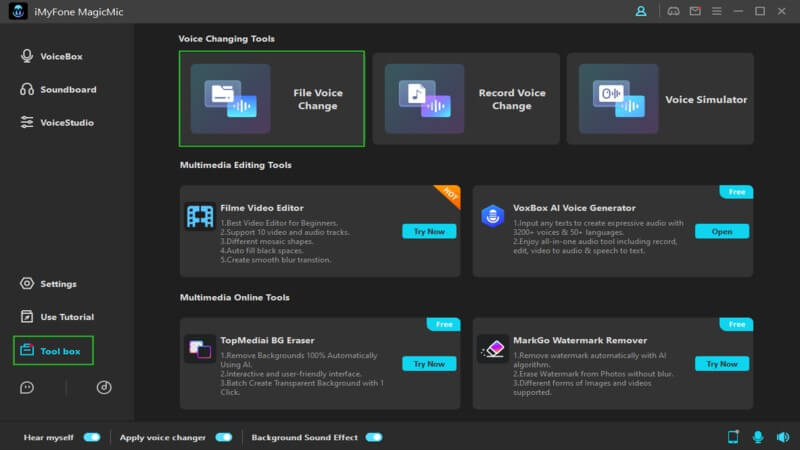

Step 2: Select a Sound Effect (whatever you want)
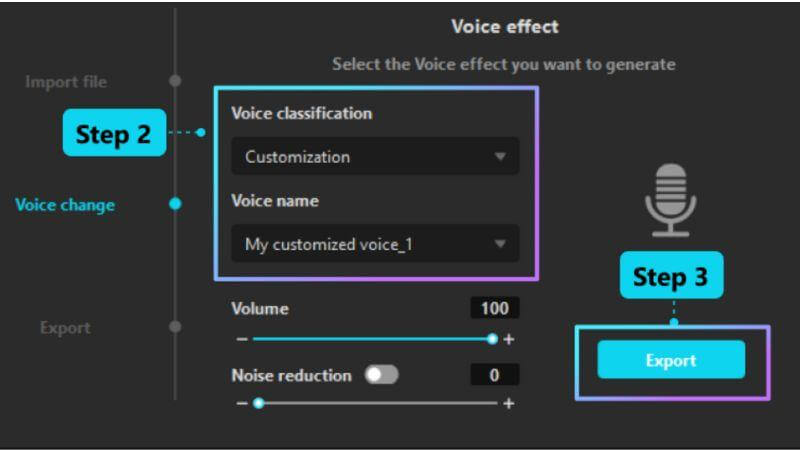
Step 3: Click Export.
Note: If you want to make your class more lively, you can change voice into any characters voices in real time by exploring the VoiceBox, where you can find any voice like that of celebrities, singers, rappers, fictional characters, and more.
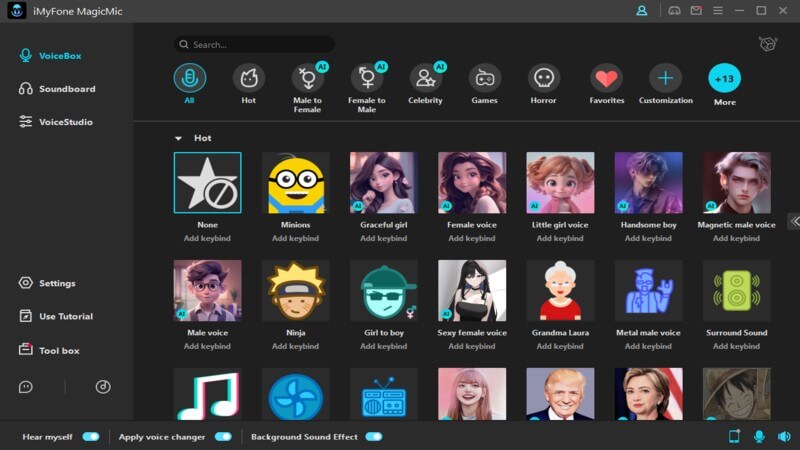
2) VoxBox
VoxBox is a free Text-to-speech tool that you can use to turn your notes into engaging audio. In fact, teachers are already doing voice overs for PowerPoint presentations with this tool.
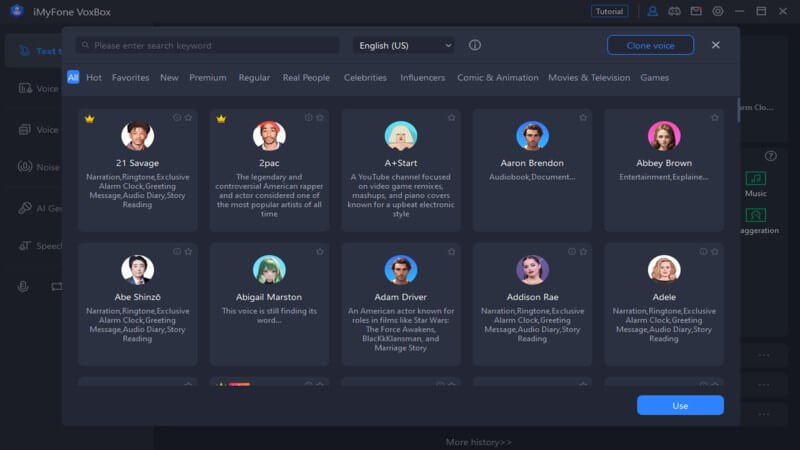
Key features
-
Intuitive Dubbing: VoxBox offers a user-friendly dubbing experience, making it easy for educators to add voiceovers to their teaching materials.
-
3200 Voice Options:You can choose from over 32000 voices to match your teaching style.
-
Easy Editing:You can make adjustments on the spot. Doing this will ensure that your voiceovers seamlessly align with your teaching content.
How To Use Voxbox for Teaching Materails?
Step 1: 1.Download VoxBox and then launch it.
Step 2: Select Text-to-Speech and paste your notes/presentations.
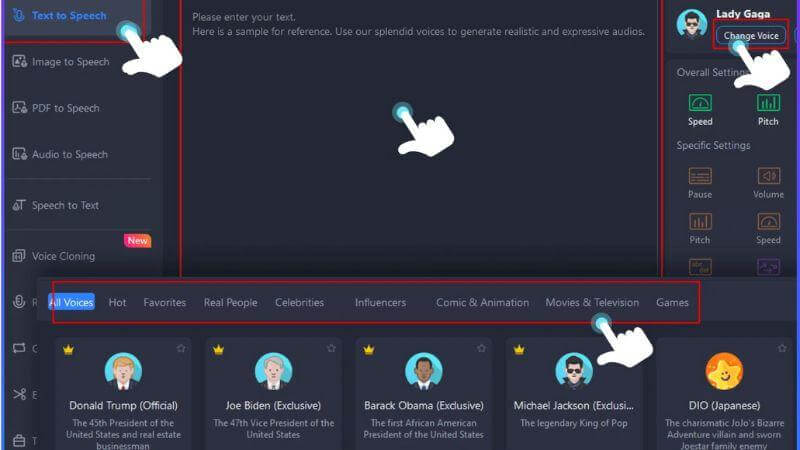
Step 3: Pick a voice (that suits the tone of your text), and you can also adjust parameters to make it what you want.

Step 4: Convert the text and export the file.
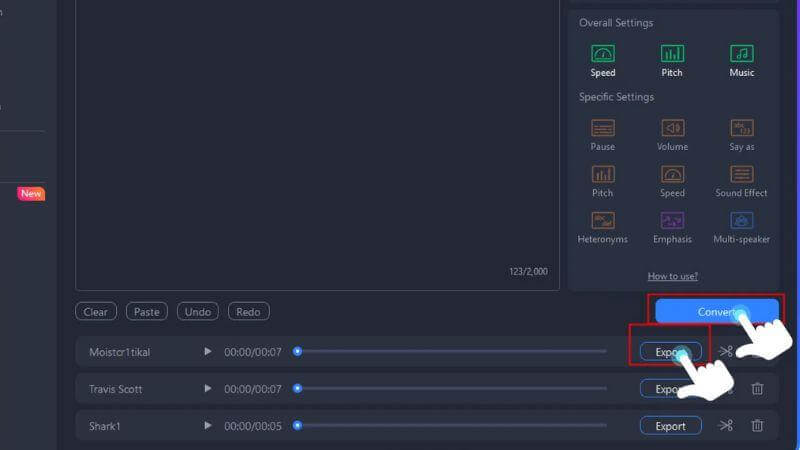
Part 4: FAQs about AI Lesson Plan Generator
Can AI Create Lesson Plans?
AI can create lesson plans for you. You can pick an AI lesson plan generator free or paid plan and start immediately. But remember that the free AI lesson plan generator will have fewer features (if you compare them with the premium ones).
What Is the AI Website To Help Teachers?
There are many AI-powered websites that can assist teachers in creating lesson plans. Some popular ones include "Lessonplans," "Auto Classmate," and "Writecream."
What Is the AI That Makes Lesson Plans for Teachers?
Different AI algorithms make lesson plans for teachers. For example, Auto Classmate utilizes OpenAI GPT4 algorithms. Similarly, a few others use the “Squirrel” AI.
Conclusion
AI Lesson Plan Generators are a blessing for educators because they can help teachers do their jobs easily. Here, we explored the top 5 tools: LessonPlans, Auto Classmate, Curipod, LessonPlanGenerator, and Whitecream.
But if you want your students to remember you, we recommend using MagicMic and VoxBox.
Both of these tools can create engaging teaching materials that will hook your students. It means your class will ultimately become fun (which every teacher wants). And Let's face it- students who pay attention to class do well!
Moreover, you can also record “winning” marketing videos with this tool.
















