Sony Vegas is an advanced video editing tool that has multiple features enabling the user to edit video in high quality with numerous effects. Among all the video editing tools, people prefer Sony Vegas because of its tools and creative solutions. It includes motion flow, rendering, motion tracking, and also storyboarding. These features are unmatched, and you cannot find them in any other video editing tool.
It comes with a trial version that one can use for 30 days. But the trial version includes a watermark after the edit. But you can remove the watermark without any hassle. In this article, we will talk about how to get rid of this watermark for free.
Method 1. Remove Sony Vegas Watermark Free
Once you are done editing your video with Sony Vegas, you will see a watermark appearing on the video. This watermark does not please anyone. It is a way of showing that the version you are using is not paid. To be able to remove this watermark, you can either pay for it, which we will discuss later in the article, or use watermark removing tools like iMyFone MarkGo.
iMyFone MarkGo
Tips
Hunting for a tool to get rid of Sony Vegas watermark efficiently? Why not try iMyFone MarkGo, a professional watermark remover that helps you remove watermark 100% clearly with AI-powered Technology within 5 secs in 1 click.
Wonderful Features of iMyFone MarkGo
User-friendly, without any technical knowledge required to erase watermark with state of the art AI Based Technology in just one single click.
Easy to get rid of and add watermark for videos and pics, with no traces at all.
Free to try the remover, during which you can check the compatibility.
Able to add watermark for up tp 100 pics in batch for copyright considerations.
Watch the video tutorial to learn more about MarkGo.
iMyFone MarkGo allows you to erase the watermark from photos as well as videos. It is a simple tool with a user-friendly interface. People with no experience can also use it to remove the watermark. Let us see how to remove the Sony Vegas watermark with iMyFone MarkGo.
Step 1: We know that Sony Vegas is only compatible with Windows. MarkGo is compatible with Windows as well, so there is no need to worry. Follow the link and download the trial version of MarkGo, which is free and enough to erase the Sony Vegas watermark. Install the tool and open it.
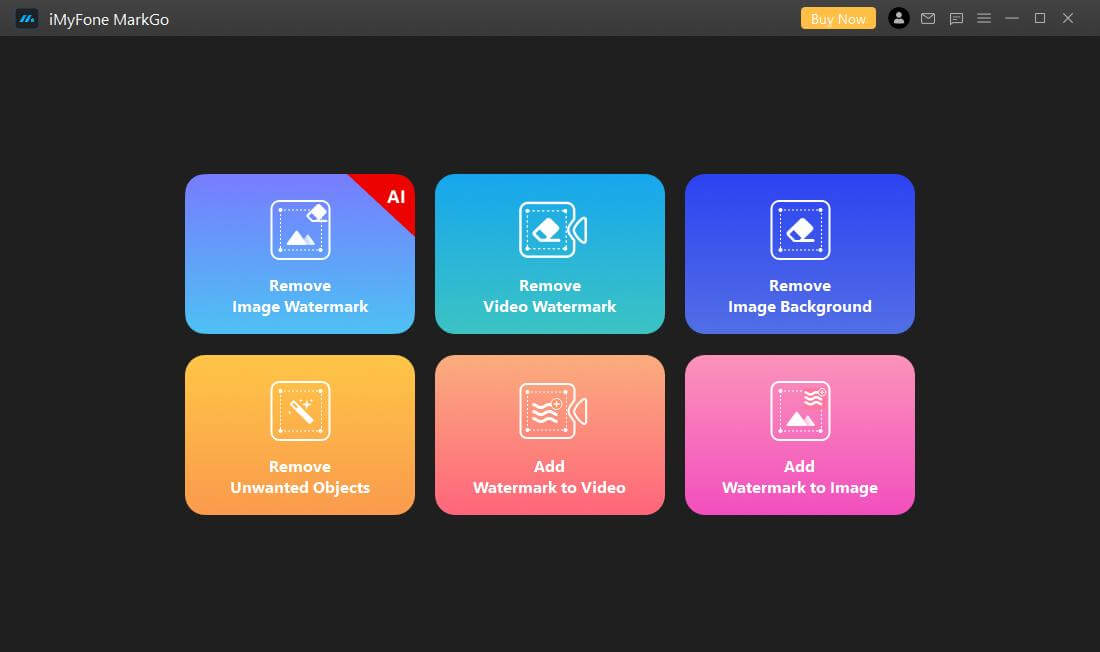
Step 2: MarkGo has different features that it offers to the users. As we want to get rid of the Sony Vegas watermark from the video, click on “Remove Video Watermark”. It will open a new window.
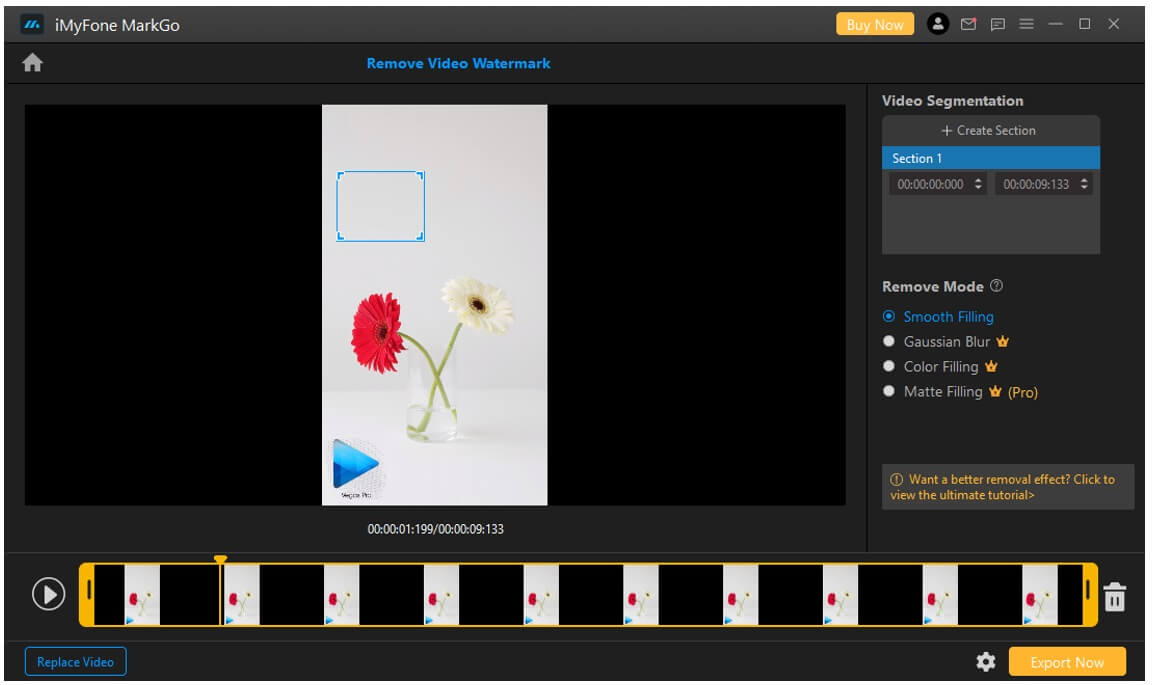
Step 3: Here, you will see an option of “Add Video”. You can either import your video or drag and drop it here at the center of the screen.
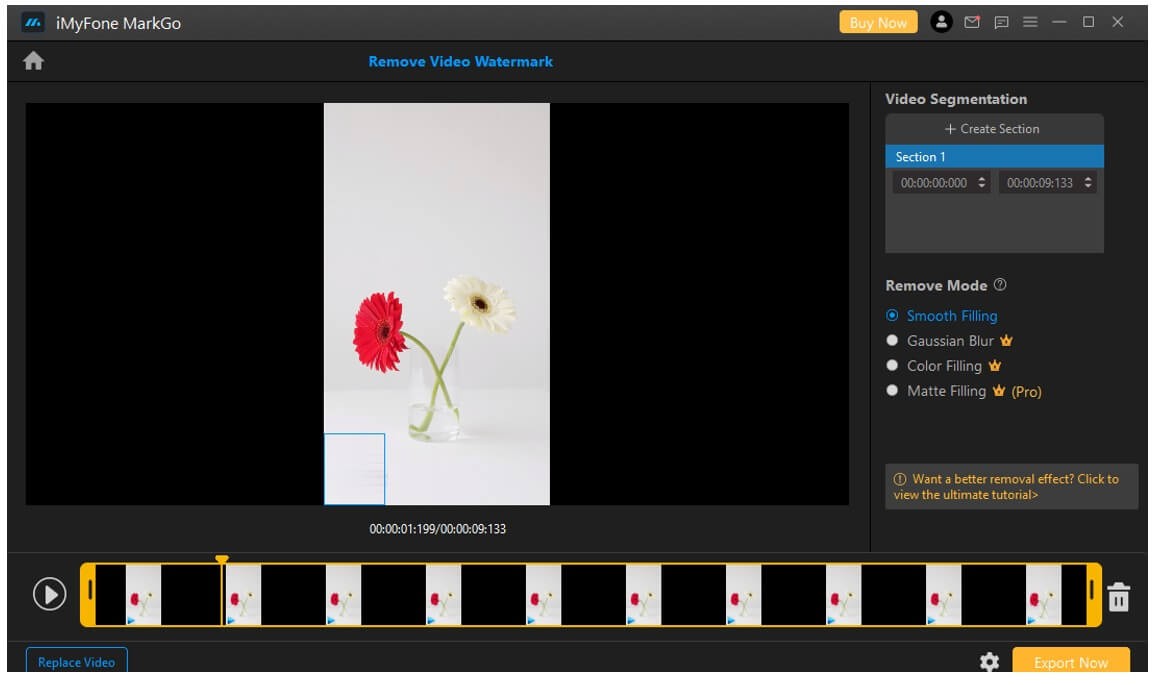
Step 4: On the right-hand side, you will see an option of “Create Selection”. With the help of this tool, a box will appear on the video. Take this box and cover the whole watermark with it. Now, play the video, and the watermark won’t appear on it.
Step 5: You can now export the video by clicking on the option of “Export”. Choose the settings in which you want to export the video.
Method 2. Erase Watermark in Sony Vegas
If you want to get rid of watermarks from videos in Sony Vegas, then you can buy the tool or subscribe to it. It has different products with different plans that you can buy according to your ease and preference. There are different Sony Vegas products, including Vegas Edit 365, Vegas Pro 365, and Vegas Post 365. All of these tools are available at different prices. When you subscribe to these products, there will be no watermark on the video.
Vegas Edit 365 costs around $9.74/month if billed annually; otherwise, it will cost around $12.99/month regularly. Vegas Pro 365 costs around $14.99/month if billed annually. It will cost around $19.99/month regularly. The same is the case with Vegas Post; it costs around $22.49/month if billed annually and $29.99/month if you subscribe to it regularly. All of these tools have different features based on their pricing.
The pricing plan can be a burden for students and budget-conscious people. MarkGo can be your best choice to save money!
FAQs – Remove Sony Vegas Watermark for Free
1. What is the easiest way to remove a watermark with AI technology?
The easiest way to remove a watermark with AI technology is through the use of iMyFone MarkGo. It has recently introduced a new feature of watermark removal that senses the watermark itself and removes it.
2. What App has the AI technology to remove watermarks?
iMyFone MarkGo has the AI technology to remove watermarks, but it is limited to removing watermarks from photos. AI does not work with videos. But soon in the future, AI technology will also help to remove watermarks from videos.
3. How do I remove watermarks with AI for free?
Although iMyFone MarkGo is a paid tool, it has a free version that anyone can download. Removal of watermarks through AI technology is free for all users, and you can get rid of watermarks for free with MarkGo.
Conclusion
Sony Vegas is a professional video and audio editing tool that people use for advanced editing. But the sad part about this tool is that it is not free. The trial version is for free, but it contains a watermark. To be able to remove the watermark, there are two solutions. The first solution is that you can either buy the premium version of Sony Vegas. But if you don’t want to spend any money, then you can use iMyFone MarkGo to get rid of the watermark easily. The trial version is free and can remove watermarks from videos easily. It is one of the best and easiest solutions that anyone can go for.


















