Spotify is one of the largest music streaming platforms in the world with over 574 million active users and 226 million Premium subscribers. However, not everyone has internet access at any given time, and they want to listen to Spotify without a Wi-Fi connection. That's why it can be a great idea to convert Spotify to MP3.
Thankfully, the process of how to download Spotify songs to MP3 has become very simple these days. There are a top 10 tools you can use as a Spotify to MP3 converter. Here are some of the best!

Part 1. The Best 10 Spotify to MP3 Converters Online/PC/Android
1) SpotifyDown
SpotifyDown is one of the best options if you want a Spotify downloader to MP3. The way this app works is simple, you must follow these steps:
With SpotifyDown, it becomes very easy to download any music from Spotify, and you can add it to your offline playlist. It can work if you want to convert a Spotify podcast to MP3 too. The benefit is that all music you download is automatically transformed to MP3, so there’s no need to use any other conversion tools. It’s also free to use, which makes it versatile!
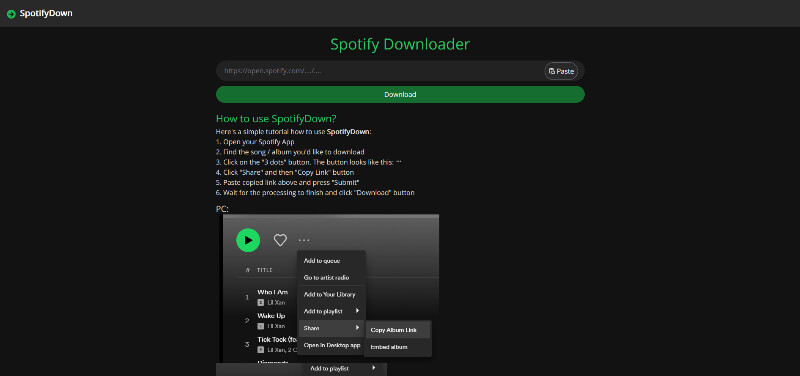
Key Features:
-
Download any type of song you want from Spotify
-
A very quick and efficient tool you can use every day
-
It supports FLAC, WAV and AIFF conversion to MP3
-
Retaining the original song quality
-
Save songs to your computer or mobile.
2) SpotifyMate
SpotifyMate works in a very similar manner. You can easily convert Spotify to MP3 with this tool by acquiring the song link and then you can paste it onto the website. The app will automatically download the song from Spotify and save it for you in the MP3 format. The app is and always remains free to use as well.
What's interesting about SpotifyMate is the fact that it uses the progressive web app features to help enhance the download process and speed it up. Not only that, but they ensure that you have access to a multitude of unique conversion features, while delivering a great sense of consistency for every download.
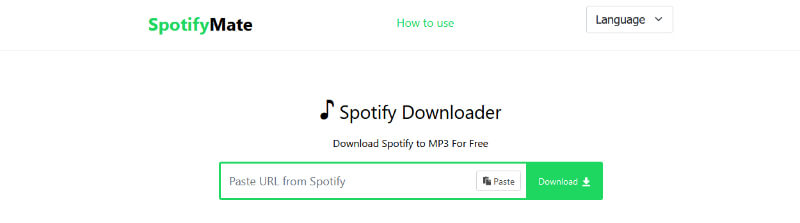
Key Features:
-
A comprehensive and very user-friendly tool
-
It's 100% free
-
The interface is simple and convenient
-
Everything is handled online
-
Great stability
3) Soundloaders
One of the things that makes Soundloaders a great tool to download from Spotify to MP3 is its interface. It has a comprehensive downloader for most music platforms like Spotify, Soundcloud, Deezer, Apple Music, Bandcamp and many others.
Their online Spotify to MP3 downloader is extremely versatile, and what we like about its tool is that you enter the Spotify URL, they search for it, and then you press Download. The process is very quick, the sound quality is identical to the Spotify original, and you can download as many files as you want. Also, it’s important to note the fact that Soundloaders is a free website, you don’t have to pay for anything, but they do encourage you to donate if possible.
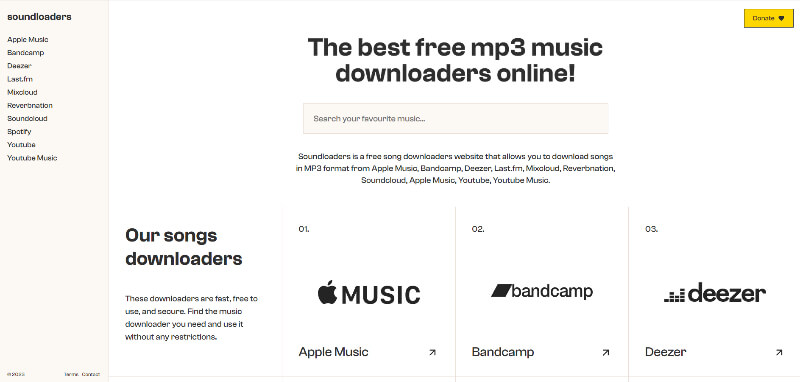
Key Features:
-
Incredible interface and easy to use
-
A convenient way to download music from Spotify
-
Complete support for all major music platforms
-
It’s always free to use
-
Unlimited downloads
4) Sidify
With help from the Sidify Spotify Music Converter you can have access to a stellar Spotify downloader to MP3. What people like about this tool is certainly its versatility and high quality. On top of that, Sidify keeps the art covert and artist cover, along with partial ID3 tags. In addition, since it's a Spotify to MP3 app, it also has the option to deliver batch conversion if you want.
Most main features are freely available, but for batch conversions, keeping ID3 tags and other similar features, you will need to buy the Pro version. However, if you want to use Sidify’s music converter sparingly, then the free version will do just fine. The Pro version costs $49.95.
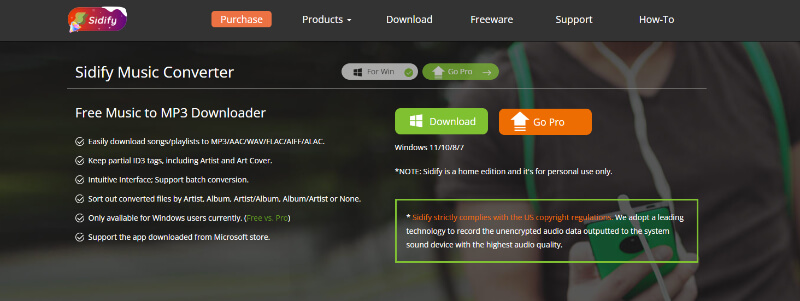
Key Features:
-
Download Spotify songs and playlists
-
It retains the art cover and ID3 tags
-
Great batch download support
-
Sort the converted files based on various criteria
-
Very good Windows support
5) Audacity
Audacity is a unique Spotify to MP3 tool, it's a free audio editing and recording app. Can it be used as a Spotify to MP3 converter? Of course, you can choose Spotify as the input by entering the audio settings, choosing Windows WASAPI as the host and then you can select what you are using as the input, normally it would be the headphones.
Then record and stop the recording as needed, edit and trim everything, and once you do that you can save your work. Granted, Audacity is not as seamless as the other tools and it will require a bit of extra work. But you can edit the song, and you can make changes to ensure it sounds the best it can be. That's why Audacity can be great if you want a more complex Spotify to MP3 tool.
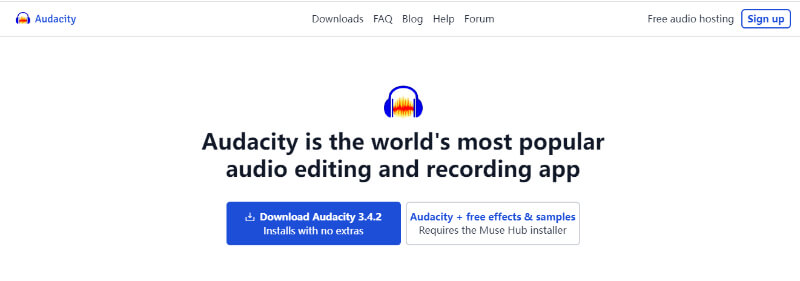
Key Features:
-
A free tool for audio recording and converting
-
It has free samples and effects
-
You can easily modify the recorded content as you see fit
-
The app has support for unlimited projects
-
It's an open source app that you can contribute to
6) ViWizard
ViWizard is a simple Spotify to MP3 converter free tool. What it does is it allows you to choose the song or even playlist you want to download. Yes, it’s one of the best Spotify podcast to MP3 tools you can use too. Their approach is exceptional and you get to retain the music quality. ViWizard also does an excellent job at keeping the conversion speed extremely fast. All in all, it’s a great tool if you want to download from Spotify to MP3, it works extremely well, and the sound quality is very good too. It costs $14.95 per month or $79.95 for a lifetime license.
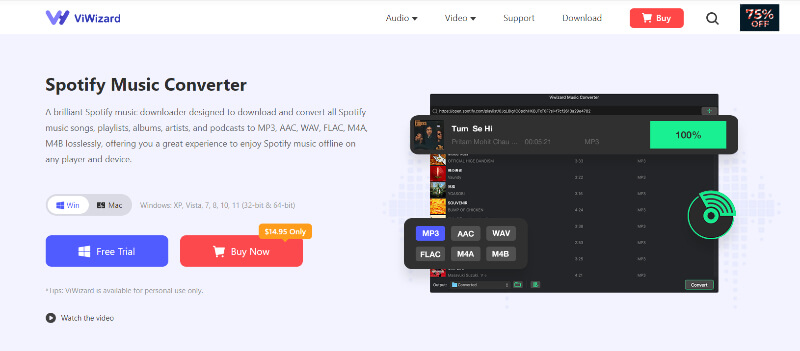
Key Features:
-
You can download any music from Spotify
-
It retains artist and song info, along with the ID3 tags
-
You can organize the music library you downloaded
-
A very simple, 3 step download process
-
You have a very good conversion quality
7) HitPaw
The HitPaw tool has become very popular for people that want to download songs and albums. They do a very good job with their Spotify to MP3 tool and they also offer batch conversion support. Not only that, but they keep 100% of the lossless audio quality, not to mention retain the ID3 tags too. Their interface is friendly even for newcomers, and in general it’s one of the easiest tools when you download from Spotify to MP3. It will cost you $19.95 a month, $39.95 a year or $79.95 for a perpetual license.
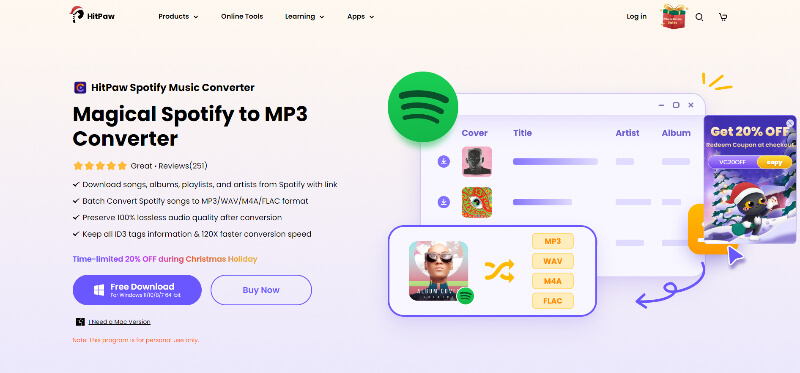
Key Features:
-
Grab a multitude of songs from Spotify with ease
-
You can retain the audio quality
-
The conversion process is very quick
-
You maintain the ID3 tag information
-
Batch conversion support
8) Tunefab
Like most of the other Spotify to MP3 tools, Tunefab is very good at optimizing the conversion quality. They retain the original audio quality, and you are free to batch convert music too. Lossless support is indeed available, and you will find this tool to deliver an exceptional conversion speed too.
Customization is available, so if you’re looking to optimize your Spotify to MP3 conversion features, this can be a great option. Tunefab costs $15.95, but there is a free trial available to test it.
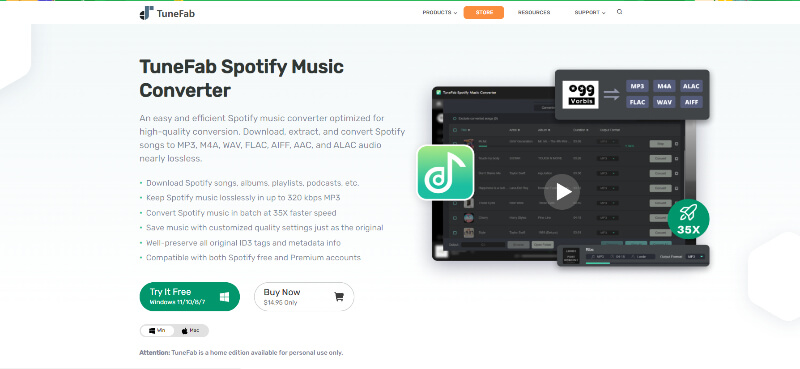
Key Features:
-
Download podcasts, playlists and music
-
It retains the 320 kbps format
-
Batch conversion available
-
You keep the song info
-
Works with Spotify Premium and Free
9) SpotiFlyer
Downloading from Spotify to the MP3 format might seem difficult on mobile, but that’s not the case with SpotiFlyer. The app requires you to acquire a song/playlist link from Spotify and then you just paste it within its interface to download. You can easily pick the download directory and audio quality. While it’s a very simple app, it’s exactly what you need from a good Spotify downloader to MP3 on Android. It’s a free tool, but SpotiFlyer does accept donations.
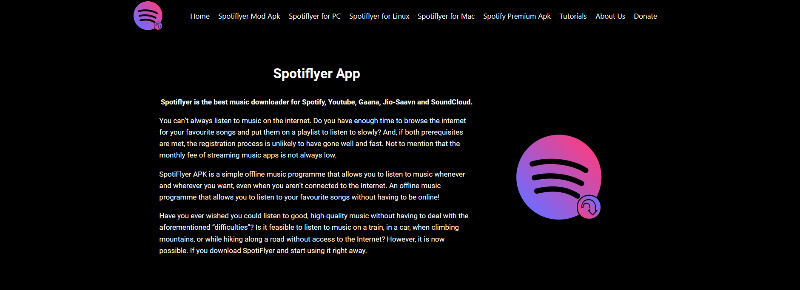
Key Features:
-
Download any song from Spotify, including playlists
-
No ads can be found within the app
-
It retains the original sound quality
-
Music sharing option available
-
You can play the downloaded music in an instant
10) Fildo
ViWizard is a simple Spotify to MP3 converter free tool. What it does is it allows you to choose the song or even playlist you want to download. Yes, it’s one of the best Spotify podcast to MP3 tools you can use too. Their approach is exceptional and you get to retain the music quality. ViWizard also does an excellent job at keeping the conversion speed extremely fast. All in all, it’s a great tool if you want to download from Spotify to MP3, it works extremely well, and the sound quality is very good too. It costs $14.95 per month or $79.95 for a lifetime license.
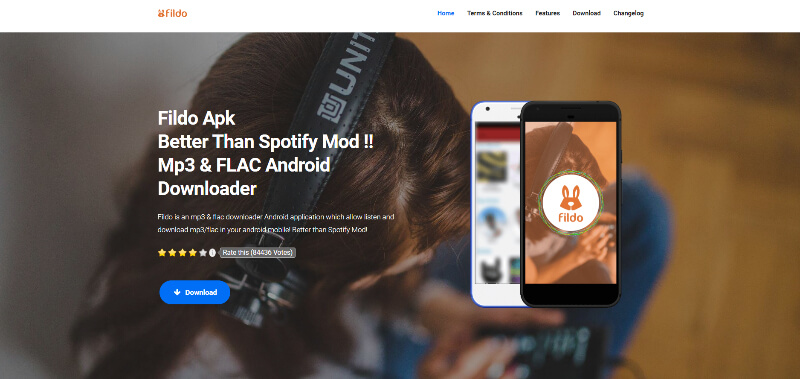
Key Features:
-
You can download any music from Spotify
-
It retains artist and song info, along with the ID3 tags
-
You can organize the music library you downloaded
-
A very simple, 3 step download process
-
You have a very good conversion quality
Bonus tips: Best AI Voice Tool Recommended
1) MagicMic - Real-time AI Voice Changer
MagicMic is an AI voice changer that operates in real-time, allowing you to alter your voice between male and female tones, emulate celebrities, anime characters, vtubers, and more during live calls or gaming sessions. It also incorporates a noise reduction function to improve the clarity of your communication. Furthermore, MagicMic provides a diverse array of options with over 300 distinctive voices and 800 soundboards for you to explore and select from.
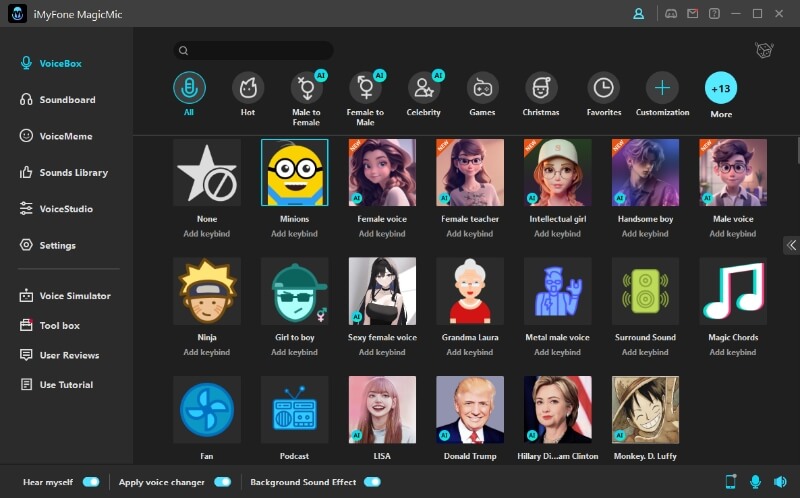
Key features of MagicMic AI voice changer
-
It has over 250 voice filters, 600 soundboards, and 200 voice memes.
It can facilitate voice changes for gaming and streaming on various platforms, including Discord, Twitch, Whatsapp, Skype and more.
-
Keybinds for each sound effect ensure convenient use.
-
The noise reduction feature can enhance online chat clarity.
-
It supports Windows, Mac, Android, and iOS operating systems.
Part 3: FAQs about Spotify to Mp3
1.Is it free to download Spotify songs and convert to MP3?
There are a multitude of free tools that will download your Spotify songs and convert them to MP3. However, if you need batch conversion and downloads, you need to use a dedicated software and those are usually paid tools.
2.Can the downloaded song retain its information?
Yes, downloaded songs can retain not only the ID3 tag, but also album art and cover, along with artist information.
3.Do you lose any of the song quality when you convert Spotify songs to MP3?
Most tools will retain the song quality. That means there’s no data loss, and you can enjoy the same song quality, while also staying offline.
Conclusion
Converting Spotify to MP3 is a lot easier if you have the right tools. We highly recommend using a conversion tool so you can enjoy your Spotify music online, and these aforementioned apps can help you enjoy your content anywhere you are, without any online connection!
















