Have you ever experienced your friend or family member having a different voice during the call? Do you want to know how they did that? If yes, then this article is for you because we are going to review MagicCall voice changer app. We will discuss its features and pros and cons and also share some excellent alternatives you can try.
Part 1: What Is MagicCall?
MagicCall is a mobile application that allows users to change their voice during calls. Users can use different voices like man, woman, cartoon, or baby to surprise or prank their loved ones.
This application offers multiple voice effects like laughter, and background noise to make the changed voice more effective and realistic. It is an easily available application for Android and iOS devices to download, install, and unleash creativity in an unforgettable manner.
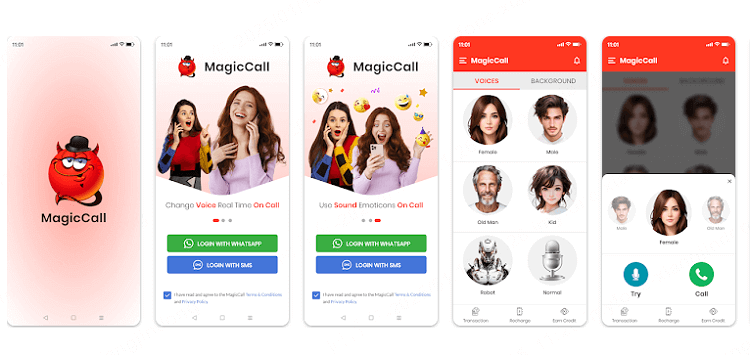
Part 2: Is MagicCall Voice Changer App Legit?
Yes, MagicCall is a legit and well-reputed mobile app, supported and downloaded by a lot of users for changing their voice on calls. The application is available on trusted sources like Google Play Store and Apple App Store.
Users can download it from these platforms to use it safely and ensure authenticity without any doubt. Always remember, the application itself is legit but users should always use it sensibly within the boundaries during calls.
Part 3: MagicCall Voice Changer App Features and Usage
Now you know MagicCall, it is time to further delve into its exciting features, very easy-to-use interface, what it can do for you, and how it can be used for exciting and fun calls by using different voices and effects.
Main Features about Ringtones
Change your voice during calls, you can also switch the different voices.
It offers multiple voices and voice effects, and it supports add the effects in mid-calls through the soundboard.
It offers multi-language support, and you can see regular updates for new voices and voice effects.
You can customize your voice via modulation and record the call.
It offers good audio synchronization and background mode.
Steps To Use MagicCall:
Step 1: Go to the Apple App Store or Google Play Store and search for MagicCall. Download and install the app on your mobile.
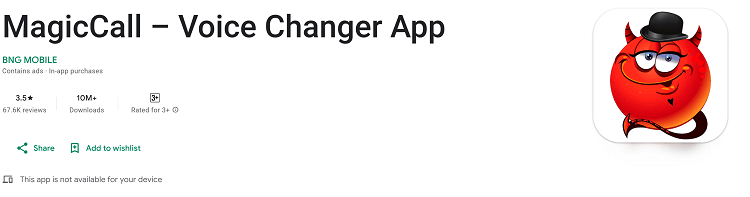
Step 2: Open the app and follow all its instructions. I will ask you to grant microphone permission and create an account there.
Step 3: After account creation, you will have access to explore different voices and effects offered by MagicCall. You can also check different voice modifications and settings there.
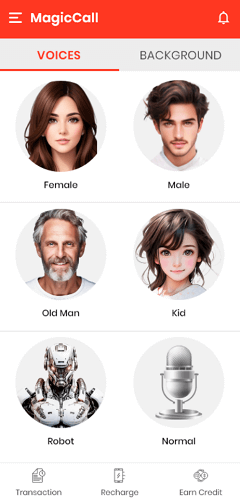
Step 4: Select your voice and make a demo call to check the result. Once selected, keep the app running in the background and make a call. Your voice will be changed during that call.
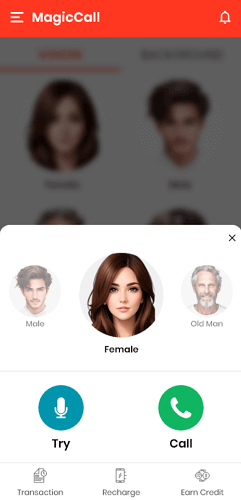
Step 5: You can also tap on different background effects or other voices to add them during the call. Make sure to speak clearly and loudly for good results.
Pros:





Cons:



Part 4: Top 3 MagicCall Alternatives
MagicCall is an amazing application to change voices and add a layer of fun to calls. However, it is not the only application that can do this. There are many other applications available as alternatives. Here are a few popular alternatives to the MagicCall voice changer app.
1. iMyFone MagicMic
MagicMic is an amazing and cutting-edge voice change that offers around 300 different AI-generated voices along with more than 100K funny meme soundboards.
It can seamlessly work with Zoom, Discord, and Skype to make virtual meetings more exciting. With its very simple-to-use interface and a lot of customization options, it offers a lot of possibilities to enjoy creativity on your mobile.
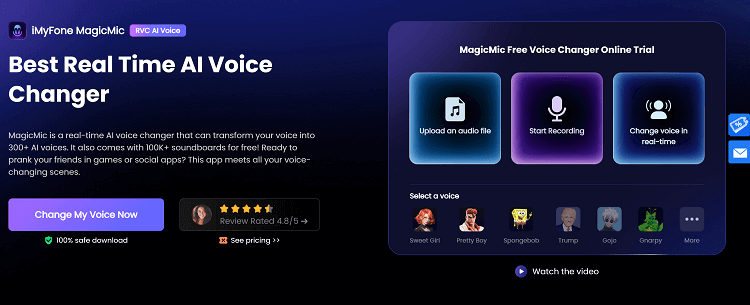
Pros:
- 300+ AI voices, 100K+ soundboards.
- Real-time voice integration.
- Integration with multiple platforms.
- Supports background sounds and effects.
- Free version is available.
Cons:
- Internet-dependent app.
- Limited features in the free version.
2. Voice Changer With Effects
Voice Changer With Effects is another amazing voice change mobile app that can change voice in real-time along with multiple options. This app can also integrate with multiple platforms and share customized or built-in voice seamlessly. It not only transforms voice in real-time but also allows users to record voice, take snape, and share it with family or friends.

Pros:
- Real-time voice modulation.
- Exciting built-in voices.
- A free version is available.
- Text-to-speech converter.
- Social sharing option.
Cons:
- Occasional adds.
- Expensive premium version.
- No advanced editing tools.
3. Revoice: Change Your Voice
Revoice: Change You Voice is one of the amazing voice changers and stands out due to its text-to-speech feature. Using this application, you can change your voice in real time as well as generate speech in different voices seamlessly.
It allows users to generate personalized messages in multiple famous voices to surprise family and friends at their special moments. If you are involved in gaming, pranks, streams, or other projects, this app is an amazing option to have voice changing experience in the simplest form.
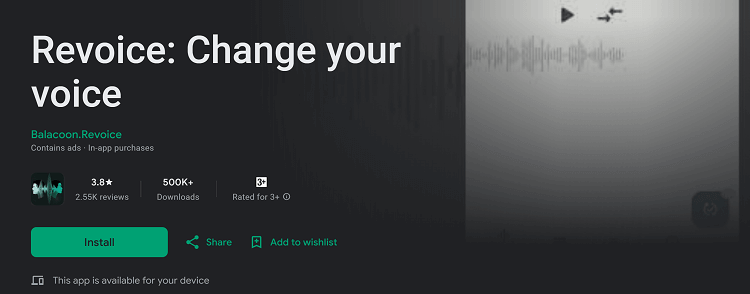
Pros:
- Text-to-speech synthesis.
- Personalized audio notes.
- Edit TikTok and Instagram reels or videos.
- Very easy-to-use.
- Simple yet intuitive interface.
Cons:
- In-app purchases.
- Ask for multiple permissions.
- Watermark in the free version.
FAQs About MagicCall Voice Changer App
Q1: How Do I Unsubscribe From The MagicCall App?
For Android devices, go to the Google Play Store and tap on your profile icon. Go to the Payments & Subscription > Subscriptions > MagicCall. Here, tap on the Cancel Subscription button. For iOS devices, go to Settings and go to your profile (Apple ID). Select MagicCall > Cancel Subscription and confirm your cancellation.
Q2: Why Is Sms Not Available For Magic Call
The Sms feature is not available on the MagicCall voice changer as it is primarily designed for voice modulation and real-time integration. There can be several regulatory or technical reasons behind it. If users want to enjoy messaging too, they will have to rely on messaging applications.
Q3: Is The MagicCall App Safe?
Yes, MagicCall is a safe and secure mobile application. It respects your privacy and does not access any feature or data from mobile without permission. However, users should be vigilant while permitting access and avoid unnecessary permissions. They should also download it from any well-known platform to avoid any mishap.
Conclusion
Changing voice during calls is now just a matter of some simple steps through mobile applications. However, a good and seamless experience depends on different factors like the choice of application, a good internet connection, a good platform integration, and safety of privacy. iMyFone MagicMic is an all-in-one solution that changes your voice in real-time. Download the app for free and change your voice with one click.















