Pals are the core of the game Palworld. If you encounter pals who are upset and unwilling to do tasks, even when you try to force them, they simply won't work. These upset pals could be a significant issue in Palworld, greatly hindering your progress and operational efficiency.
But fear not, this article will guide you on how to stop pals from being upset palworld. It's very easy!
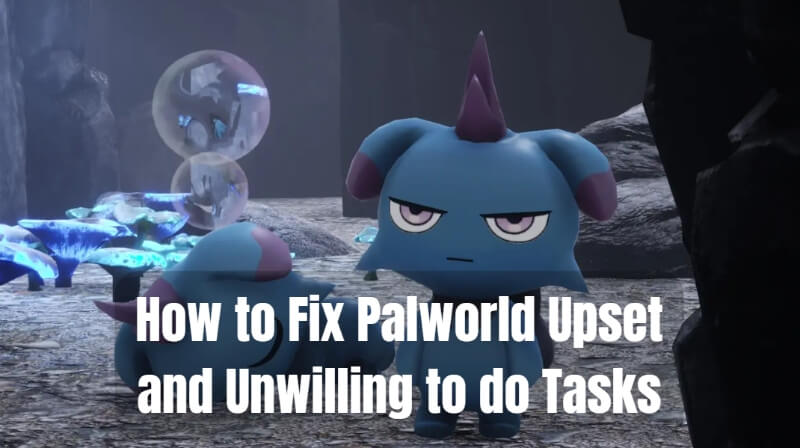
Part 1: How to Know If Your Pals are Upset?
To know when your Pals are upset in Palworld, there are several signs to watch for. Firstly, the game will alert you when your Pals are feeling upset. Additionally, you can observe their expression and behavior; they may appear downcast, potentially retreating to their beds and being unwilling to work. Before reaching this state, the game will notify you if their work speed slows down, serving as a warning to intervene and care for your friend.

Part 2: Why are Your Pals Upset Palworld?
Your Pals in Palworld become upset and slack off primarily due to low Sanity levels. As they work harder over time, their Sanity gradually decreases. Additionally, hunger and medical issues can cause a rapid decline in their Sanity. When their Sanity reaches a critical level, they will start slacking off or go to bed upset, refusing to work altogether.
Before reaching this critical point, you'll receive a warning that they are working slower than usual, signaling the need for action.
If you have Pals who are upset and unwilling to work, it indicates that there are underlying issues with the base environment affecting their Sanity. Other Pals may follow suit, experiencing a simultaneous drop in Sanity.
Ultimately, addressing the core problem, such as poor working conditions or health issues, is crucial to maintaining the well-being and productivity of your Pals.
Part 3: How to Stop Pals from Being Upset and Unwilling to Do Tasks Palworld?
Since Pals being upset and unwilling to do tasks can affect your game progress, you definitely want to know how to solve this problem. Below, we will introduce several solutions for you.
1. Provide a bed for each Pal working in your base. This ensures they have a place to rest and rejuvenate.

2. Address low Sanity (SAN) levels by incorporating hot tubs into your base. These can help Pals recover their Sanity. However, sometimes Pals won't use them autonomously, so you may need to manually place them into the hot tub.

3. Consider adding additional Pals to share the workload. If you notice a specific Pal consistently experiencing low Sanity despite efforts to boost it, assigning another Pal to share the tasks can alleviate the pressure and allow for relaxation time.
4. Take preventative measures to keep Pals healthy. Keeping their Sanity and hunger levels up can help prevent them from becoming sick. However, if they do fall ill, use in-game medicine to treat them. By managing their Sanity and hunger effectively, you can minimize the likelihood of Pals randomly getting sick.
Is there like a secret trick to stop your base Pals from getting upset etc? - Find the answer in the Reddit.
Related Tips
Bonus Tips on How to Change Your Voice in Palworld Discord Voice Chat
MagicMic
Streaming lacks excitement without voice alterations and enjoyment. Many prominent streamers employ diverse voices to enhance the entertainment factor. Fortunately, you can also modify your voice. Curious about how?
In Palworld's Discord voice chat, apart from your regular voice, you can use various voices through MagicMic.
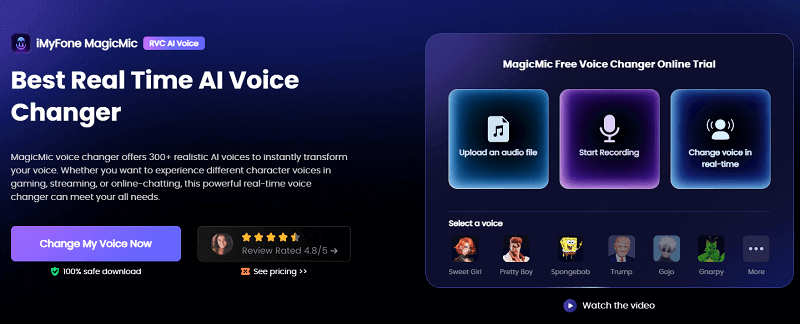
Features:
- It provides 300+ voice filters
- 800+ voice meme soundboards for you to use in Discord and other programs
- You can change your voice in real-time on most platforms like Twitch, Discord, Overwatch, Roblox, Whatsapp, Skype, and so on.
- Compatible with Windows, Mac, IOS, Android
- Kyebinds make your online chatting or streaming more convenient
- AI voice clone technology can create anyone's voice you want
Step By Step Tutorial to use it
MagicMic is very simple to use. Follow the steps and enjoy playing with the voices:
Step 1: Download MagicMic by clicking the button below.
Step 2: In settings option, slecet microphone and headphone device.
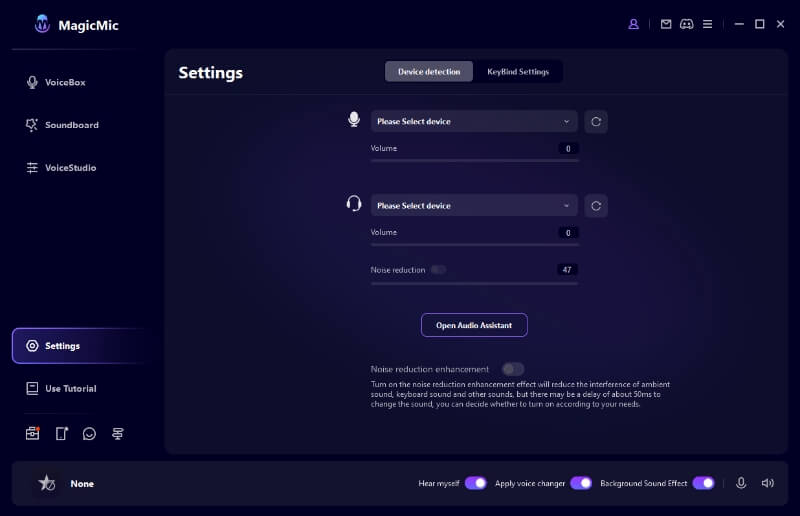
Step 3: Selcet the voices you want.
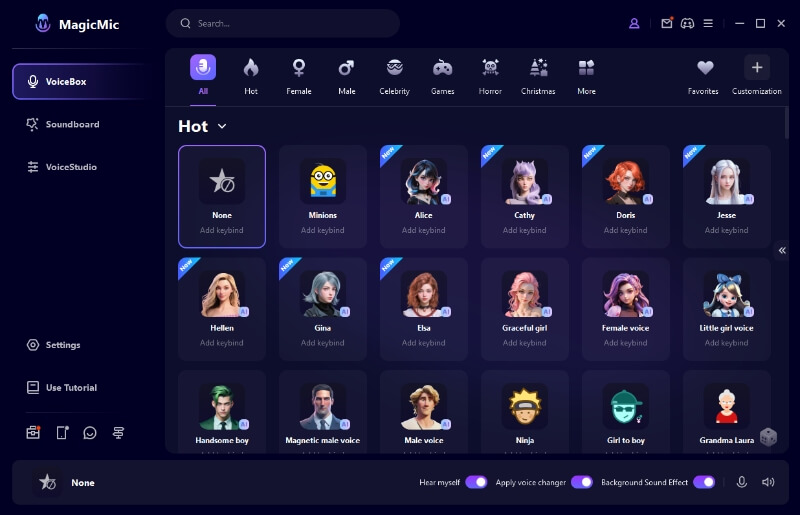
Step 4: Then open the Discord and click on settings. Select the Microphone (MagicMic Virtual Audio Device).
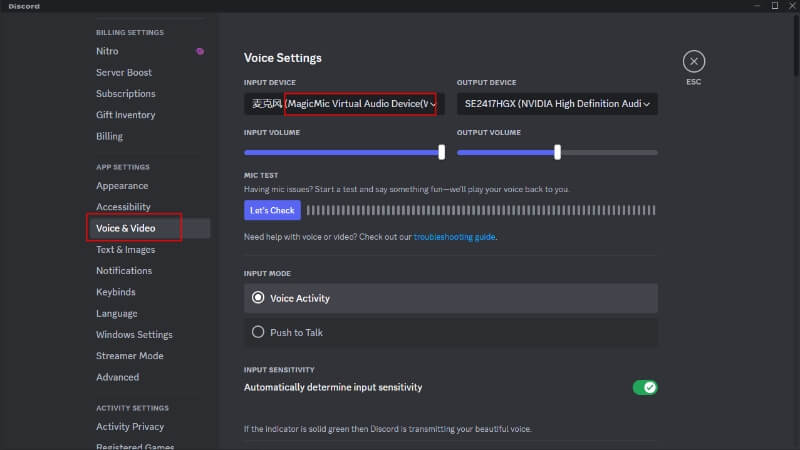
Step 5: Alternatively, for MAC device users, opt for BlackHole 2CH. You're good to go!
Conclusion
In conclusion, implementing the strategies outlined in this article can effectively prevent pals from becoming upset in Palworld, ensuring smooth progress and operational efficiency in your gameplay.
Additionally, don't forget to utilize tools like the MagicMic voice changer to add fun and engagement to your Palworld experience!

- 300+ Voice effects for one-click voice changing in real-time.
- Huge library with 600+ Voice Effects and 200+ Voice Memes.
- Sound emulator in games, live, chatting, online classes, and more.
- Voice recording and audio voice changing is supported.
- Voice studio lets you create any voice you like.
















