OnlyMP3 converter can turn your YouTube videos into MP3 files, so you can enjoy any audio or music you like. In this article, we will give you a comprehensive OnlyMP3 review, discuss what OnlyMP3 is and how to use OnlyMP3 converter to convert YouTube videos to audio, as well as a great alternative to OnlyMP3.

- Part 1. What Is OnlyMP3?
- Part 2. How to Use OnlyMP3 Converter to Convert YouTube to MP3?
-
Part 3. A Perfect, Fully Functional Alternative to OnlyMP3 YouTube
Converter

- Part 4. FAQs about OnlyMP3 Converter
Part 1. What Is OnlyMP3?
OnlyMP3 is a software specifically designed to convert YouTube videos into MP3 audio files. Its popularity is due to its user-friendly interface and fast conversion speed. With OnlyMP3, users can easily convert their favorite YouTube music videos into high-quality audio files.
Key features of Only MP3 converter
High fidelity audio conversion.
-
Auto Fetch From YouTube, you just need to paste the URL of your YouTube video.
Compatible with most devices.
-
OnlyMP3 has a user-friendly interface that is easy to use, clear to navigate and intuitive to operate.
Part 2. How to Use OnlyMP3 Converter to Convert YouTube to MP3?
Step 1: Visit OnlyMP3.com and click the "Convert to MP3" button. Then copy and paste the URL of the YouTube video into the fields provided.
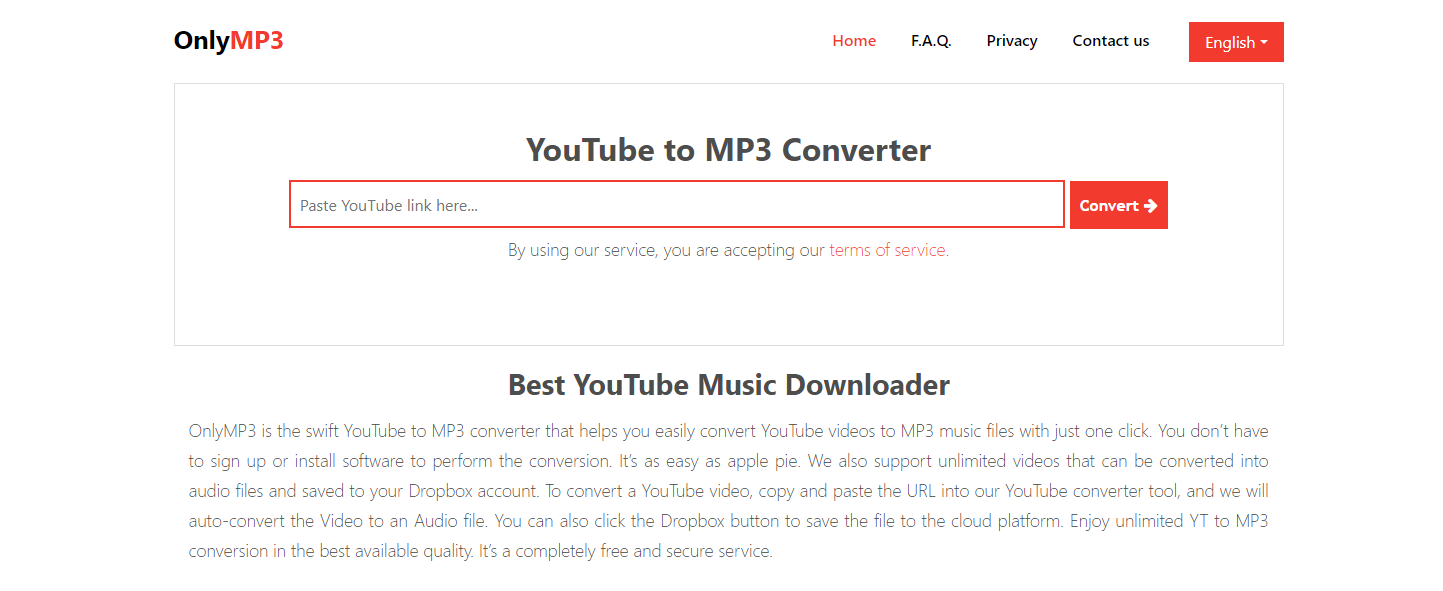
Step 2: Click "Convert" and wait for the conversion to complete. When finished, click "Download" to save the converted MP3 file.
Notice: Disadvantages of OnlyMP3 YouTube converter
-
Computer may shut down during or after the downloading process.
There may be some 18+ ads during use
Some users have reported that it sends spam
Tips
It's worth noting that you may experience some compatibility issues when you finish downloading the MP3. Especially if you want to upload it to third-party software for editing. How to solve this problem? You can use iMyFone Audio Converter to perform format conversion to adapt to different audio format needs.Part 3. A Perfect, Fully Functional Alternative to OnlyMP3 YouTube Converter
VoxBox - MP3 YouTube converter & Text-to-Speech AI Voice Generator
Since the Only.MP3 may not be 100% safe, and certain users might encounter video loss while converting YouTube videos to MP3 using OnlyMP3, we highly recommend a perfect and fully functional software - iMyFone VoxBox.
If you wish to retain the original video, convert it to another format, and even edit the converted audio, VoxBox is the best choice.
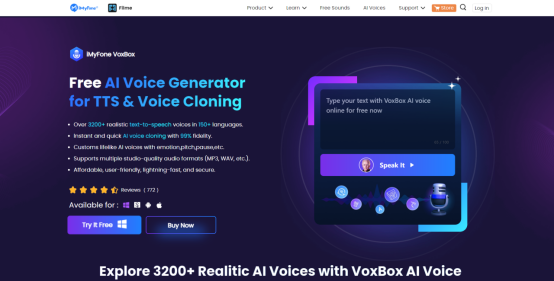
Key Features
-
Allows users to upload the URL of YouTube video for video download or MP3 convert.
Time-Saving with fast conversion speed.
-
Powerful TTS, STT and voice cloning allow you to clone and edit the audio converted and make voice overs for your vlog.
-
AI Generated Rap: The most coolest thing is that VoxBox can even generate AI freestyle rap according the text you type in.
-
Details adjustment: Pause, Pitch, Speed and Emphasis to perfect the audio.
Multiple output formats: Like MP3, WAV, and AAC.
How to use VoxBox to convert Youtube video to MP3?
Step 1: Download VoxBox
Step 2: Click “Voice Cloning” from the menu on the left. And choose “upload video or audio files”.
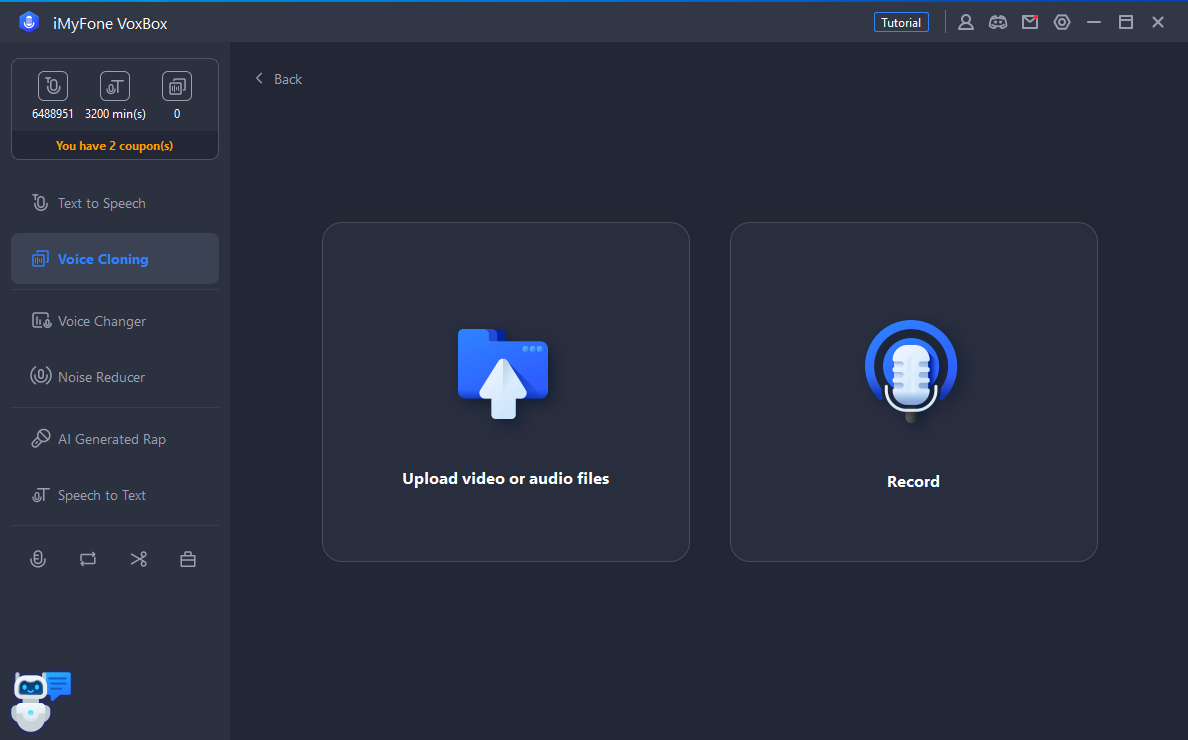
Step 3: Then click “Enter link to extract audio”, paste the link of the YouTube video. You can choose the output format you want.
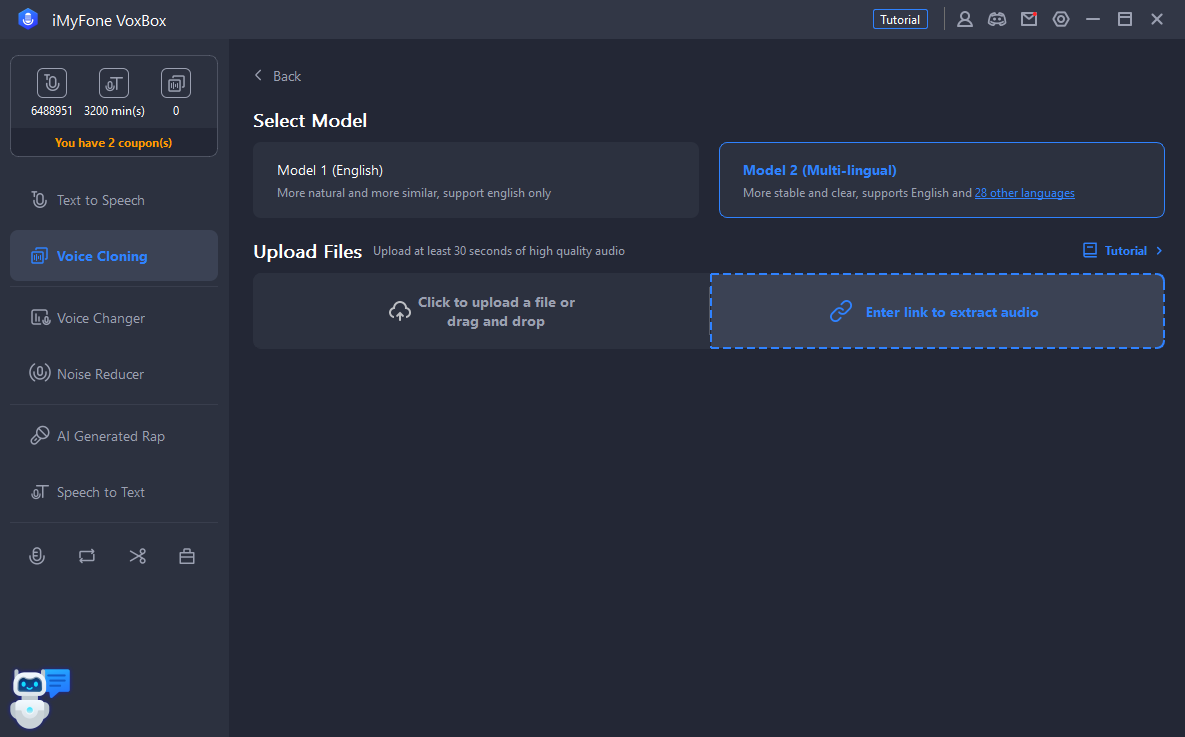
Step 4: If you want to edit the audio, just back to VoxBox and upload the file you just converted. VoxBox will extract it.
Step 5: You can even use the Speech-to-Text to convert audio to text.
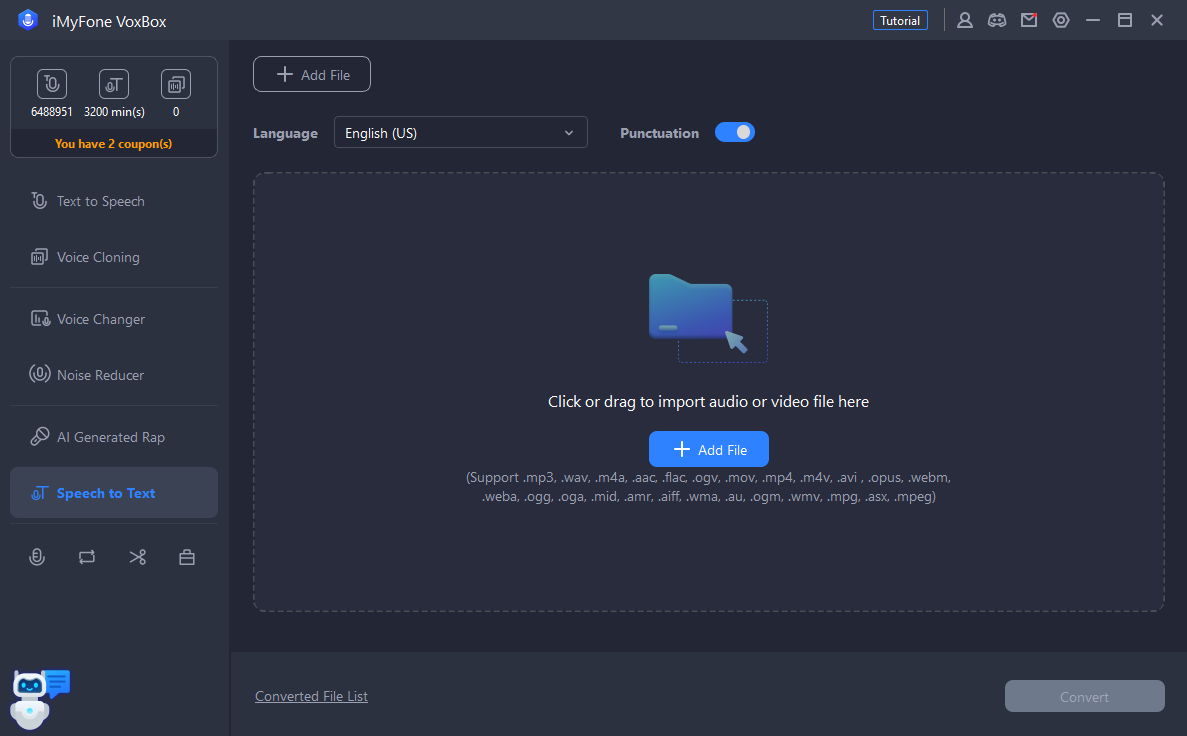
Part 4. FAQs about OnlyMP3 Converter
1. Is OnlyMP3 safe?
OnlyMP3.net seems to be fine, and in most cases, it can be used to convert YouTube video to MP3 without any loss. But some users have reported problems with receiving other links and suddenly shutting down their computers during the download process. So I highly recommend using secure software for converting YouTube videos.
2. Is OnlyMP3 legit?
Onlymp3.net is not considered to be viruses. But it could use rogue AD networks to promote questionable websites, potentially malicious apps or display untrusted ads.
3. How about OnlyMP3 reviews?
The review of OnlyMP3.to on trustpilot is 3.5. Overall, it has received mixed reviews from users.
4. Will videos be lost when converting YouTube videos to MP3 using OnlyMP3 converter?
As mentioned earlier, the MP3 format does not support video and audio synchronization, and some users may experience loss when converting YouTube videos using OnlyMP3 converter.
According to some users, the computer may suddenly shut down during the download process, which may also cause data loss.
Conclusion
In this article we've introduced the MP3 YouTube converter OnlyMP3 comprehensively and objectively. We also recommended The Best Alternative to OnlyMP3 with full function to let you edit the converted MP3 audio. You can even use it to clone singers' voices and generate AI rap. Try it now!















