In 2025, AI face-swapping technology has reached unprecedented levels of realism and accessibility. How long can Remaker AI stand in this competitive market? This review dives deeper into Remaker AI’s features, pros and cons, and alternatives to answer one critical question: Is it truly worth your time and money? Follow our steps and keep reading.

Part 1: What is Remaker AI Face Swap?
Remaker AI is an AI-driven advanced visual content creation platform for generating, editing and manipulating images and videos. Face Swap is one of the most popular online tools on Remaker AI, allowing users to effortless swap faces in images and videos. Want to swap your friend’s face into a funny meme? Want to see yourself look like after gender swap? Want to get free global travel photos? Remaker AI Face Swap can fulfill your wishes!
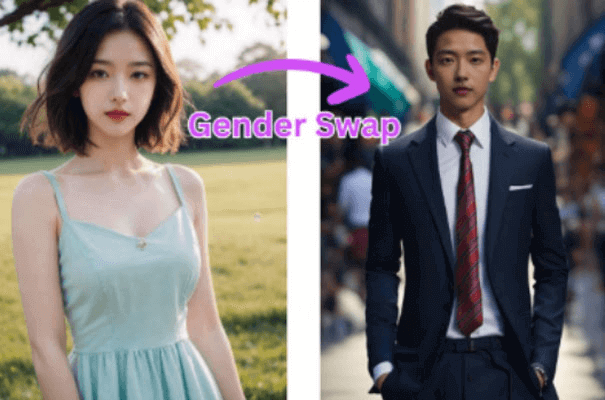
Part 2: Key Features of Remaker AI
Remaker AI provides all-in-one AI tools for photos and videos, including Face Swap, AI Photo Tools, and AI Video Tools, for both fun and professional use. The latter two types of features can assist you in accomplishing what you need to do after swapping face.
1. Face Swap:
With Face Swap, you can carry out gender swap, celebrity face swap, meme face swap, swap with movie roles and face swap on painting, which provides not only fun but also a chance to make profits. It also supports individual face swap, multi-face swap and batch face swap including photo and video formats.
2. AI Photo Tools:
Overall, Remaker AI Photo Tools has three types of features: AI Photo Generator, AI Photo Editing and AI Photo Enhancing. The first type can obtain various types of images: headshot, portrait, anime, passport, sticker, avator, tattoo, meme, logo and more. The second photo editing can remove background and image uncrop.
3. AI Video Tools:
Similarly, there are three similar categories of features for video–AI Video Generator, Online Video Editor and AI Video Enhancer. In addition, voice cloning is also included.
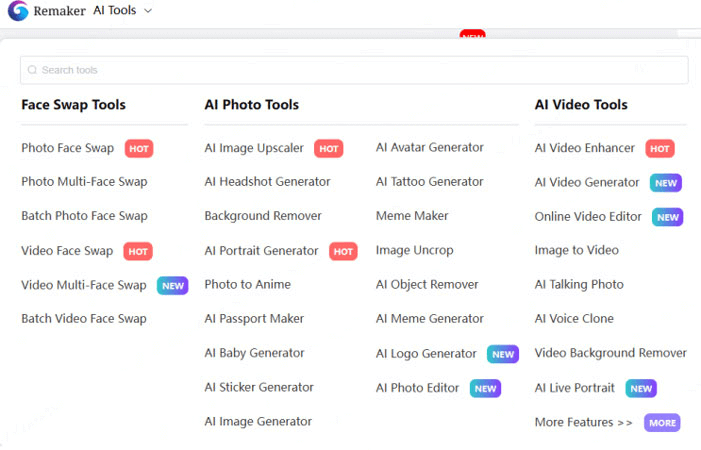
Part 3: How to Face Swap with Remaker AI
Ready to start swapping faces? Keep up with our instructions!
Step 1: Upload the image or video that you want to swap face on the left side.
Step 2: Upload the target face pictures on the right side.
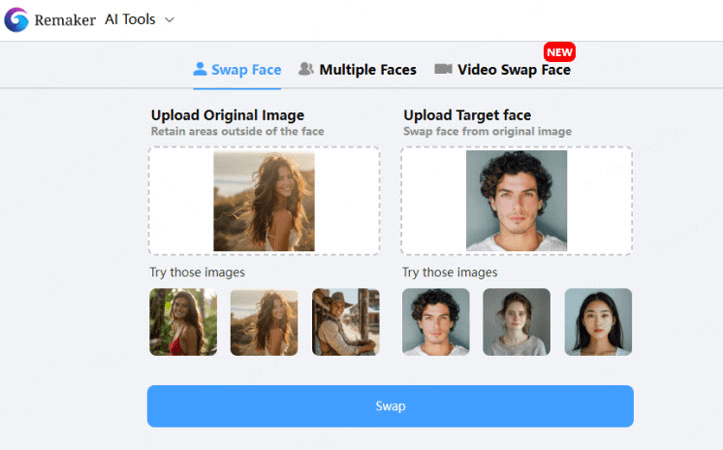
Step 3: Click “Swap” to process and click “Download” to save the swapped iamge.
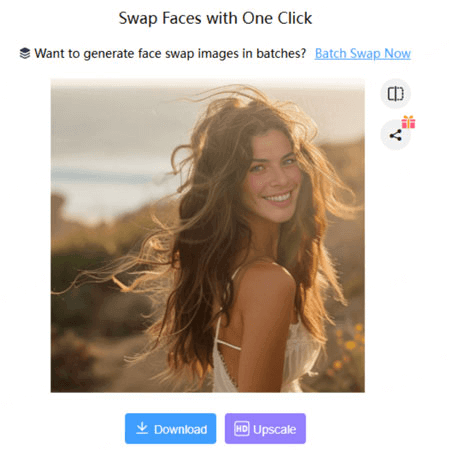
Part 4: Edtior's Take on Remaker AI Face Swap
After extensive experiencing, several key observations emerge regarding Remaker AI Face Swap. Now let me talk about my assessment about its actual performance characteristics.
Pros:





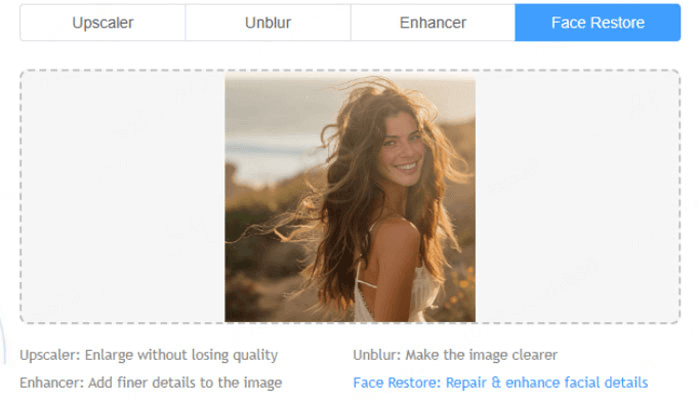
Cons:



Part 5: Top 3 Alternatives of Remaker AI Face Swap
Tools | Pros | Cons | Price | Availability |
|---|---|---|---|---|
Remaker AI | High-Quality Outputs |
Limited Advanced Tools | $19.99/530 Credits | Web, Mac, iOS, and Android |
DeepSwap.ai |
Video/Photo/GIP face swapping
| Limited features for free users. | $19.99/month | Web
|
AIfaceswap.io | No sign-up | Limitations on duration and frequency | Free | Web |
Reface | Swap faces with celebrities, memes, and create short videos or GIFs.
|
Limited templates for face swaps.
| $12.99/month | Android, iOS, Web |
Part 6: FAQs about Remaker AI Face Swap
Q1: Is it risky to use Remaker AI face swap?
The platform includes a detailed FAQ section addressing key user concerns like legal compliance and safety measures. Positive user reviews consistently highlight its intuitive interface and lifelike results, positioning Remaker as a reliable and multifunctional choice for AI-powered photo editing.
Q2: Is Remaker AI face swap safe?
Yes, Remaker AI implemented robust privacy protections and strict security measures. They take action to prevent data breaches, manipulation, or leaks of collected information. Their protection strategy involves regular audits of data handling protocols, advanced network firewalls, and housing servers in access-controlled data centers with 24/7 monitoring to ensure maximum security at all infrastructure levels.
Q3: Does Remaker AI save photos?
No, Your uploaded photos are only used temporarily by the AI to learn your facial features so that it can finished the face swap. They promise not to collect, store or share any information about images uploaded by users.
Conclusion
After thoroughly examining Remaker AI Face Swap in today’s competitive landscape, it’s clear this platform delivers where it matters most. While the market offers various alternatives, none match Remaker's particular blend of seamless output quality, processing speed, and intuitive workflow. For free image swaps or professional video face swaps, Remaker AI balances quality and accessibility better than most alternatives.



















