Guess what? Making captivating TikTok videos just got way easier! Now, you don't need an expensive camera or professional video editing skills to create content.
Luckily, we now have AI TikTok video generators that can create dynamic videos for us within seconds. In this ultimate guide, you will find out their names, explore their features, and learn a lot more.
That's not it. In the end, we're also sharing bonus tips that will make you a TikTok sensation in no time.

Part 1: Best 9 AI Video Editors For TikTok Here
We've selected the top 9 AI TikTok Video Editors/Generators for you after months of trial and testing. Note that the ones we’ve picked are user-friendly but full of the latest features.
1. InVideo
InVideo is a fantastic AI TikTok video maker that can help you transform ideas into engaging videos. The reason we were forced to shortlist it for you is that it's versatile. It’s perfect for both making a funny clip or a product showcase.
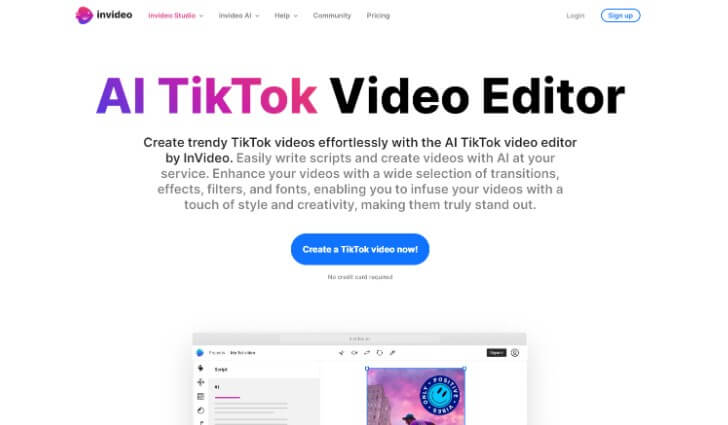
Key Features:
-
InVideo offers 5000+ templates, and you can pick one that suits your style or theme.
-
You can easily customize options to ensure your TikTok videos stay top-notch.
-
Allows to do Text-to-Video with the tool
-
InVideo AI ensures that your videos look crisp via HD quality.
Pros:
 Huge media stock.
Huge media stock.
 High-quality output.
High-quality output.
 Includes time-saving features.
Includes time-saving features.
 Flexibility to add a personal touch to your videos.
Flexibility to add a personal touch to your videos.
Cons:
![]() Limited/Fewer features in the Free Version (plan).
Limited/Fewer features in the Free Version (plan).
2. CapCut
CapCut is an all-in-one video editor that we have found especially popular among TikTok users. In fact, it is developed by ByteDance, the same company behind TikTok.
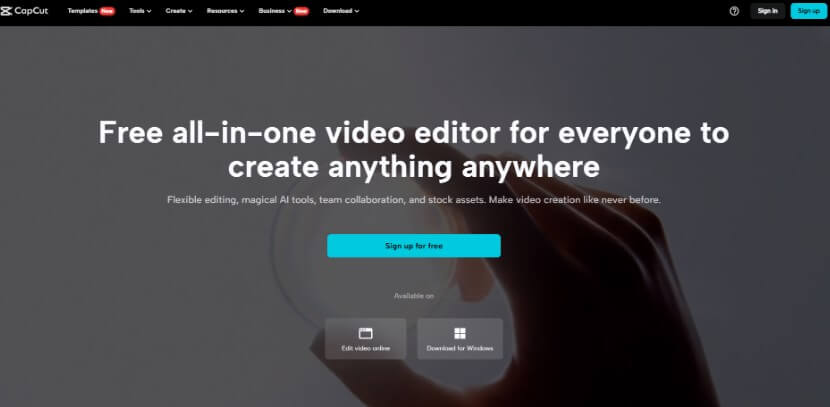
Key Features:
-
It includes tools for splitting, combining clips, changing video formats, and more.
-
The app has a rich music library and also allows users to import songs and adjust audio tracks.
-
SYou can get actual editing experience when you use it.
Pros:
 Straightforward and easy to use.
Straightforward and easy to use.
 Impressive music library.
Impressive music library.
 Includes features like speech-to-text for high-accuracy captions.
Includes features like speech-to-text for high-accuracy captions.
 Lets you edit videos.
Lets you edit videos.
Cons:
![]() The performance depends on your device's processing capabilities, like hardware and RAM.
The performance depends on your device's processing capabilities, like hardware and RAM.
3. Predis.ai
Predis is a feature-rich AI video editor for TikTok. According to its official website, over 300,000 people have already used it to improve engagement. You should also try it if you have just started your TikTok journey.
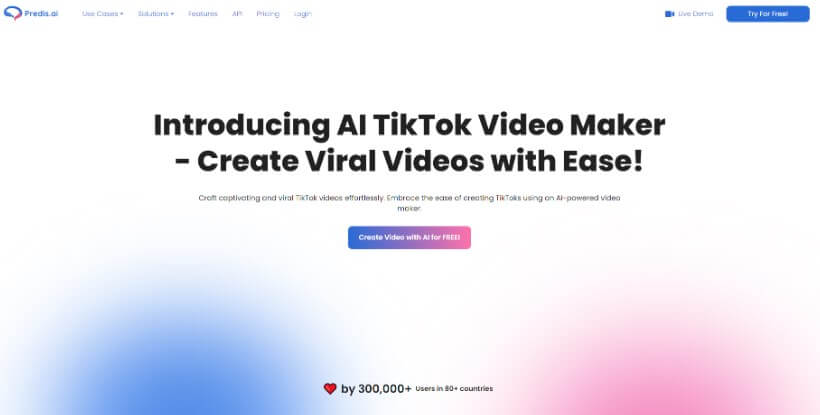
Key Features:
-
Predis.ai allows customization with brand colors, logos, and fonts so that you can create content that "aligns" with your brand identity.
-
You can easily craft videos with AI-created voice-overs, text overlays, dynamic transitions, and many other features.
-
You can also ensure a cohesive brand narrative across all content if you use this tool.
Pros:
 High-quality AI-driven content.
High-quality AI-driven content.
 It's versatile.
It's versatile.
 Offers customization features.
Offers customization features.
 It's cost-effective.
It's cost-effective.
 Ideal for influencers.
Ideal for influencers.
Cons:
![]() Its functionality is limited to a few social media platforms.
Its functionality is limited to a few social media platforms.
![]() Not enough language support.
Not enough language support.
4. Visla
Most people know Visla as a free AI TikTok video generator, but the truth is that it can do much more. You can also use it to create content for marketing, sales, and social media.
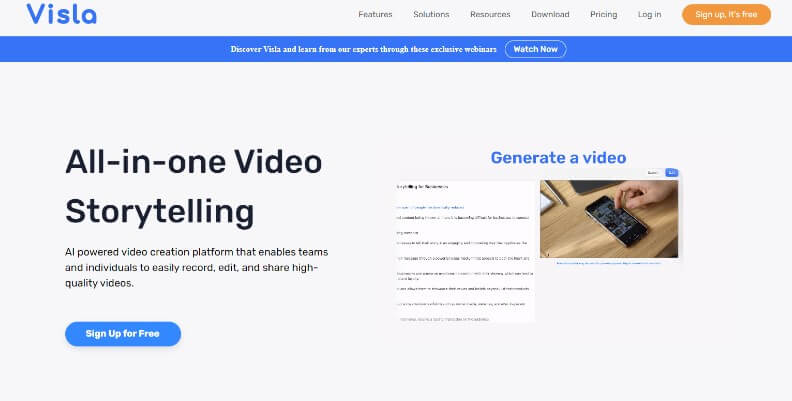
Key Features:
-
An AI-driven TikTok video maker.
-
Comprehensive editing features if you try Visla, including removing filler words, extracting and merging clips, adding voice-overs, etc.
-
You can also do screen recording, video recording, and meeting capture.
Pros:
 AI-powered features simplify the video creation process.
AI-powered features simplify the video creation process.
 Suitable for various content types and purposes.
Suitable for various content types and purposes.
 Facilitates team collaboration in content creation.
Facilitates team collaboration in content creation.
 Enhances video quality and professionalism.
Enhances video quality and professionalism.
Cons:
![]() Limited Language Support.
Limited Language Support.
![]() You will need to invest time to learn and utilize its features effectively.
You will need to invest time to learn and utilize its features effectively.
5. Nova.ai
Nova is another high-quality AI TikTok generator that a lot of people prefer. The reason? It’s simple! You can cut, merge, or add subtitles with simple clicks.
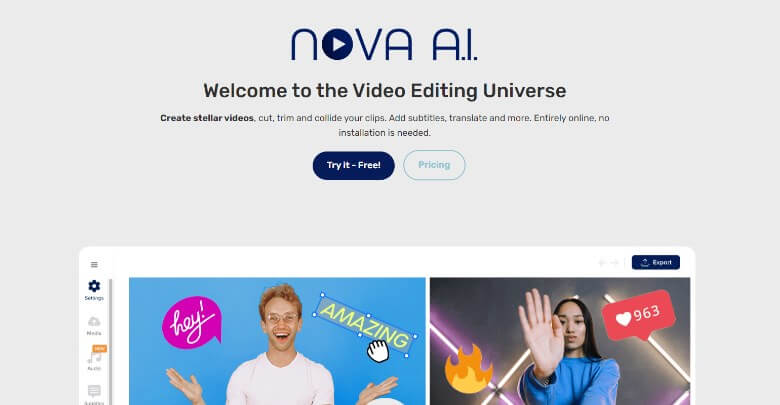
Key Features:
-
You will get access to a vast collection of stock videos and music if you try Nova.
-
Another great thing we’ve noted about Nova.ai is that it offers video filters, transitions, and elements to make your TikTok dynamic.
-
It also includes a sound editor, text-to-speech, and many other audio features.
Pros:
 Intuitive platform for all skill levels.
Intuitive platform for all skill levels.
 Effortless Video Creation.
Effortless Video Creation.
 Subtitles in Over 100 Languages.
Subtitles in Over 100 Languages.
 No software installation is required.
No software installation is required.
 Gives you creative freedom.
Gives you creative freedom.
Cons:
![]() Currently, it is only suitable for computer editing.
Currently, it is only suitable for computer editing.
6. Descript
Descript is a viral maker, in our opinion. It offers both audio/video editor functions that you can use to make such content that will get millions of reach.
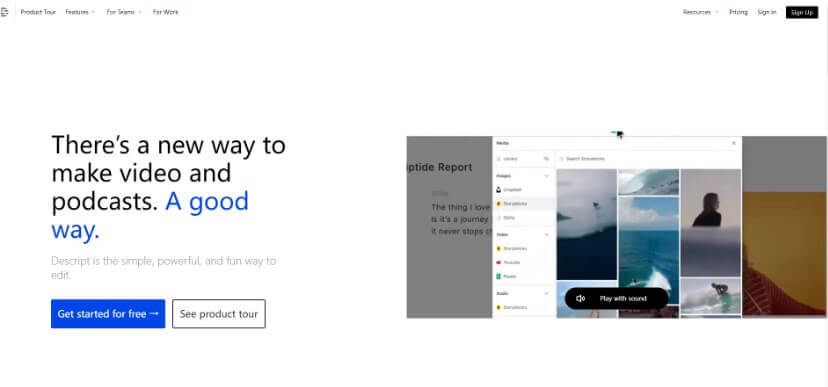
Key Features:
-
It has a simplified editing process, including automated transcription for easy subtitle addition and text-based video editing.
-
This AI feature removes background noises and enhances audio quality.
-
It allows detailed and selective batch exports of audio clips and efficient project organization.
-
You can also do custom templated branding and image duplication with this tool.
-
Record your screen and share your webcam recordings with your team.
Pros:
 User-Friendly.
User-Friendly.
 Efficient Editing.
Efficient Editing.
 Facilitates easy collaboration among team members.
Facilitates easy collaboration among team members.
 Offers a substantial free tier.
Offers a substantial free tier.
 Enhances the quality of content by removing unnecessary fillers and repeated words.
Enhances the quality of content by removing unnecessary fillers and repeated words.
 Allows export of projects to other platforms.
Allows export of projects to other platforms.
Cons:
![]() Some users have found the constant rearrangement of features and the interface a bit confusing.
Some users have found the constant rearrangement of features and the interface a bit confusing.
7. Synthesia
Synthesia is one of the best AI TikTok video creators, and the reason is its powerful AI models. It's trusted by over 50,000 companies, including Reuters. Furthermore, you don't need any tech or app experience to use this tool.
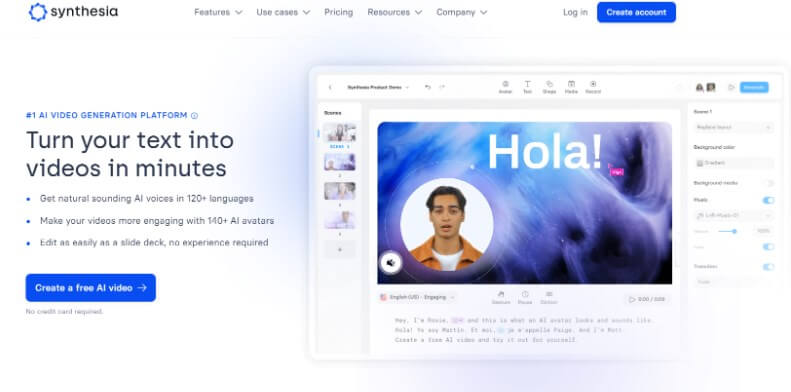
Key Features:
-
Synthesia offers 140+ AI avatars that you can use to make your content entertaining.
-
It supports 120+ languages and accents.
-
It can convert text into speech for the avatars.
-
You will also get the option to create personalized avatars.
-
If you want, you can also clone your voice for use in videos.
Pros:
 Creates Lifelike Videos.
Creates Lifelike Videos.
 Lets you do customization.
Lets you do customization.
 Offers a lot of Avatars and Voice Options.
Offers a lot of Avatars and Voice Options.
 Affordable.
Affordable.
 Helps in script generation.
Helps in script generation.
 Quick and straightforward video creation.
Quick and straightforward video creation.
Cons:
![]() Its personal plan is somewhat restrictive in terms of video minutes per year.
Its personal plan is somewhat restrictive in terms of video minutes per year.
8. Simplified
Simplified is a free TikTok maker that is full of features. It can create trending hashtags, songs, and audio that the audience will definitely be going to like. Don't worry; everything is 100 percent original.

Key Features:
-
All-in-One tool that offers a bundle of things, like graphics design, video editing, social media management, and many others.
-
Get access to millions of free photos and thousands of design templates.
-
It offers users access to features without requiring a credit card.
Pros:
 Time saving.
Time saving.
 Cost-effective.
Cost-effective.
 Offers versatility.
Offers versatility.
 Extensive Template Library.
Extensive Template Library.
Cons:
![]() It may not suit complex video projects.
It may not suit complex video projects.
9. Fliki
Fliki can upgrade your TikTok content creation and the reason is its advanced text-to-video technology. With it, you can create captivating videos just from a script. It’s true. You can create fascinating videos just from a text.
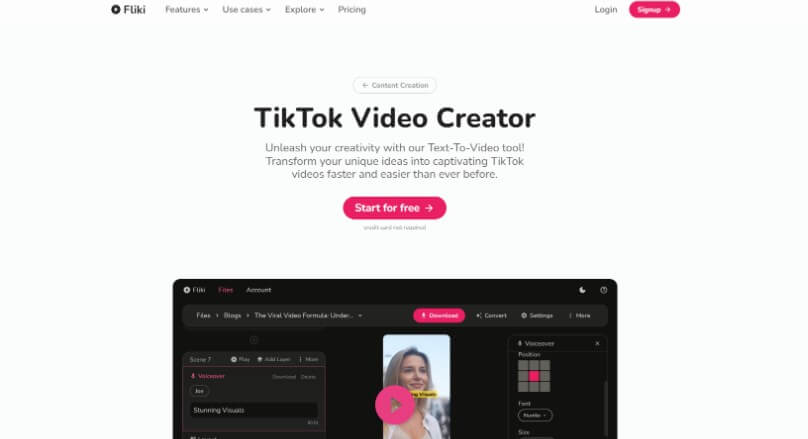
Key Features:
-
It gives you many voice options (unlike many other tools). Just pick one, and that will be the audio of your video.
-
You can also add subtitles to your TikTok videos just with a single click if you use Fliki.
-
In addition to TikTok videos, we’ve also found Fliki useful for generating podcast and audiobook content.
Pros:
 Time-efficient content creation.
Time-efficient content creation.
 User-friendly interface.
User-friendly interface.
 Diverse language support.
Diverse language support.
 Provides customization options.
Provides customization options.
Cons:
![]() You will have to do cost considerations for some features.
You will have to do cost considerations for some features.
Bonus Tips: How to Make TikTok Videos Viral?
1. VoxBox - TikTok Voice Generator
If you want to make your TikTok videos popular, in addition to good video editing tools and methods, clear and smooth dubbing and narration are also indispensable elements. If you need a text-to-speech tool that can help you create viral TikTok videos, then we recommend VoxBox.
VoxBox can create engaging audio for your TikTok videos in seconds. You can use your own voice or choose any popular celebrity to voice your video. In total, it has more than 3,200 AI voices in 77 languages, and they all sound natural.
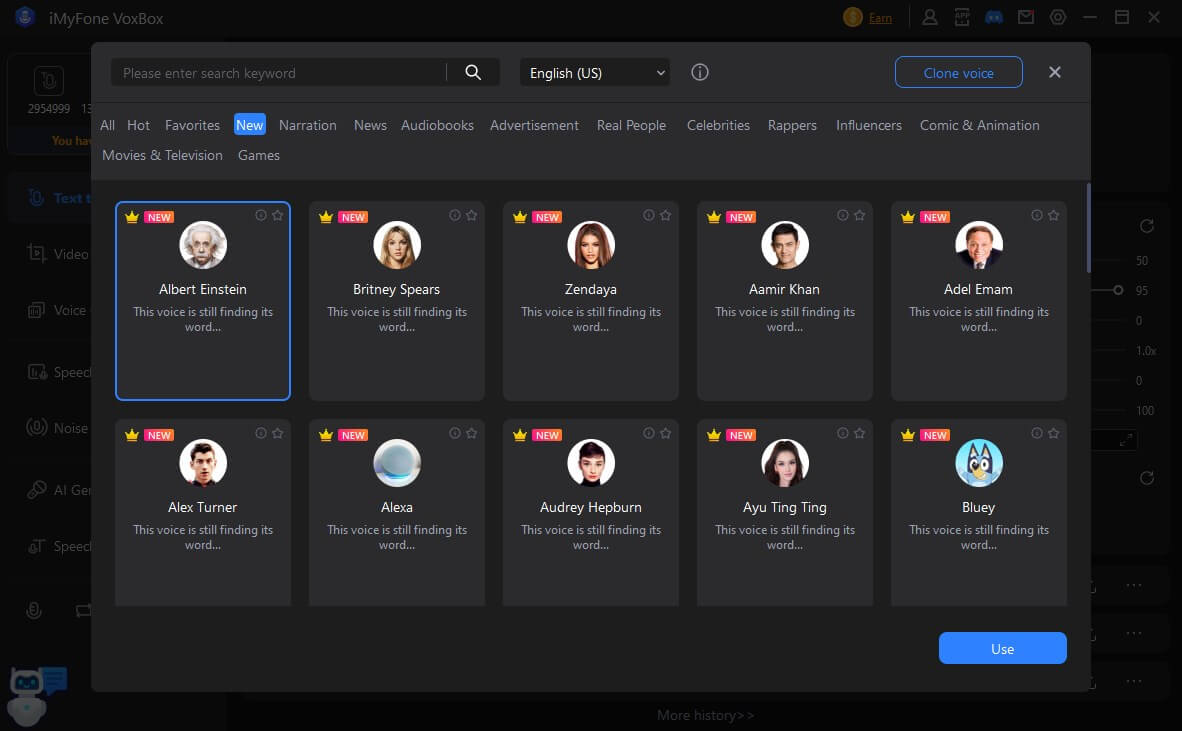
Key Features:
-
Voice cloning, TTS, STT, audio editing, voice enhancement, etc., all-in-one.
-
Compatible with various formats like MP3 and WAV.
-
2000 free characters to make dubbings.
-
Across four platforms including Wins, Mac, iOs and Andriod.
But how to add voice over to your TikTok videos? Just need to download and install it, choose the voice and language options you need, enter the text and convert, then you can export and use them for TikTok dubbings.
Part 2: FAQs about AI TikTok Video Generator
1. Can You Use AI To Make TikTok Videos?
You can use AI to create TikTok videos. We now have AI video generators/software that allow us to automate parts of the video creation process, including generating visual content, enhancing audio, etc.
2. What Video Editor Do People Use for TikTok?
A popular video editor for TikTok is CapCut. In addition, you can also use in-app editing tools provided by TikTok itself.
3. What Is the Best AI Video Generator for TikTok?
The best AI video generator for TikTok depends on your needs and preferences. All in all, tools like Synthesia, Simplified, InVideo, and Fliki are popular because of their AI-driven features.
Conclusion
All in all, we’ve explored the 9 best AI TikTok video generators in this guide. Each of them is powered by AI and can create engaging content for you to make your videos go viral quickly.
In addition to this, you can also use VoxBox to add voiceovers to your videos. It is a top AI voice generator that can create interesting audio files with over 3200 sounds for your content.
















