AI (Artificial intelligence) has made its impact in every other field & memes are no exception! So, if you ever wanted to create funny memes without having to deal with a difficult image editing tool, welcome AI art meme generators!
With AI meme generators, you can easily go from someone who enjoys looking at memes to a meme lord who puts smiles on people’s faces! To help you become a meme creator, we will explore the top 5 AI-powered meme generators.

We will also explore VoxBox, another AI tool that can be used to make your memes more hilarious & funny!
Part 1: Facts of AI Art Meme (An Overview)
Before we delve into our list of best AI art meme generators, let's take a moment to contemplate some cold-hard facts about AI art memes.
What Is AI Art Meme?
Any funny image, video, or text that is generated using an artificial intelligence tool is called an "AI Art Meme". These memes are used to convey jokes, messages, or even cultural references in the art form.
Back in the day, creating memes was a difficult & time-consuming task. It involved using expensive & difficult-to-use image editing tools, which made it a rather difficult task to create memes. Not to mention that running a good image editing tool on the computer also requires high specs!

Why AI Art Meme is Popular?
*AI-generated art memes have gained popularity as of late because of various reasons:
*It only takes a few minutes at best.
*AI generator makes it easy to use image editing tools.
*Web-based interface enables users with low-spec PCs or those with mobile to create memes easily.
*Creative & original memes can be created with just text prompts!
Part 2: Best 5 AI Art Meme Generators (Picks For You)
Best 5 AI Art Meme Generators Comparison
| SOFTWARE | KEY FEATURE | MEME QUALITY | FREE TRIAL | PRICE |
|---|---|---|---|---|
| Predis.ai | Create memes with text prompts or templates. | Good | ✓ | Free |
| Simplified | Easy to use. | Excellent | ✓ | Starting from $9/month. |
| Appypie | Fast AI engine. | Good | ✓ | Starting from $7/month. |
| Supermeme.ai | Extensive meme templates library | Excellent | ✓ | Starting from $7.99/month. |
| Kapwing | More customization options. | Average | ✓ | Starting from $16/month. |
Let's jump straight into our list of top 5 AI art meme generators:
1) Predis.ai
The first name on our list is Predis.ai, which can be used to create OC memes on the go! Users can either select a pre-built meme template or write a text prompt to bring their funny idea into reality.
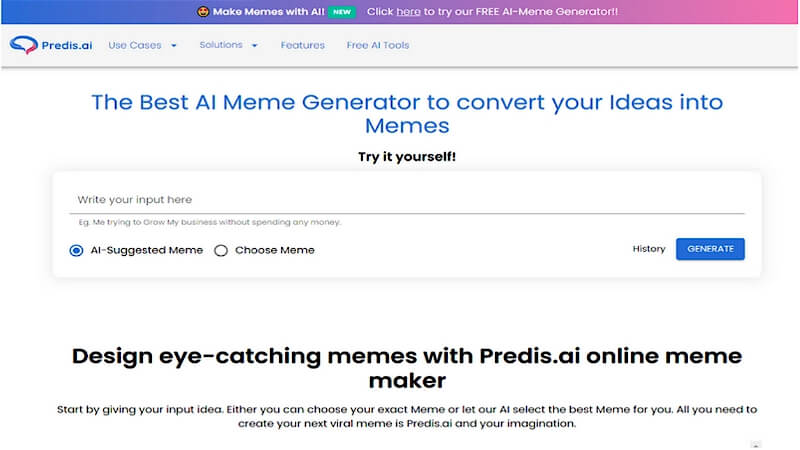
Pricing Plan
Free - Meme generator is a part of their free AI tools.
Features:
-
Text to meme: Don't want to deal with image editing and all that stuff? Not a problem, as you can also provide a text prompt to generate memes!
-
User-friendly: Making great memes was never so easy! With Predis.ai, you can create & customize memes by changing color, font, text size, & so on.
-
Templates: You can also select from pre-made meme templates like Drake hotline bling, Gru's plan, & many more.
Pros:
 Easy to use interface.
Easy to use interface.
 Two ways to create memes (text prompt or meme template).
Two ways to create memes (text prompt or meme template).
 Built-in social media sharing.
Built-in social media sharing.
Cons:
![]() Output quality is not consistent.
Output quality is not consistent.
![]() Generation time can be long sometimes.
Generation time can be long sometimes.
2) Simplified
Want a simplified AI art meme generator? Then welcome Simplified, which makes it easy to create memes. Simplified offers an extensive library of popular meme themes to explore.
That’s why we think it’s ideal for: Digital artists, Content creators, Real estate agencies, eCommerce businesses.

Pricing Plan
Free Trial: 10 credits - One-time quota only
Pro: $9/month - (100 credits per month)
Business: $18/month - (250 credits per month)
Features:
-
Easy to use: Out of all the AI meme art generator tools, this one offers the most user-friendly interface.
-
Text prompts: All it takes to create the next hit meme is a few lines of text. By entering a prompt, Simplified automatically creates memes with matching templates & text.
-
Advanced options: Creativity level, output language, and tone can be adjusted from advanced options.
Pros:
 Various customization options.
Various customization options.
 AI can generate really creative & hilarious memes.
AI can generate really creative & hilarious memes.
 Memes can be downloaded in HD quality without any watermarks.
Memes can be downloaded in HD quality without any watermarks.
Cons:
![]() Free version only offers 10 credits for one-time use only.
Free version only offers 10 credits for one-time use only.
![]() More editing options would be good.
More editing options would be good.
![]() Meme templates library is small.
Meme templates library is small.
3) Appypie
Appypie's is a powerful & versatile AI art meme generator that can convert prompts into OG memes! Users can export (download) memes in various formats such as JPG, GIF, and PNG.
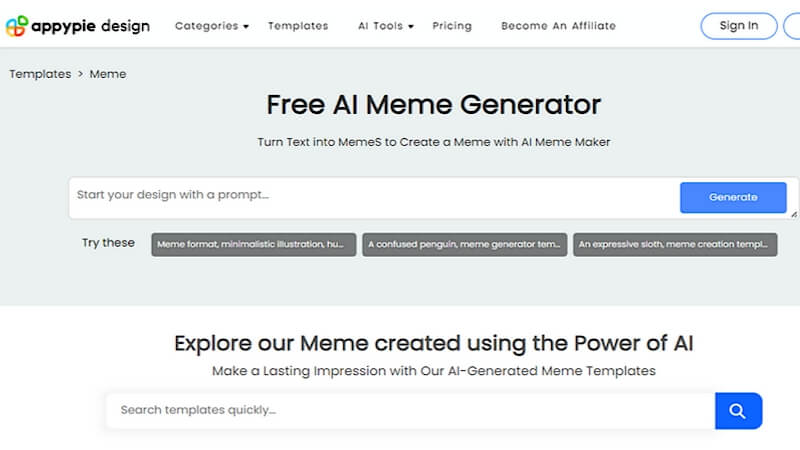
Pricing Plan
$7/month (Appypie also offers 7 days free trial).
Features:
-
Collaboration: Several team members can collaborate together to create memes.
-
Quick: The AI engine can produce memes within seconds.
-
User-friendly: When compared with photo editing tools like Adobe Photoshop, using Appypie is really straightforward.
Pros:
 No watermarks are added.
No watermarks are added.
 Option to add photos/text.
Option to add photos/text.
 Multiple download options.
Multiple download options.
Cons:
![]() No free version is available.
No free version is available.
![]() Few editing options.
Few editing options.
![]() Highly detailed prompts are required for good output.
Highly detailed prompts are required for good output.
4) Supermeme.ai
The next AI meme generator is Supermeme.ai, which can output really impressive & funny memes. Unlike other options, there's no need to use any images, effects, or templates. All that's required from the user end is a text prompt - The AI meme model automatically converts the input into a hilarious meme.
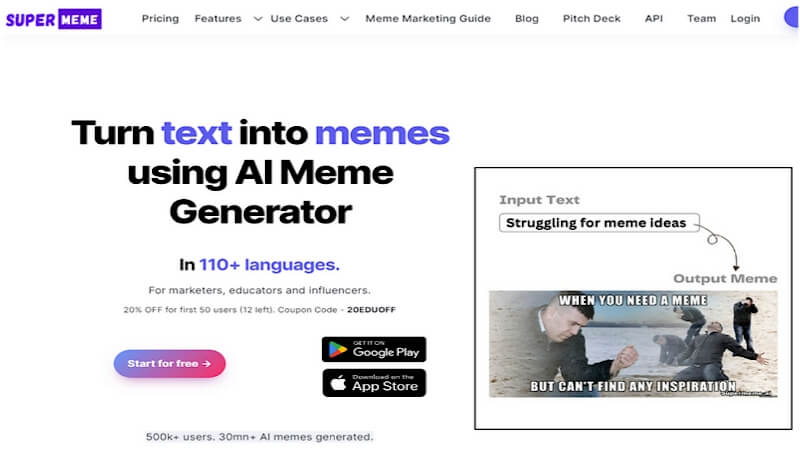
Pricing Plan
Free: $0/month - (20 credits - One-time quota only)
Solo: $7.99/month - (100 credits /month)
Startup: $19.99/month - (Unlimited credits)
Enterprise: $83.99/month - (Unlimited credits)
Features:
-
Customization: Several options to customize memes are available, such as stickers, text, font size, color, & so on.
-
Powerful AI: The creativity level of Supermeme.ai is superior to other tools as it is solely focused on meme generation.
-
Various Templates: Want to make memes using your favorite template? Not a problem with Supermeme.ai!
Pros:
 Download in different formats & sizes.
Download in different formats & sizes.
 Affordable than most other meme generators.
Affordable than most other meme generators.
 More than 110 languages are supported.
More than 110 languages are supported.
Cons:
![]() Captions can be inaccurate in some instances.
Captions can be inaccurate in some instances.
![]() Free version is limited to 20 credits.
Free version is limited to 20 credits.
![]() Translation can be inaccurate at times.
Translation can be inaccurate at times.
5) Kapwing
Kapwing is a quick & effortless AI art meme generator with a serious database of meme templates. For those who want a simple-to-use interface for turning text into memes, Kapwing is the answer.
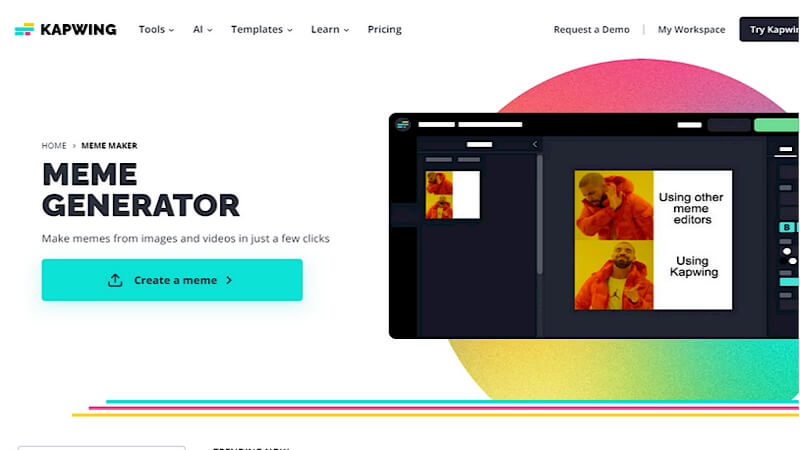
Pricing Plan
Free: $0/month - (limited to 2 memes upon registration)
Pro: $16/month - (50 credits/month)
Business: $50/month - (200 credits/month)
Features:
-
Customization: Users can change background color, size, color, & various other options.
-
Easy to use: Once you get the hang of Kapwing's platform, it becomes very easy to use.
-
Social Media Ready: Users can download the memes in social media ready sizes.
Pros:
 AI-generated subtitles in various languages.
AI-generated subtitles in various languages.
 Kapwing automatically shows memes in different templates based on text prompts.
Kapwing automatically shows memes in different templates based on text prompts.
 High-quality downloads.
High-quality downloads.
Cons:
![]() The free version can only be used for generating 2 memes.
The free version can only be used for generating 2 memes.
![]() Meme generation time is higher than most other options.
Meme generation time is higher than most other options.
![]() More expensive.
More expensive.
Part 3: Bonus Tips – Add Funny Voice In Your Content
So far, we have only talked about ai generated art meme, which are limited to images. But what about those who want to convert their videos into funny memes? The answer is VoxBox, an AI Voice Generator that can add a Funny voice to your content.
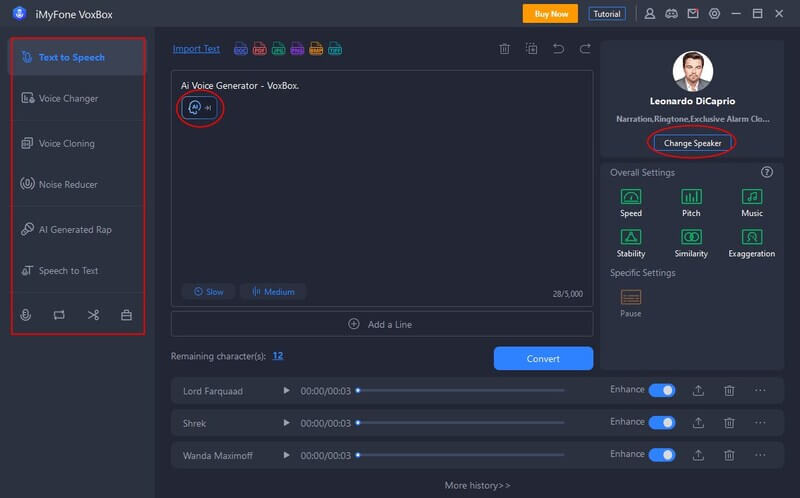
VoxBox Features:
-
Multiple Functionalities: It offers text-to-speech, speech-to-text conversion, cloning, recording, editing, and much more.
-
Over 3200+ Voices: If you’re a digital content creator, you can create dynamic content with VoxBox alone. It has a vast selection of realistic text-to-speech voices, which you can also customize (adjust).
-
Funny Voices: Voxbox also features a lot of funny voices.
-
Voice Cloning Capability: VoxBox can also clone voices (a feature that's not present in other voice generators). You should definitely use the cloning option when you add voice-overs to your videos.
-
Supports 46+ Languages: VoxBox can generate voice-overs in over 46 languages, which means it is ideal for you if you have a global audience.
Let's explore how to use Voxbox to create funny speech for your content!
How to Generate Funny Text To Speech for Your Content?
Step 1: Download VoxBox, click the download button below to download and try it for free.
Step 2: Enter your text: Type the text directly, or import a text file into the speech converter.
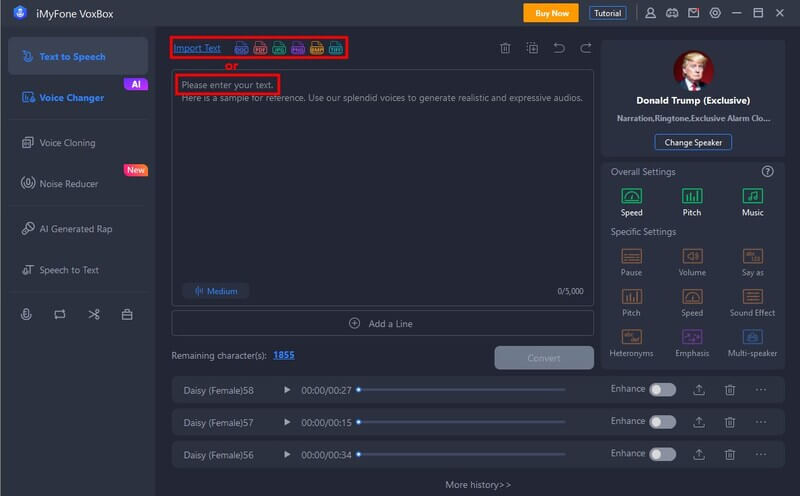
Step 3: Choose an AI voice: Depending on your preference, choose one of the many voices, languages, and accents VoxBox offers.
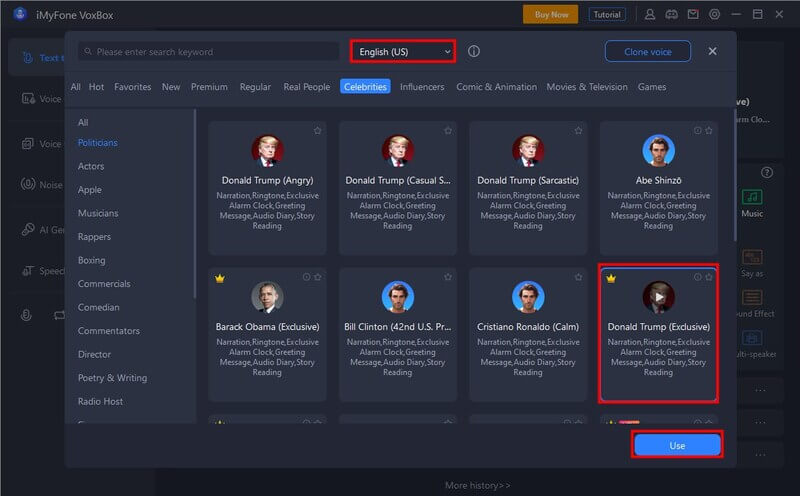
Step 4: Convert to audio: Click the "Convert" button to generate the audio file.
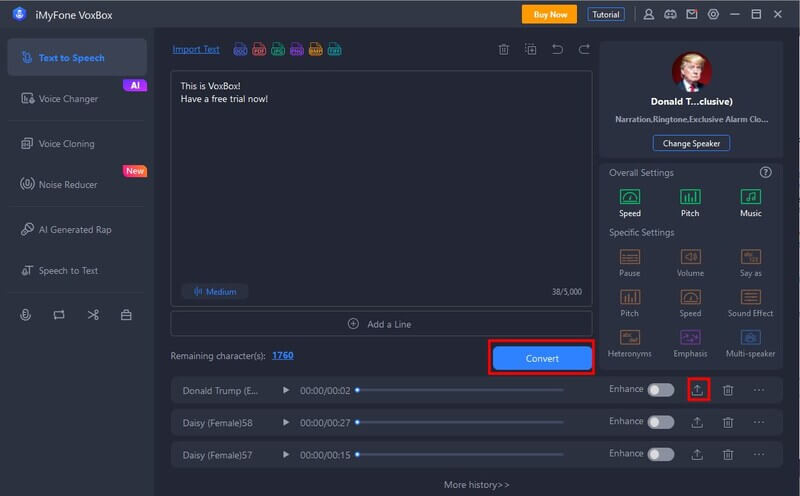
Step 5: Select audio format and download: After the conversion, click the "Export" button, select MP3 format, and click to confirm.

Part 4: FAQ About AI Art Meme
1. AI Art Meme Generators Are Free?
A few are free, while the rest come with a paid plan. Feel free to take a look at the comparison table above to get details about pricing.
2. What Is The Advantage Of Using AI Meme Generator?
They are easy to use, as anyone with no image editing/design experience can create funny memes.
Conclusion
AI art meme generators have made it really easy for anyone to create humorous content with little effort. So, if you are postponing your journey of becoming a meme King, now's your chance to get started with AI meme generators.
To enhance your meme-making experience, you should download iMyFone VoxBox for added creativity and laughter. The Voxbox app can add a funny element to your videos or audio memes with its multi-language support & availability of different voices.

















