It is widely known and experienced that AI technology has flooded into our lives. We are constantly using AI tools to make our lives easier and more efficient. But what about the times when we just want to have some fun? That's where free voice changer comes in.
This type of software allows you to change your voice so that you can sound like someone else with AI voice technology- or even a completely different gender.
In this article, we will be taking a look at the top 10 best free voice changer with AI so that you can make an informed decision about which one is right for you.

Comparison of the Best Free Voice Changers
Here is the comparison of the 10 free voice changers:
| Product Name | OS | Properties | Voice Filters | Voice Effects | Hot Keys | Voice Clone | Free Voices |
|---|---|---|---|---|---|---|---|
| MagicMic | Mac&Win | Real-Time | 300+ | 800+ |  |
 |
 |
| VoiceMod | Mac&Win | Real-Time | 100+ | 270+ |  |
 |
 |
| Clownfish | Win | Real-time | 15+ | 30+ |  |
||
| MorphVox | Mac&Win | Real-Time | 50+ |  |
|||
| Voxal | Win | Real-time | 40+ |  |
|||
| Voicechanger.io | Online | File & Record | 40+ |  |
|||
| Hitpaw | Win | Real-Time | 100+ | 80+ |  |
||
| AV Voice Changer | Win | Real-time | 80+ | 30+ |  |
||
| Voice Changer Plus | Android and iOS | Real-time | 50+ |  |
|||
| Murf | Online | File & Record | 100+ |  |
Top 10 Free Voice Changer Softwares for PC/Online/Mobile
There are many reasons why you might want to use voice changing software. Maybe you want to play a prank on your friends or family members.
Or, maybe you just want to add some excitement to your online gaming experience. Whatever the reason is, there are plenty of options available for you to choose from.
Let's learn about it and choose the best free voice changer for you.
- 1. MagicMic AI Voice Changer [Mac & Windows]
- 2. VoiceMod Voice Changer [Windows]
- 3. Clownfish Free voice changer [Windows]
- 4. MorphVox Pro [Mac& Windows]
- 5. Voxal Voice Changer [Mac & Windows]
- 6. Voicechanger.io [Online]
- 7. HitPaw [Windows]
- 8. AV Voice Changer Software [Windows]
- 9. Voice Changer Plus [Phone]
- 10. Murf Voice Generator [Windows]
1. MagicMic - Free Voice Changer with AI
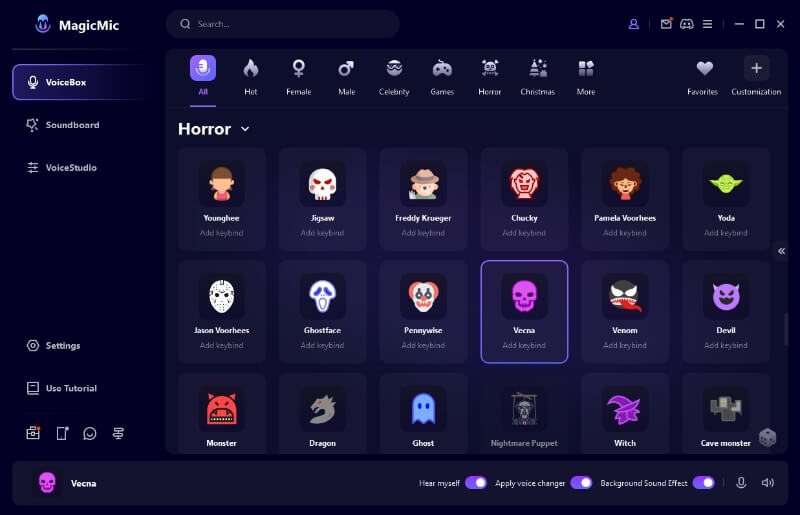
iMyFone MagicMic is a one of the best free voice changer for PC and Moblie that offers 300+ various voice filters, including AI voices, which are free to download. With more than 800+ sound effects and 200+ voice memes, you can easily get started changing your voice.
Key Features:
 Offers 300+ voice filters and 800+ sound effects
Offers 300+ voice filters and 800+ sound effects
 Compatible with popular gaming and chatting platforms like Discord, Twitch, Overwatch
Compatible with popular gaming and chatting platforms like Discord, Twitch, Overwatch
 Easy to use and customizable, AI voice clone makes you get anyone's voice
Easy to use and customizable, AI voice clone makes you get anyone's voice
Compatibility: Windows, Mac, IOS, Andriod
Rating:
Ease of Use:
Price:
Pros & Cons
MagicMic voice changer offers free and pro version. It has the most voice-changing effects than other voice changers on the market.How to sound like celebrities or movie characters when you are playing games or live streaming, here is magicmic real time voice changer which can help you make it!!
2. Voicemod
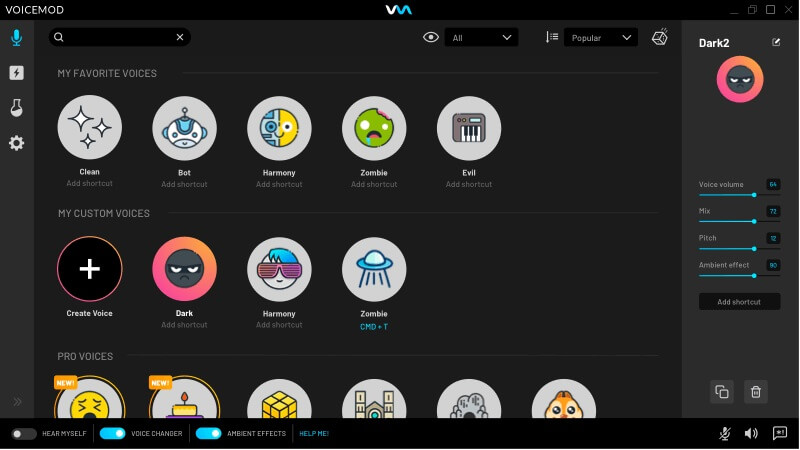
Voicemod is one of the most popular AI voice changer software on the market, widely known for a large number of users, courtesy of its unique voice filters with high quality. It won't let you down if you're opting for changing your voice in real time or in the form of audio file.
Is Voicemod 100% free? No, Voicemod offers both free and paid versions of its software. The free version provides access to limited voices.
Don't Miss: Top 6 to Voicemod Alternatives Voice Changer
Key Features:
 VoiceMod can change voice in real-time
VoiceMod can change voice in real-time
 It provides a lot of voice filters and soundboards
It provides a lot of voice filters and soundboards
 You can use on Discord and Skype
You can use on Discord and Skype
Compatibility: Windows, Mac, IOS, Andriod
Rating:
Ease of Use:
Price:
Pros & Cons
Voicemod voice changer offer free and pro version. It's popular, but some users complaint it crashes sometimes.3. Clownfish Voice Changer
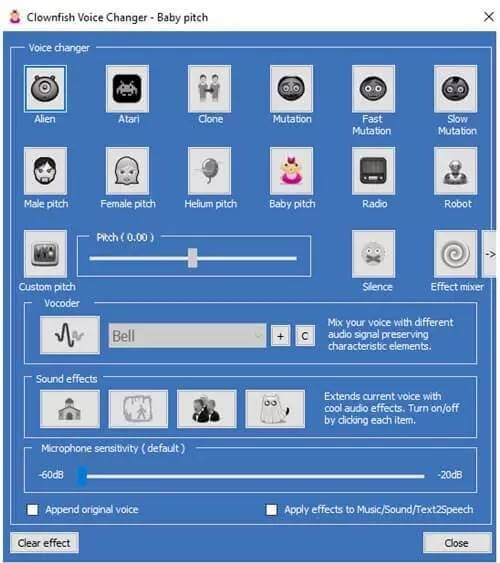
Clownfish is a free voice changer with 14+ voice effects that works with Skype and other applications. It can change your voice in real-time and has many different effects to choose from, including pitch shifting, robot voices, deep voices, and echo effects. You can also use Clownfish to record your voice chats and calls.
Key Features:
 It's totally free software
It's totally free software
 It provides 12 voices like Alien, Baby, Female
It provides 12 voices like Alien, Baby, Female
 You can use Clownfish in real-time
You can use Clownfish in real-time
Compatibility: Windows
Rating:
Ease of Use:
Price:
Pros & Cons
Clownfish free voice changer has too limited voice effects and function. It is only suitable for those who just want to try 1 time.4. MorphVOX Pro

MorphVOX Pro is a voice changer software that is designed for online gaming. It has a wide range of vocal effects that can be applied to your voice, including sounds such as echo, pitch, and more. You can also use it to change the way your voice sounds in real time, which is perfect for gaming.
Key Features:
 It has a wide range of voice effects
It has a wide range of voice effects
 You can adjust your voice like echo, pitch and more
You can adjust your voice like echo, pitch and more
 It perfect to change voice for gaming
It perfect to change voice for gaming
Compatibility: Windows, Mac
Rating:
Ease of Use:
Price: Free version and Pro version - $39.99
Pros & Cons
Morphvox pro is quite expensive at 39.99$, and its free version Morphvox junior only has 3 voices for free voice changing.5. Voxal Voice Changer

Voxal Voice Changer is a free voice changer software for Windows designed to enhance any game or application that uses a microphone. It's easy to use and can be tweaked to produce a wide range of voice effects, from deep and grungy basses, to high-pitched squeaky voices. You can even create your own custom voices.
Key Features:
 It is a free voice changer
It is a free voice changer
 Vocal effect library includes robot, girl, boy, alien, atmospheric, echo and many more
Vocal effect library includes robot, girl, boy, alien, atmospheric, echo and many more
 Low CPU usage will not interfere with other running applications
Low CPU usage will not interfere with other running applications
Compatibility: Windows
Rating:
Ease of Use:
Price: Free
Pros & Cons
Voxal voice changer really needs to improve its UI design, the interface is too ugly. But anyway, it is ok.6. Voicechanger.io
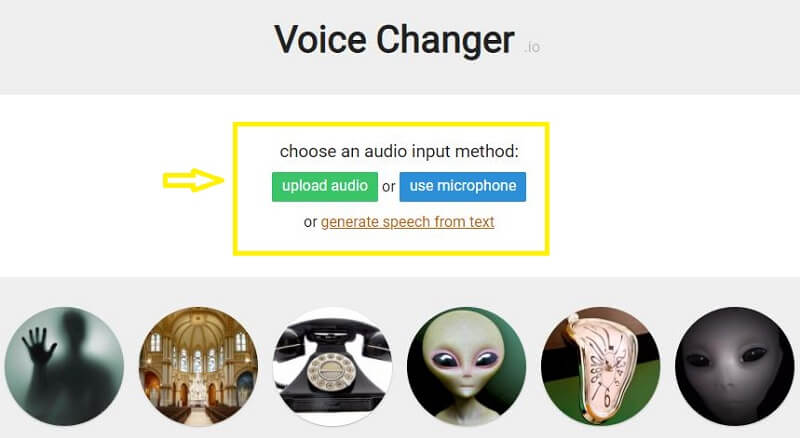
If you're looking for a simple and online free voice changer for PC, Voicechanger.io is a great option. With this online voice changer tool, you can also use it to record your voice and then play it back with a new voice. Voicechanger.io offers a variety of different voice types to choose from, so you can find the perfect one for your needs.
Key Features:
 It is a online voice changer
It is a online voice changer
 It offers 50+ voices
It offers 50+ voices
 You can create a custom voice
You can create a custom voice
Compatibility: Online
Rating:
Ease of Use:
Price: Free
Pros & Cons
This online tool doesn't work for real-time voice change. That means you can't use it while gaming and voice chatting on Discord.7. HitPaw
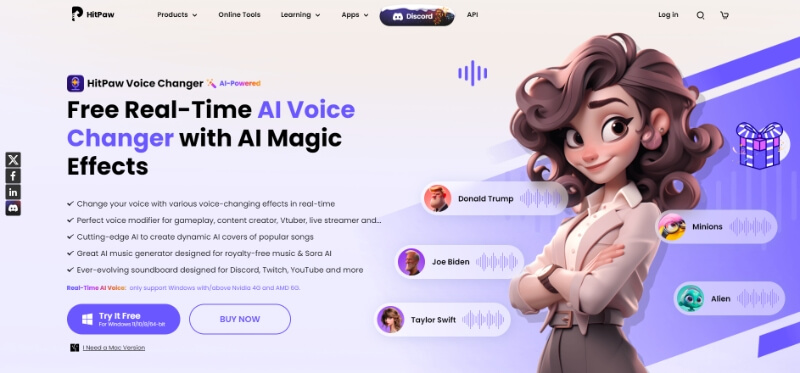
HitPaw is a free real-time AI voice changer that offers a range of voice-changing effects for users. It enables users to modify their voices in real-time, making it suitable for gamers, content creators, VTubers, live streamers, and more. In addition to voice modulation, HitPaw utilizes cutting-edge AI technology to generate dynamic AI covers of popular songs, making it an innovative tool for creating royalty-free music.
Key Features:
 Change your voice with various voice-changing effects in real-time
Change your voice with various voice-changing effects in real-time
 Perfect voice modifier for gameplay, content creator, Vtuber, live streamer
Perfect voice modifier for gameplay, content creator, Vtuber, live streamer
 Cutting-edge AI to create dynamic AI covers of popular songs
Cutting-edge AI to create dynamic AI covers of popular songs
Compatibility: Windows
Rating:
Ease of Use:
Price: $109.95
Pros & Cons
It can also be used on platforms like Discord, Twitch, YouTube, and others, but you need to pay.8. AV Voice Changer Software
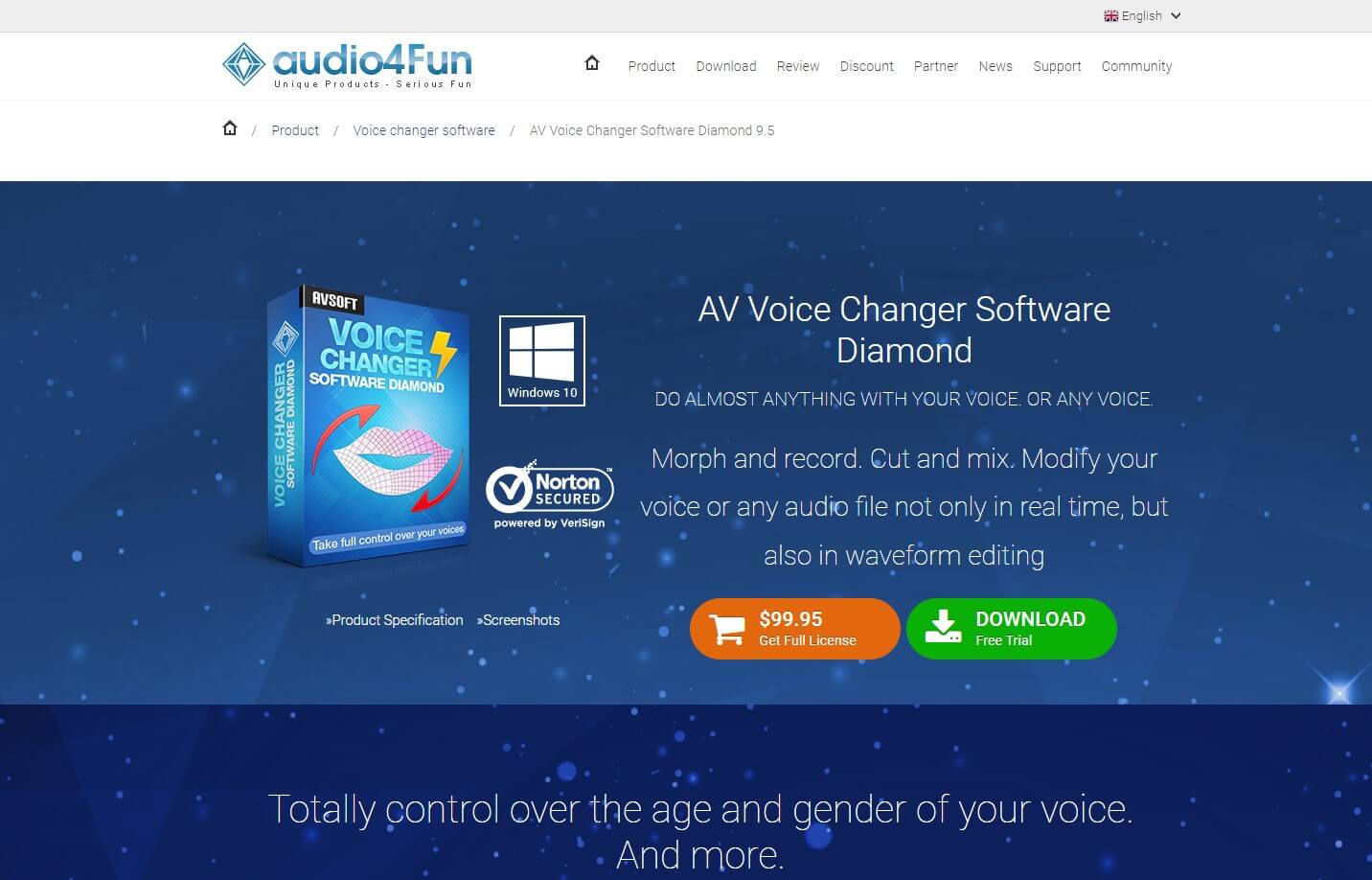
If you're looking for comprehensive free changing voice software, AV Voice Changer Software should be at the top of your list. It's packed with features that allow you to change your voice in nearly any way imaginable. You can use it to create voices for online video games, podcasting, voiceovers, and more.
Key Features:
 Make the most of your CPU cores to process multiple
audio files at the same time
Make the most of your CPU cores to process multiple
audio files at the same time
 Virtual Audio Driver: Digital Certificate renewed
Virtual Audio Driver: Digital Certificate renewed
 Uninstall issues on Windows 10 solved.
Uninstall issues on Windows 10 solved.
Compatibility: Windows
Rating:
Ease of Use:
Price: Free and Paid - $99.95
Pros & Cons
It is more an audio editor than a voice changer. You need to have some professional knowledge about sound since there are no pre-made voice filters.9. Voice Changer Plus
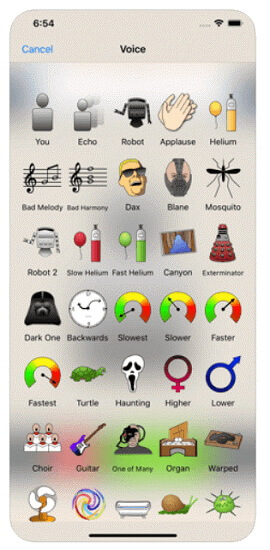
Voice Changer Plus is a free iOS app that enables voice modulation during calls and supports voice-over recordings. It allows users to alter their voices seamlessly in real-time during phone conversations. Additionally, the app offers post-recording voice editing features for fine-tuning voice recordings to perfection.
Key Features:
 It is available on Apple store
It is available on Apple store
 Has a wide range of sound effects for calling
Has a wide range of sound effects for calling
 It has an efficient soundboard
It has an efficient soundboard
Compatibility: IOS
Rating:
Ease of Use:
Price: Free
Pros & Cons
It can only be used on a phone and has a limited selection of voices.10. Murf Voice Generator

Opting for Murf is not a bad idea if you want to gain access to audio effects or generate voiceovers from text, and what's best is that you can add background sounds for your streaming and edit your voice in real-time. So it serves as the best option for gaming and streaming.
Key Features:
 Supports over 20 languages
Supports over 20 languages
 Offers 120+ natural-sounding voices
Offers 120+ natural-sounding voices
 Provides access to the text-to-speech API
Provides access to the text-to-speech API
Compatibility: Online
Rating:
Ease of Use:
Price: Free and Paid Version - $79/month
Pros & Cons
It works for audio editing, you can't use it for online voice chat while gaming or on Discord.Why People Need a Free Voice Changer?
- Privacy: Some individuals may wish to maintain anonymity while communicating online or over the phone. Using a voice changer can help conceal their true identity, providing a layer of privacy and protection.
- Entertainment: Voice changers can be used for fun and entertainment purposes. Some people enjoy experimenting with different voices to create characters for gaming, role-playing, or prank calls.
- Creative Expression: Voice changers can be a tool for creative expression. Actors, singers, and content creators may use them to alter their voices for performances, videos, or audio productions.
- Gender Identity Exploration: For individuals exploring their gender identity or expression, a voice changer can help them feel more comfortable presenting themselves in a way that aligns with their gender identity.
- Safety: In certain situations, such as online gaming or social media interactions, using a voice changer can help protect against harassment or unwanted attention by making it more difficult for others to identify and target the user based on their voice.
How to Select the Best Free Voice Changer?
Selecting the best free voice changer depends on your specific needs, preferences, and the features you're looking for.
Feature Set: Consider what features you need. Some common features include pitch modulation, effects like echo or reverb, background noise reduction, and voice morphing options. Determine which features are essential for your intended use.
Ease of Use: Look for a voice changer with a user-friendly interface. It should be easy to navigate and adjust settings without much hassle.
Compatibility: Make sure the voice changer is compatible with your operating system (Windows, macOS, Linux, etc.) and any other software you plan to use it with (such as voice chat programs or recording software).
Audio Quality: Check user reviews and testimonials to gauge the audio quality of the voice changer. Look for one that can modify your voice while maintaining clarity and avoiding distortion.
Customization Options: A good voice changer should offer a variety of customization options, allowing you to fine-tune your voice to your liking. This includes adjusting pitch, adding effects, and altering timbre.
Free vs. Paid: While you're specifically looking for a free voice changer, it's worth noting that some free options may have limitations or come with ads. Evaluate whether the limitations of free software are acceptable for your needs or if investing in a paid option would be worthwhile.
How to Use Free Voice Changer in Real-Time?
After finding the best free voice changer, you might be wondering how to use it. Let us teach you with simple steps, using MagicMic as an example..
Why is MagicMic the best voice changer compared with others?
300+ voice effects for one-click voice changing in real-time.
It comes with 800+ voice effects and 200+ voice memes.
A sound emulator in games, live, chatting, online classes, and more.
Voice studio lets you personalize any voice you like.
Voice record and audio voice changing are supported.
Free AI voices for voice simulation.
It also has a sound emulator that allows you to change your voice directly in games or other applications. You can also use the software to change the voice of an audio file or recording. MagicMic is easy to use and offers a variety of options to customize your experience.

How to use MagicMic voice changer free:
Step 1: Install MagicMic software, and log in to your account.
Step 2: Select your microphone and headphone to make sure you can hear your own voice clearly.
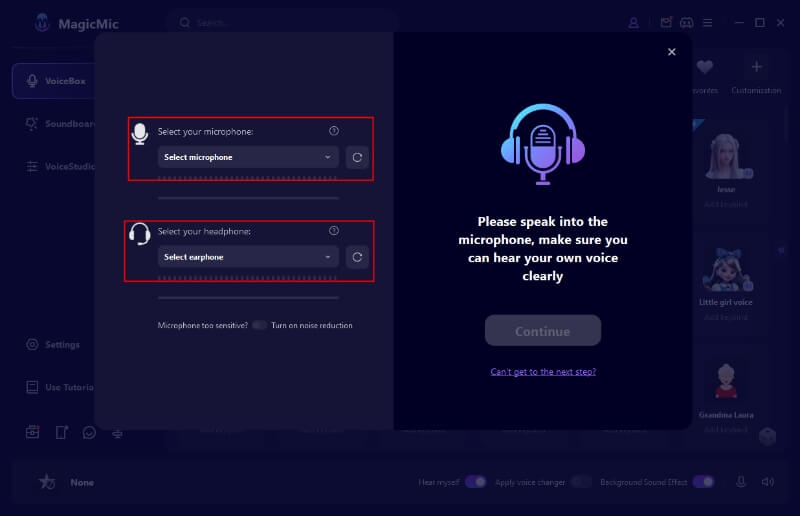
Step 3: Click "VoiceBox" to search for the realistic voice you want, tap the voice you choose, and speak to your microphone to change voice in real time.
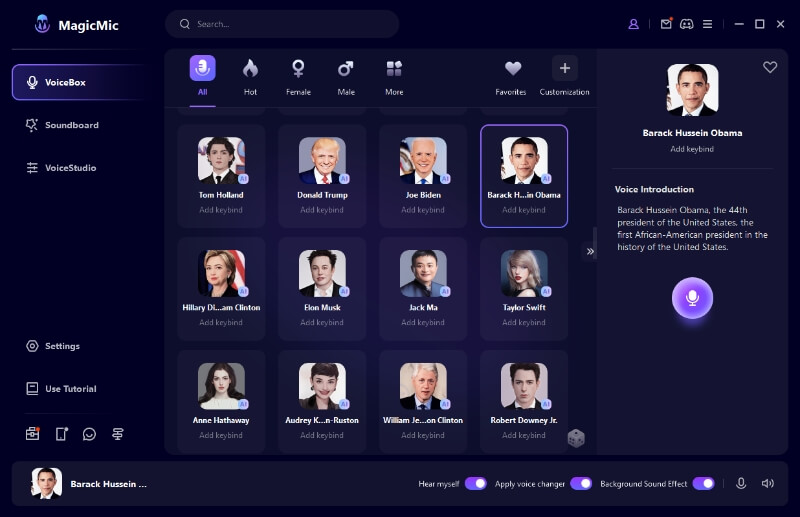
FAQs about Best Free Voice Changer
What is a voice changer?
A voice changer is a software tool or device that modifies the tone, pitch, or other characteristics of a person's voice in real-time or during post-processing.
What's the best voice changer for a PC with advanced features?
For more advanced voice modulation options, consider downloading a voice changer software for your PC. Several options offer a wide range of effects and customization.
What is the best voice changer thats free?
Yes, there are free voice changers available like:
What are the limitations of free voice changers?
Free voice changers may have restrictions such as limited voice options, watermarks on output audio, or fewer customization features compared to paid versions.
Can you recommend a reliable free AI voice changer online?
Certainly! You can explore various free AI voice changes online like voicechanger.io,voice.ai, etc. These tools utilize AI technology for lifelike voice transformations. Some popular options include [List of online AI voice changers].
To Conclude
These are just a few of the best free voice changers for PC. With so many options to choose from, you're sure to find the perfect one for your needs. So what are you waiting for? Get started today with MagicMic free ai voice changer and see how much fun you can have with your new voice!















