Looking to create captivating explainer videos effortlessly? In 2024, the world of video creation has been revolutionized by AI-powered tools. We've curated a list of the top 5 AI explainer video generators for 2024, each offering unique features to bring your ideas to life seamlessly. Let's dive in and explore these game-changers in video production.
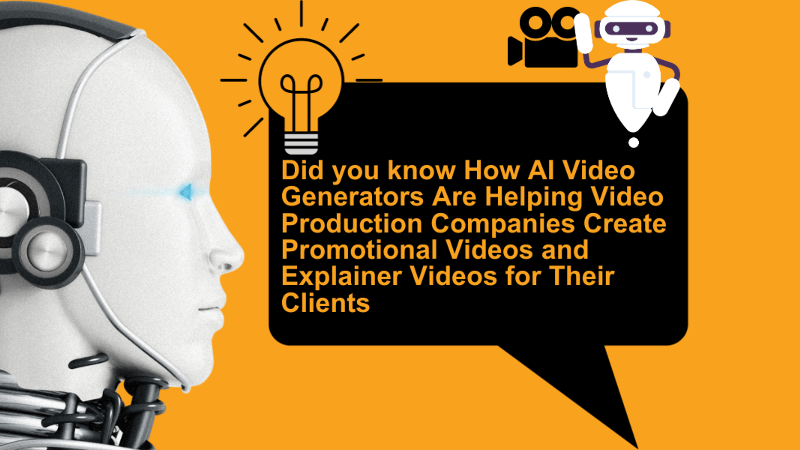
Part 1. What's an AI Explainer Video?
An explainer video is a short, interesting video that makes it easy to understand a product, service, concept, or idea. So, what exactly is an AI explainer video? Well, picture this: it's like having your own personal video-making assistant, but it's all powered by artificial intelligence magic!
These videos are the perfect blend of brains and beauty, using AI to whip up stunning visuals and snappy scripts. Whether you're a seasoned pro or just dipping your toes into video creation, AI explainer videos make the whole process a breeze.
Part 2. Top 5 AI Explainer Video Generators Recommend
Are you eager to explore the world of AI-powered explainer videos? Get ready for a clear guide as we explain the top 5 AI explainer video generators of 2024! These tools are not just changing the game – they're rewriting the rules and making video creation easier and more exciting than ever before.
1. Synthesia: Your Virtual Video Presenter
Imagine having a virtual presenter at your fingertips, ready to explain anything you desire in the language of your choice. That's exactly what Synthesia offers! With a vast collection of over 125 diverse AI avatars, Synthesia allows you to create captivating videos that are both informative and visually stunning.
Simply input your script, select your avatar, and witness your video come to life with ease.
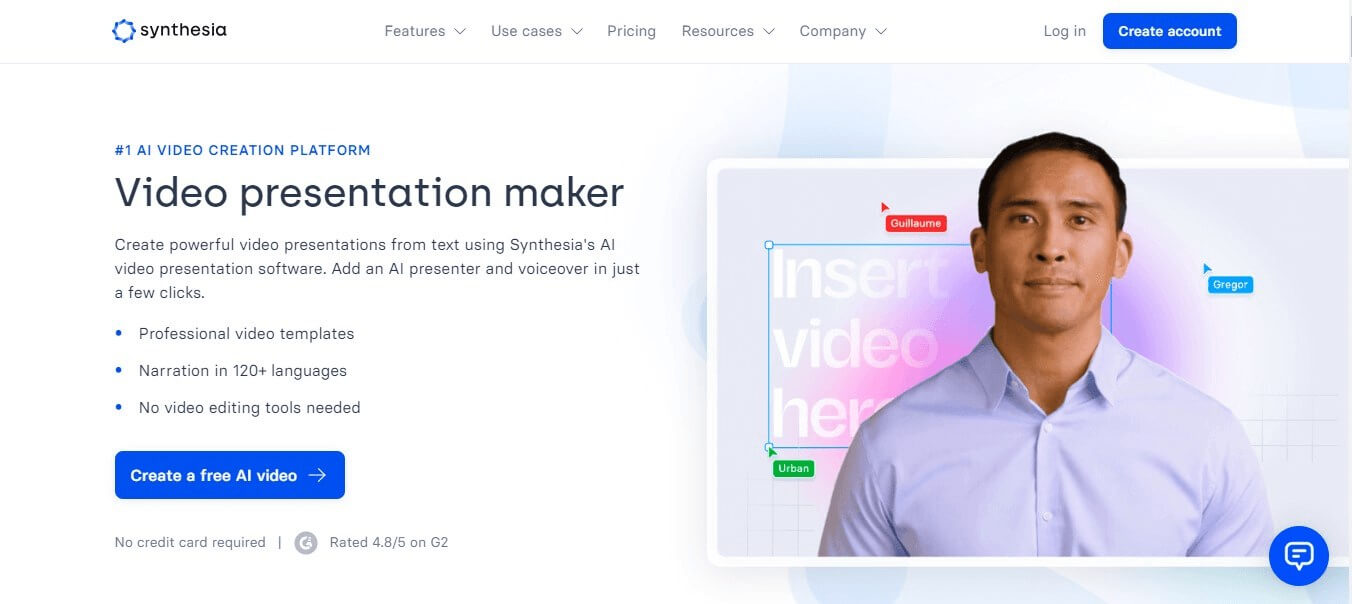
2. Powtoon: Animated Creations Made Simple
Ever dreamt of bringing your ideas to life through animation? Powtoon is the answer to your dreams. With its intuitive interface and customizable character builder, Powtoon empowers you to craft AI animated explainer videos that are as unique as your imagination. Whether you're elucidating a complex concept or showcasing a new product, Powtoon provides the tools to captivate your audience with engaging visuals.
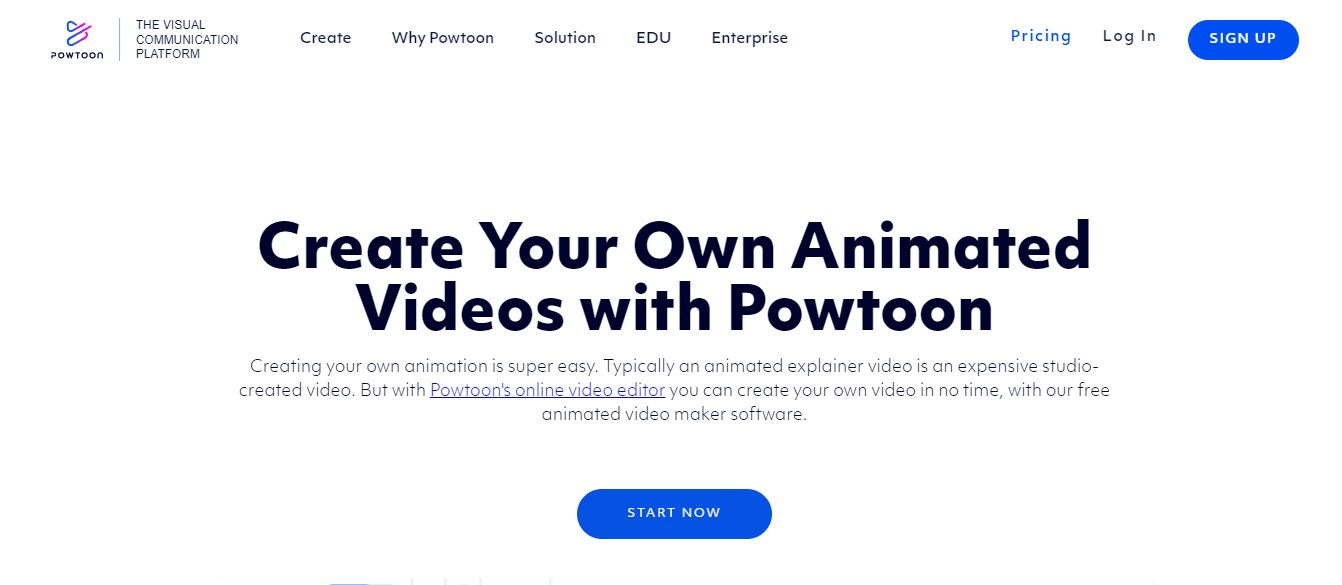
3. VideoScribe: Show Creativity with Whiteboard Animation
Whiteboard animation is a potent method for simplifying intricate ideas, and VideoScribe makes it effortless to create stunning whiteboard explainer videos. Featuring a plethora of professional templates, explainer video templates, and a diverse range of drawing tools, VideoScribe enables you to unleash your creativity and breathe life into your concepts within minutes.
Whether you're a seasoned animator or a novice, VideoScribe offers everything you need to craft compelling explainer videos.
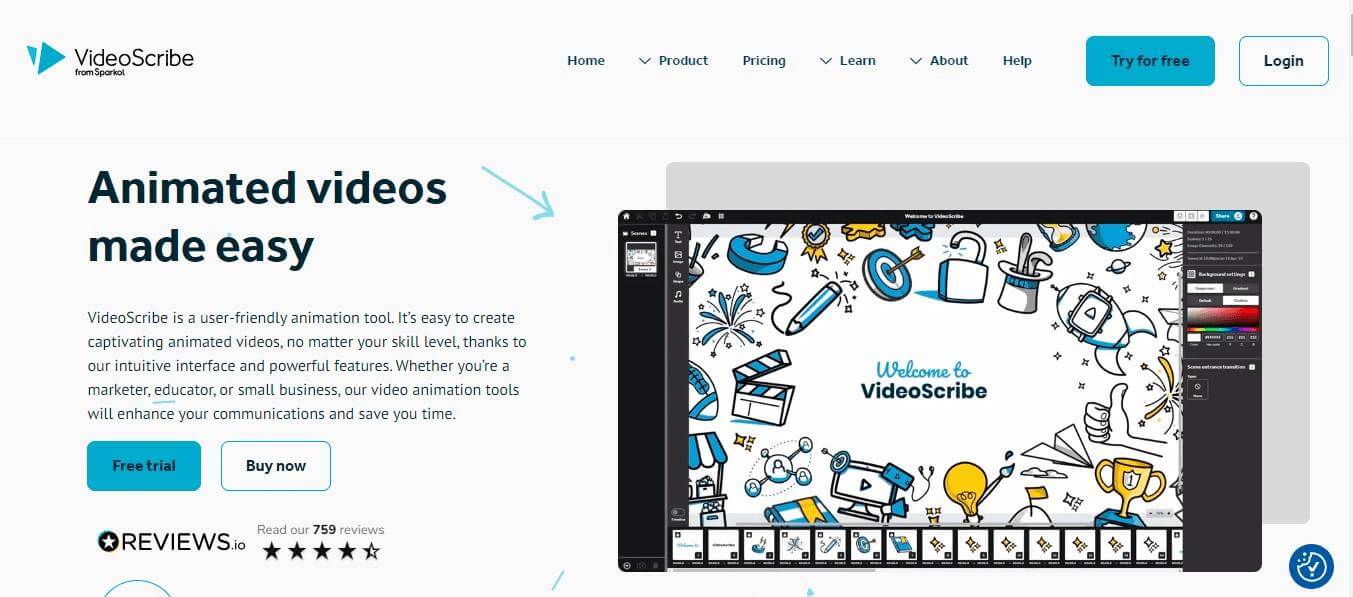
4. Runway: Edit Live-Action Videos Seamlessly
Prefer utilizing live-action footage in your explainer videos? Look no further than Runway. This comprehensive video editing software streamlines the process of trimming, cutting, and enhancing your existing video footage.
Moreover, with its AI-powered solutions, Runway empowers you to generate fresh video content from text, images, or video clips effortlessly. Whether you're editing a corporate presentation or a social media advertisement, Runway has you covered.
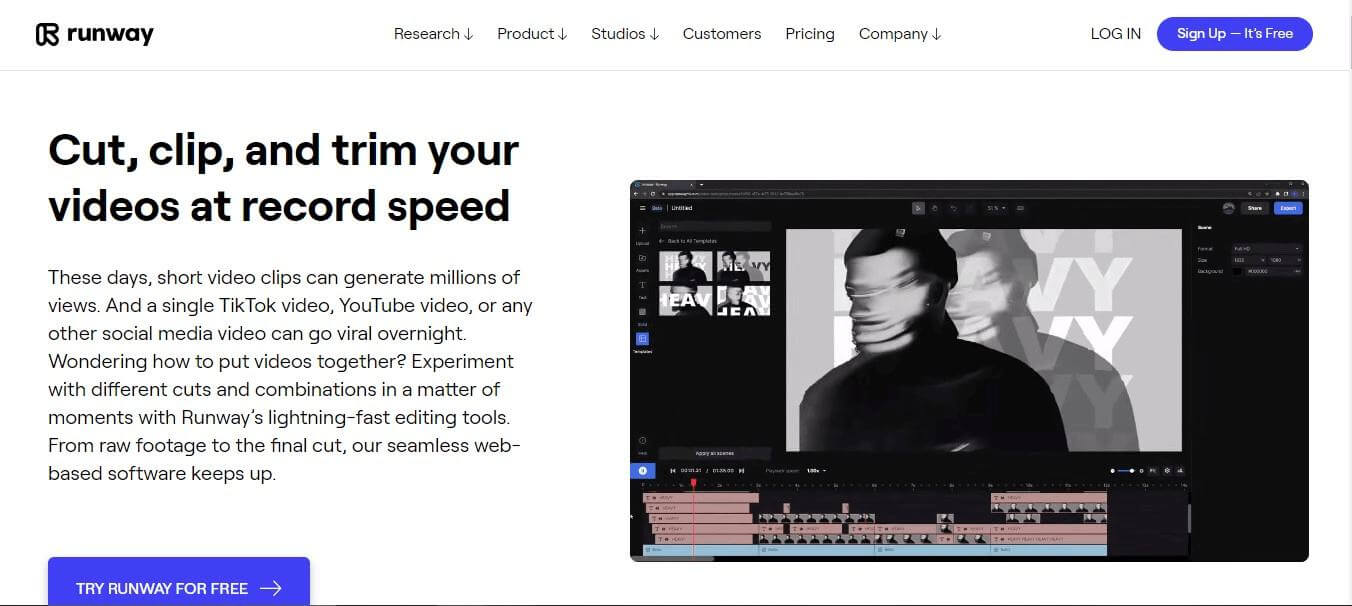
5. Loom: Share Your Screen and Voice Effectively
Sometimes, the most effective way to explain something is by demonstrating it. Enter Loom. With its screen recording feature, Loom enables you to effortlessly capture your screen and voice as you guide your audience through a process or showcase a product.
Additionally, with engagement insights and rich reactions, Loom facilitates feedback collection, allowing you to enhance your content over time. Whether you're crafting software tutorials or product demonstrations, Loom simplifies the process of sharing your knowledge with the world.
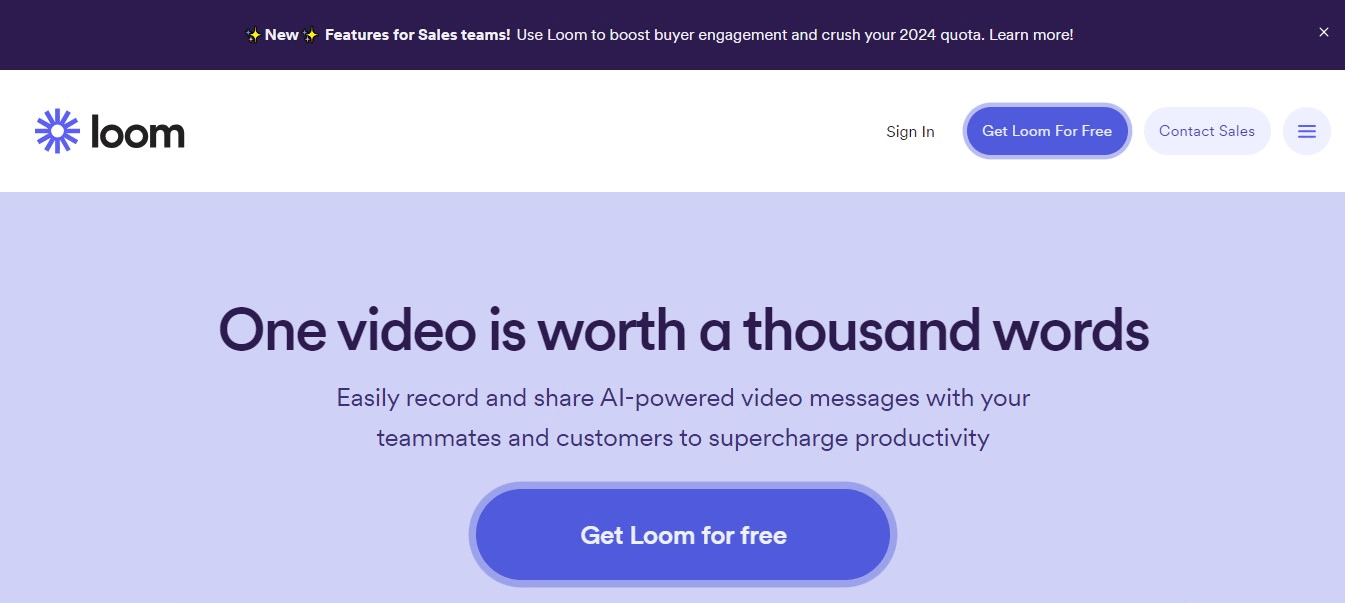
Part 3. Best AI Explainer Video Voice Over Generator Recommend
Looking for the perfect voice to bring your explainer videos to life? Look no further than iMyFone VoxBox! With over 3200 realistic text-to-speech voices available in 100+ languages and accents, VoxBox offers an unparalleled range of options.
While VoxBox can't generate video, it's a great choice for your video voiceover production. The tool opens up a world of possibilities for video creators and businesses who want to take their explainer video to new heights. Here are some key features:
Key Features:
Voice Changer: Upload original home recordings and convert them into professional-quality voiceovers without having to buy expensive equipment or rent a studio.
Voice Cloning: Allows users to create digital versions of their own voices or those of some characters. Explainer video creators can use voice cloning to create unique voiceovers, enhance professionalism, and bring more customers to their products or ideas.
Text to Speech: As the name suggests, quickly convert text scripts or files to speech, saving video production time
Voice Editing: With voice editing, users are able to further refine their recordings. This includes functions such as adjusting volume, speed, removing background noise, and emphasizing words.
Let’s take a look at how you can easily use the tool to as an AI Explainer video voice over generator:
STEP 1: Install iMyFone VoxBox
STEP 2: Select Text-To-Speech from the menu list on the left.
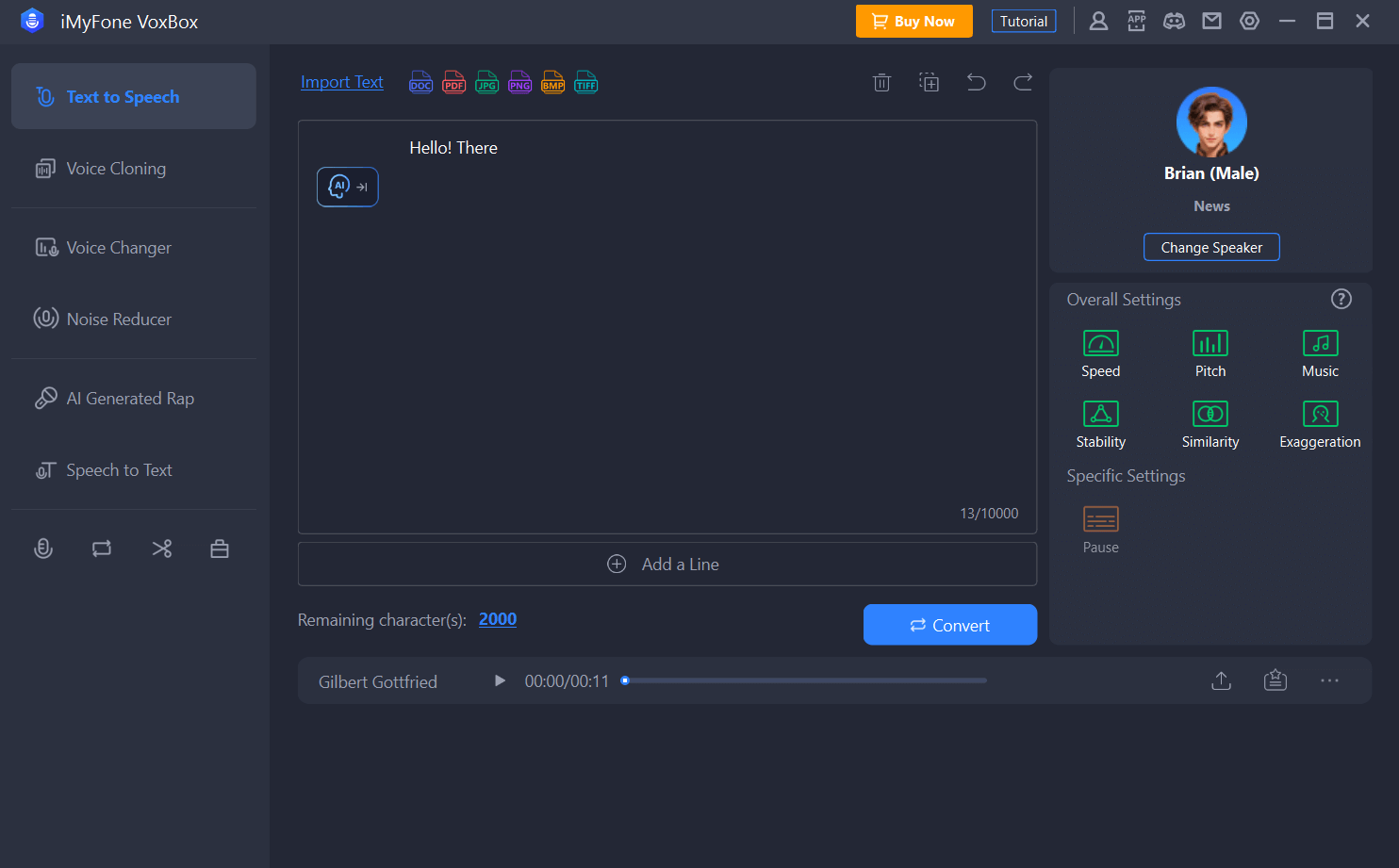
STEP 3: Enter or copy the script in the box, or import PDF, Word or image file, VoxBox will automatically recognize and extract the text.
Click the Change Speaker. It will give you the list of available voices. Search for the one you like and click on it to apply. Click the Use button at the bottom.
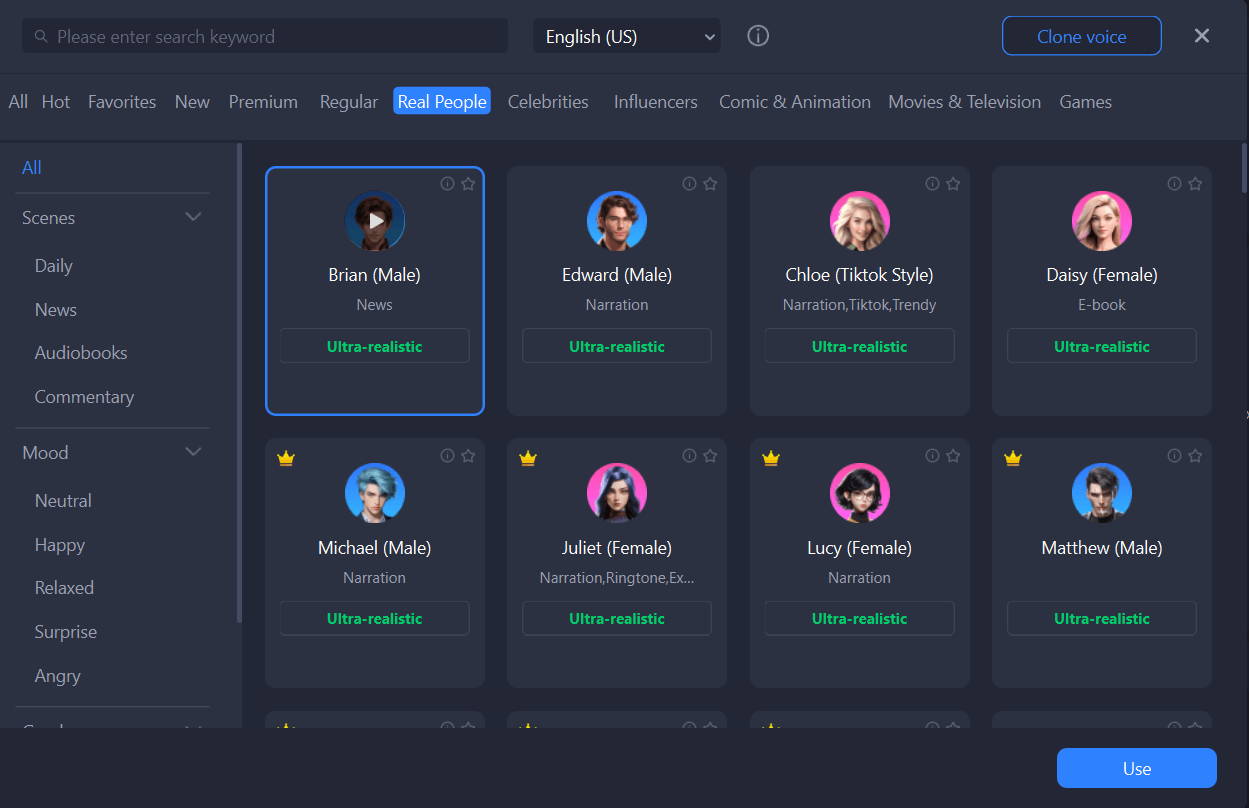
STEP 4: Before converting, you can edit the text in the box. Click the Convert button and wait a few minutes for the output. Click the Export icon and select a safe location to export it.
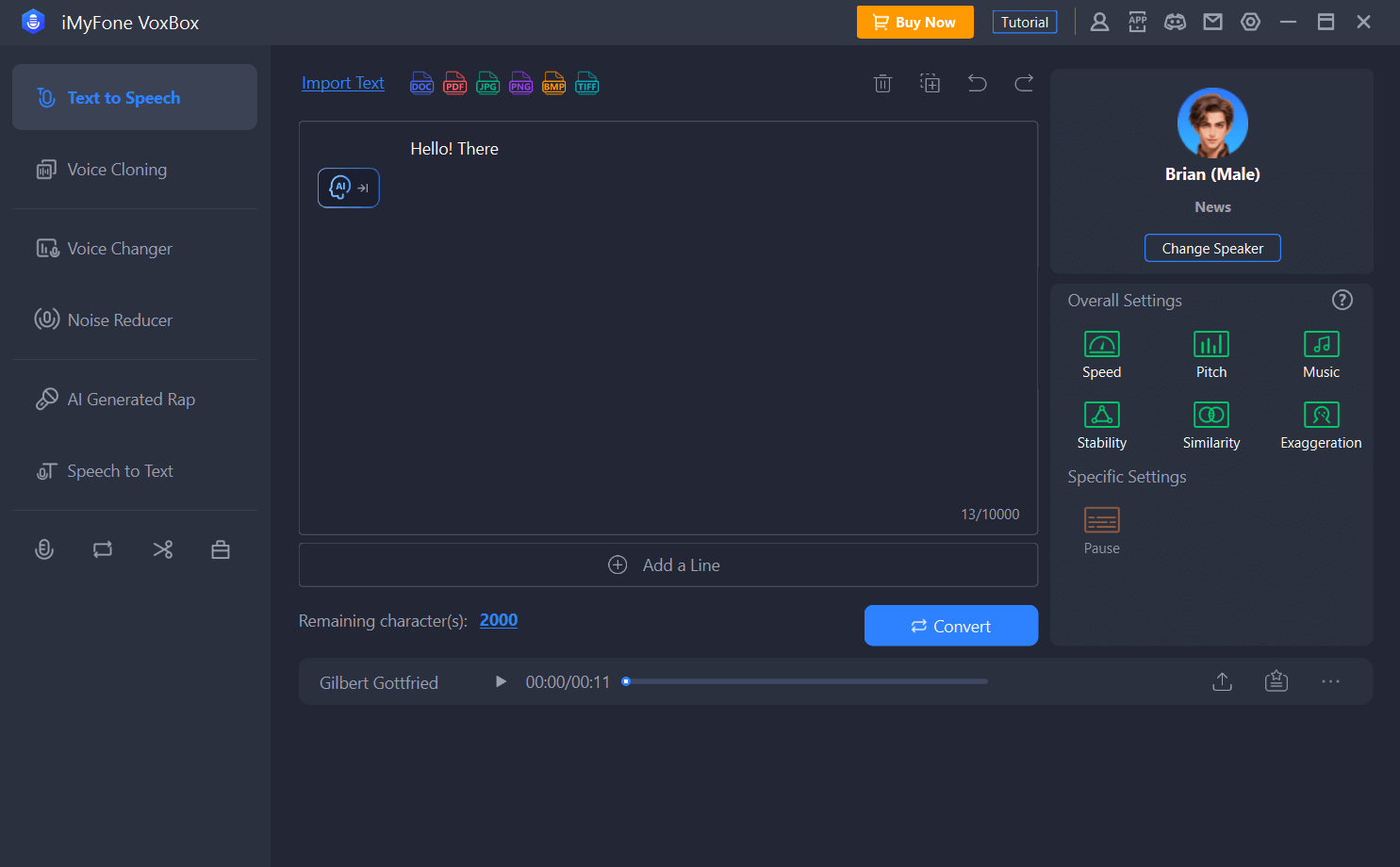
Part 4. FAQs About Video Explainer AI
1) How much does an explainer video cost?
The cost of an explainer video can vary depending on factors such as length, complexity, and the chosen AI tool. Generally, AI-powered explainer videos tend to be more cost-effective compared to traditional methods due to automation and streamlined processes.
2) What are the benefits of explainer videos?
Explainer videos offer numerous benefits, including increased engagement, improved understanding of complex concepts, enhanced brand awareness, and higher conversion rates. With AI technology, creating explainer videos becomes faster, easier, and more accessible for businesses of all sizes.
3) Can AI write explainer video scripts?
Yes, AI can assist in writing explainer video scripts by generating ideas, structuring content, and even providing suggestions for wording. While human input may still be required for final refinement, AI significantly speeds up the scriptwriting process and ensures consistency and clarity in messaging.
Final Thoughts
As we wrap up our exploration of the top AI explainer video generators for 2024, there's one tool that stands out for its exceptional voiceover capabilities: the iMyFone VoxBox, an innovative AI explainer video voice over creator.
With its user-friendly interface, VoxBox makes it easy to create professional-quality voiceovers for your explainer videos. So, why settle for ordinary voiceovers when you can elevate your content with VoxBox?
Try iMyFone VoxBox today and revolutionize your video creation process!
















