If you are looking for the best MP4 to MP3 converter mac, you are in the right place. In this article, we will explore the top 10 converters that can efficiently convert your MP4 files to the MP3 format. We will include the pros and cons of each tool so that you can easily pick the best one.
1) iMyFone Filme
iMyFone Filme is a professional and beginner-friendly video editor that you can use to make your videos more engaging and attractive. The interface of Filme is quite simple, and there is no need for any prior experience.
Pros:
![]() Filme can support almost all formats. You can import and export any video, audio, image, or GIF file. Exporting MP4 videos to MP3 is just a matter of a few seconds.
Filme can support almost all formats. You can import and export any video, audio, image, or GIF file. Exporting MP4 videos to MP3 is just a matter of a few seconds.
![]() While converting to the MP3 format, you can set the advanced settings, such as bitrate, sample rate, and stereo.
While converting to the MP3 format, you can set the advanced settings, such as bitrate, sample rate, and stereo.
![]() You can make changes to the audio as well. You can trim the trim or split the audio by trimming the real video.
You can make changes to the audio as well. You can trim the trim or split the audio by trimming the real video.
![]() You can add sound effects and songs to the video before exporting the audio. You can also record your own voice.
You can add sound effects and songs to the video before exporting the audio. You can also record your own voice.
![]() Filme is a complete video editor, so you can edit your videos like a professional and export them in any format you like.
Filme is a complete video editor, so you can edit your videos like a professional and export them in any format you like.
Cons:
![]() Filme is a paid tool, and a small watermark appears in the video. However, there won't be any watermark in the mp3 file.
Filme is a paid tool, and a small watermark appears in the video. However, there won't be any watermark in the mp3 file.
![]() It is not for batch conversion.
It is not for batch conversion.
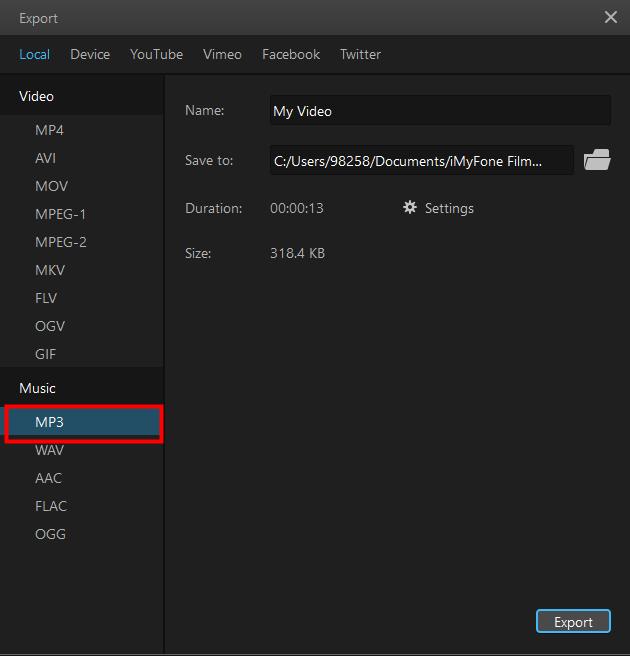
2) iTunes
iTunes is the best tool for Mac users as it is a pre-installed software. You only need to open it and convert the file into the desired format. You can convert all types of audio and video files to MP3 format.
Pros:
![]() iTunes can convert the files that are stored in albums or anywhere else. You can directly convert the files and create separate libraries.
iTunes can convert the files that are stored in albums or anywhere else. You can directly convert the files and create separate libraries.
![]() It can quickly convert the file and save you some time.
It can quickly convert the file and save you some time.
![]() iTunes is completely free, so you don't need to worry about buying it. Moreover, it is already installed on your Mac.
iTunes is completely free, so you don't need to worry about buying it. Moreover, it is already installed on your Mac.
Cons:
![]() The quality of the files may decrease in batch conversion.
The quality of the files may decrease in batch conversion.
![]() You cannot set bitrate, sample rate, and other advanced settings.
You cannot set bitrate, sample rate, and other advanced settings.
![]() Beginners might find it difficult to convert the MP4 to MP3 using iTunes.
Beginners might find it difficult to convert the MP4 to MP3 using iTunes.
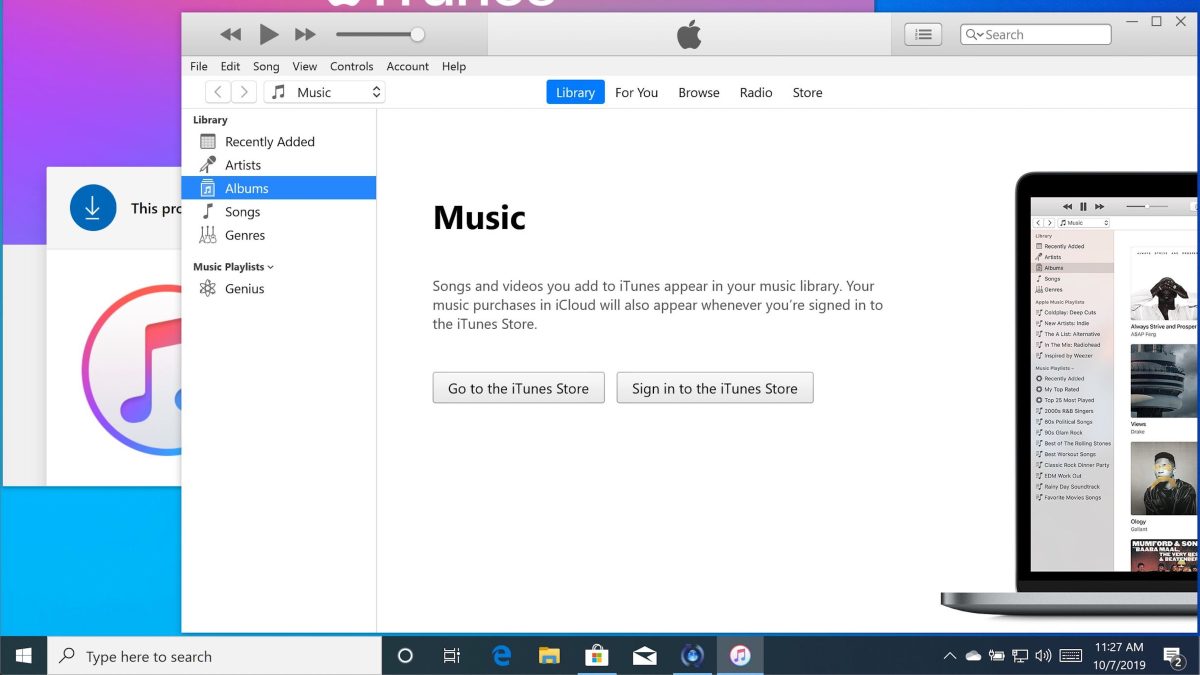
3) iFastime
iFastime is one of the best video converters you can try, which is solely created for the conversion of files. Therefore, you can easily convert video files to any format you like. It is perfect for MP4 to MP3 conversion.
Pros:
![]() iFastime can offer advanced settings while converting the MP4 to MP3 format. You can select sample rate, bitrate, and stereo.
iFastime can offer advanced settings while converting the MP4 to MP3 format. You can select sample rate, bitrate, and stereo.
![]() It quickly converts the file without affecting the audio quality.
It quickly converts the file without affecting the audio quality.
![]() It also supports batch conversion, which is perfect if you have many files. You can convert the whole folder.
It also supports batch conversion, which is perfect if you have many files. You can convert the whole folder.
![]() Other than MP4, it has dozens of audio formats, including WAV, WMA, M4A, AAC, AC3, and OGG.
Other than MP4, it has dozens of audio formats, including WAV, WMA, M4A, AAC, AC3, and OGG.
![]() It also offers basic editing tools for trimming, audio effects and merging files.
It also offers basic editing tools for trimming, audio effects and merging files.
Cons:
![]() It is a paid tool; however, you can use the trial version for limited days.
It is a paid tool; however, you can use the trial version for limited days.
![]() The user interface looks quite old-fashioned.
The user interface looks quite old-fashioned.

4) Convertio (Online)
Convertio is another online tool for the conversion of files. It can convert your videos, books, presentations, vectors, images, or anything you could expect. You can quickly convert your MP4 files to MP3 without any hassle.
Pros:
![]() You can choose the file from your computer, Dropbox, Google Drive, or using a link.
You can choose the file from your computer, Dropbox, Google Drive, or using a link.
![]() It also supports batch conversion, so you can add multiple files to it in one go.
It also supports batch conversion, so you can add multiple files to it in one go.
![]() The output files can also be directly saved to your Dropbox or Google Drive.
The output files can also be directly saved to your Dropbox or Google Drive.
![]() You can also adjust advanced settings, such as variable bitrate, audio channel, and frequency.
You can also adjust advanced settings, such as variable bitrate, audio channel, and frequency.
![]() The volume of the audio can also be adjusted.
The volume of the audio can also be adjusted.
![]() You can also cut the video by entering the start and end time.
You can also cut the video by entering the start and end time.
Cons:
![]() The tool is a bit slow. It takes too much time to upload and convert the file.
The tool is a bit slow. It takes too much time to upload and convert the file.
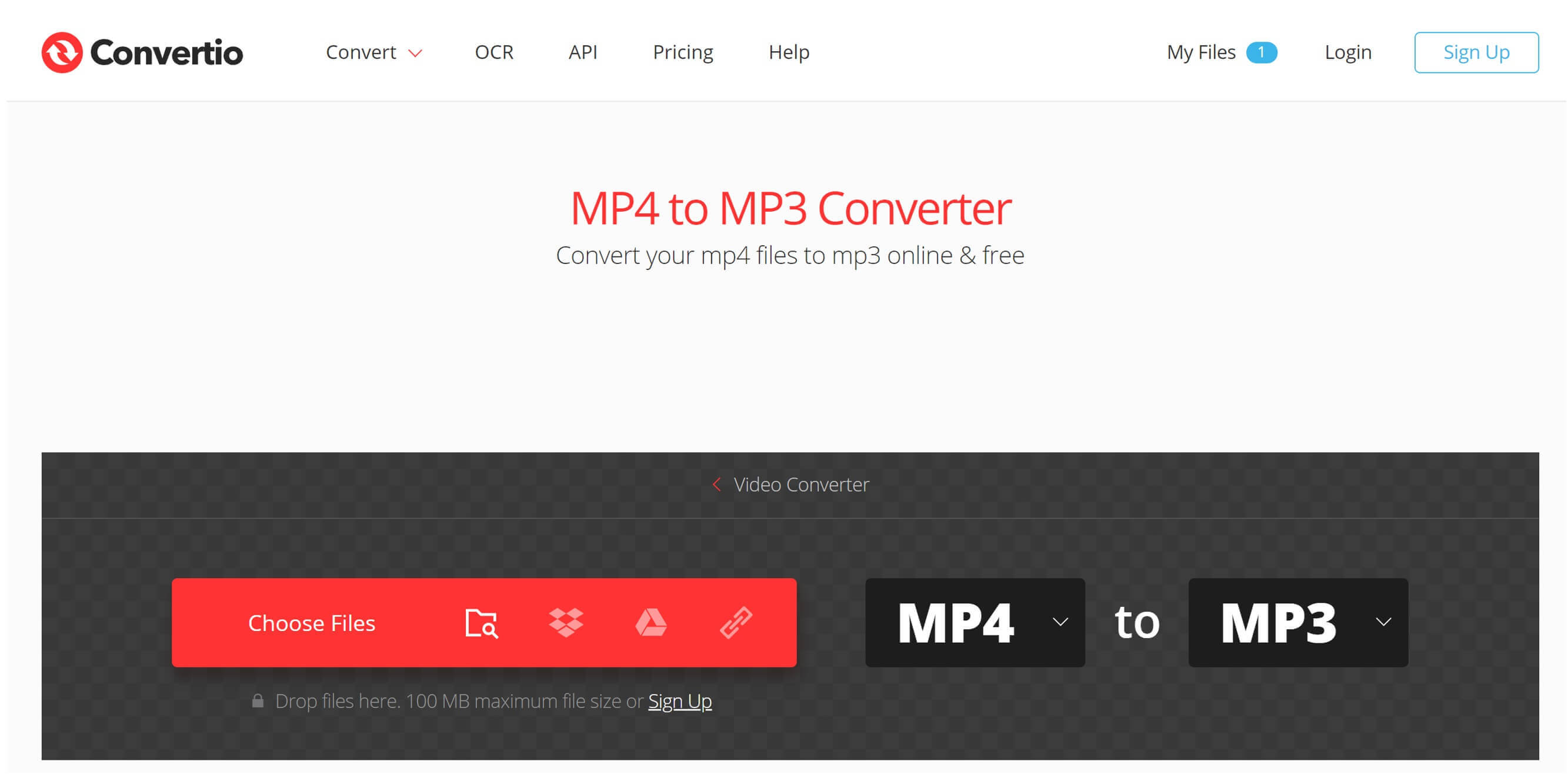
5) Movavi Video Converter
Movavi Video Converter is a special tool for converting videos, images, and audio to any format you like. It is a paid video converter, but the free version is also available. It is available for both Mac and Windows. It has 180+ available formats to convert the files.
Pros:
![]() Movavi Video Converter supports batch conversion of files. You can convert as many files as you like without any size limit.
Movavi Video Converter supports batch conversion of files. You can convert as many files as you like without any size limit.
![]() It compares the before and after of the conversion. Thus, you know the result before conversion.
It compares the before and after of the conversion. Thus, you know the result before conversion.
![]() You can save the soundtrack from any video file or convert the whole video into MP3. It can also help you create audiobooks by joining audio files together.
You can save the soundtrack from any video file or convert the whole video into MP3. It can also help you create audiobooks by joining audio files together.
![]() You can also adjust the sound and quality before conversion. You can adjust the quality by selecting the file size.
You can also adjust the sound and quality before conversion. You can adjust the quality by selecting the file size.
![]() Converting MP4 to MP3 is quite simple; you only need to add the file and select the format.
Converting MP4 to MP3 is quite simple; you only need to add the file and select the format.
Cons:
![]() It is only for conversion; you cannot edit the audio or trim/split the video.
It is only for conversion; you cannot edit the audio or trim/split the video.
![]() You need to subscribe to the newsletter to use the free version.
You need to subscribe to the newsletter to use the free version.
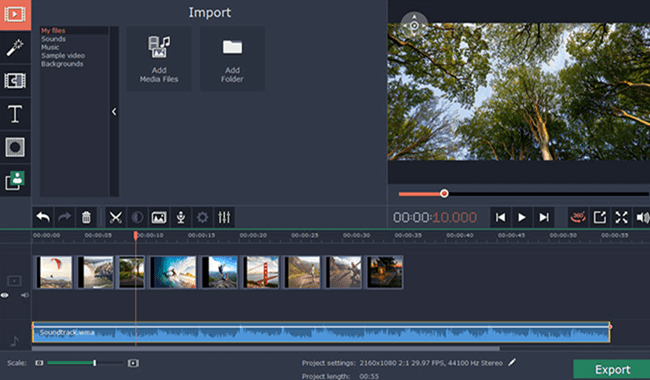
6) Any Video Converter
Any Video Converter is just like its name. It is a trusted tool that can convert any video to any format. It is excellent for converting MP4 to MP3 quickly on your Mac. Apart from converting videos, it can also burn DVDs and play video files like a media player.
Pros:
![]() You only need to select the output format. There are dozens of formats available for all types of devices. You can choose MP3.
You only need to select the output format. There are dozens of formats available for all types of devices. You can choose MP3.
![]() You can adjust the sample rate, bitrate, and channel of the audio before conversion.
You can adjust the sample rate, bitrate, and channel of the audio before conversion.
![]() Any Video Converter can also help you separate a segment of the video for converting a certain part into MP3 format.
Any Video Converter can also help you separate a segment of the video for converting a certain part into MP3 format.
![]() It only takes a few seconds to convert the files.
It only takes a few seconds to convert the files.
Cons:
![]() The software lags a bit.
The software lags a bit.
![]() It takes too much time for conversion if your video is long.
It takes too much time for conversion if your video is long.
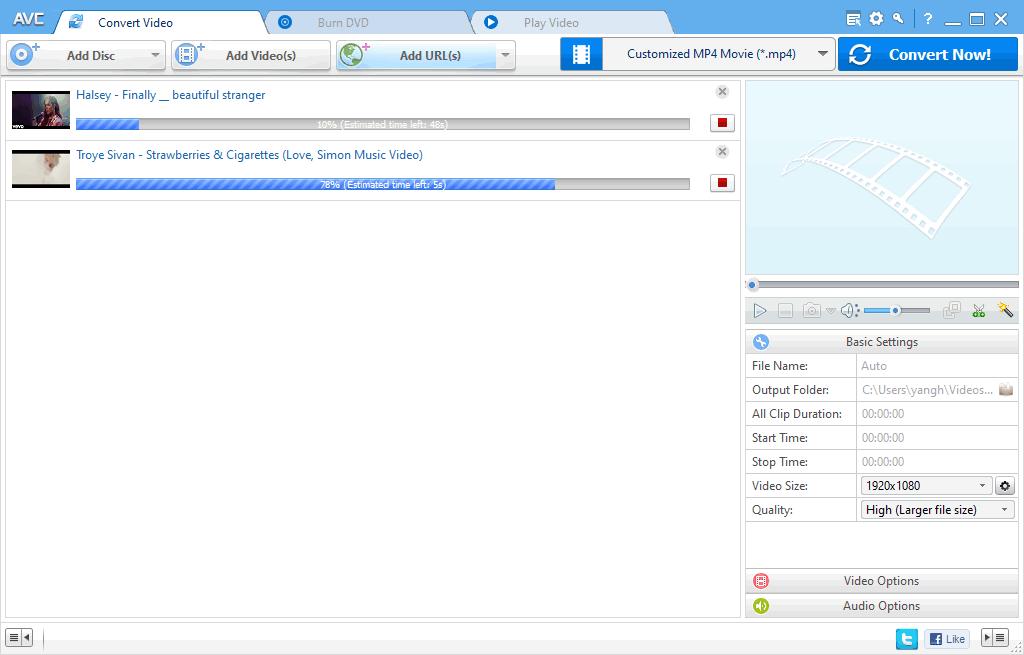
7) VideoProc
VideoProc is a video editing tool that can be used to make changes in the video. You can do basic changes, such as cutting, splitting, merging, effects, and rotation. It also has a converter, so you can use it for various video and audio conversions, including MP4 to MP3 conversion.
Pros:
![]() VideoProc extracts high-quality sound from the video. It does not compromise on the quality and offers bit by bit conversion.
VideoProc extracts high-quality sound from the video. It does not compromise on the quality and offers bit by bit conversion.
![]() The unwanted noise (background/wind noise) can be canceled while converting the video to MP3.
The unwanted noise (background/wind noise) can be canceled while converting the video to MP3.
![]() Before conversion, you can also make changes to the video, such as cropping and splitting. This will help you extract the audio portion you need.
Before conversion, you can also make changes to the video, such as cropping and splitting. This will help you extract the audio portion you need.
![]() It converts the video at a very fast speed. It gives a smooth experience.
It converts the video at a very fast speed. It gives a smooth experience.
![]() There are almost all video and audio formats available to choose from. You can convert video to MP3, AAC, AC3, DTS, and DTS-HD.
There are almost all video and audio formats available to choose from. You can convert video to MP3, AAC, AC3, DTS, and DTS-HD.
Cons:
![]() It is a paid tool, so you cannot use videos that are more than five minutes long in the free version.
It is a paid tool, so you cannot use videos that are more than five minutes long in the free version.
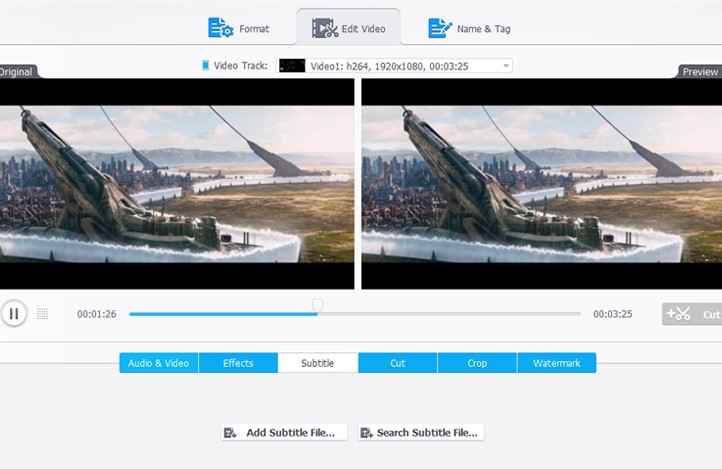
8) Apowersoft Video Converter Studio
Apowersoft has a wide range of online video editing tools and desktop applications. It also offers its video converter, which is web-based, and you can also download the application on your Mac. It is a paid tool, but you can also use the free version with some limitations.
Pros:
![]() The user interface of Apowersoft Video Converter Studio is quite simple and easy to use.
The user interface of Apowersoft Video Converter Studio is quite simple and easy to use.
![]() You can also trim the video to extract the required portion of the audio.
You can also trim the video to extract the required portion of the audio.
![]() Other than file conversion, you can use it for screen recording, splitting screen, file compression, watermark removal, and some other purposes.
Other than file conversion, you can use it for screen recording, splitting screen, file compression, watermark removal, and some other purposes.
Cons:
![]() The software lags a lot, especially while making some changes to the video.
The software lags a lot, especially while making some changes to the video.
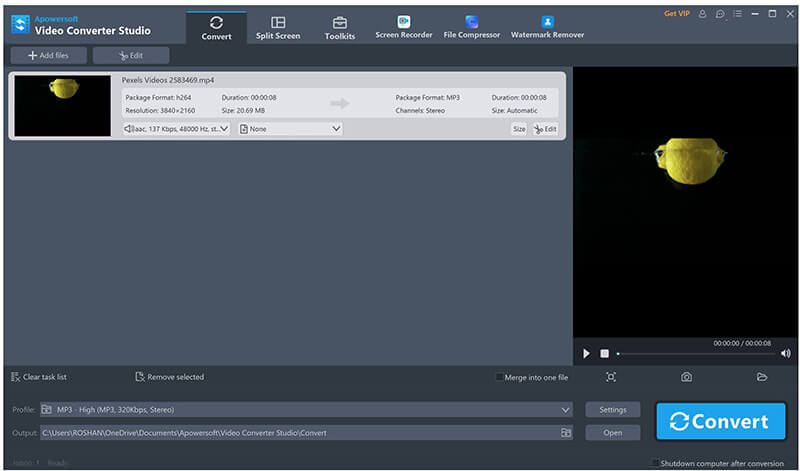
9) Zamzar (Online)
Zamzar is an online file conversion tool. It can support almost all types of file conversion, and you can do everything online without downloading any software. It has dozens of output formats available, and you only need to select the one you need.
Pros:
![]() Converting MP4 to MP3 using Zamzar is a matter of a few seconds and clicks. You only need to open the link and upload the file. Then, you are good to go.
Converting MP4 to MP3 using Zamzar is a matter of a few seconds and clicks. You only need to open the link and upload the file. Then, you are good to go.
![]() The file can directly be uploaded from the computer, or you can also use the URL.
The file can directly be uploaded from the computer, or you can also use the URL.
![]() You only need to press the Convert Now button to initiate the process. The MP4 video will be converted to MP3 in a few seconds.
You only need to press the Convert Now button to initiate the process. The MP4 video will be converted to MP3 in a few seconds.
![]() Zamzar is a trusted and safe platform, and it does not retain your videos and audio for more than 24 hours.
Zamzar is a trusted and safe platform, and it does not retain your videos and audio for more than 24 hours.
Cons:
![]() It only supports files up to 50 MB, which means it is only suitable for the conversion of short videos.
It only supports files up to 50 MB, which means it is only suitable for the conversion of short videos.

Final Words
We often need to extract the audio from video files. It is quite easy to convert MP4 to MP3 if you know which tool to use. We have shared some of the best converters in this article, so you can easily choose the best MP4 to MP3 converter mac. You can download the tools through the given links and enjoy converting files to MP3 without any hassle.












