Microphone not detected. Please enable your microphone.
OKBest Free Real Time Voice changer & Soundboard
-

RVC AI Voice Model: Make Your Voice sounds so realistic and natural
-

No noise and zero delay give you the best gaming experience
-

300+ AI Voices for real-time changing, more than other voice changers
-

700+ Soundboard to add more fun to your conversation
-

Support Voice customization: DlY your unique voice

Use Free Voice Changer to Make Your Life Creative
MagicMic allows you to change your voice in real time with numerous AI voices! Using these AI voices can enhance your online gaming experience with friends, create entertaining content for live streaming, or take your role-playing sessions to the next level of immersion.
-

-

-

-

-
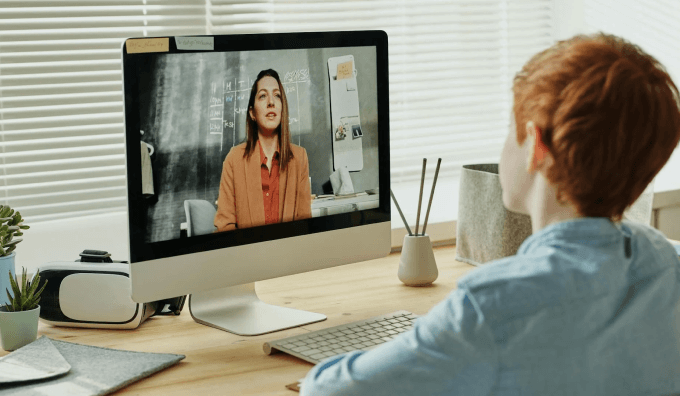
-

Support All Programs to Meet All Your Need
MagicMic real-time AI voice changer is here for you. As an excellent soundboard for Mac and Windows, MagicMic can also create a wonderful online experience with a natural voice on Discord, Fortnite, Valorant, Zoom, Twitch and more. Take a look at the exciting AI voice effects below!
How to Use Free AI Voice Changer in 3 Steps
So easy to use. No need for complicated adjustments. Just change your voice with one click!
Step 1:
After downloading MagicMic on your computer, select your headphones as the output device and your real microphone as the input device
Step 2:
Then you can click any voice filter and speak into your microphone to change your voice in real-time.
Step 3:
If you want to use the real-time voice changer on other platforms, here we provide step-by-step guide.
Step 1:
Click on "Tool Box" and select "File Voice Change" option.
Step 2:
Upload the audio file you want to change voice.
Step 3:
Now you can choose voice effect to generate.
Step 1:
Select "Record Voice" on Tool Box.
Step 2:
Now you can speak into the microphone to record your voice.
Step 3:
Select a voice effect to change the recorded voice.
Is MagicMic voice changer free to use?
Yes. Our voice changing software is completely free to download! We daily offer 5 different AI voices for free to use, and various popular soundboard effects to enhance your streaming or gaming experience. Download it to explore more free features, everyday you will get new experience with this powerful voice changer.
Loved by Around the World
-
40
Download Worldwide
-
90
Countries Worldwide
-
35
Satisfied Customers
-
200
Positive Media Tutorials

89K subscribers
" The variety of voices is mind-blowing, and it's so easy to use. I've been having a blast pranking my friends with different voices. Highly recommend! "
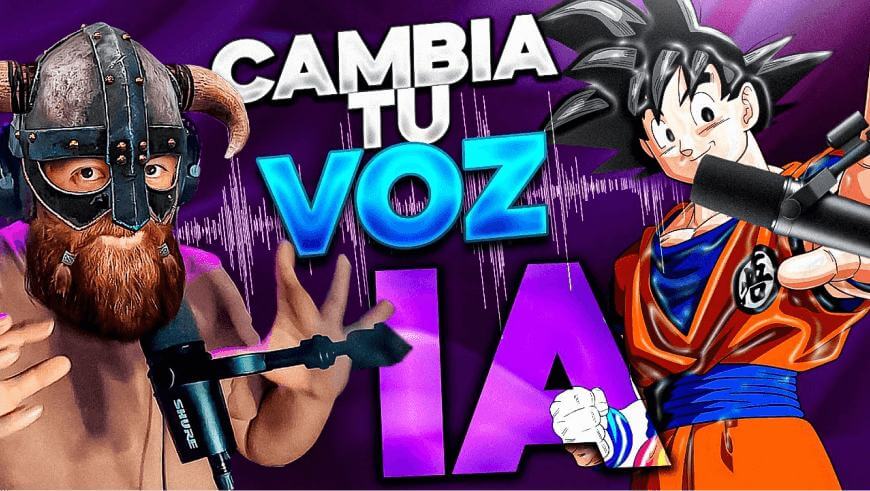
542K subscribers
"MagicMic is fantastic! It offers a wide variety of voice effects that sound incredibly realistic. The interface is user-friendly, and it integrates seamlessly with my streaming software. I love how it adds a fun element to my gaming and content creation."

23K subscribers
"MagicMic is an excellent voice changer for beginners. It's easy to set up and has a decent selection of voice effects. I use it for Discord and Skype, and it works great every time. Plus, it offers free voice everyday, which is a big bonus. Definitely worth trying out."
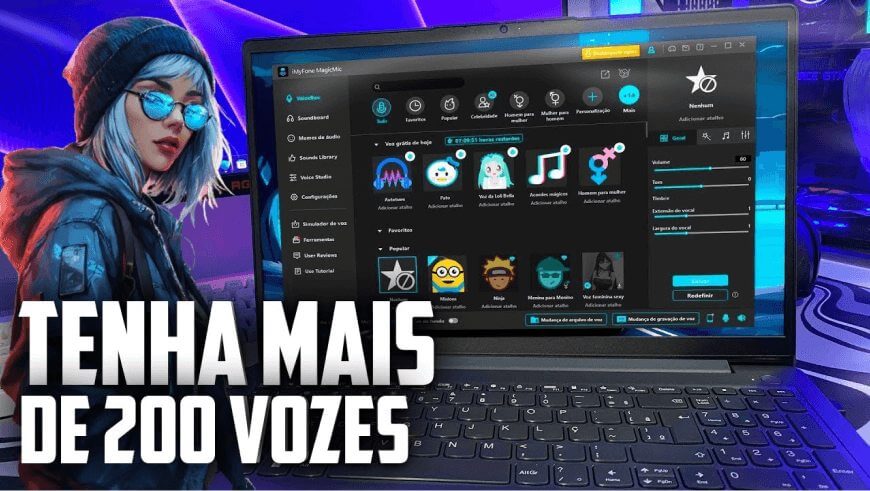
201K subscribers
" MgicMic is a solid choice for voice changing. The effects are clear and sound natural, and it works well with various game platform. The setup was straightforward, and I haven't encountered any issues so far. Great tool for anyone needing a reliable voice changer. "

149K subscribers
" The quality of MagicMic voice change is top-notch, and the customization options are extensive. It's perfect for role-playing games and voice-over work. "
-
 Joshyy
Joshyy89K subscribers
-
 Mazthertutoriales
Mazthertutoriales542K subscribers
-
 Ramtech ENG
Ramtech ENG23K subscribers
-
 Xerife Tech
Xerife Tech201K subscribers
-
 Notlockero
Notlockero149K subscribers
Level Up Voice and Video:
Where Efficiency Meets Entertainment!
FAQs about AI Voice Changing with MagicMic:
-
1. What is the best free voice changer?
MagicMic is premier free real time voice changer. It offers 300+ AI voices for real-time voice change, more than other voice changers on the markets. whatsmore, it provides RVC voice models, an advanced AI algorithms to create highly lifelike voices.
-
2. Is MagicMic voice changer legal?
Yes, MagicMic is generally legal for personal use, such as entertainment or gaming. However, using them to trick people, commit fraud, or break the law is illegal.
-
3. What's the difference between free online voice changer and pc voice changer?
An online voice changer only supports changing pre-recorded or uploaded audio files. However, the PC version provides more functions, allowing real-time voice changes with over 300 voice filters for gaming and chatting. Additionally, voice customization is available with the MagicMic voice changer for PC.
-
4. Does Magicmic offer support if I run into problems or have question?
Yes, MagicMic offers support for users who encounter problems or have questions. You can join our active Discord to exchange experiences with other users or talk directly to the developers. Also,you can contact our support team via email at magicmic@imyfone.com.













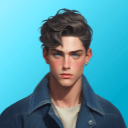


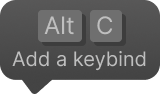
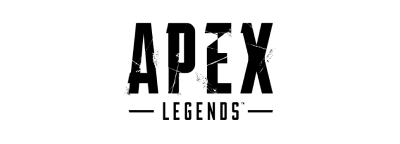


















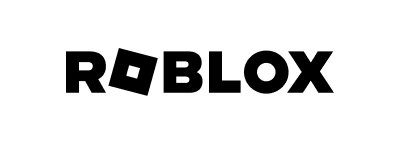





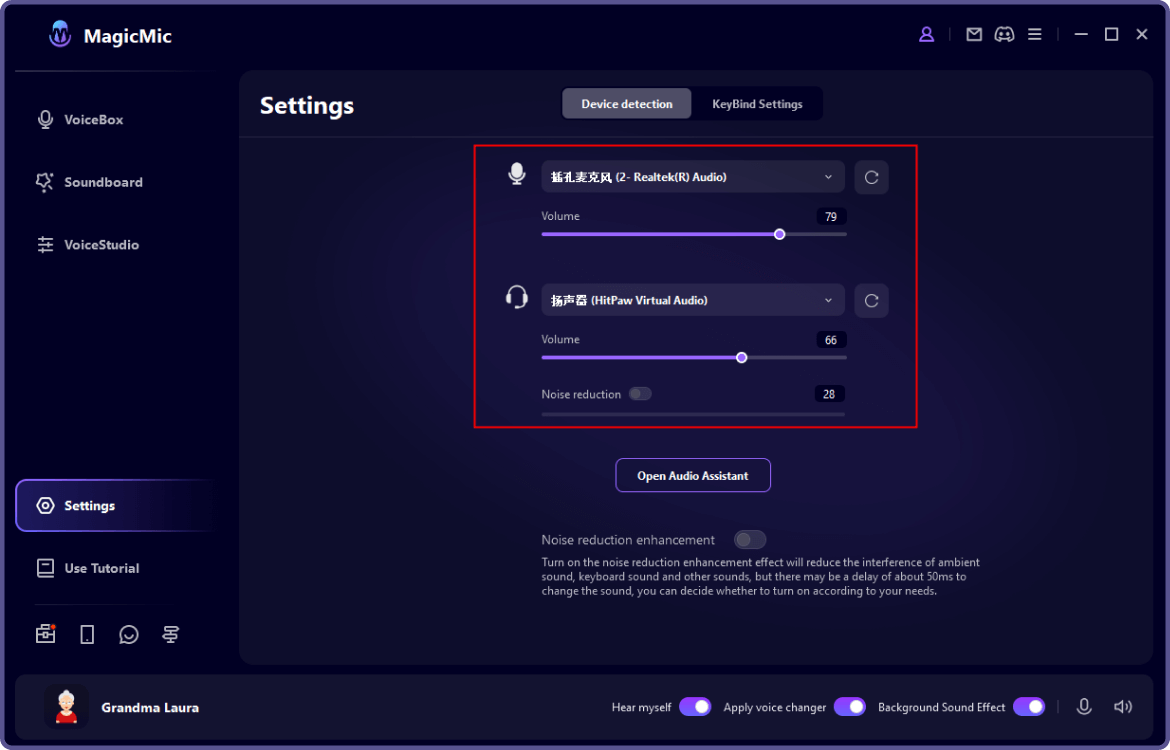
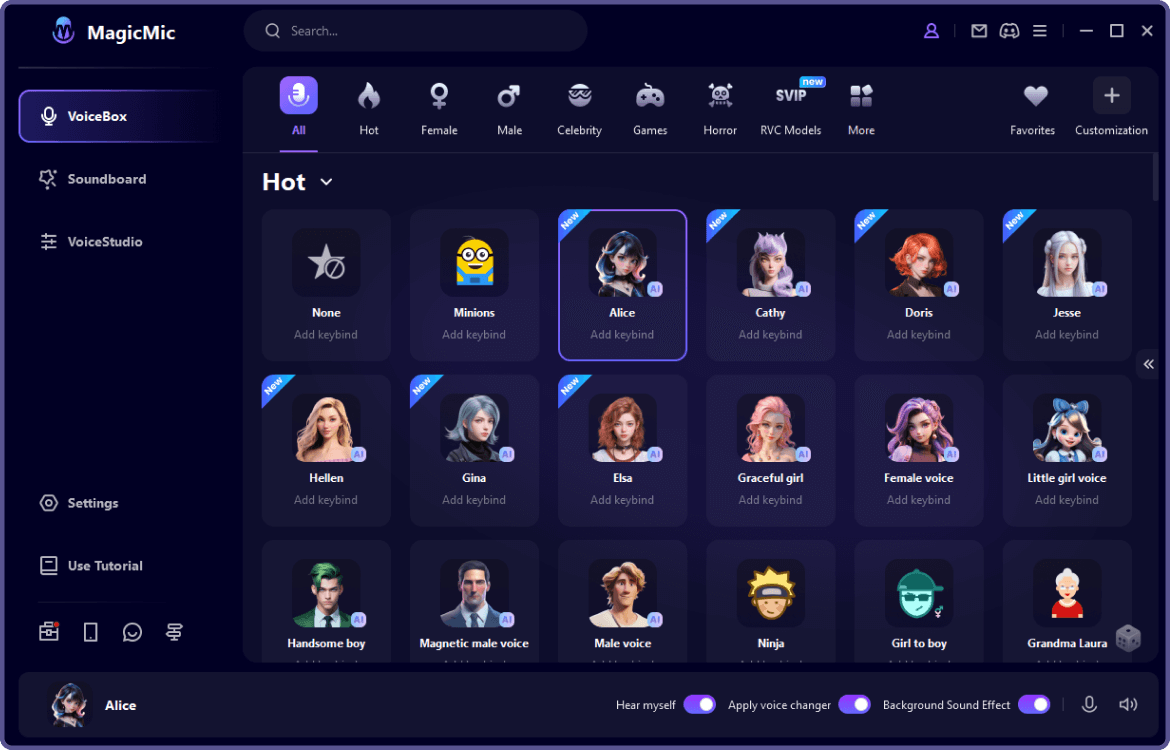
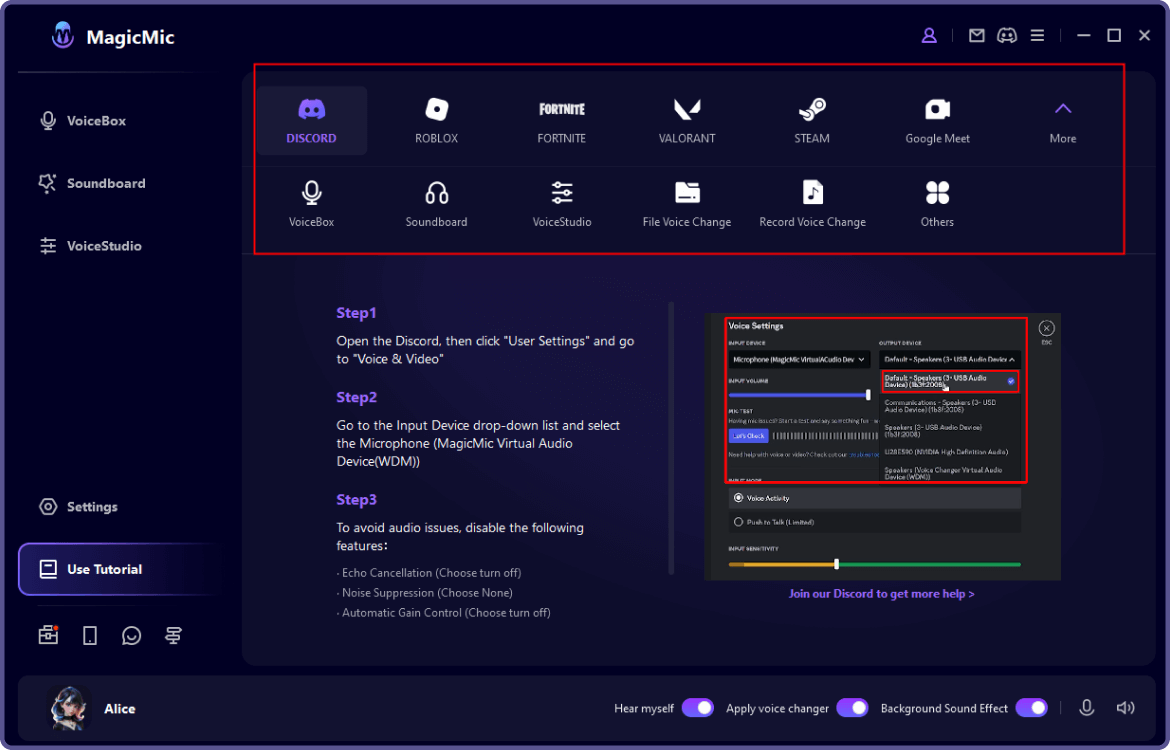
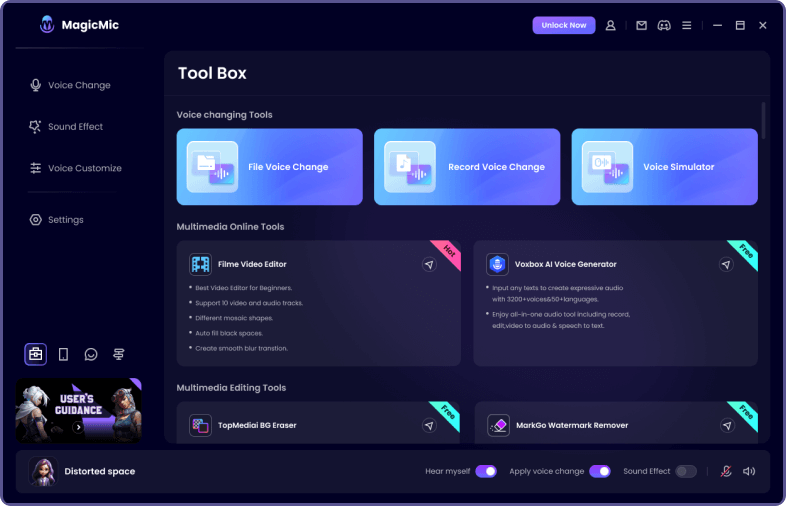
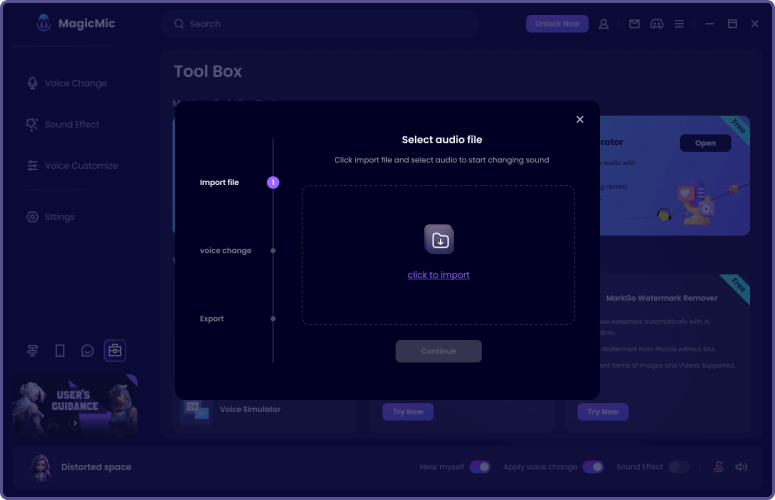
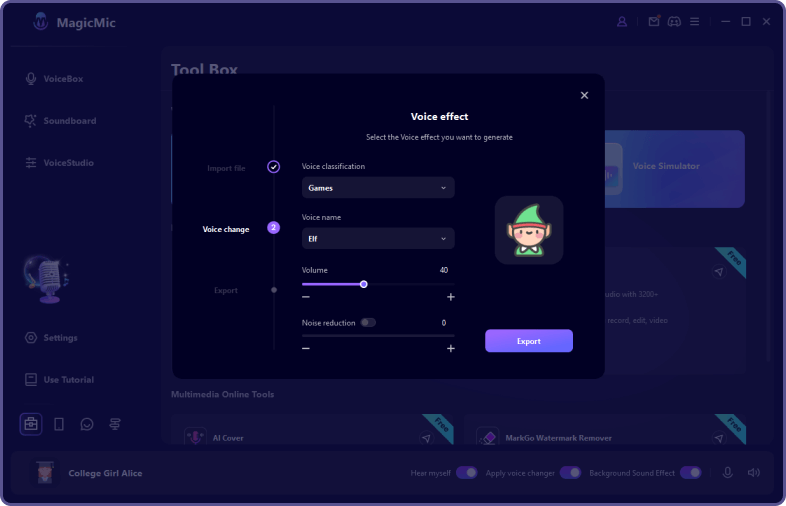
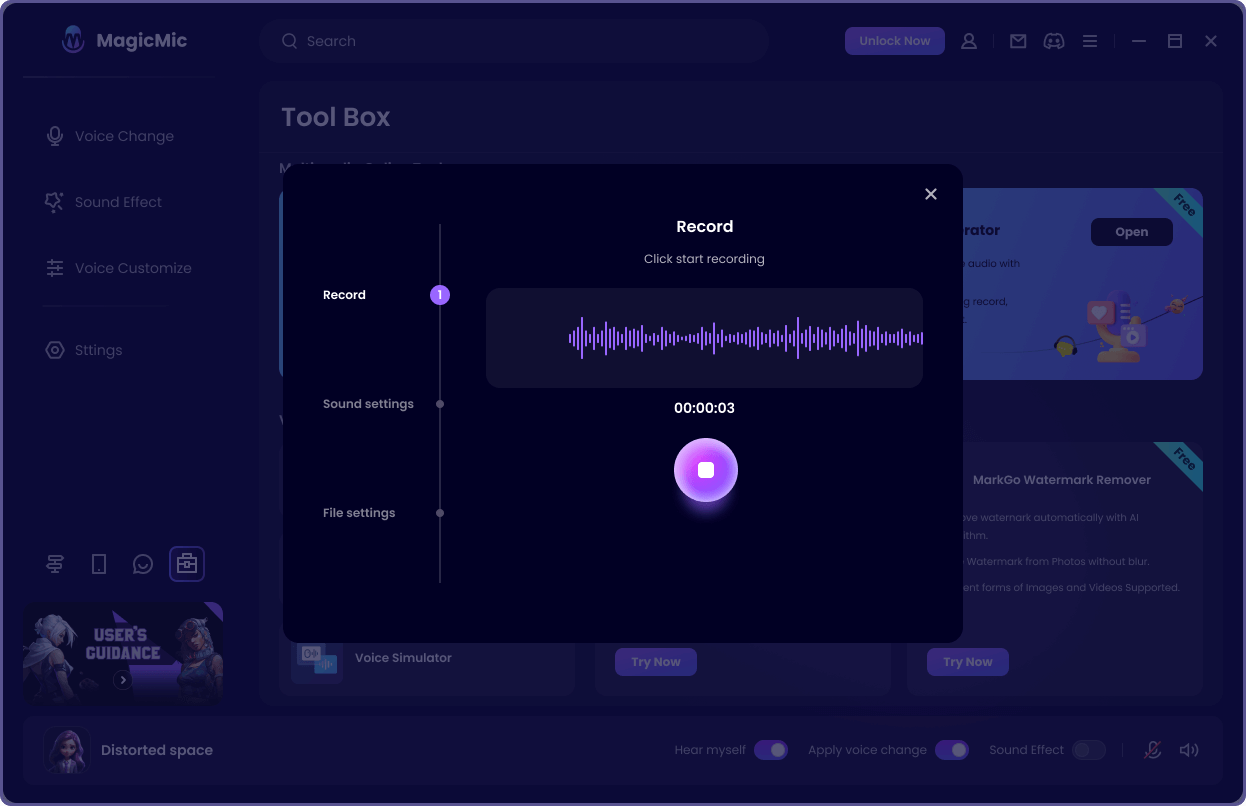
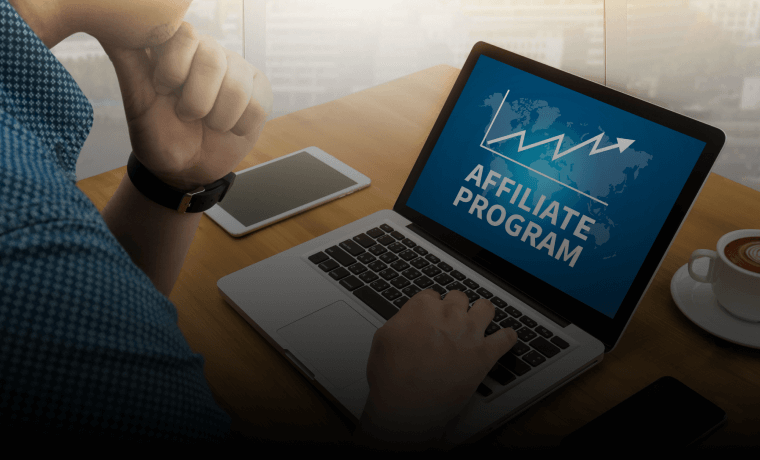 Join Affliate and GET PAID
Join Affliate and GET PAID
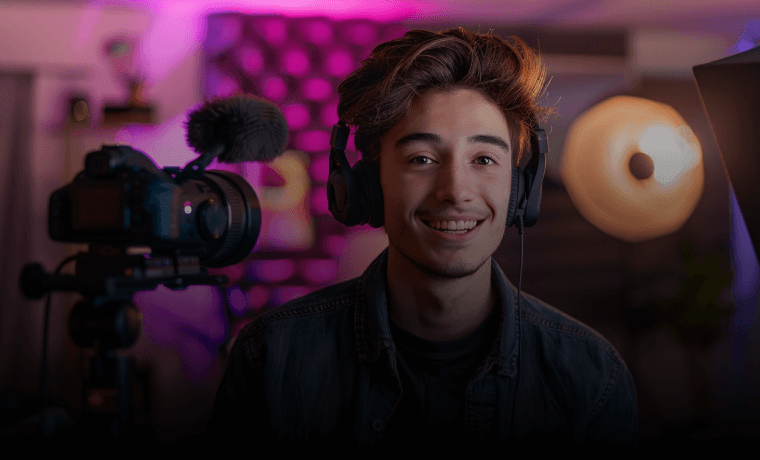 Youtube Tutorials
Youtube Tutorials
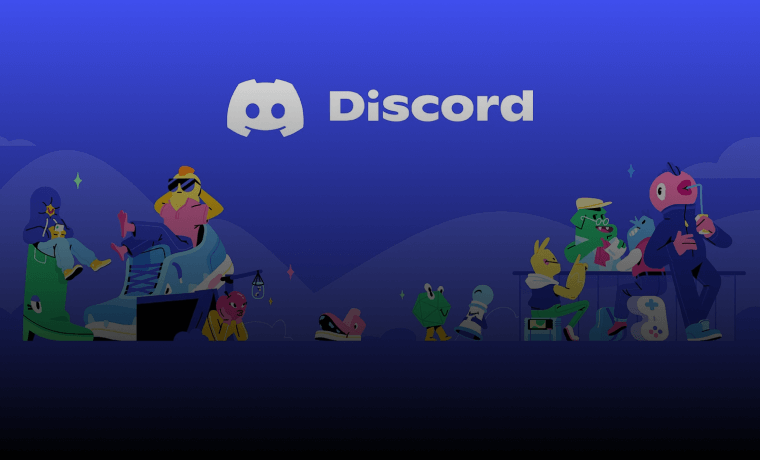 Discord Community
Discord Community



