We often struggle with removing and adding watermarks to our photos. When we' re downloading stock images from different websites and platforms, the watermark is the biggest hurdle in your way to enjoying the HD quality of images.
Therefore, you must be looking for a sustainable and reliable tool to remove watermarks from images. Alamy and Storyblocks stock websites are the most popular platforms for HD-quality pictures. This article will discuss how to remove the Alamy watermark, and Storyblocks stock images watermark without buying a license of photos.
Part 1. How to Remove Alamy Watermark without Buying License
Equipped with the state of the art AI algotithm, iMyFone MarkGo is a photo and video editing tool that lets you remove watermarks, logos, objects or add watermarks, logos, and objects to your images and videos. iMyFone MarkGo is packed with some other amazing features also that you will love when you try to remove Alamy or Storyblocks watermark.
iMyFone MarkGo

Step 1: Hit MarkGo Interface by Launching MarkGo
If you already don't have iMyFone MarkGo, you can download the free setup from the website. Launch iMyFone MarkGo on your desktop and select ‘Remove Image Watermark.’ A new window will open with editing options, etc.
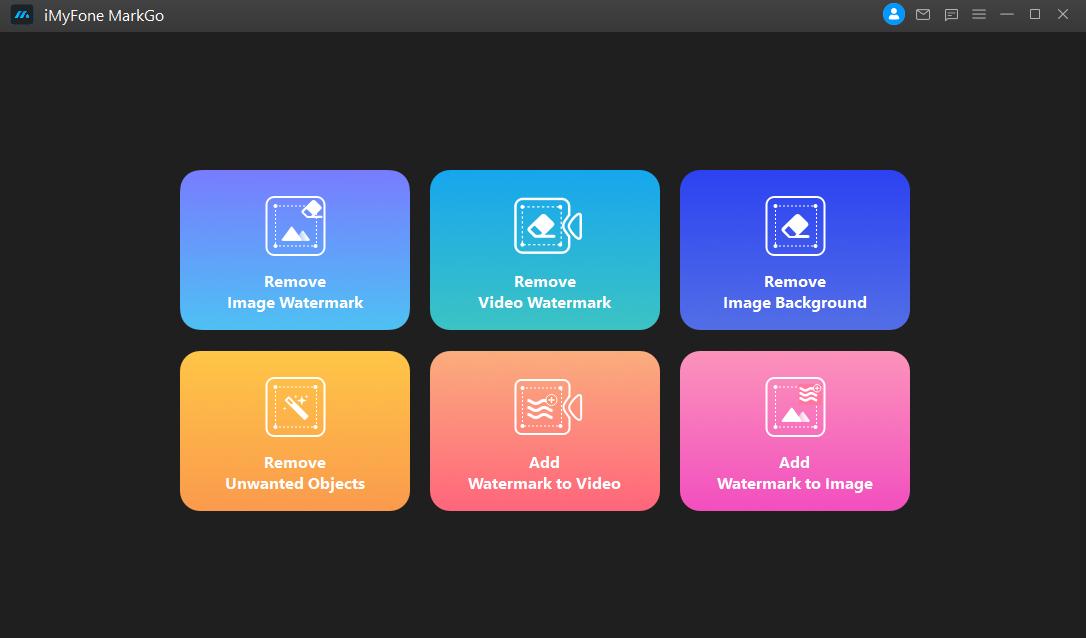
Step 2: Upload Alamy Image You Plan to Remove Watermark from
At the bottom of the window, there will be an option to import the image you want to edit. Choose the image from folders on your desktop and import it for editing.
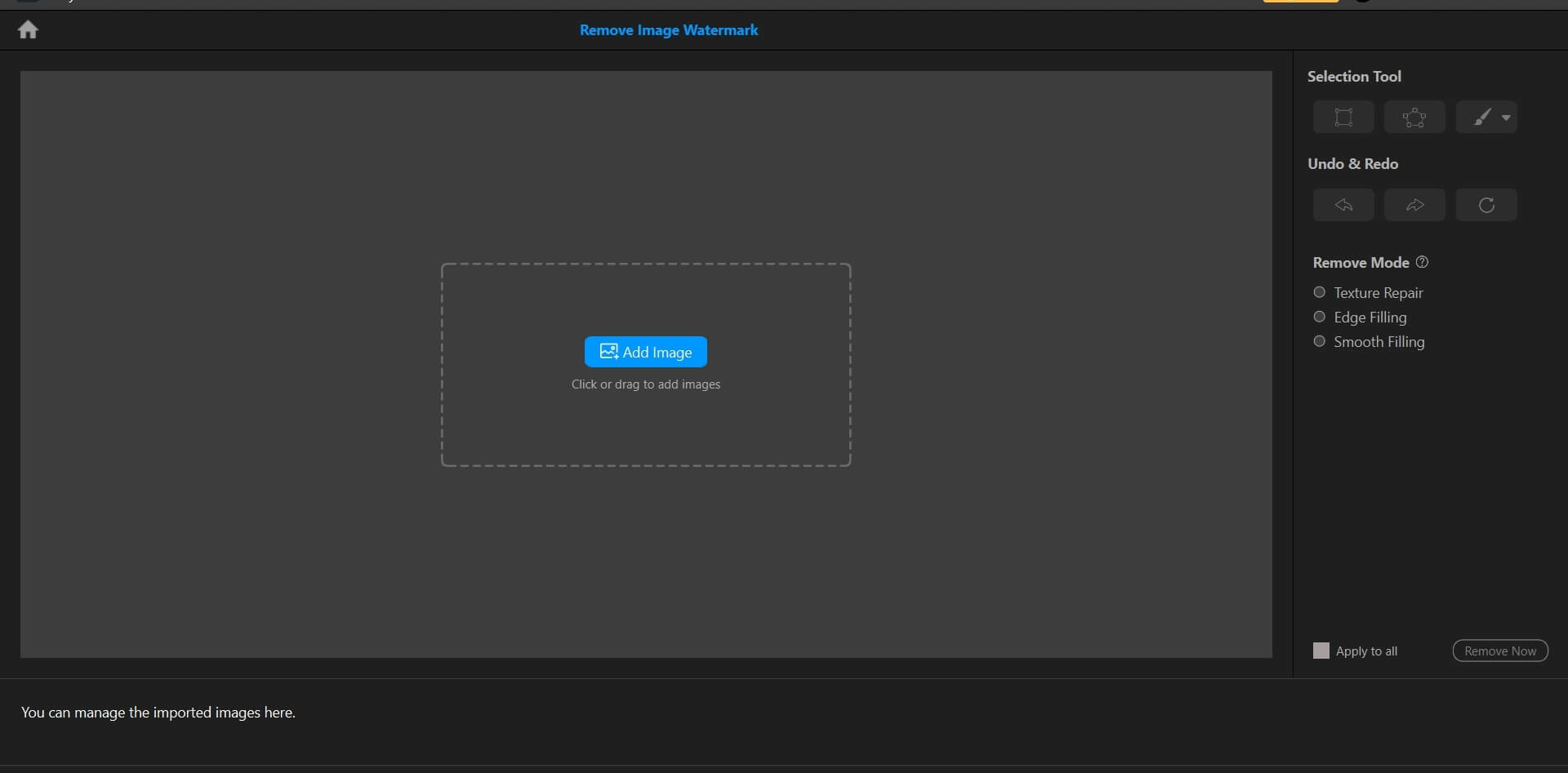
Step 3: AI Removal or Manual Removal for Alamy Resources
MarkGo can help you remove watermark with the latest AI and Exclusive features, enabling you to maintain the picture' s original aesthetics feeling, by automatic anti-aliasing preserving edge detail. Since the software empowers you to remove unwanted objects and areas in images, you will choose the brush tool and select the area. Alternatively, you can also use a lasso or magic tool. It will help you select the areas of watermark you want to remove. You can use Marquee Tool for simple watermarks. However, the Lasso tool or the Brush tool can be used for complex tasks.
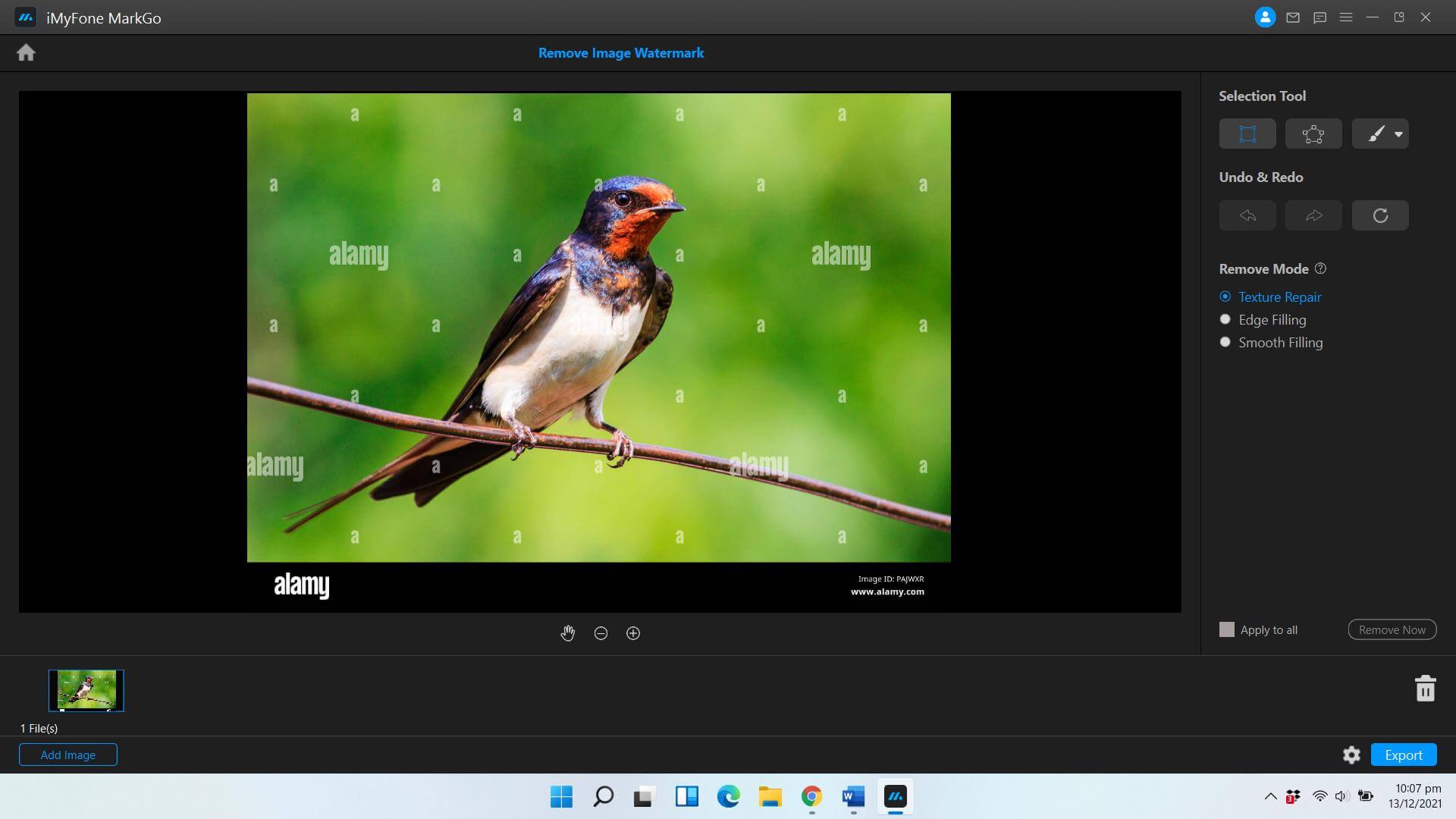
Step 4: Cover the Whole Watermark by Selecting the Area
Once you have chosen the desired selection tool for removing the watermark of the image, it’s time to select the area. You can either select the whole area where the watermark is located. You can also choose parts of the watermark to keep the quality of the image intact. In that case, you will have to remove the watermark in parts.
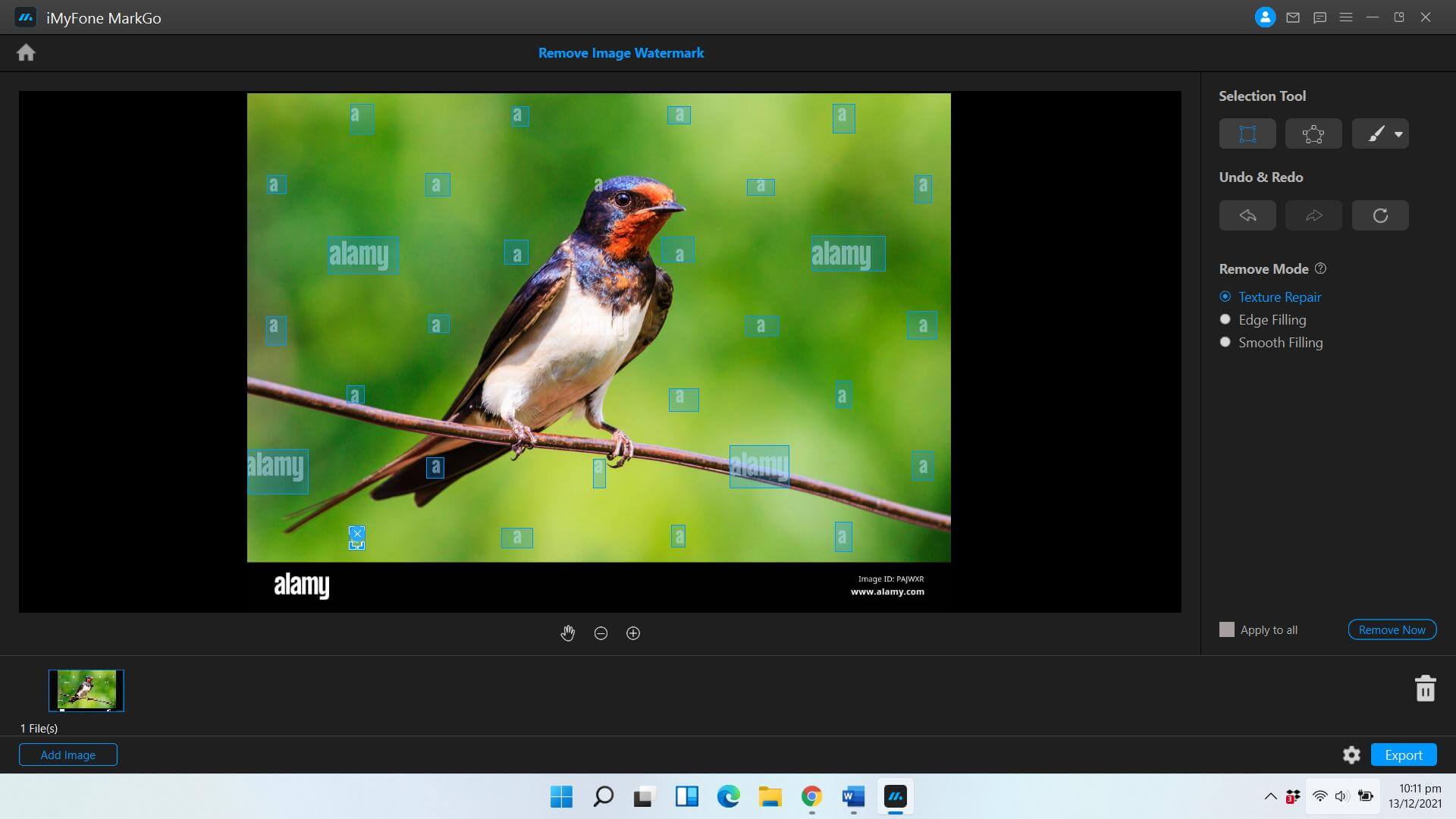
Step 5: Click on Remove Icon
Once you have chosen the area of the watermark, click on the ‘Remove’ icon. It will result in a clear image without any watermark on it.
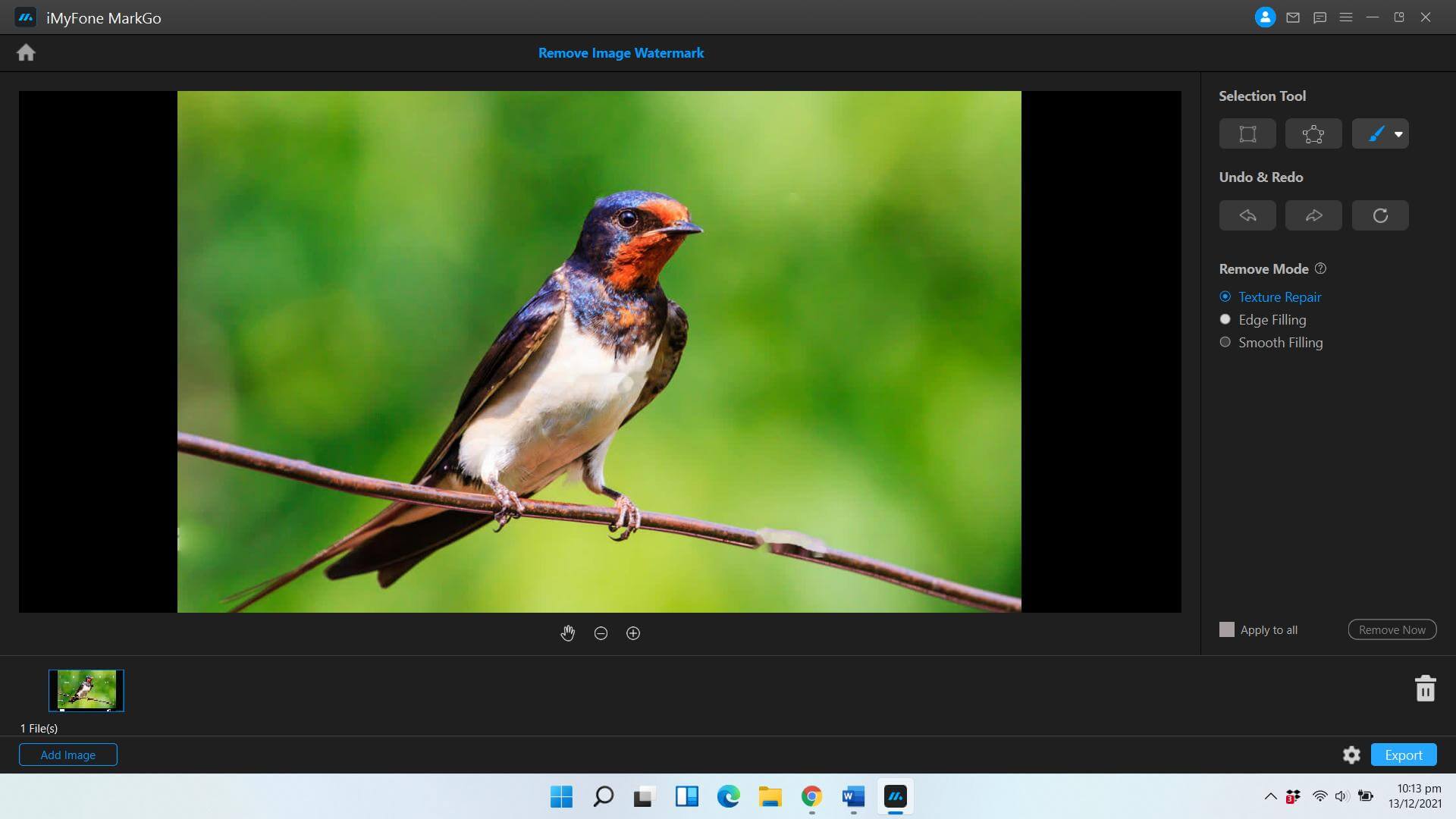
Step 5: Export Your Output
You can save the file on your desktop or Macbook by clicking on the Export button at the extreme bottom of the window. Choose where you want to save the file and use it as you desire.
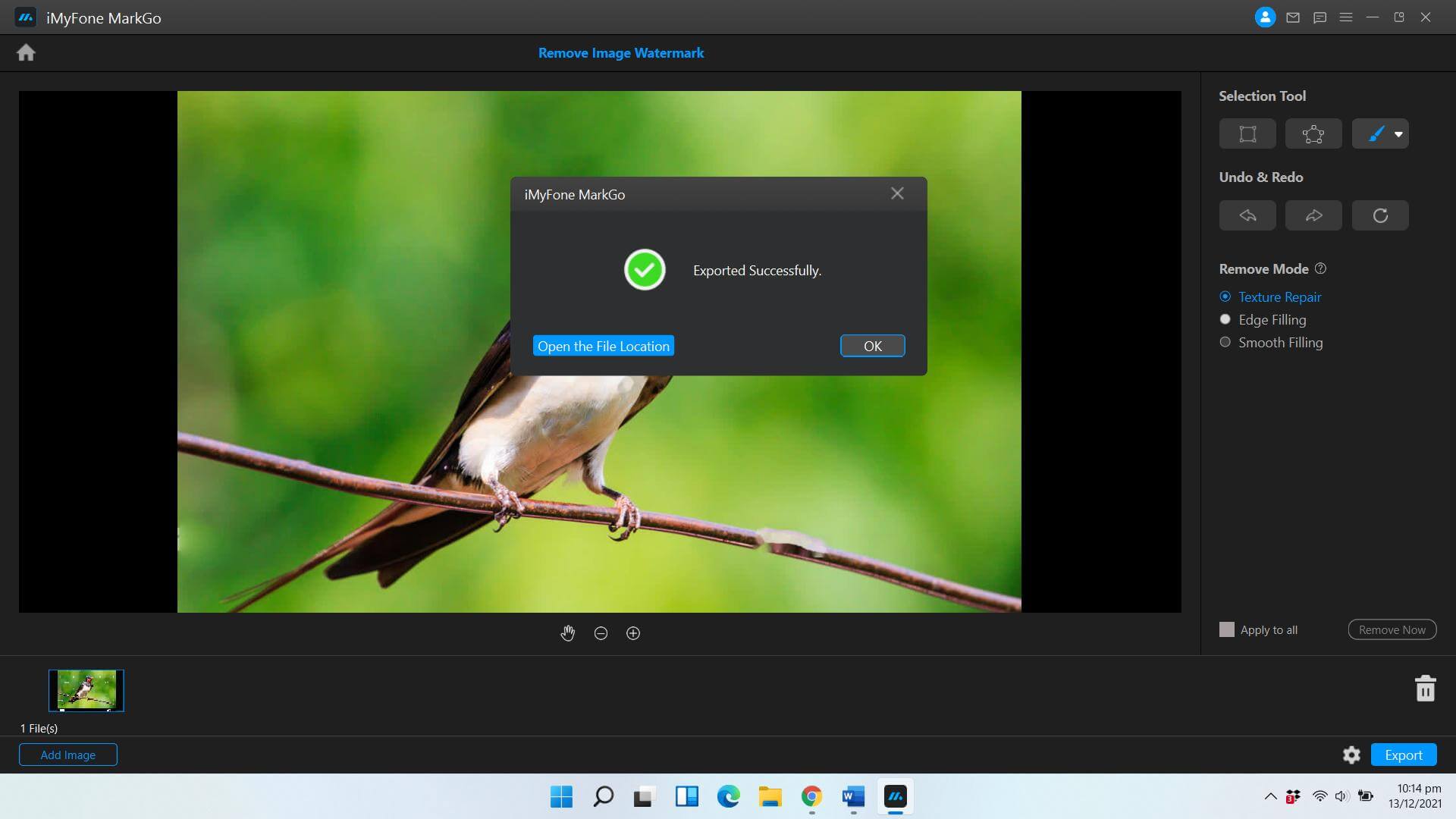
Part 2. How to Remove Storyblocks Stock Watermark without Buying the License
Storyblocks is also a stock image platform that has some amazing photos that you can use in your projects. Buying Storyblocks subscription can cost you as much as $660 for a year. On the other hand, MarkGo is a go-to tool for removing watermarks at an annual cost of $12.99 or 1-time cost of $29.99.
Get to know how to delete Storyblocks Stock images watermark without buying a license.
Step 1: Head MarkGo
Download the iMyFone MarkGo on your device if you already don’t have it. In another case, all you have to do is launch the software and get into the watermark removal window.
Step 2: Upload Your Storyblocks Pictures
At the bottom of the window, there will be an option to import the image you want to edit. Choose the image from folders on your desktop and import it for editing.
Step 3: Hit the Selection Tool, either Brush or Rectangle Tool
You will choose the brush tool and select the area. Alternatively, you can also use a lasso or magic tool. It will help you select the areas of watermark you want to remove. You can use Marquee Tool for simple watermarks. However, the Lasso tool or the Brush tool can be used for complex tasks.
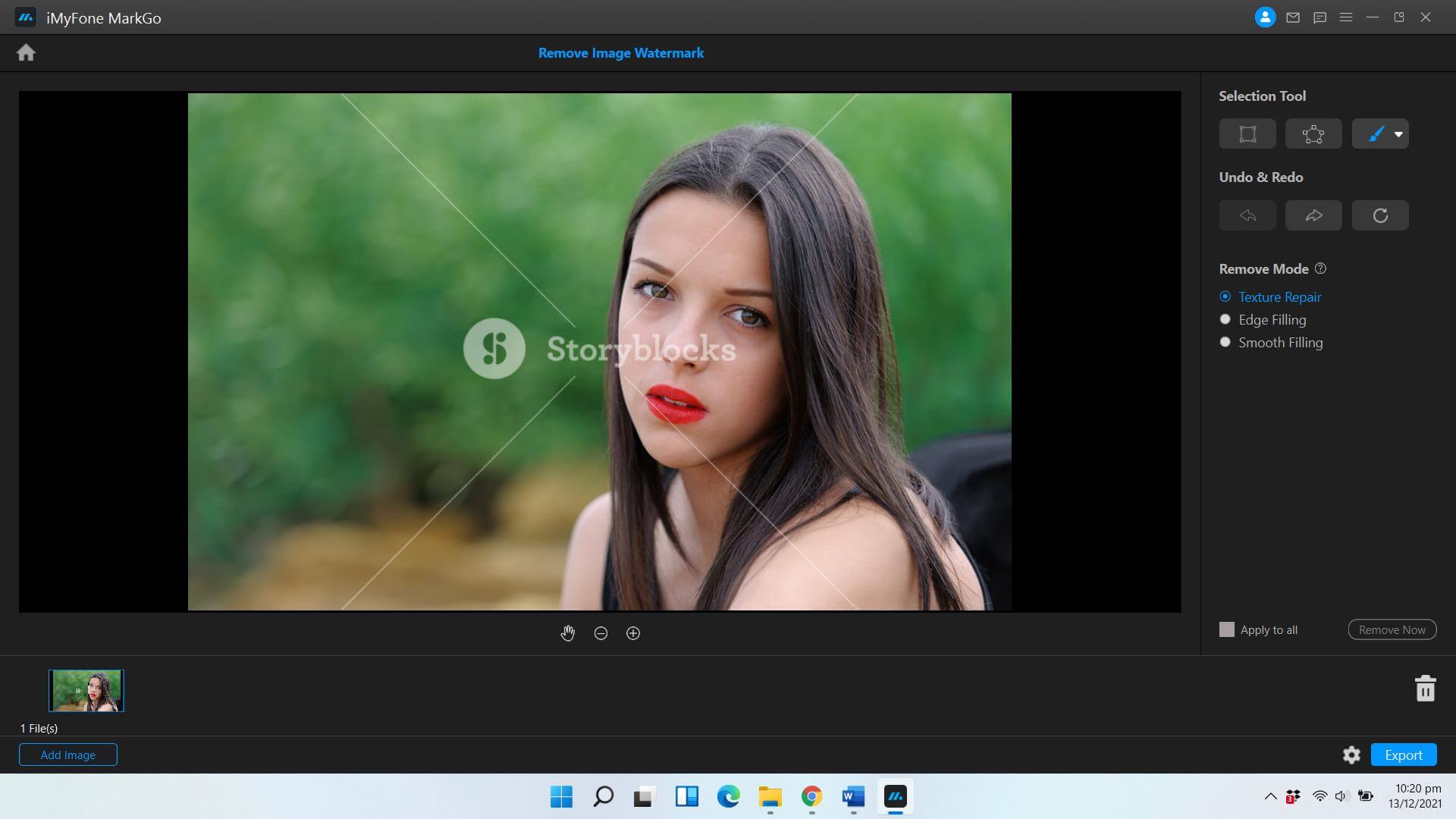
Step 4: Choose the Area Where Watermark is Located with the Rectangle
Once you have chosen the desired selection tool for removing the watermark of the image, it’s time to select the area. You can either select the whole area where the watermark is located. You can also choose parts of the watermark to keep the quality of the image intact. In that case, you will have to remove the watermark in parts.
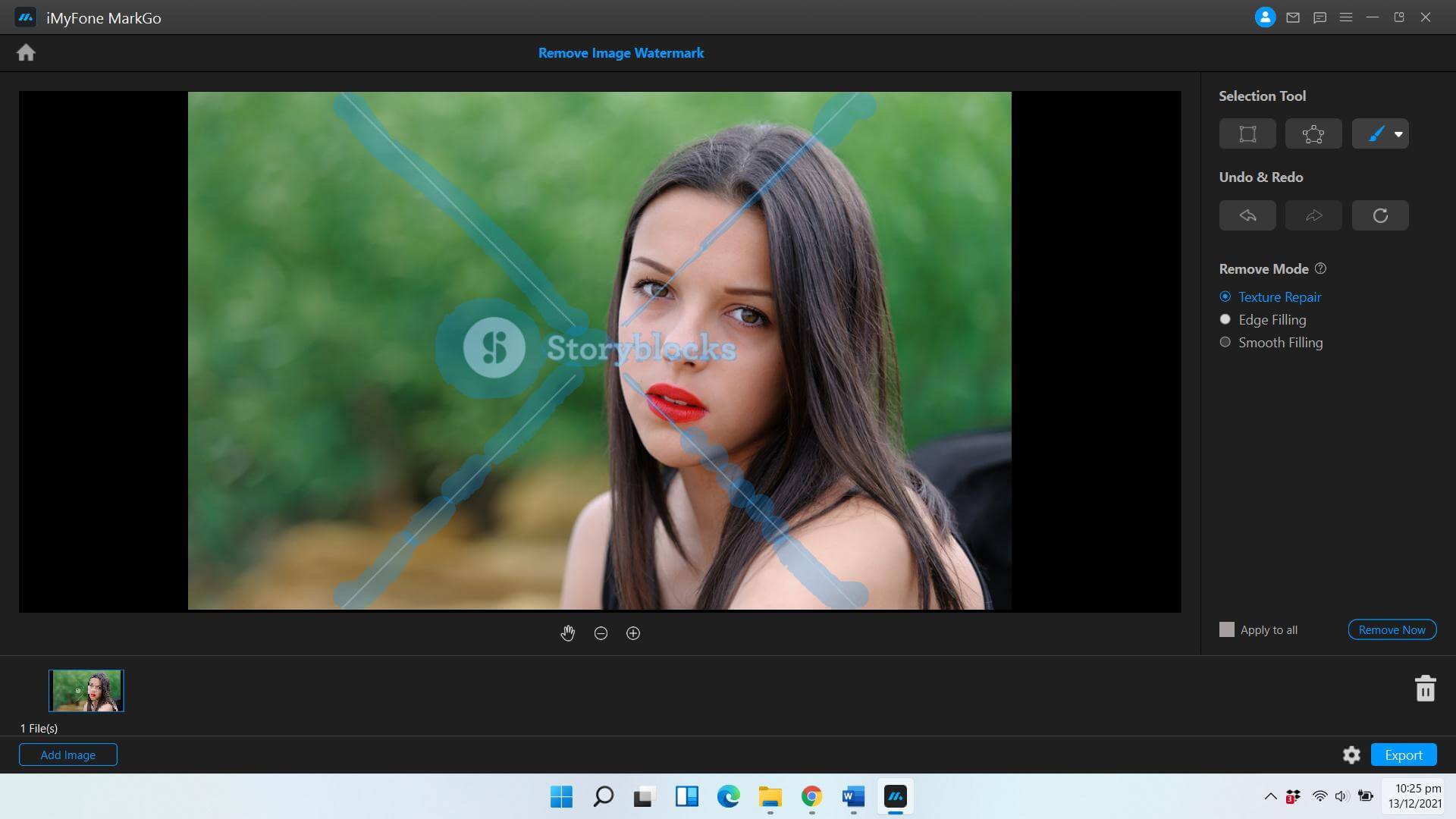
Step 5: Hit Remove Button to Get Rid of Storyblocks Photo Watermark
Once you have chosen the area of the watermark, click on the 'Remove' icon. It will result in a clear image without any watermark on it.
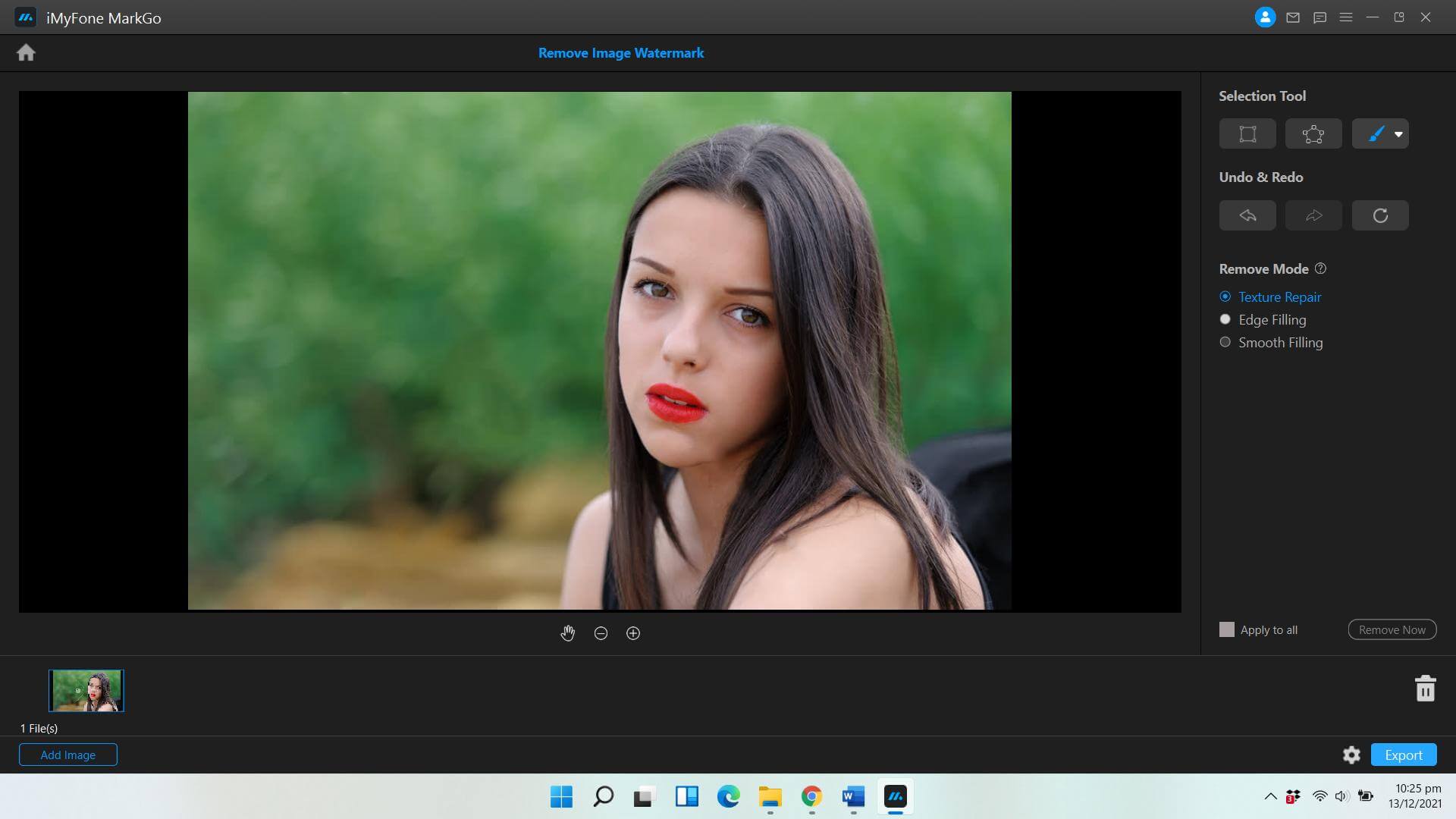
Step 5: Export Edited Image
You can save the file on your desktop or Macbook by clicking on the Export button at the extreme bottom of the window. Choose where you want to save the file and use it as you desire.
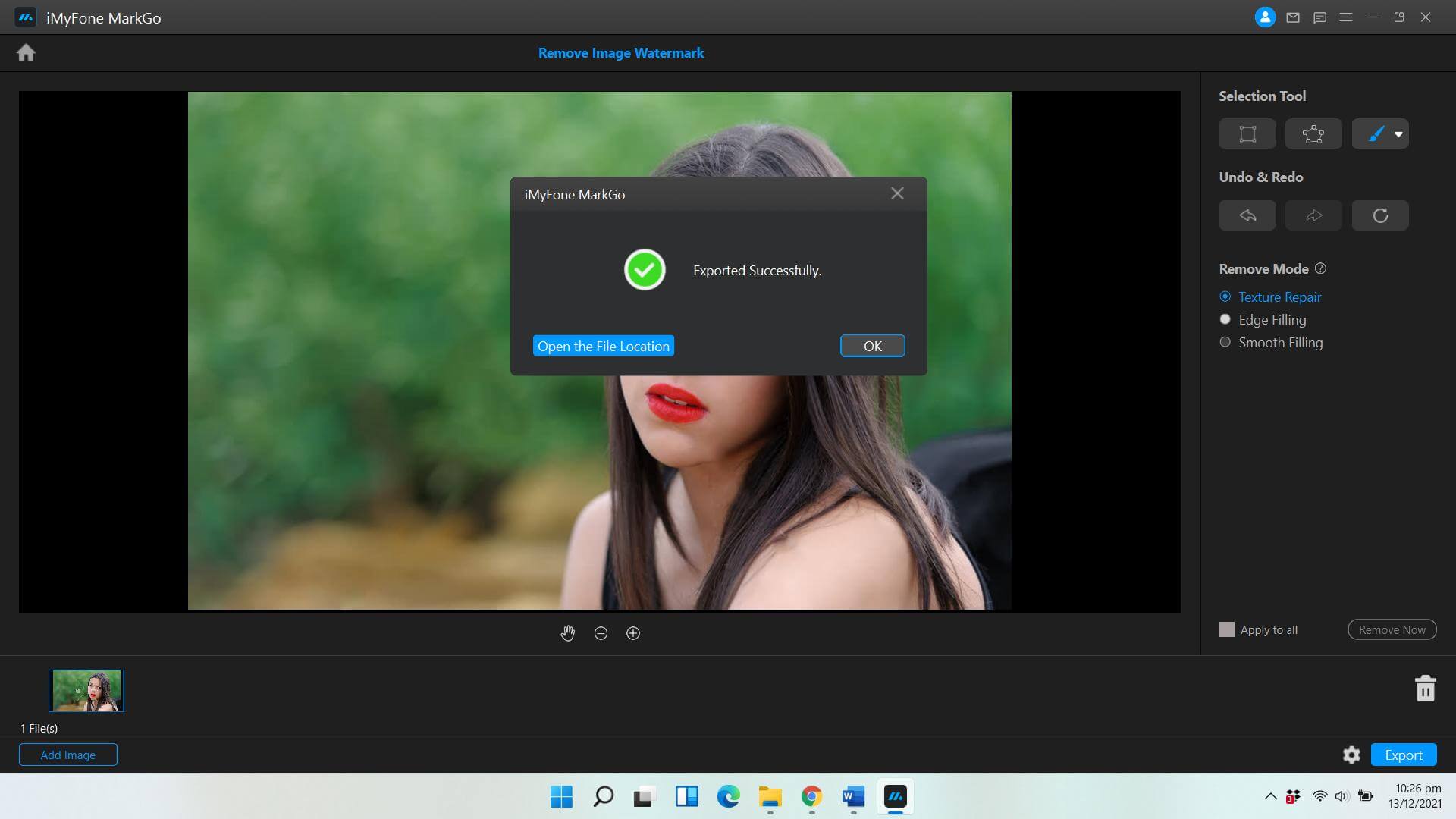
Part 3. FAQs - How to Remove Alamy/ Storyblocks Watermark for Free Images
1. Can I use stock footage with a watermark?
Yes, you can use stock footage with a watermark in different projects.
2. How do I get rid of a moving watermark?
Many applications and software let you remove the moving watermark from your images or videos. -MarkGo is also a go-to tool for removing the watermark.
3. How do I remove floating watermarks from video-free?
Whether you want to remove photo stamp watermark or floating watermark from your videos for free, many options are available. However, most of the tools are paid for. You can also do it in MarkGo for free after paying the one-time price.
4. How do you remove a watermark from Alamy free?
We have discussed the whole process of removing the Alamy watermark from the stock images. All you have to do is download MarkGo, buy a subscription, upload an image, select watermark, and remove it.
Conclusion
We hope that the blog has helped you solve your biggest problem of removing watermarks from stock images. We highly recommend using iMyFone MarkGo watermark remover to do photo editing tasks with many conveniences. The tool is awesome for a user-friendly interface, pocket-friendly price, and multi-device support. You can download the software on your Mac or Windows from the links given below.













