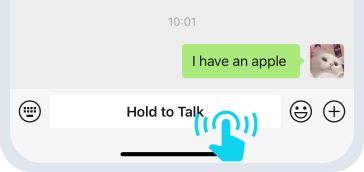Step 1: Open the hover window and set the delay time
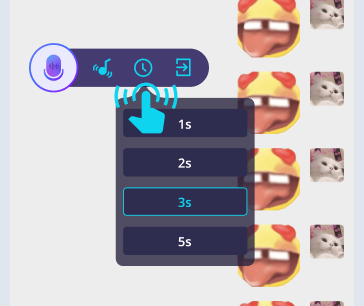
Step 2: Click on the sound column and click on the sound you want to send
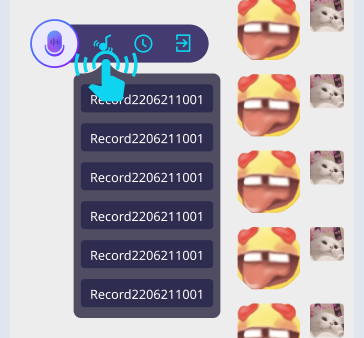
Step 3: Choose to send voice in the chat, after the delay time, the sound will play (please disconnect the headset to use the device speaker), then turn on the voice input, you can send voice message