AI Voice Changer - Voice Cloning with 1 Click
- Want to make your voice to your favorite Vtuber, Anime, Singer, Actor, or other Celebrity? Want to Prank your friends with funny voices and sound effects like Male to Female, Deep Voice in games, online chats and live streaming?
- MagicMic real-time AI voice changer is here for you. As an excellent soundboard for Mac and Windows, MagicMic can also create a wonderful online experience with a natural voice on Discord, Fortnite, Valorant, Zoom, Twitch and more. Take a look at the exciting AI voice effects below!
What Make MagicMic Best Soundboard and Voice Changer for PC?
More Voices, Higher Quality, More Stable, you will never regret to try!
Why Choose MagicMic AI Voice Changer?
-
40
Download Worldwide
-
90
Satisfied Customers
-
35
Countries Worldwide
-
200
Positive Media Tutorials
What Can You Do with Real-Time Voice Changer?
-
Gang up in games
When ganging up and chatting in games, you will have the coolest voice-changing effects and magical sound effects, along with BGM.
-
Live streaming
High-quality voice-changing effects and the latest sound effects make live streaming like Twitch, full of entertainment. You just got the secret to increase followers!
-
Real-time communication
Real-time voice changing filters and huge sound effects help you make video meetings, voice calls, and video chats more entertaining.
-
Entertaining prank
The most popular, funniest and scariest voice changing effects, sound effects and background sounds allow you to unlock new tricks for tricky pranks.
-
Online education
Say goodbye to the boring online classes! Various voice and sound effects allow you to play multiple roles and create a refreshing atmosphere whether you are teaching or studying online.
-
Sound customization
The professional yet easy-to-use voice studio allows you to DIY exclusive and unique voices, which makes you more mysterious if you are unwilling to show up, and more confident in the world of voices.
-
Voiceover
Audio and recording voice changing support make your dubbing work easier and more efficient.

What Games & Apps Does MagicMic Voice Changer Support and How to Use?
Here are some step-by-step tutorials about how to setup MagicMic on games or other programs. Click and check it out!
Get Started with iMyFone MagicMic Now!

Refund within 30Days
100% Secure
Transactions Protected
Serving Millions of Users
Compability&System Requirement
Windows : Windows 7/Windows 8.1/Windows 10 (64 bit OS)/Windows 11
Mac : macOS v12.1, macOS v11.6, macOS v10.15, macOS v10.14, macOS v10.13, macOS v10.12, OS X 10.11, OS X 10.10
Android : Android 7.0+ and later
iOS : iOS 12.0 and later
Differences Between Free Version and Full Version of MagicMic
Free Version
Pro Version













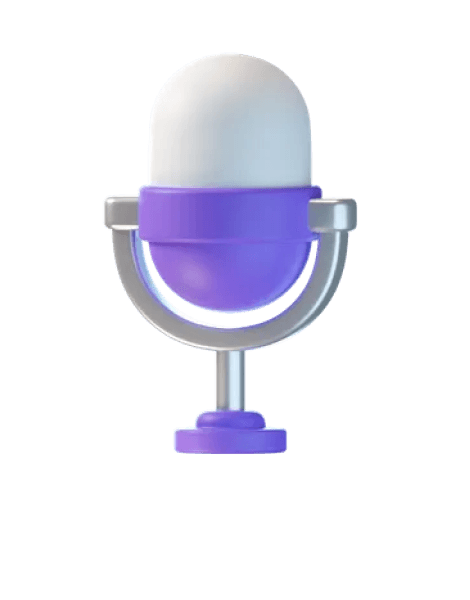

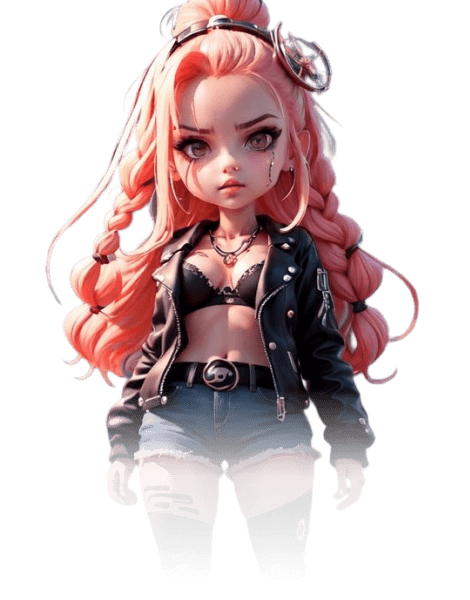




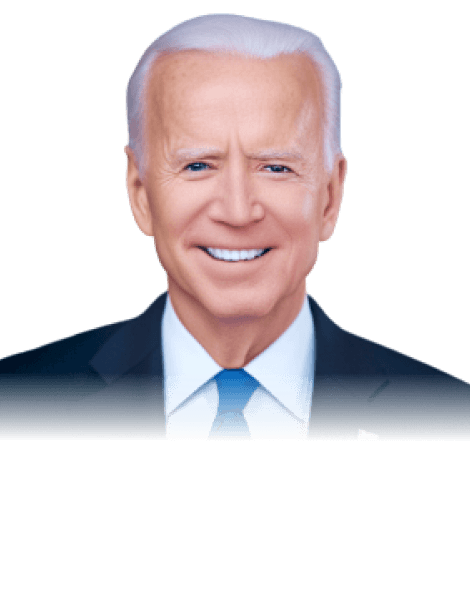
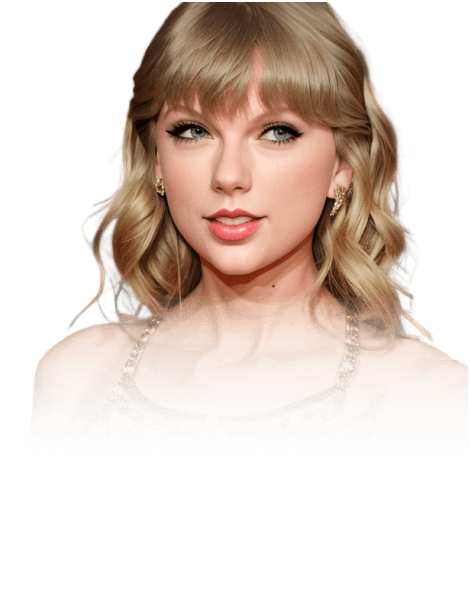
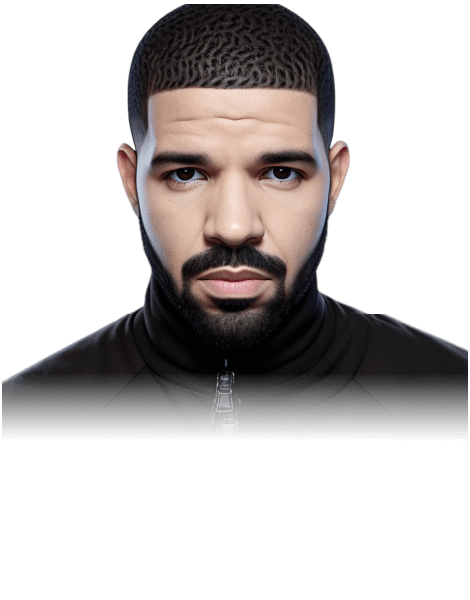
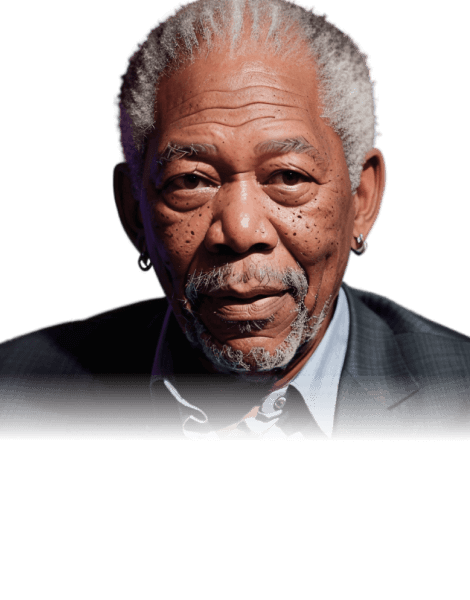
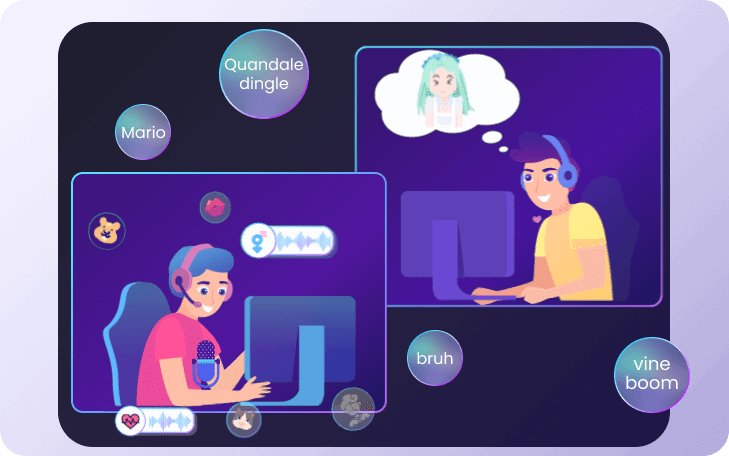

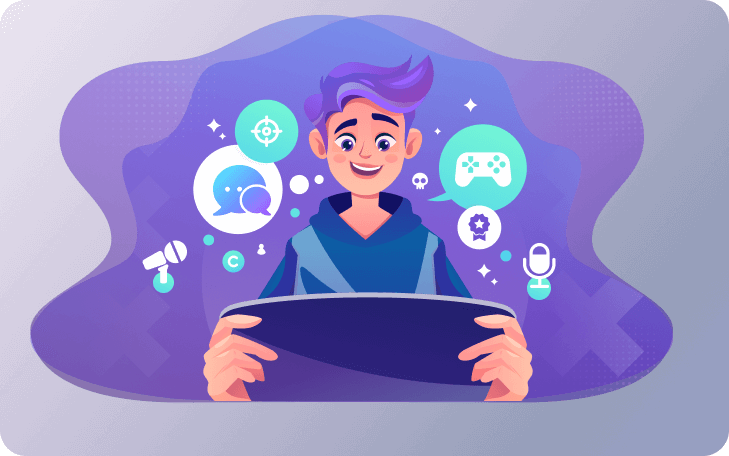
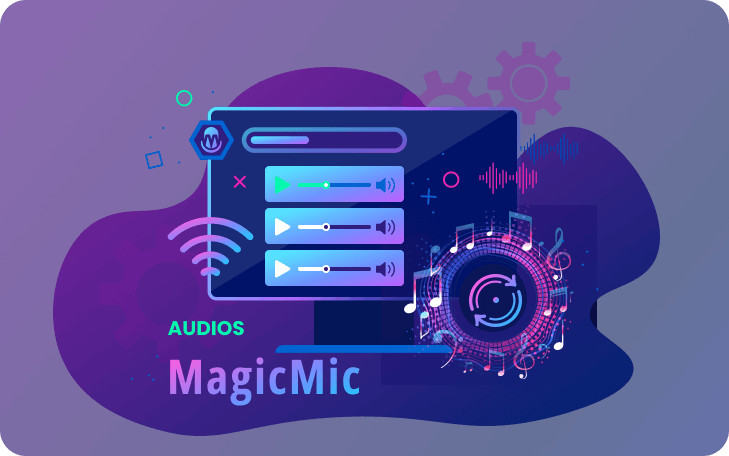
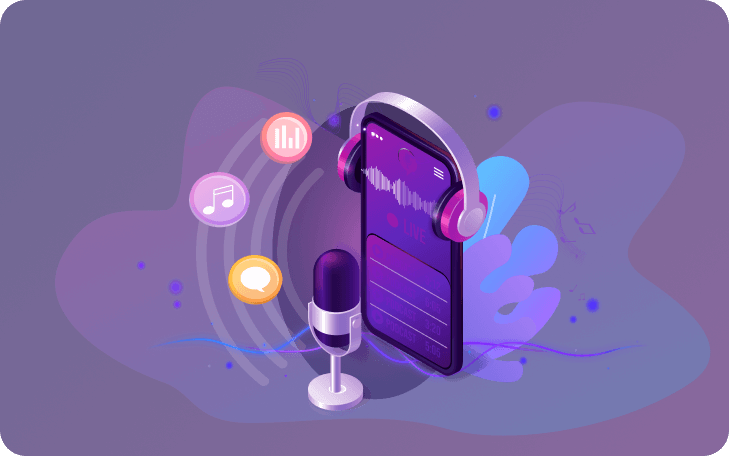
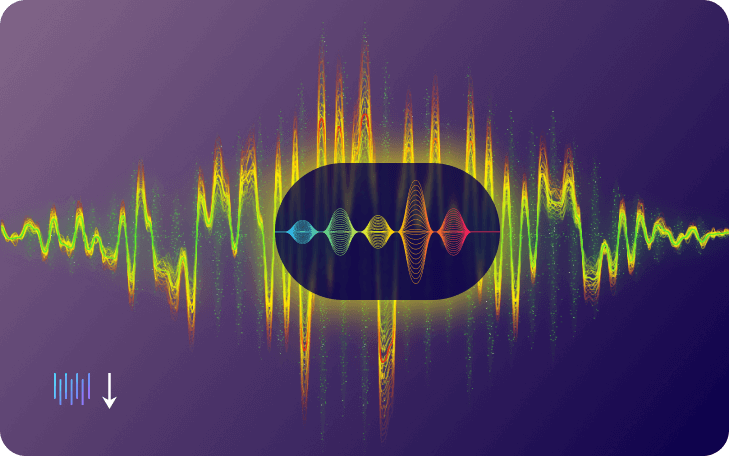



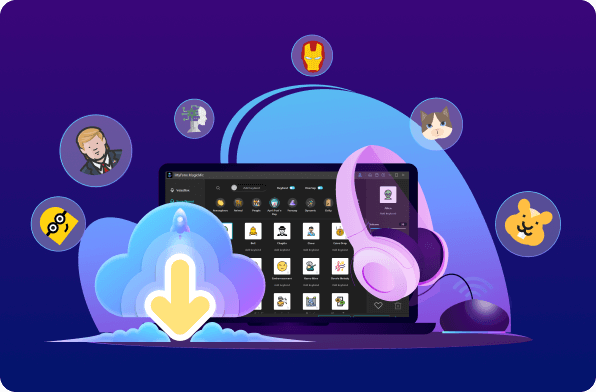
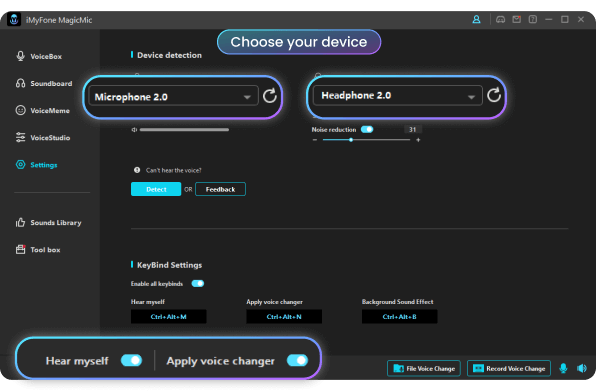
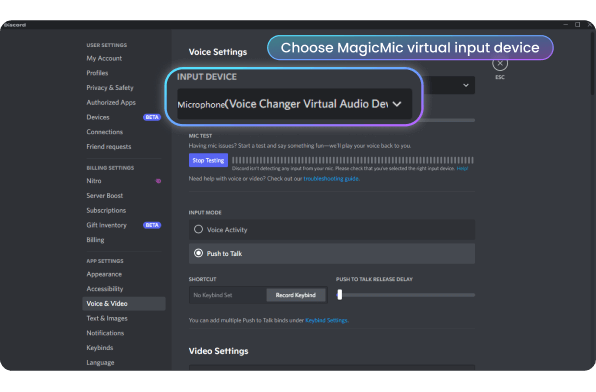
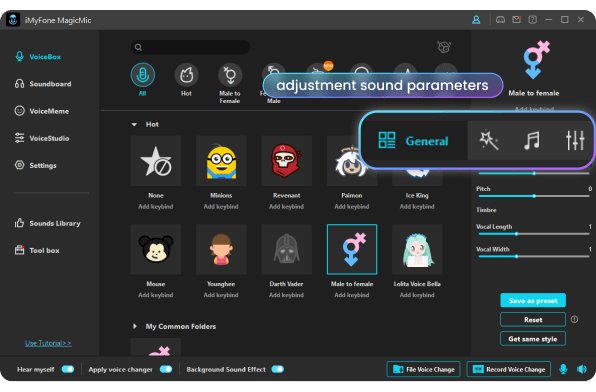






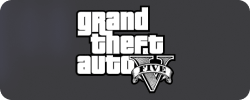











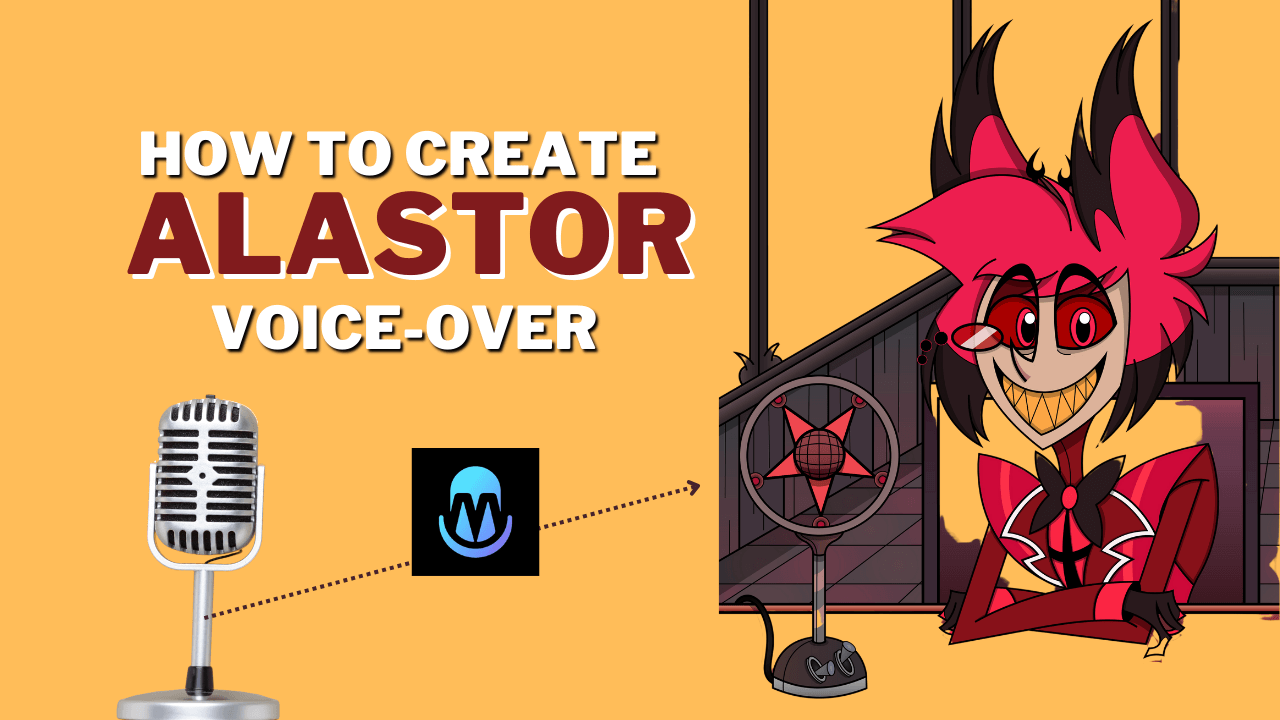
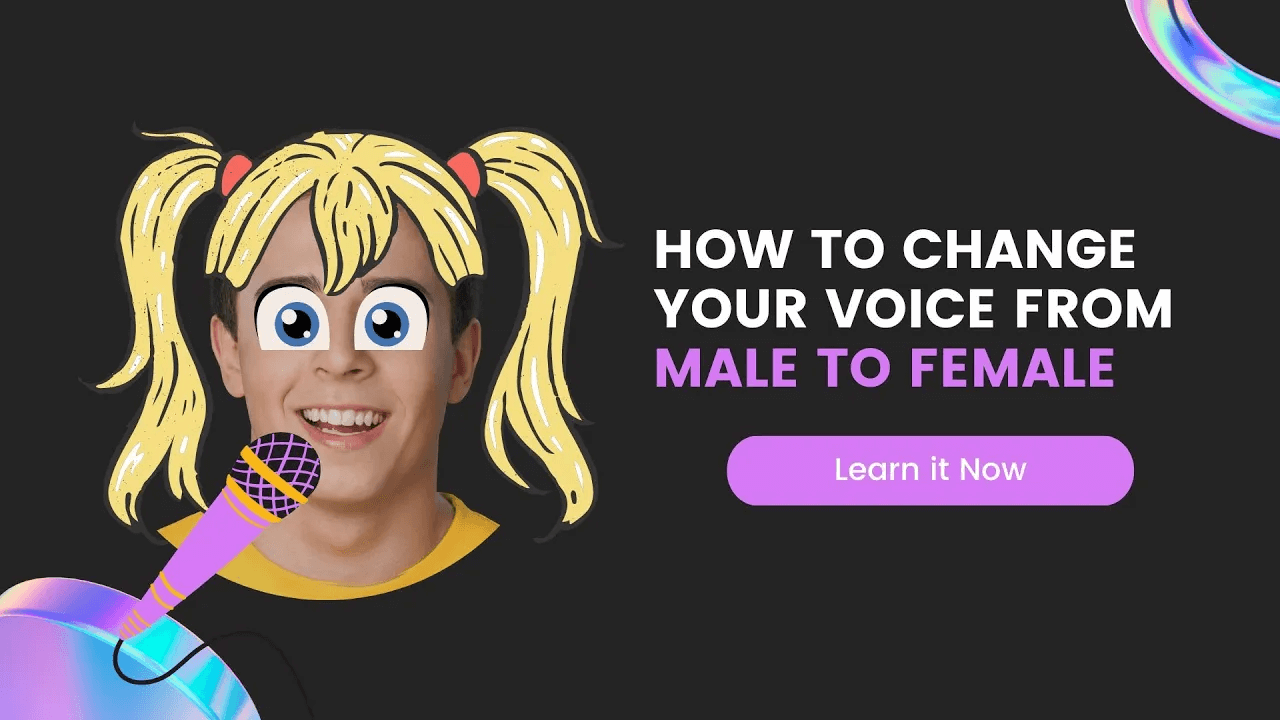
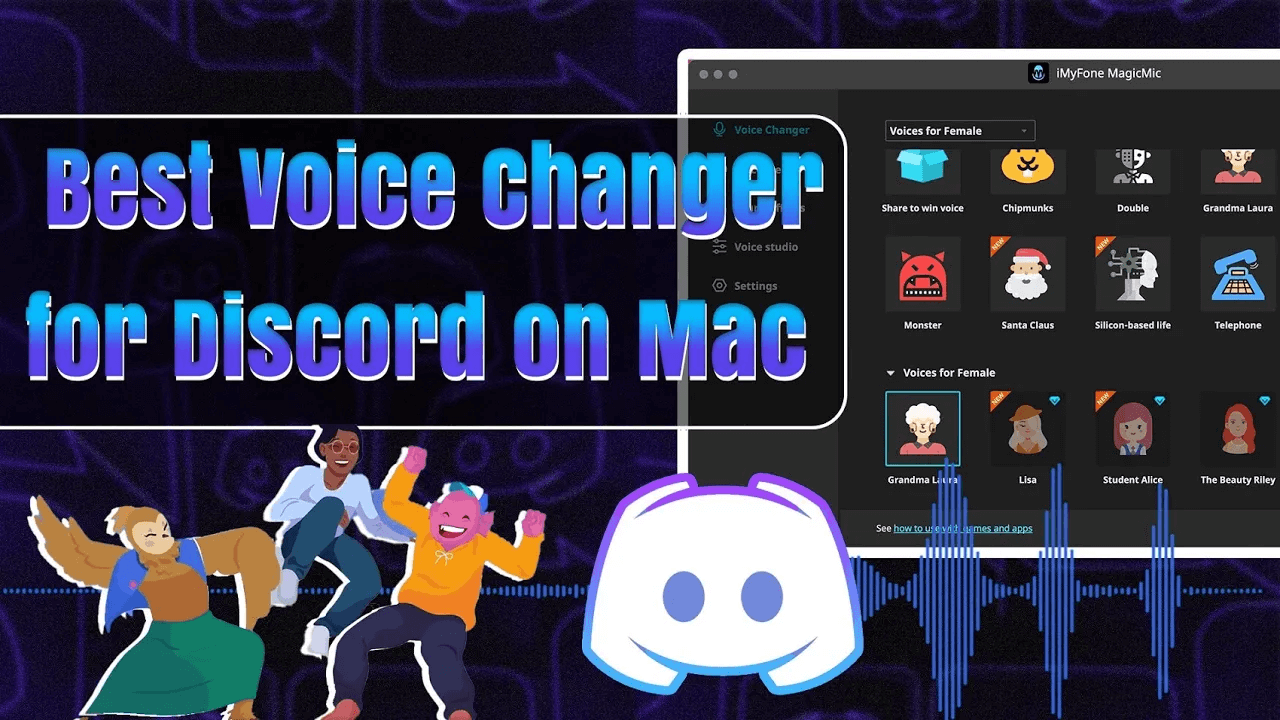

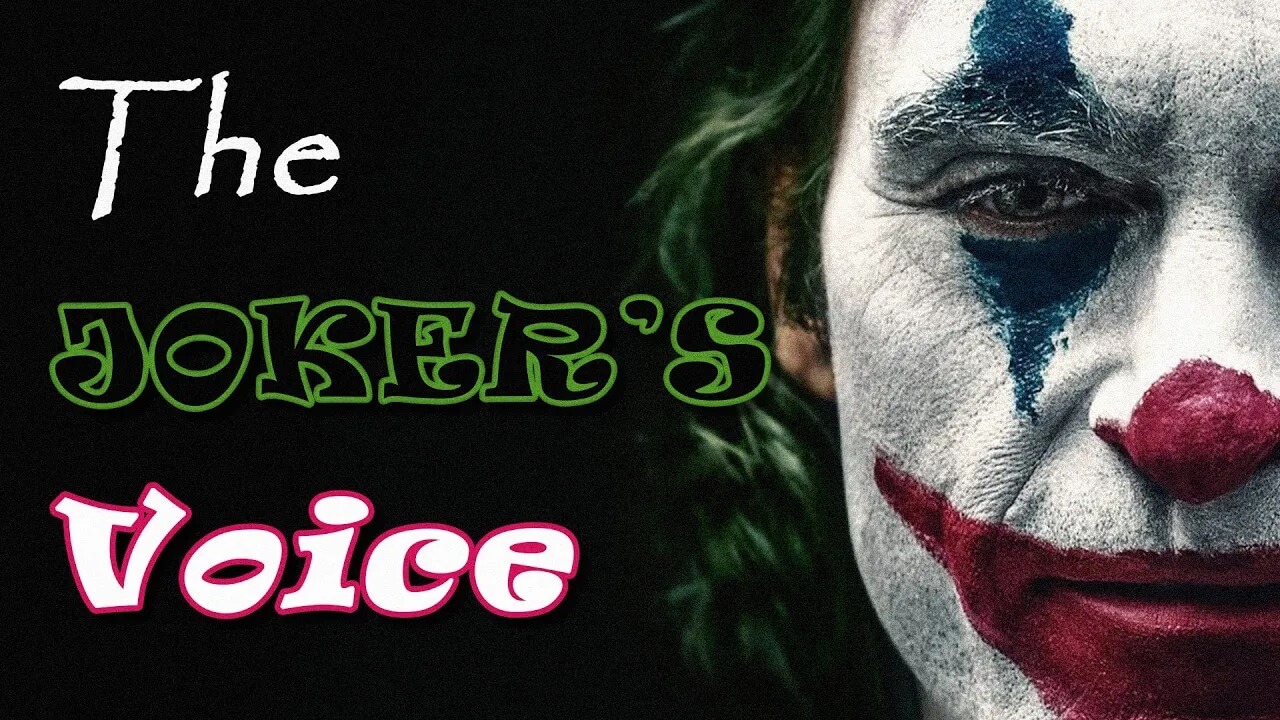




 Click to
Click to
 See Pricing
See Pricing

