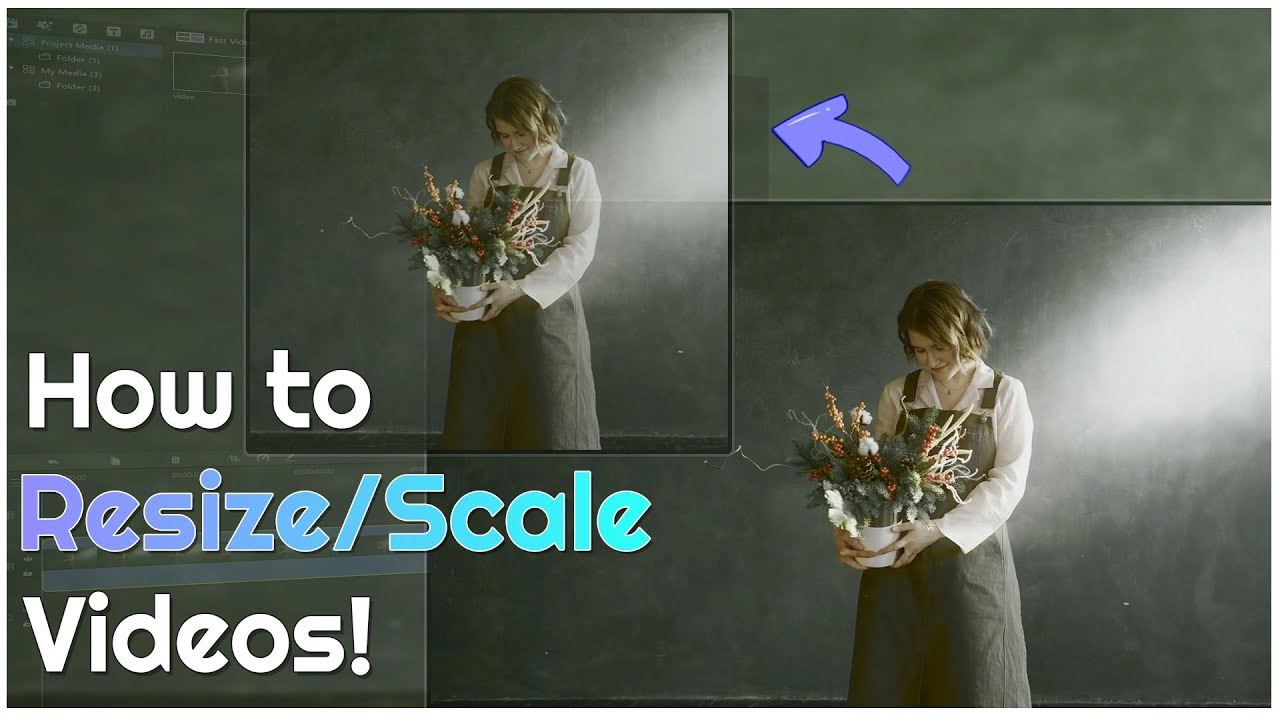This article is going to show you how to resize/scale videos for IGTV.
How to Resize and Scale Video for IGTV
This article will explain how to resize videos for IGTV using some of the top-class software for your ease. Let's dive in without wasting any time.
1 iMyFone Filme
iMyFone Filme ranks among the well-known software for editing videos that are easy-to-use even for those who are using it for the first time. You are just a few clicks away from resizing your IGTV videos when using iMyFone Filme with its "Fast Video Creation" mode. When it comes to resize videos on Windows and Mac, come to Filme and you will get it resized easily.
The typical steps for scaling IGTV videos are:
Step 1: Firstly, open iMyFone Filme in your browser if you have not installed it on your PC. Go with the File Tab, where you can see the option of a new project. Select Instagram 1:1, which means 1080x1080 resolution for creating a new video as the ratio implies vertical format.
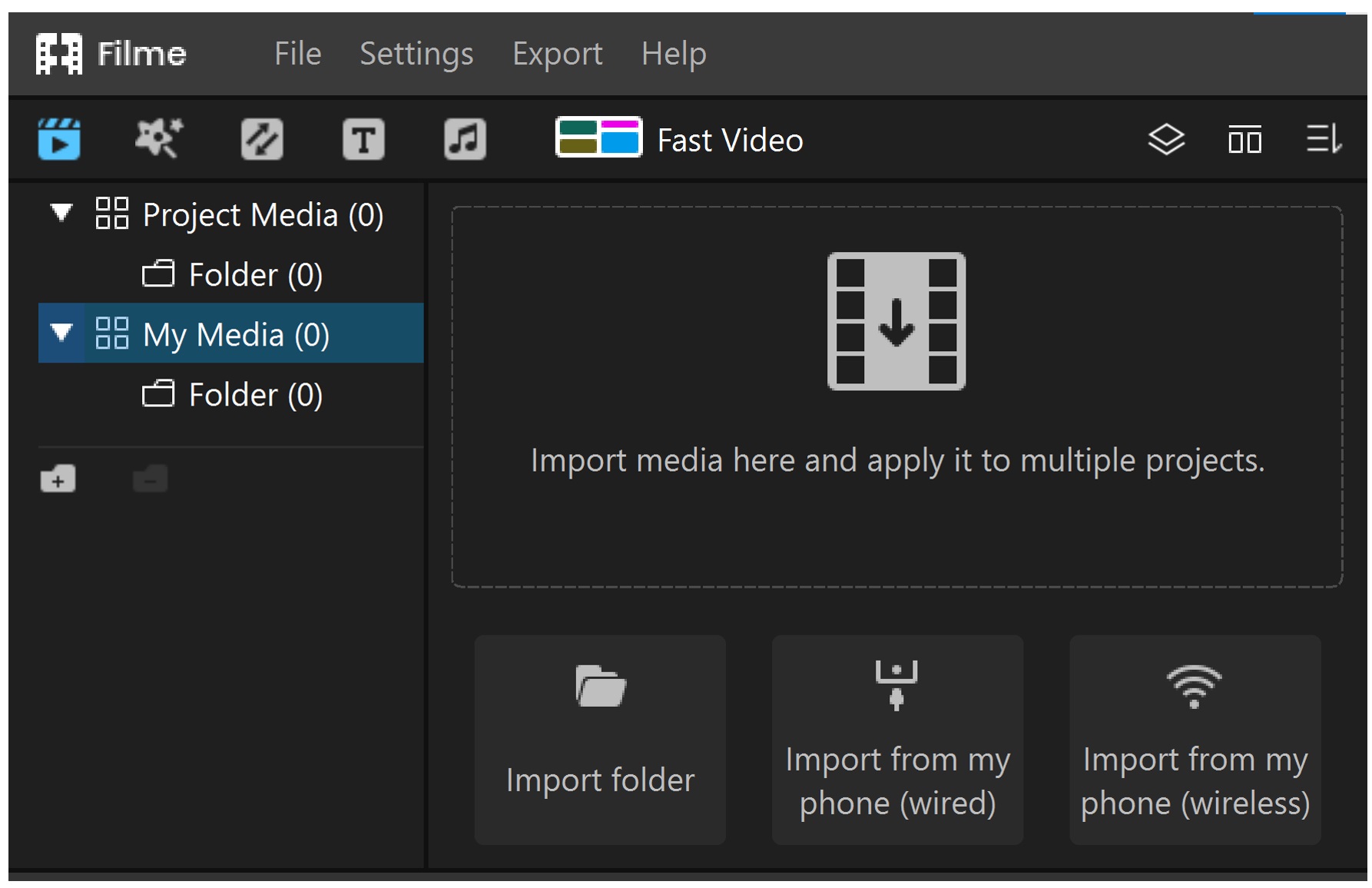
Step 2: The next step is to import media from the Media Library, whether images or videos. You can go with the Fast video Option for this. Here are different templates for various themes like birthdays, travel, education, holidays, business, etc. Select the right template for your video by selecting "add your media."
Step 3: You can also include various files in the slideshow, and if the previous slideshow settings do not entertain you, you can change the order by drag-and-drop.
Step 4: Now the actual point raises how you can change the duration or resize it for using it in the IGTV videos. For this, go with the option of settings. If you are willing to change the horizontal format to vertical format, flip the ratio from 4:5 to 9:16.
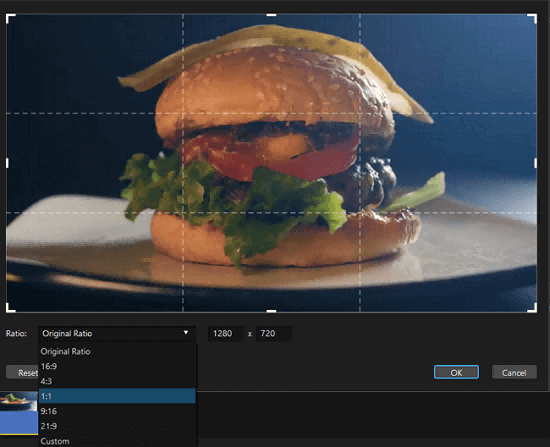
Step 5: As you have changed the ratio, now there is a need to adjust the video characters via "scale" feature. Resize and scale the video based on how you like to fit in IGTV.
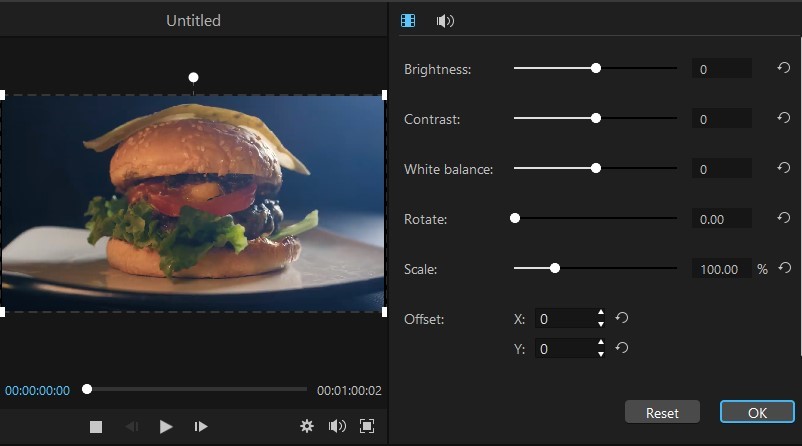
Watch this video to see how to use Filme to scale and resize video for IGTV:
2 Premiere Pro
Adobe Premiere Pro is another software for editing for various social media platforms like Instagram. In the same way, iMyFone Filme, you can change the landscape view of video to a vertical view. As a professional tool for video editing, Premiere can easily trim video, do multi-layering, adjusting audio effect, etc.
There is no need to learn tackling procedures before manipulating the video. So, let's get started with the quickest and easiest way of resizing the video with Adobe Premiere Pro:
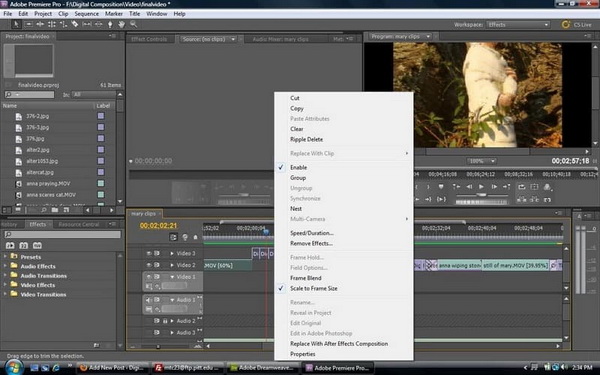
Step 1: For editing your Instagram video, select the video you want to resize by importing the media in premiere pro or do it the other way round, that is, go to File > New > Sequence.
Step 2: Go with the option of settings in the Sequence tab. Look for the resolution settings where you can change the horizontal layout to vertical layout. You can do this both by ratios and pixels. If your resolution is in pixels, i.e., 864x1080, replace it with 900x1600. Then you can resize the video's ratio as 9:16 ratio videos for IGTV.
Step 3: Once you are satisfied with the specifications, choose Save Preset and name your video. You can reach this newly saved video in the custom folder designated under the Sequence Presets tab's bar.
Step 4: The last but not the least step is to export your freshly edited video, and you can easily make it happen by following the flow of go to File > Export > Media.
Instagram was preferably introduced for smartphones, and as you have edited your video on your PC or laptop, how will you transfer this to your mobile. The simplest way is to use Google Drive or Dropbox for this purpose.
Watch this video to learn using Premiere Pro to resize and scale video:
With time you will notice versatility in your edits as a perfect edited video always attracts the readers and conveys a far better and catchy message to the audience.
3 Video Resizer for IGTV Editor
Some online tools offer free editing services to their customers. One of the well-known tools is Video Resizer for IGTV Editor. With a simple and easy way, you can have your video edited in no time.
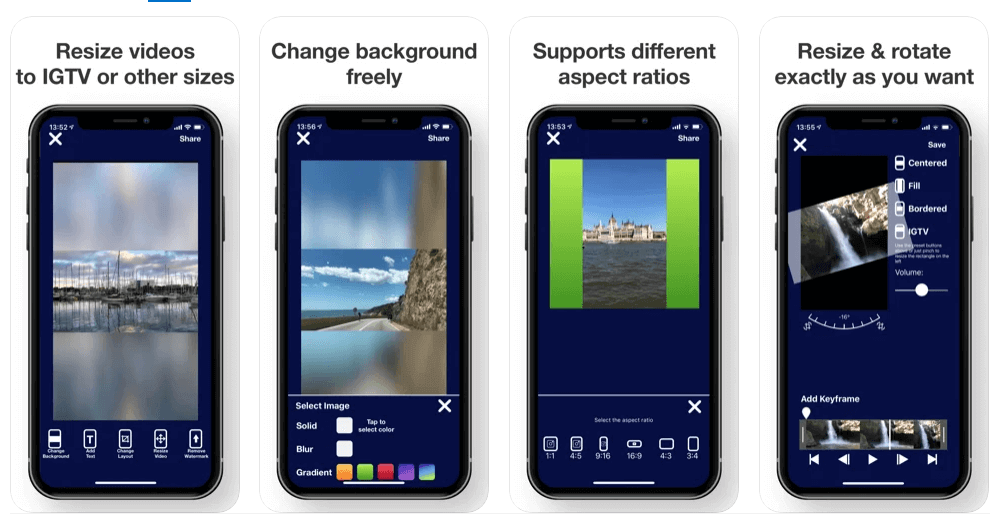
Step 1: Open the web browser and search for the Resize video tool. Upload the video from your smartphone, or you can also paste the link of the video.
Step 2: The second and most crucial step is video resizing for IGTV. The Video Resizer adds white and black padding above and below the video, after which it can match the IGTV's aspect ratio of 9:16.
Step 3: If you do not want to add paddings, the user can also crop and trim the video to fit the vertical size for IGTV. For having a preview, select the "Create" option to process the video.
Step 4: Now the last part is to download and post the video on IGTV. You can save this video in the folder of your own choice; after saving, log in the Instagram and post your video on IGTV.
FAQs for IGTV Video
1 What format does IGTV use?
The typical video format for IGTV is vertical with a ratio of 9:16 with time duration in between 15 seconds to 10 minutes, but for those who own verified accounts, the video duration can extend up to 60 minutes.
2 Does IGTV crop your video?
IGTV automatically converts the video format to a vertical plane, but there are patches of black or white above and below the video. But the feature of cropping the video is not available.
3 Does IGTV reduce video quality?
Any Instagram user can upload a video to their feed, but several requirements a user should meet when uploading a video. Users can upload videos up to 60 seconds with resolution ranging from 600p to 4K. The video should probably be at least 720p as a compulsion with a size of less than 650 MB.
4 How long is IGTV video?
Generally, the length for IGTV videos is about 10 minutes for those who own verified accounts; the video duration can extend up to 60 minutes. If Instagram continues to progress in the same way, probably in the future, the time limit will no more be a part of IGTV.
5 How do I find and watch IGTV videos on Instagram?
For watching the IGTV videos on Instagram, click on the bottom left of the news feed. Here you can view the IGTV in the top left for watching the videos. You can also scroll through the feed for finding the latest videos.

Final Words
It is a common scene for you to resize video when you post videos on different social media platform. You can resize videos on Instagram if you upload the videos and find it not suitable for posting on Instagram. Or you can try some other tools for resizing videos like you do in this article.
To conclude, I will only suggest if you are hesitating, how will you resize your video as you are not an expert, so do not think so. Mostly, video editing software are too easy to deal with, and anyone can use them to resize and scale the videos entirely with their creativity.