The purpose of IGTV was to allow contentcreators and publishers to post videos that are up to 60 minutes in length.IGTV has defined clear specifications for video dimensions, size, etc. on theplatform, but they have evolved through time. That’s why it is imperative thatIGTV users strictly follow the current norms; if not, the video may not beaccepted and you may need to make major changes to your content. This IGTV sizeguide talks about acceptable IGTV dimensions for 2021 and what’s changed sincethe platform was launched.
Understanding IGTV VideoDimensions Jargon
Throughout this article, you’ll come acrossterms that you may not be familiar with. For new users of IGTV and video uploadapps in general, this glossary of terms will help:
Aspect Ratio
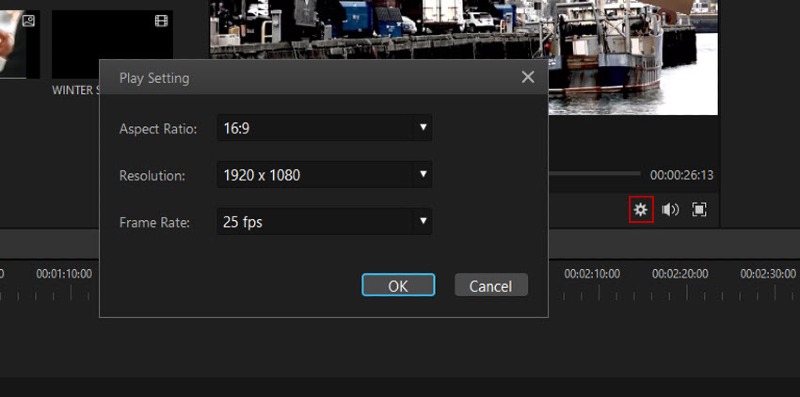
This refers to the size of a piece of contentas displayed on a screen, or the dimensions of the screen or device itself. Itis calculated as the ratio between the width of the content or screen displayarea to its height. Vertical videos, for instance, will have aspect ratios withthe first number smaller than the second one, such as 4:5 or 9:16. Similarly,16:9 means the video, image, or screen is wider than it is tall, making ithorizontal.
Image Size or Video Size
This is the size of the actual image or videofile that you’re uploading. It is usually expressed in KB, MB, or GB.
Resolution
This metric measures how many pixels arepacked into a screen of a particular size, or a video of a particularresolution. For example, HD means 1080x1920, indicating that the width has 1080pixels and the height contains 1920 pixels. The higher the resolution,therefore, the denser the pixels and the clearer the image or video.
Video Frame Rate
This term refers to the number of frames thata video is shot at or played at per second. 30 fps means 30 frames per second,implying that the video plays back or was recorded at 30 frames for each secondof exposure.
Best Video Dimensions for IGTV -Exact Specs for 2021
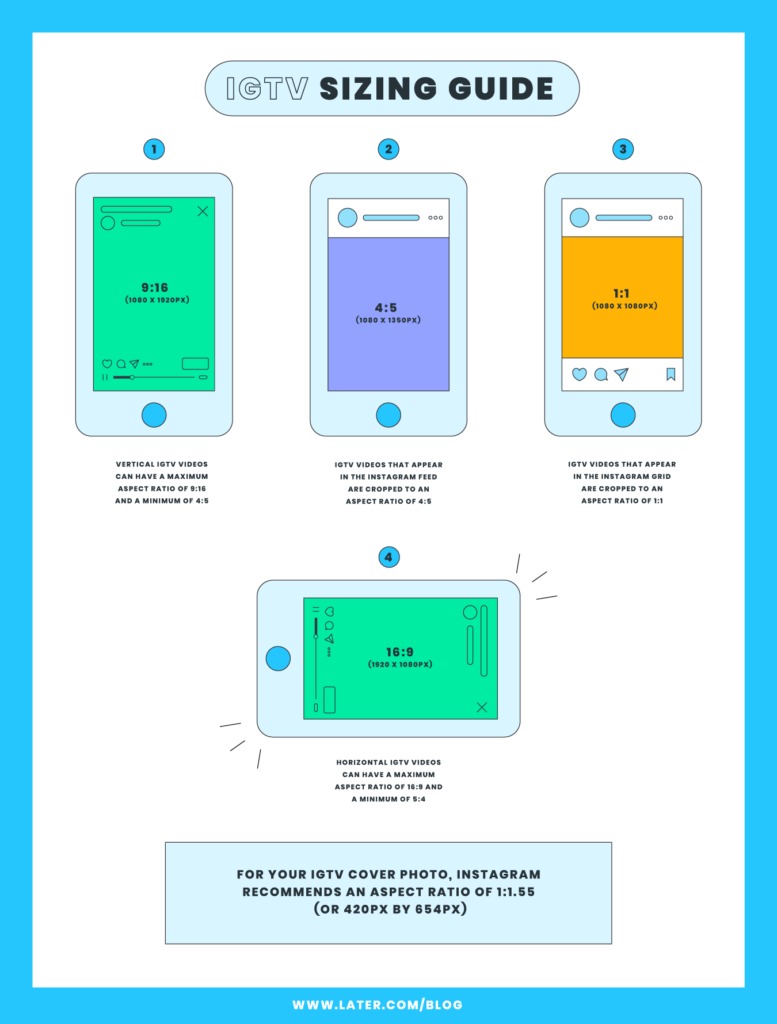
The requirements for Instagram IGTV dimensionshave been altered since the platform was launched. Here are the currentlyaccepted IGTV video dimensions as of May 2021:
AspectRatio - IGTV allows vertical videos with a 9:16 aspectratio or horizontal videos with a 16:9 aspect ratio.
VideoLength - If uploading from a mobile device, themaximum length allowed is 15 minutes. If uploading on the web from a computeror mobile device browser, the maximum length allowed is 60 minutes. The minimumfor both cases is 1 minute.
VideoFormat (File Type) - IGTV only accepts videos that areuploaded in MP4 format.
VideoResolution - Minimum resolution should be 720p, whichmeans your vertical video should be 720 x 1280 pixels and your horizontal videoshould be 1280 x 720 pixels at a minimum. There is no limit for maximumresolution but there is a limit on file size, as shown below.
VideoSize (File Size) - If a video is 10 minutes or less,the maximum allowable file size is 650MB. If a video is over 10 minutes and upto 60 minutes, the maximum size allowed is 3.6GB.
CoverPhoto Dimensions - IGTV recommends using a cover photofor all videos, and it should have a resolution of 420 x 654 pixels for anaspect ratio of 1:1.55. The cover photo must be in .jpg or png format.
Additionally, IGTV has specified certaintechnical limitations as well. There are limitations for the video and audiocodecs required to play the video and its associated audio track, as seen inthis screenshot:
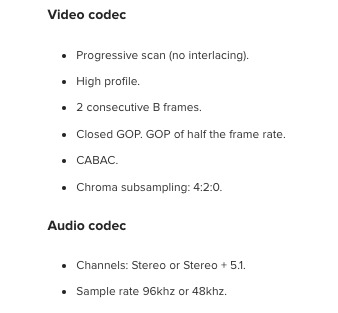
Best IGTV Video Resizer - iMyFoneFilme
It’s often very difficult to adhere to theIGTV dimensions standards when you’re shooting a video because you may be doingit on different devices such as smartphones or other types of video capturedevices. For that reason, it’s a great idea to use a video editor like iMyFoneFilme to edit and then resize your video so you get the exact dimensions andother specs dictated by Instagram. if you want to remove background noise from video,you can choose filme.Here are some of the important features ofFilme that will allow you to boost the quality of your IGTV videos and get thedimensions that you need while exporting them as MP4.
- Full-fledged video editing - Filme offers a range of video editing options such as crop, trim,split, merge, pan, zoom, etc. These tools help you keep your videos “tight” soyou can maximize the amount and quality of the content without compromising onfile size or dimensions for IGTV.
- Special effects - Transitions between clips, stunning filters, text captioning witheffects, etc.... do all these and more with Filme’s comprehensive effectstools. You can also use the Fast Video Mode to stitch together multiple imagesand video clips to form a single MP4 video with royalty-free music in thebackground, which is a great tool for your IGTV videos. Fast Video comes witheasy-to-use templates that will help beautify your videos and really make themstand out.
- Audio - Add an audio track from a rich library of royalty-free music. Justdrag it to the timeline and edit the volume, fade controls, etc. and export italong with the video in MP4 for IGTV and other platforms.
- Screen recording andvoiceovers - Record your screen or your voice tocreate highly personalized videos to captivate your IGTV followers. Thatpersonal touch will always make a difference with any audience.
- Export options - Choose from a range of video file formats, aspect ratios, and framerates - Filme supports all the major formats and popular aspect ratios. You canchange any of these while editing the video, using the gear icon as shown inthe above screenshot.
Features:
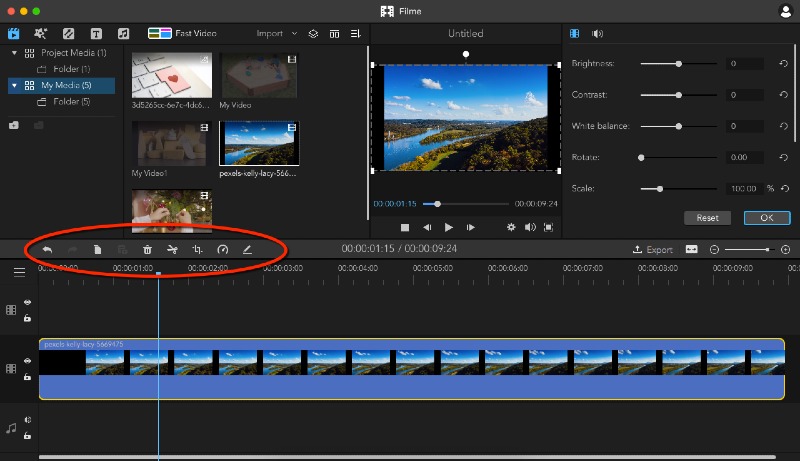
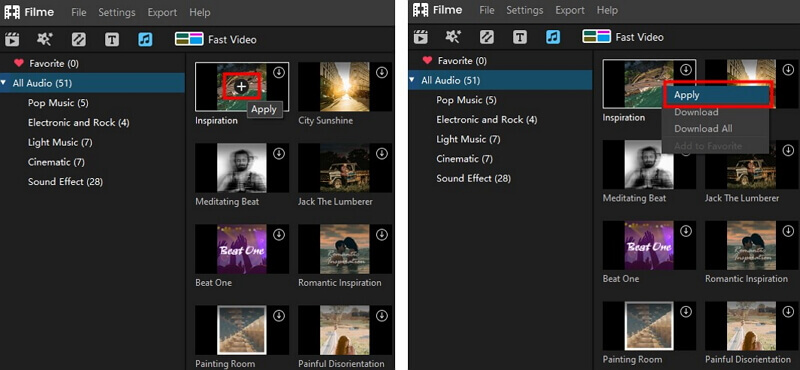
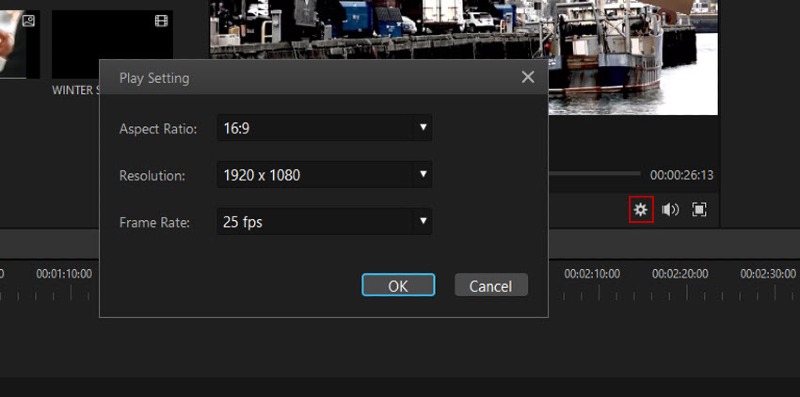
Get 1-Month FREE License (Limited Time)
How to Resize a Video to IGTVDimensions with Filme
- Launch Filme on your desktop (Mac and PC are both supported) and import the video by using the Import function (you can also import directly from your smartphone with a cable or even wirelessly.) Another way to import is to just drag the file and drop it into the Filme interface.
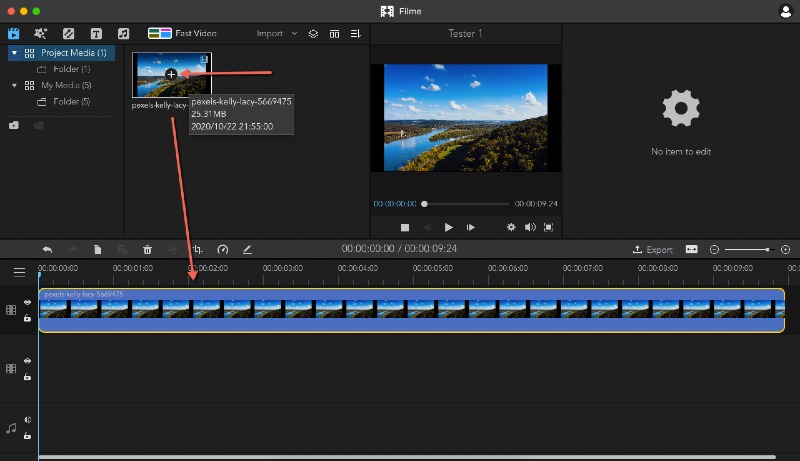
- From the Media Library, bring the video into the timeline editor by dragging it there or clicking the + symbol that you see when you mouse over the video thumbnail.
- You can now complete your edits and apply effects, text, etc. using the menu options on the top left of the Filme interface. You can also double-click the video track in the timeline to bring up the editing options, which you’ll see in the editing window on the right upper portion of the screen. This allows you to control contrast, brightness, and other aspects so you can enhance the quality of your video. Click OK when you’re done.
- Finally, click the Export button, choose 9:16 as the aspect ratio and MP4 as the export format (you can also do this in the Settings, as explained in the previous section.) You’ll be able to see the file size as you make these changes. Click Export again to download the video.
Why are the Exact Dimensions forIGTV Videos So Important?
IGTV caters primarily to mobile users, andeveryone knows the inconvenience of having to switch from portrait mode tolandscape mode every time they want to watch a video. Having been a long-timeproponent of vertical videos, Facebook introduced this standard for IGTV videosso users aren’t interrupted by this action when they’re scrolling down theirfeed. However, the demand for horizontal videos was something they could notignore, which is why they changed their policy in 2019. Nevertheless, if youwant to avoid wasting time on re-doing your videos, it’s better to get it rightthe first time. As of 2021, you can upload both vertical and horizontal videosto IGTV. And now, you know exactly what the specifications mean and how to getyour videos to meet those standards using iMyFone Filme.
Good luck on IGTV and may your followersmultiply by the millions!











