The term GIF refers to animated images that are clipped from TV shows, movies, or elsewhere, which are displayed in succession frames in order to create an animated clip. Moreover, these images can either be looped or just stop at the end of the image sequence.On the other hand, memes are something humorous but a static image, making a topical or pop culture reference. So, when a meme and GIF combine together, making it an animated humorous clipart is known as Meme GIF.
There are numerous websites available on the internet from where you can download or make your own meme GIF without knowing any skills. In this article, we will reveal how to make a meme GIF on your own and download from different sources – Let’s get started.
Part 1: How to Make a Meme GIF on Phone (iOS & Android)
Making on Whatsapp

Do you always wonder how people create and share meme GIFs even on Whatsapp? Then keep reading this section because after that you’ll be able to make your own meme GIF by following just simple steps.
You can directly share on Whatsapp, Facebook, or messenger.
Giving you the freedom to make your own meme GIF in a few seconds.
Features:
You can also save your GIF in your favorite for instant sending.
For some, it’s not user-friendly for who don’t have prior knowledge.
How to Make Meme Gif on iPhone or Android Using Whatsapp?
Create your own meme GIF, if you’re unable to find a perfect one.
Step1: Tap + button located at the bottom of the app.
Step2: Choose the Photo & Video Library option.
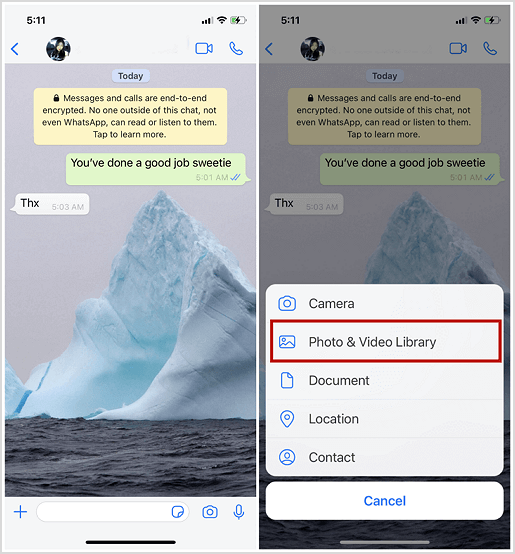
Step3: Choose the video from your gallery, which you would like to change into GIF from the gallery.
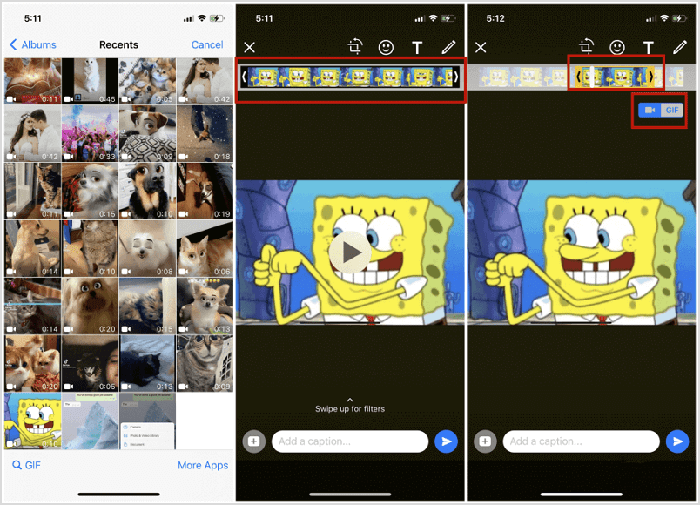
Step4: Your video will open in the video editor and it’s time to tap the camcorder option located in the top-right corner.
Step5: Edit the video or crop the desired scene of 06 seconds or less.
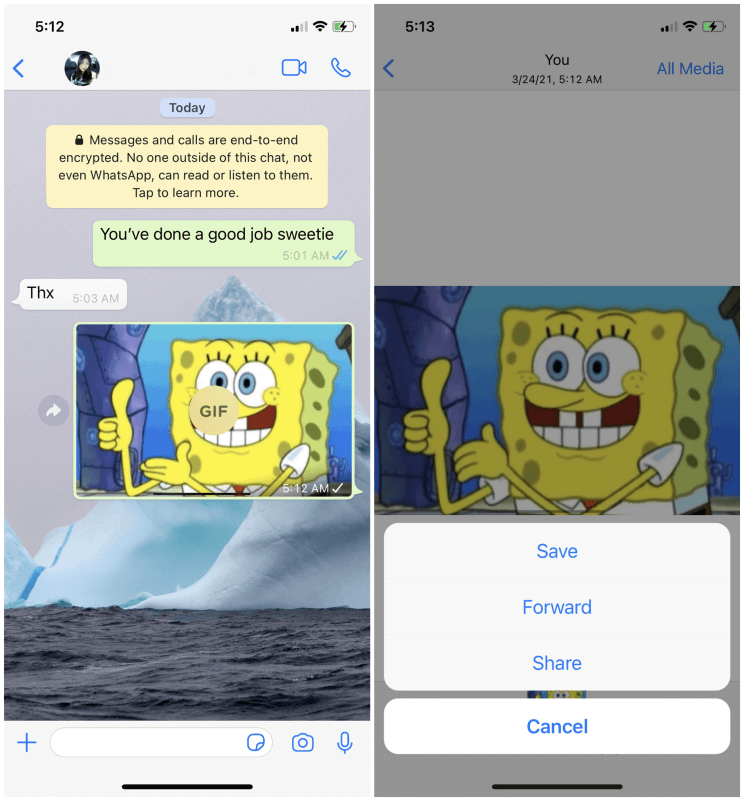
Step6: Add a caption and send it to your friends. You are also free to download it without watermark.
GIPHY World
GIPHY is one of the most-popular Meme GIF creating apps out there, which is equipped with an extensive number of options. This American online search engine allows you to search from its database, giving you the freedom to choose short looping videos from hundreds of genres among emotions, movies, animals, and much more with no sound or make gif meme.
Giving you the freedom to choose from its million GIF database.
Giving you the opportunity to create free instant GIFs to impress.
Features:
One stop solution, if you’re a GIF lover and want to make some.
For some, it’s difficult to find desired GIFs due to varied search tags.
How to make GIF Memes using GIPHY
Step1: You need to upload a desired photo or video to GIPHY database. You can also add a video URL from YouTube or else to detect.
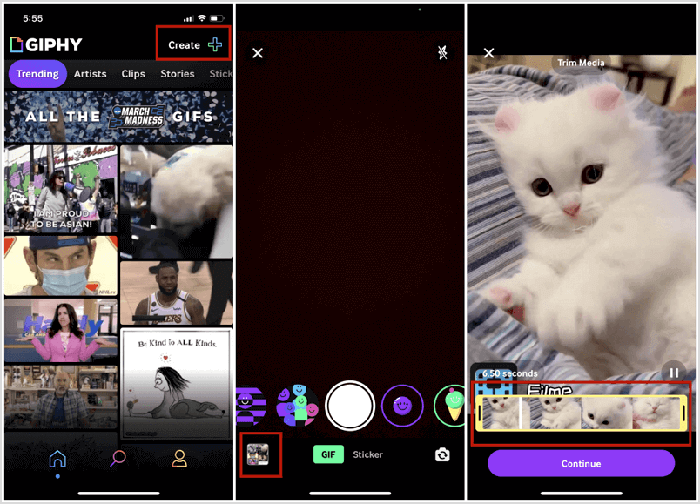
Step2: Use the slider to crop the best part no more than 15 sec.
Step3: It's time to add some captions to make it humorous or else.
Step4: you can tap the create GIF button to generate the final version.
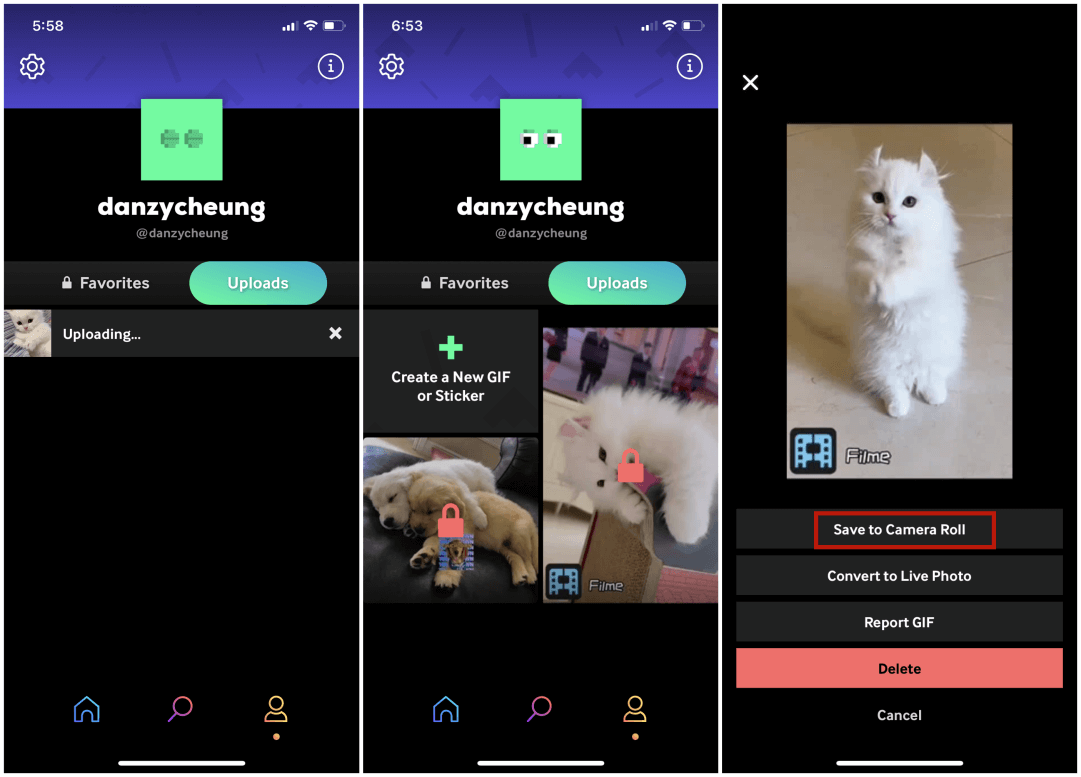
Step5: you’re all set to download and share with your friends.
Part 2: How to Make a Custom Meme GIF on Computer (Window &Mac)
iMyFone Filme
The Best Tool to Make a Meme GIF For Beginners
iMyFone Filme is one of the most tremendous video edition application software out there in the market, giving you the freedom to edit videos, convert video into GIF, and lot more in seconds. So, if you have seen a cool video around and would like to convert it into an appealing GIF or make a GIF meme file then this software will be a breeze for this kind of job.
Further, the software provides the best intuitive design, making it user-friendly and easy to use. With all these exceptional video editing and Meme GIF making features, you can discover a new way to tell stories, unleashing your imagination. It is easy even for a kid to either convert a video to a GIF or convert a GIF to a video.The software comes in a FREE-Trial version or you can enjoy a 01-month Free-license program to experience the feature rich interface of iMyFone Filme.
Moreover, the software comes for both windows and Mac computer systems, making it user-friendly without knowing any skills. Let’s review some of its features and proceed how you can use them to make a meme GIF images.

Equipped with 170+ video effects. Allow you to make your videos more unique.
50+ audio provided. Giving you the freedom to add music, if needed.
Features:
One-click video editing. Zooming, trimming, and cropping are just the matter of a few clicks.
Offering 20+ instant modes. You can easily opt for different themes while editing videos.
How to Make a Custom Meme GIF Using iMyFone Filme
Step1: You need to download and install the application if it’s not available on your computer or Mac.
Step2: Import the video from Facebook, YouTube, or else, which you would like to convert into GIF or edit on your own.
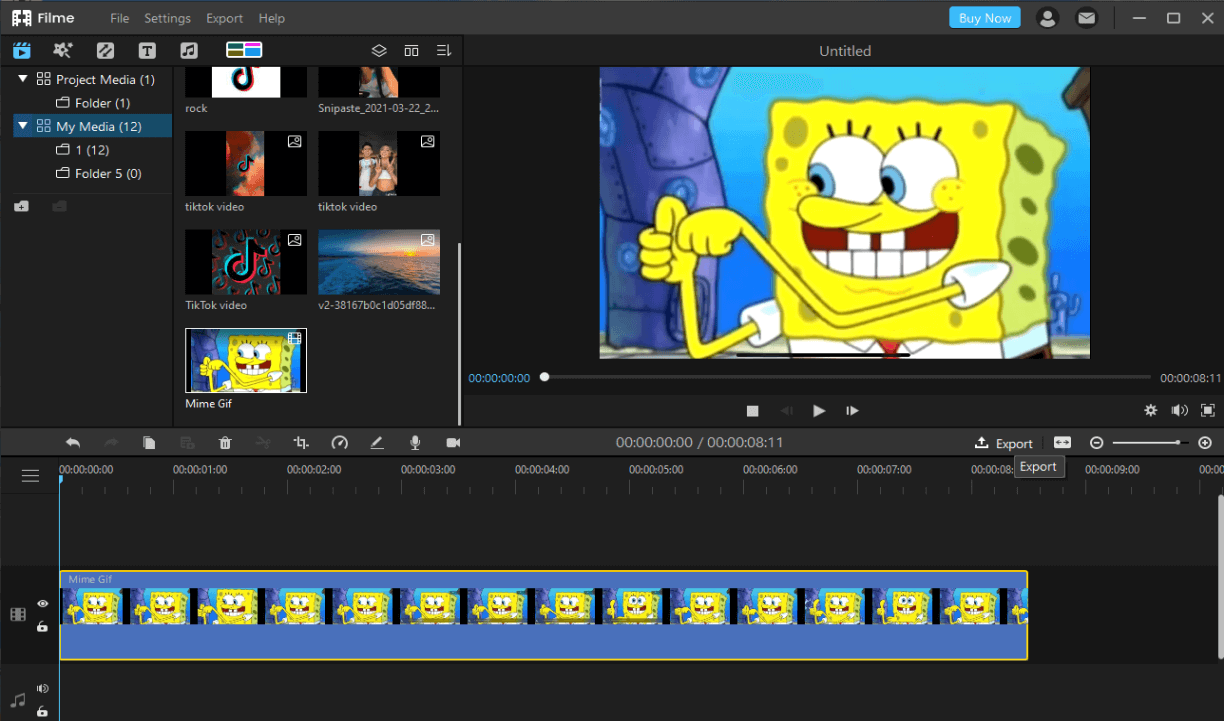
Step3: Drag the image or video file into the media pane via drag and drop feature or via tapping the ‘+’ sign located in the software.
Step4: Edit the video according to your requirement.
Step5: It’s time to add some text, graphics, or effects via using the menu option located in the top-right corner of the software.
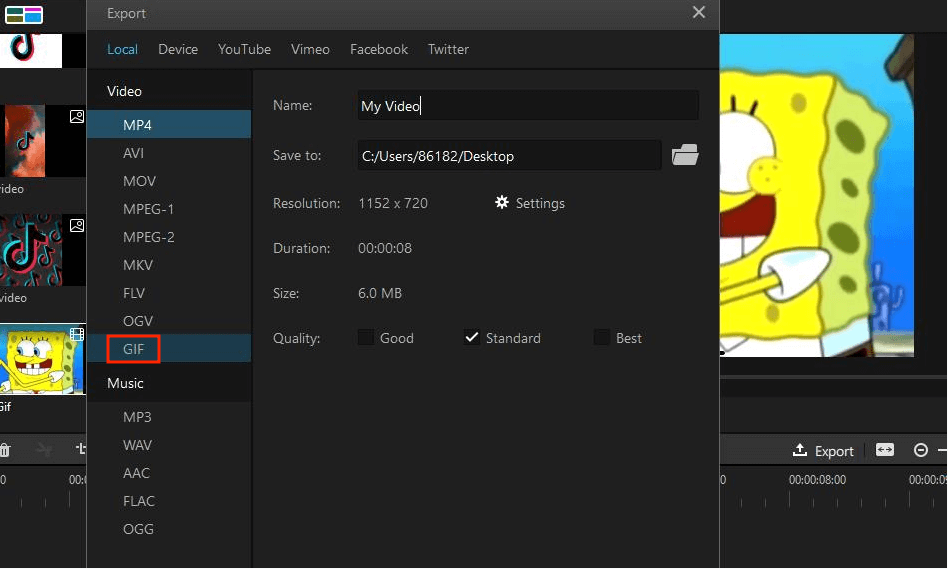
Step6: You’re all set to export the final version of GIF and ready to share with your friends and family members to impress or make them laugh.
Photoshop - For amateurs and pros
If you’re a PRO computer or graphics software user then you’ve probably come in contact with GIFs – Isn’t it? Do you even know that you can make a GIF meme on computers via using Photoshop software – if not then don’t worry because in this section you will learn how to make a meme with a GIF using Photoshop!
The application has wide ranges of tools and brushes for creating effects.
Giving you the freedom to turn your imagination into reality, thanks to its hundreds of readymade presets.
Features:
You need proper knowledge in order to use this application.
For some, it’s difficult to manage with frames that turn animated GIFs.
How to make a Meme Gif using Photoshop
Step1: You need to upload your image on the dashboard file option menu. Remember, you need to upload a series of images that turn your static images into an animated one.
Step2: Create each frame of the static image in different layers.
Step3: Open up the timeline window via windows menu, which will appear at the bottom of working pane and tap on the ‘create frame animation’
Step4: It’s time to create a new layer for each new frame.
Step5: From the bottom-right corner of the application, click on the ‘make frames from layer’ that turn your series of static images into GIF.
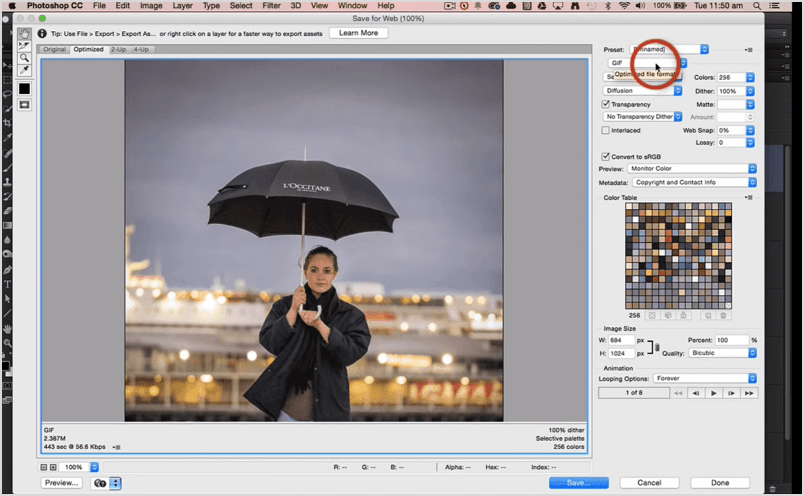
Step6: You need to set the time of animation with either looping or non-looping.
Step7: Export and save your GIF image, which is ready to share.
Part 3: How to Make a Meme GIF on a Website
MakeaGIF.com
MakeaGIF.com is one of the finest solutions, allowing you to make a Meme GIFs from anywhere via using a website. The platform has thousands of choices for sourcing your GIF material, giving you the freedom to work either with images or video files easily. Moreover, you can also upload YouTube or Facebook videos URLs that will turn into GIF images instantly. The site has an impressive granular control over star and end time with adjustable GIF speed. Let’s review some of its key features and how you can use it.
Thousands of resources that help you create customized GIF images.
Incredibly easy to use interface, no prior technical knowledge needed.
Features:
FREE users cannot save GIF’s images for lifetime, and some people might get annoyed due to popping advertisements.
Offering premium membership for lifetime GIF storage.
How to make a Meme GIF using MakeaGIF.com
First, you need to upload an image or video file that you want to turn into a GIF image. Moreover, you can also add YouTube and Facebook URLs to grab directly from the source.
Second, from the left side menu, you can add captions and stickers to customize the clip in your own perspective.
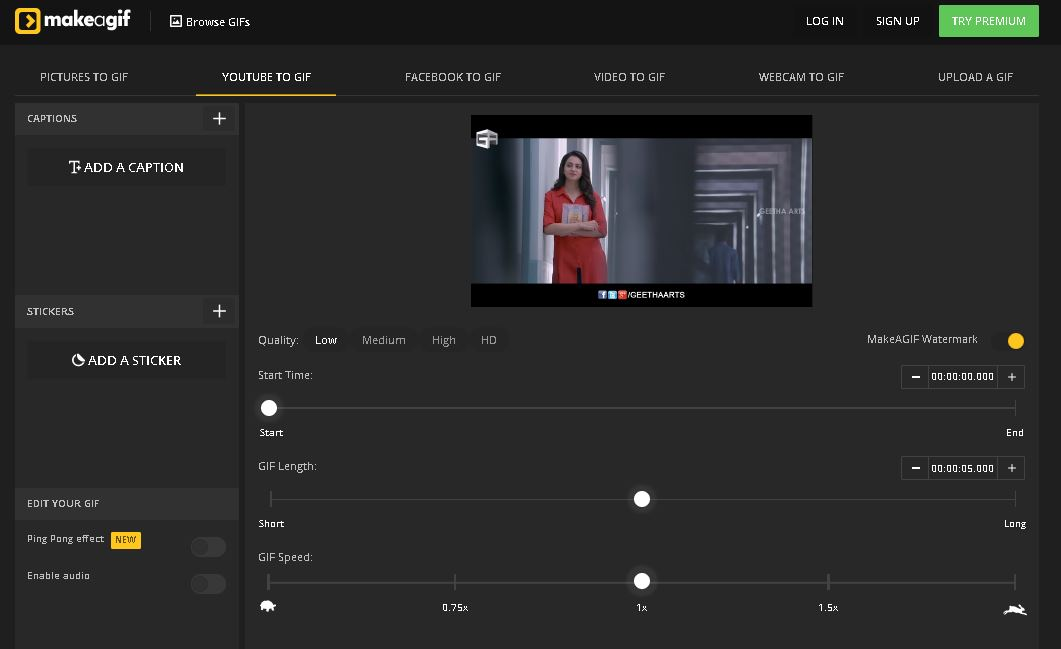
Third, from the bottom menu, you need to set the clip length, speed, and clip start timing.
Fourth, you’re all set to publish the GIF and download.
GIFs.com
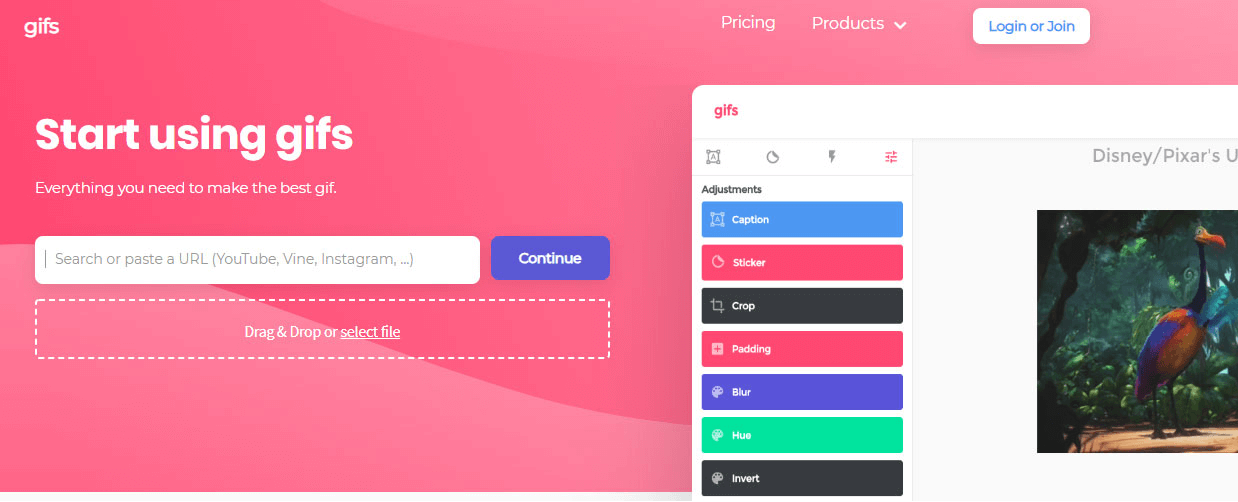
If you’re the one who loves to make GIF’s and don’t want to upload videos from your computer or mobile phone then this fantastic website gives you the freedom to start creating GIF’s directly from YouTube or instagram URL. All you need to start pasting the URL, the platform will directly grab the video and gives you the freedom to edit and transform in your own way by adding captions or stickers, and ready to publish in GIF’s.
The platform has a great range of editing tools.
Full range of editing, cropping, and speed adjustable options.
Features:
Small file size and professional looking results.
Professional level editing is not possible.
Stable internet connection is required to use this platform.
How to make a Meme GIF using GIFs.com
Step1: You need to upload an image or video file that you want to turn into a GIF image. Moreover, you can also add YouTube and Instagram URL to grab directly from the source.
Step2: From the left side menu, you can add captions and stickers to customize the clip in your own perspective.
Step3: From the bottom menu, you need to set the clip length, speed, and clip start timing.
Step4: you’re all set to publish the GIF and download.
Part 4: 5 Must-Visit Websites to Find the Perfect Pre-Made GIF
Meme GIF’s are the perfect way to express your feelings when chatting with family and friends. In this section, we will reveal top 05 best platforms/website from where you can download perfect yet pre-made GIF images – Let’s get started:
GIPHY
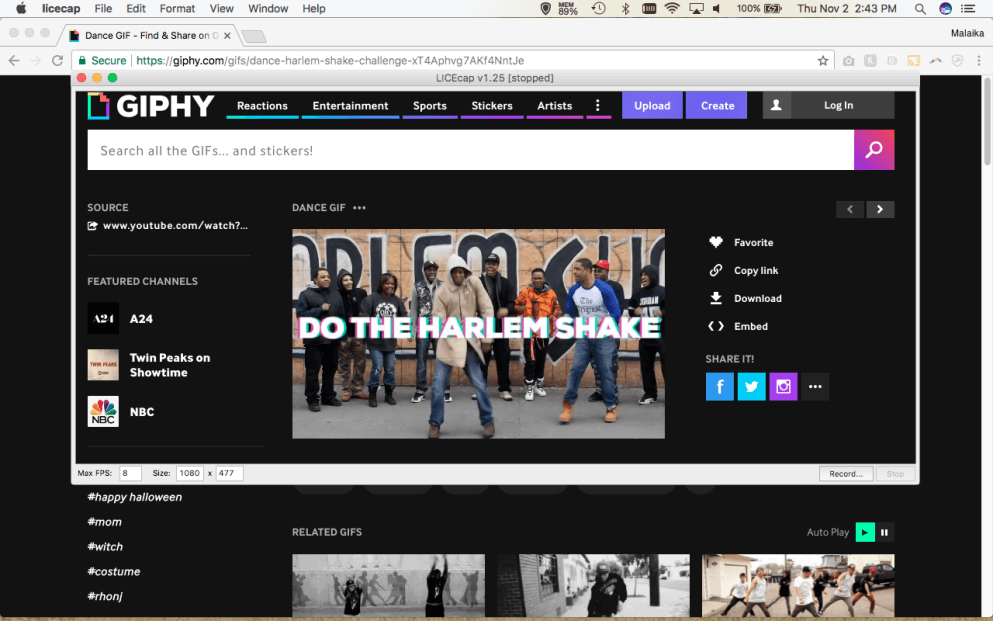
GIPHY is one of the most prominent names when it comes to creating and downloading pre-made GIF images. It was started back in 2013 and till to date, it has more than 500 million users. So, if you’re a beginner and don’t know how to create your own Meme GIF then this platform gives you the freedom to speak your inside out by downloading images that exactly suit your needs.
Know Your Meme
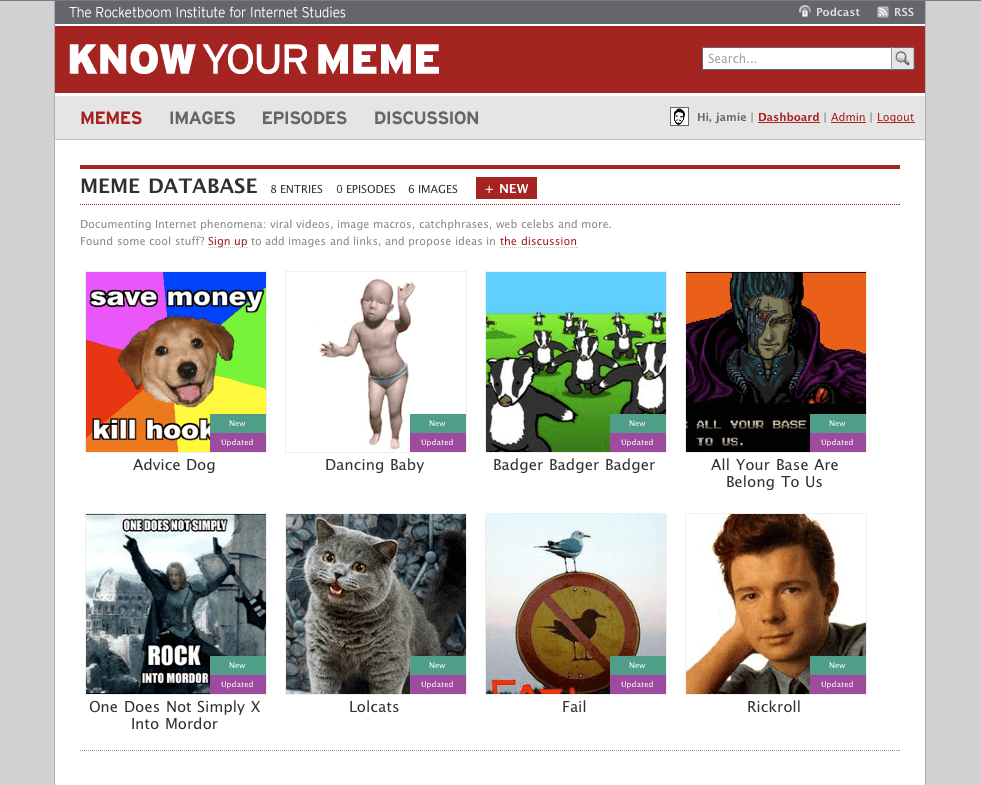
Know your meme is another must-visit websites for Meme GIF lovers – It’s one of the best website that has a huge database, giving you the freedom to opt for some of the most hilarious memes, which makes everyone laugh. Moreover, you can find the name of the person who created and upload your favorite meme with its fun facts.
iMGur
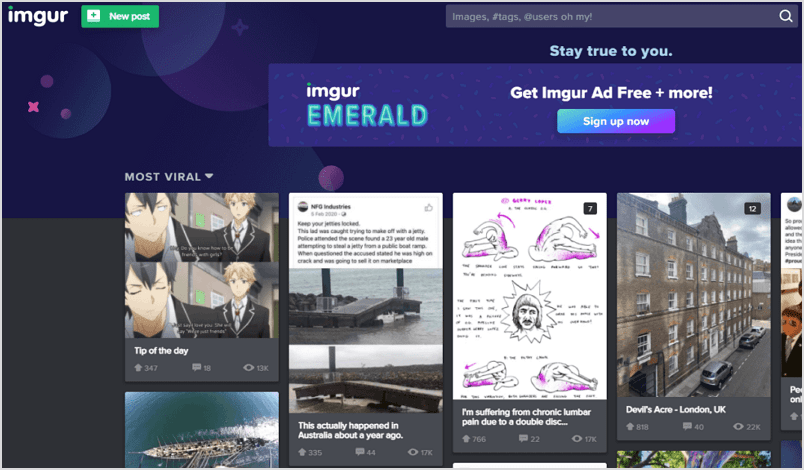
The next website in our countdown is iMgur – It’s specifically designed for people who love to download super specific memes because with its narrow down feature, you can search your best meme in seconds. Moreover, the domain refers to ‘The magic of the internet’ and rightly so.
GIFbin
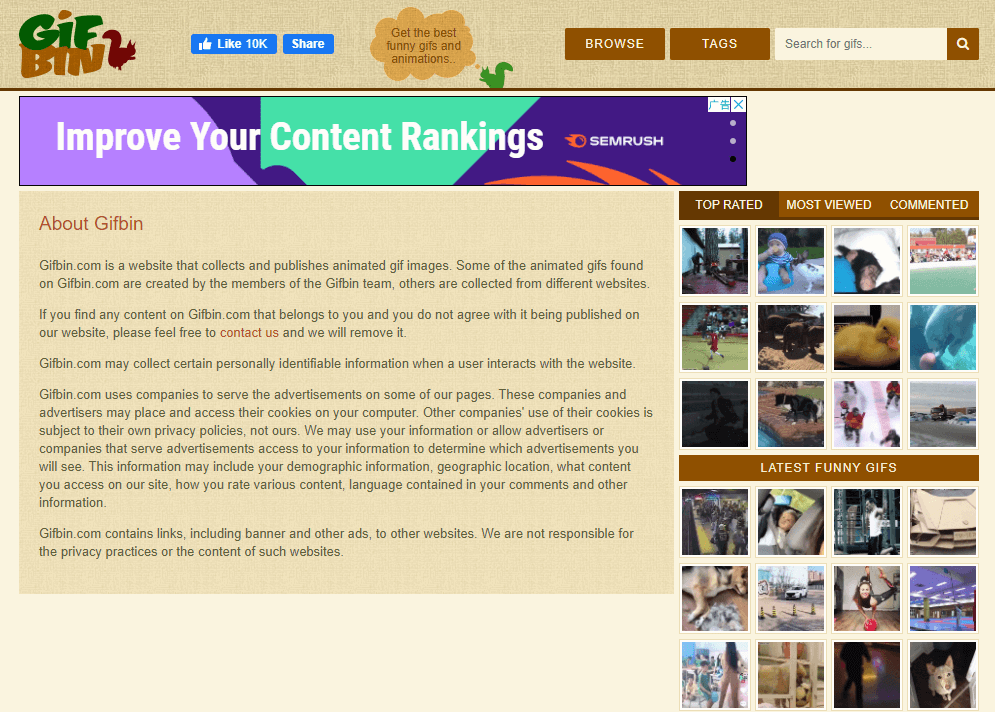
The next in our countdown is GIFbin – The website has a huge collection, which makes you chuckle or laugh out loud. If you’re a fan of everything retro to old-school, you’ll surely love the site theme and colors. Moreover, the website gives you the freedom to choose from specific categories or general, which you can download instantly prior needing any sign-up.
Tumblr
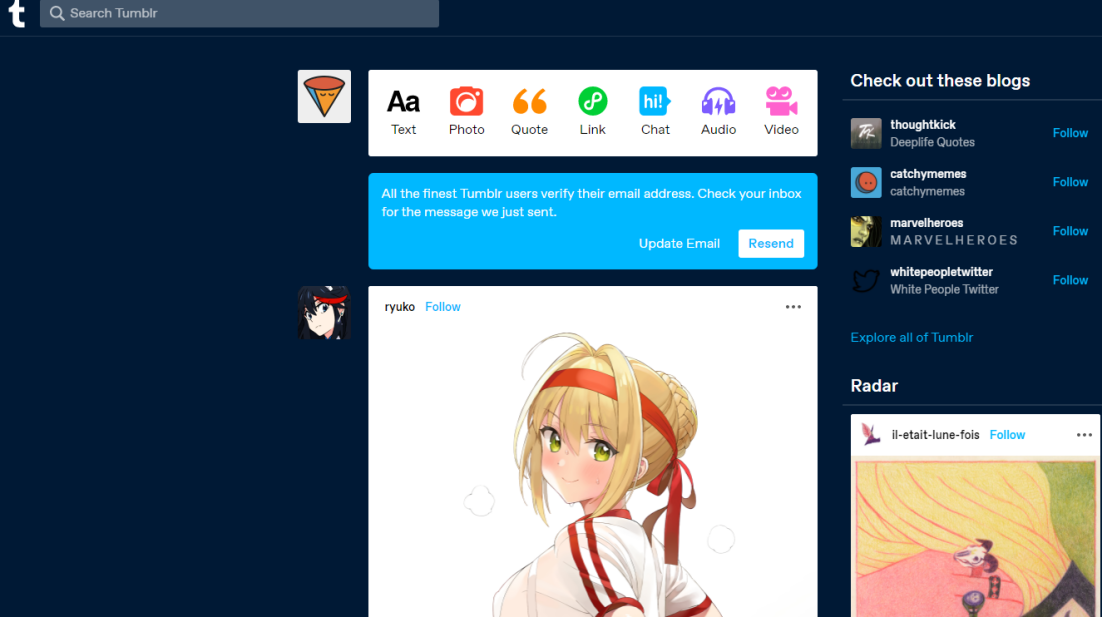
It’s another wonderful source to download GIF images, giving you the freedom to keep yourself absorbed for hours with millions of humorous or informative data collection. Moreover, you can start your own blog and be a comic lover.
Part 5: Tips for Making Hilarious Meme GIFs &Inspiring Meme GIFs Ideas
In the above sections, we have already covered how to create meme GIFs using different software or websites, and even shared some websites from where you can download readymade GIFs. Now, it’s time to learn something extraordinary, tips for making hilarious Meme GIFs.
Actually, the idea of creating meme could come from anywhere – So, if you’re still thinking how to create the trending, hilarious, or funky meme than follow some tips below:
Keep an eye on trends
Always keep your eye on the media and look at what’s trending. There might be some celebrity oops moment or other hilarious factors, which you can use to grab everyone’s attention in a second.
Get inspiration from trending posts
You can search trending posts on Reddit, YouTube, Tumblr, Instagram, and Facebook, find the favorite among people by performing historical analysis. Utilize theses resources and convert intriguing videos into GIF.
Add content-based elements
Moreover, you can add some sunny captions, jokes, or real-life based facts, which everyone can relate to themselves to help you create a lasting yet trending Meme GIF.
Keep it short and simple
Remember, the best yet trending memes are always short and to the point, so don’t try to prolong with your story if you really want to grab everyone’s attention. Moreover, it should be easy to read because nobody likes squinting.
Use high quality images
Always use HQ images, video clips, or else because nobody likes distorted and ugly images posted around.
Correlate with your business
If you’re creating a Meme GIF for some business or promotional branding then it should correlate with your business – Otherwise, you’ll end up ruining your business image.
Make full use of tools
You can use different yet quick GIF making software to customize someone’s image into your own by adding your signature or watermark and grabbing everyone’s attention the reflect your creativity out there. Find the best GIF meme makers to save you some time yet get a better effect.
Be friendly
Last but not the least, don’t try to hurt someone’s sentiment by creating something just for the sake of entertainment.

iMyFone Filme
Fast Video mode: create your stunnning video in 1 single click.
Download Now











