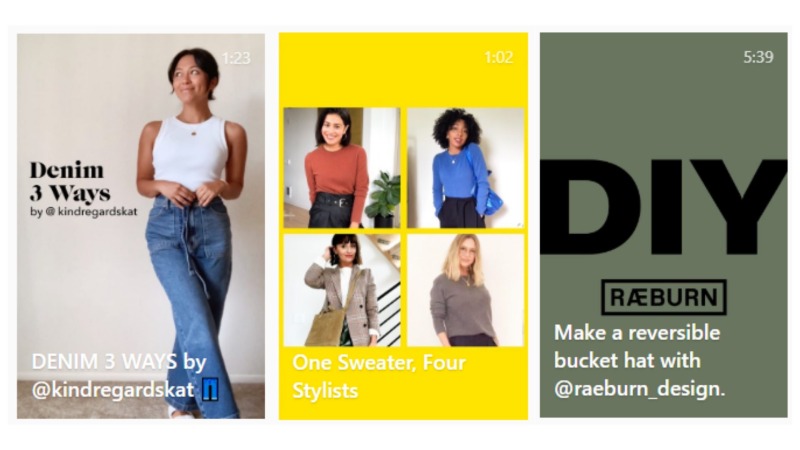It’s hard to make a video for IGTV fromscratch, but having a template to get you going can save a tremendous amount oftime. The primary reason is that there’s already a framework provided that yousimply build on to create a unique video for your own brand or personality.They’re already formatted to the required aspect ratio and so on. And that’salso why there are so many free download templates available for IGTV as of2021. This article showcases some of the best sites for getting free IGTV videotemplates (and cover photo templates), as well as video editors on which youcan download and use IGTV templates.
Sites to Free Download IGTV VideoTemplates and Cover Photo Templates
As important as video templates are, it’sequally important to have a catchy cover photo so people will click through toyour video. So, we’ve curated a list of the best sites to free download bothtypes of templates.
PosterMyWall
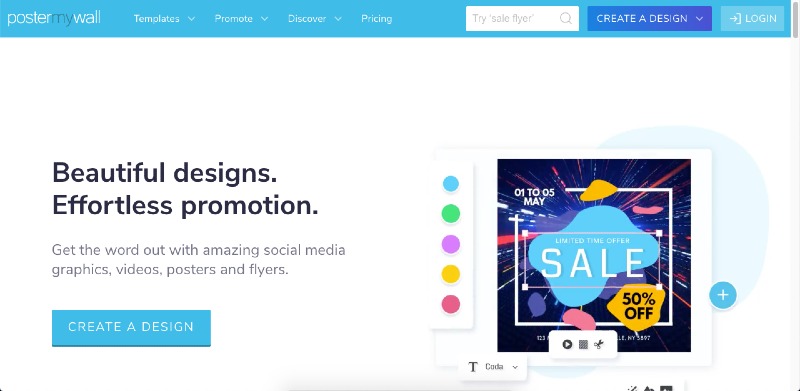
PosterMyWall has a wide range of templates for images and video, particularly for socialmedia platforms like Instagram, YouTube, Facebook, Pinterest, Twitter, and soon. There’s nothing specific to IGTV but it does have Instagram Story and Feedformats that you can tweak to fit.
- Extensive collection of cover photos and video templates suitable for IGTV
- Categorized by social media, size, etc.
- Customization tool
- Download as MP4
Features:
Pros:
 Wide selection of templates for IGTV available in 1:1 aspect ratio
Wide selection of templates for IGTV available in 1:1 aspect ratio
 Easy-to-use customization tool to change graphic elements
Easy-to-use customization tool to change graphic elements
Cons:
![]() Only basic quality free download (HD requires a premium account)
Only basic quality free download (HD requires a premium account)
![]() Mostly static video content - suitable as intro/outro clips
Mostly static video content - suitable as intro/outro clips
Envato Elements
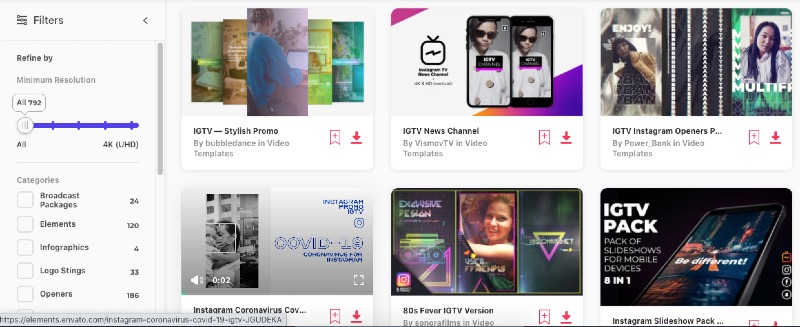
Envato is a well-known platform for stockthemes, templates, and other audio-visual elements. The site contains hundredsof options for IGTV video templates, and you can filter them by resolution,category, and relevance.
- A range of specific options to choose from
- Easy to filter and find exactly what you need
- Auto-preview when searching
Features:
Pros:
 Extensive selection of video templates suitable for IGTV videos
Extensive selection of video templates suitable for IGTV videos
 Download directly after previewing
Download directly after previewing
Cons:
![]() Requires users to sign up
Requires users to sign up
![]() Need to check which video editor it is compatible with
Need to check which video editor it is compatible with
PSD Repo
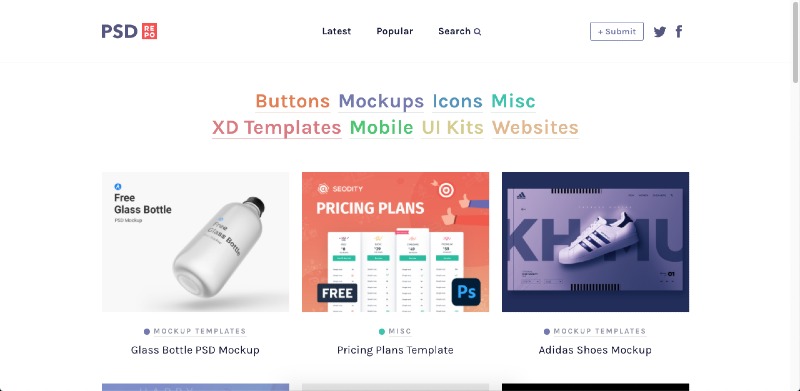
This site is primarily for cover phototemplates and, as the name suggests, available as PSD files. That means you’llneed an image editor that can handle PSDs and convert them into PNG or JPG touse as your IGTV cover photo. However, the selection is very sophisticated, andyou’ll find some great contributions from well-known and up-and-coming artists.
- Professionally designed mockups and templates
- Download via Dropbox
Features:
Pros:
 They have created the templates in Photoshop, and they are very professional looking
They have created the templates in Photoshop, and they are very professional looking
 Easy download process
Easy download process
Cons:
![]() Limited options
Limited options
Basti Hansen
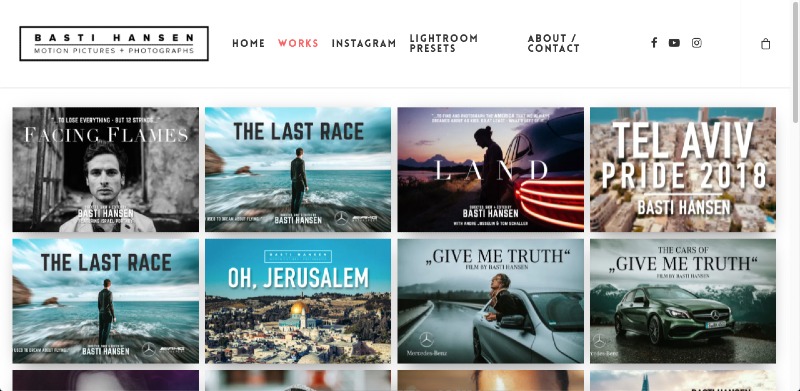
Basti Hansen is a well-known photographer andadventure filmmaker who has worked with top brands such as Microsoft,Mercedes-Benz, and Volkswagen, to name just a few. The templates on his siteare captivating and unique, and will make great cover photos for your IGTV videos.
- Specially designed mockups and templates
- Pro-grade content
Features:
Pros:
 Excellent imagery, stunning visuals
Excellent imagery, stunning visuals
 PSD format for advanced editing
PSD format for advanced editing
Cons:
![]() Limited collection
Limited collection
![]() Need to change file format before using on IGTV
Need to change file format before using on IGTV
Wave.Video
Wave.Video has created some interesting IGTVvideo templates that you can consider using for your channel. They’re easy tocustomize, and all you need to do is add your own video into the template andit’s ready to go. There are templates for travel, beauty, health, and manyother categories.
- Includes tips on what to do for IGTV video and cover photo content
- Multiple templates covering different themes
- Easy to download and customize - ready tool provided (signup required)
Features:
Pros:
 Easily customizable videos
Easily customizable videos
 Available in pre-formatted aspect ratios for IGTV (horizontal, square and vertical)
Available in pre-formatted aspect ratios for IGTV (horizontal, square and vertical)
Cons:
![]() Need to register an account
Need to register an account
![]() The online video editor is a little glitchy and lags at times
The online video editor is a little glitchy and lags at times
Free Download IGTV Video Templatein Video Editing Software
Although these third-party sites have someamazing choices, you can also get free IGTV video templates within videoediting software. Also, they provide all the tools you need to customize thesetemplates (and cover photos) and export them in the required format for IGTV.Here are four such tools.
iMyFone Filme
iMyFone Filme offers a feature called FastVideo Mode with several categorized templates to make your IGTV videos reallystandout. Users can apply these themes directly on top of their existing videoclips. They can then rearrange them, edit the video, add transitions andfilters, text captions and titles, and even songs from the extensiveroyalty-free collection. Imyfone Filme can blur the background in video easily.The interface is intuitive enough for first-time users,while the features are rich and suitable for professional video editors. Hereare some of the templates you’ll find in iMyFone Filme
Get 1-Month FREE License (Limited Time)
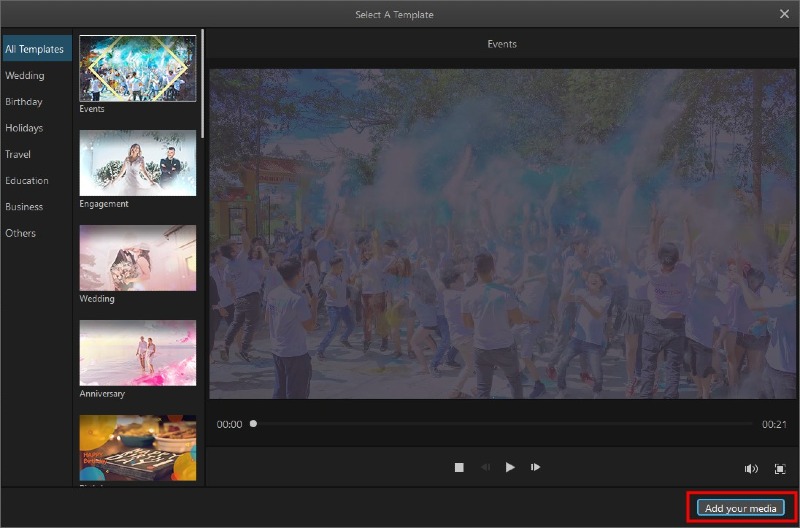
- Business
- Product demo
- Business opening/launch
- Special event
- Travel
- Family trip
- Travel notes
- Education
- Graduation
- School
- Holidays
- Summer vacation
- New Year
- Christmas
You can choose these templates to complementyour content and create a theme, which will hook your audience in a morepowerful way. The entire process only takes a few seconds. Once you export thefile, you can re-import it to perform other edits such as cropping, trimming,speed change, adding a music track, adjusting the contrast, and much more.
Adobe After Effects
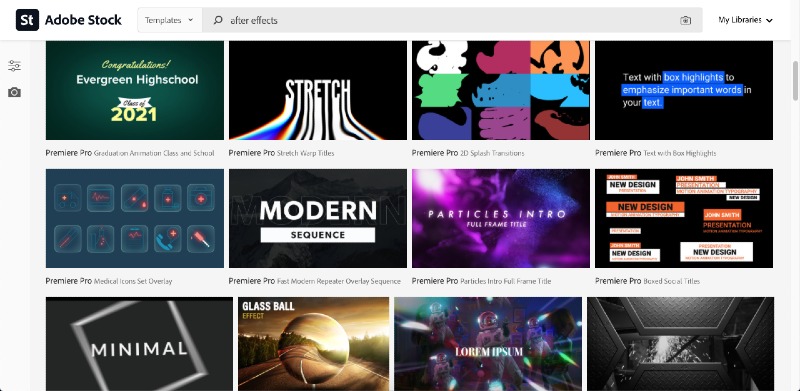
Getting templates in Adobe After Effects issimple, but you will need to have a subscription to Adobe Stock, which is therepository for such video, image, and other templates formats. If you subscribeto all the cloud apps, you already have access. All you need to do is go toWindow > Libraries or Window > CC Libraries and pick up your templates.You can then edit the templates to add your video content, make edits, applyeffects and animation, and so on.
Here are some great video templates from AdobeStock that you’ll find in the Creative Cloud Libraries. You may need to installthe Creative Cloud desktop app before you see it there.
- Logo animation
- Game streaming outro
- Social media subscribe button promotional templates
- Travel vlog slideshows
- Motion graphics templates
iMovie
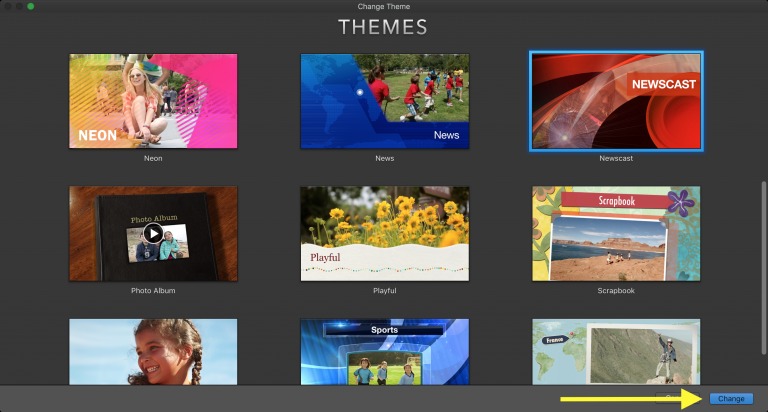
Mac’s native video editing application has afew templates called themes you can use for your IGTV videos. They include a rangeof categories and can be applied easily to your existing videos from theSettings menu option in iMovie after creating a new project. You can alsopreview the theme (click Play on the thumbnail) before applying it, and evenswitch between themes. The themes contain preset title placeholders andtransitions that you can edit after adding a theme to your video.
Available themes include:
- Travel
- Scrapbook
- Sports
- News
- Photo Album
Premiere Pro
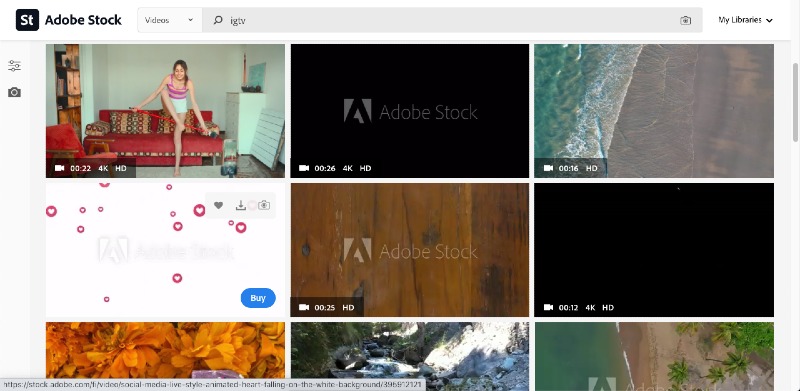
Similar to After Effects, Premiere Pro canalso pull in templates from Adobe Stock using the Creative Cloud libraries.Once you have set up the CC app, you can access these libraries in Window >Libraries or Window > CC Libraries the same way you would with AfterEffects. The advantage of using Premiere Pro is that you have a completelyunique set of granular editing tools to further enhance your IGTV videos. Hereare some templates you can download in Adobe Premiere Pro:
- Streaming social media reaction icons
- Green screen overlay for On Air effect
- Fireworks in the night sky
- Waves on the beach
- Animated social likes (hearts) falling like snow
Bonus: Top 10 IGTV ThumbnailTemplates
IGTV Cover Photos or Thumbnails are veryimportant because once you publish your video, you can’t change this aspect.You’re pretty much stuck with it. So choose carefully. Here are some ideas forthe top 10 IGTV thumbnail templates to help you get started.
- For Music Videos

- For a Podcast with Guest Feature
[podcast-template-igtv] alt = igtv templatefree download for podcast

- For Real Estate Advertising
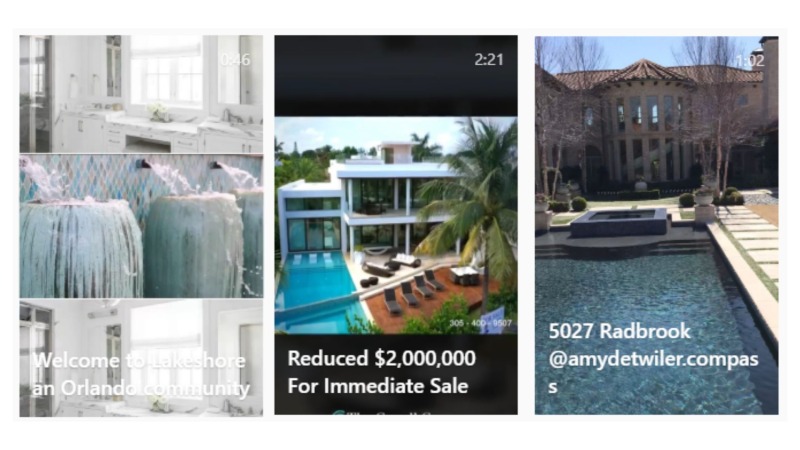
- For a Fitness Center
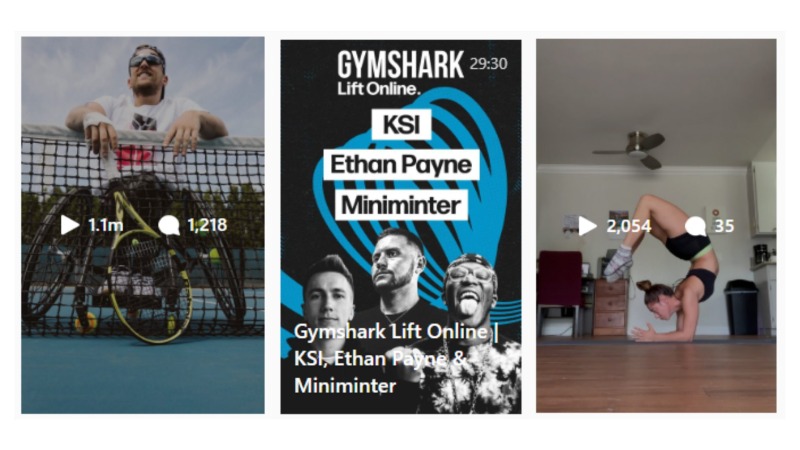
- For an Event Announcement

- For a Vlog

- For a Digital Event (Webinar, etc.)

- For a Food Channel
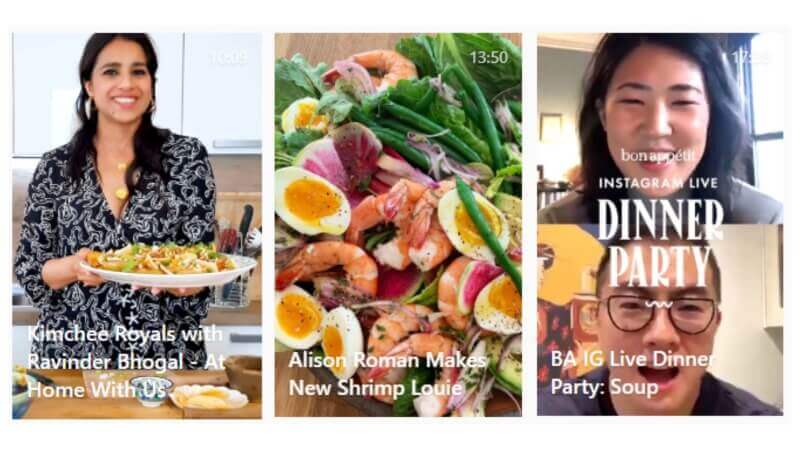
- For Health and Beauty
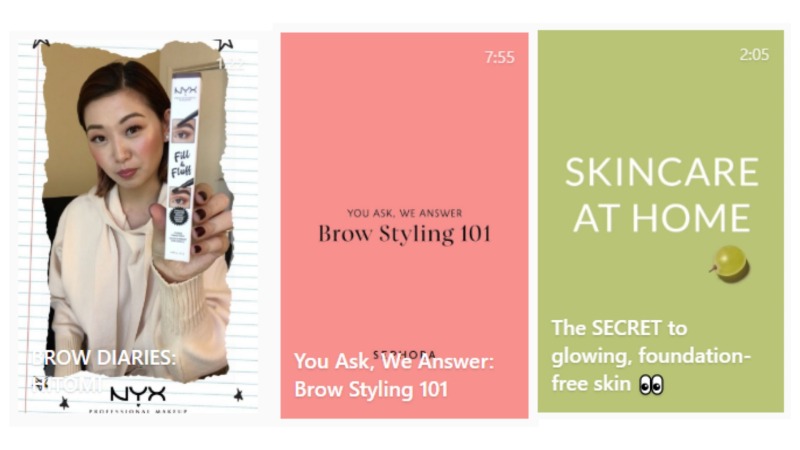
- For Fashion