Adding Instagram stories is a great way to increase audience engagement. Also, it can help wow your followers. With the help of a video story template, you can keep your followers engaged. The best app for Instagram stories comes with a range of video templates. All you have is to get creative with the options. . If you don't have much experience, all you need is iMyFone Filme - The Best Tool for Beginners is the latest video editing software of iMyFone.
Do you want to create beautiful Instagram stories consistently?
In this article, we've come together with the four amazing apps to create free Instagram stories. In addition, you will learn the best Instagram stories ideas, and tips to filter Instagram videos.
Part 1. Amazing Apps to Download the Free Instagram Story Video Templates
Are you looking for the best apps to download an Instagram story video template? Below, you'll find the four top-ranked apps to do so.
1. Mojo
Want to promote your products or services? Instagram is one of the leading social media platforms. It allows you to interact with the audience by creating and sharing eye-catching content. Mojo offers a lot of advanced features to help you create stunning video stories. Most importantly, it lets you add animations to your videos.
Pros & Cons
 Pro 1. User friendly interface
Pro 1. User friendly interface
 Pro 2. Easy-to-use tool
Pro 2. Easy-to-use tool
 Pro 3. Excellent customer support
Pro 3. Excellent customer support
![]() Con 1. Missing some features
Con 1. Missing some features
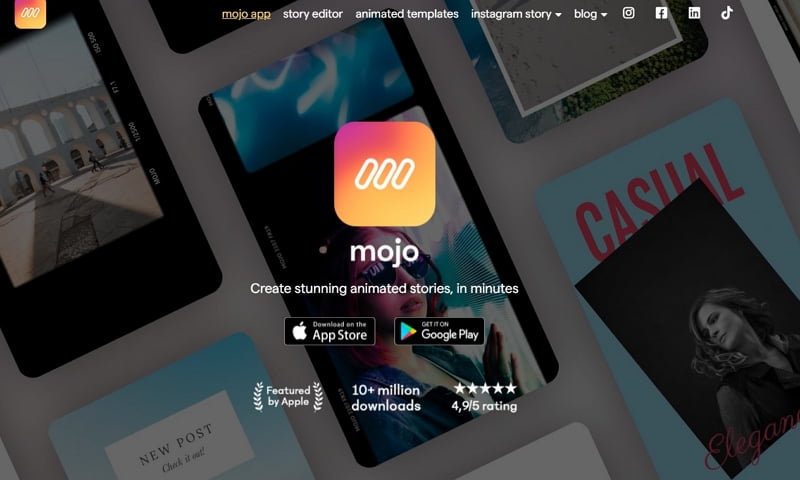
It comes with more than hundreds of animated templates. As a result, you can choose a template that suits your needs. Also, the templates are customizable, making it easy for you to add effects, titles, and much more.
2. Canva
Undoubtedly, Canva is one of the best apps to create amazing Instagram stories. With so much creativity and flexibility, it ensures to give users the best experience ever. Canva is fully packed with plenty of ready-made templates to create gorgeous Instagram stories.Furthermore, you can also customize a template with a variety of options, such as fonts, colors, and layouts.
Pros & Cons
 Pro 1. A great selection of templates
Pro 1. A great selection of templates
 Pro 2. Customizable fonts, colors, and layouts
Pro 2. Customizable fonts, colors, and layouts
 Pro 3. Very easy to edit
Pro 3. Very easy to edit
![]() Con 1. Web version works better than a mobile one
Con 1. Web version works better than a mobile one
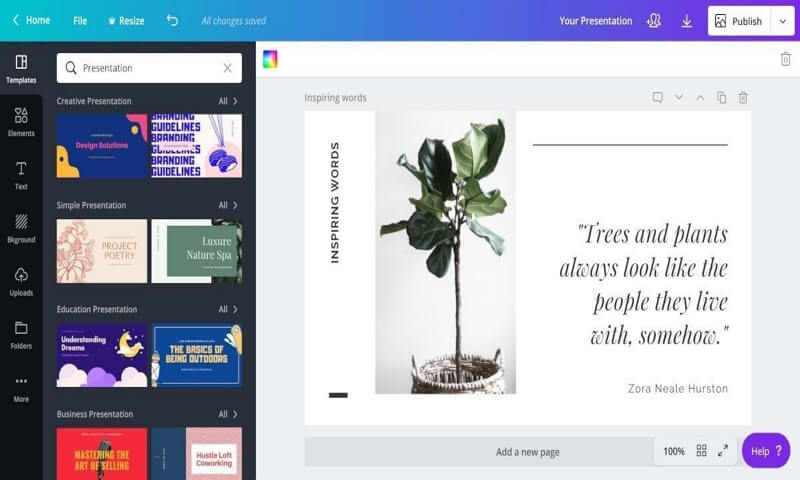
If you want to create beautiful Instagram stories, Canva is one of the best apps to do so. It provides you with an easy-to-use platform to create your high-quality content.
3. Storyluxe
Storyluxe is one of the popular apps to create amazing Instagram stories templates. It comes with a dynamic range of Instagram stories templates, such as neon and floral. Most importantly, creating free Instagram story video templates is much easier with Storyluxe. Also, it is well-known for having the most creative video templates . All of these things make Storyluxe the best app.
Pros & Cons
 Pro 1. No advertising
Pro 1. No advertising
 Pro 2. Minimalistic layout
Pro 2. Minimalistic layout
 Pro 3. Stylish results
Pro 3. Stylish results
![]() Con 1. Low resolution
Con 1. Low resolution
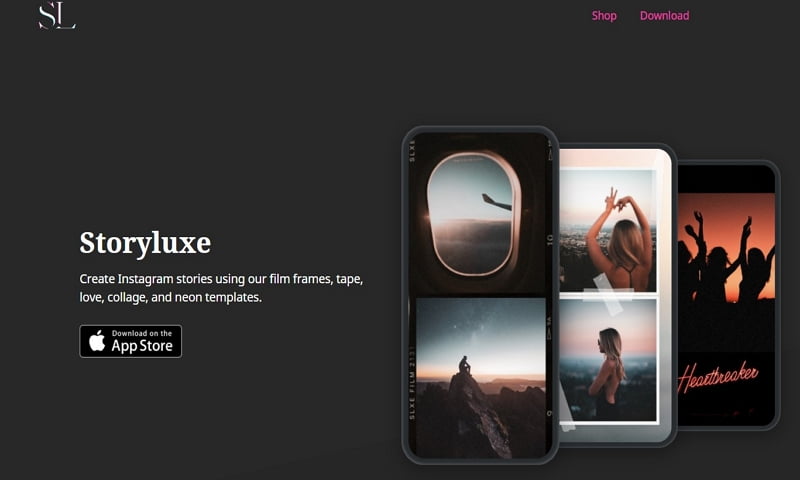
4.Later
Instagram stories are a great way to increase your followers. However, it's important to post regular stories on your Instagram. There is an app that can help plan your stories in advance. Yes, that's completely possible with the Later App. You do not have to come up with new stories daily because Later allows you to schedule your Instagram stories. As a result, you can ensure posting consistently on your stories.
Pros & Cons
 Pro 1. Helps you post stories consistently
Pro 1. Helps you post stories consistently
 Pro 2. You can schedule Instagram story templates
Pro 2. You can schedule Instagram story templates
![]() Con 1. Bulk uploads
Con 1. Bulk uploads

Part 2. How to Create the Gorgeous Instagram Stories by Video Template
Using the best video template is a great way to create beautiful Instagram stories. It can help your business to grow rapidly. Remember, customer engagement is vital to ensure your brand stays on top. For this reason, creating gorgeous Instagram story templates can engage your customers.
1. Tap on the "Use this template"
Firstly, you need to choose the right template for your Instagram story. It's important to keep your audience in mind when looking for the template. Many apps can allow you to create stunning templates for your Instagram stories. Once you have selected a suitable app, all you have is to choose the template and click on the "Use this template" button. Canva can help you craft attractive visuals for your Instagram stories. However, make sure to choose the right template depending on your needs. For example, Venngage is an ideal template for food bloggers.
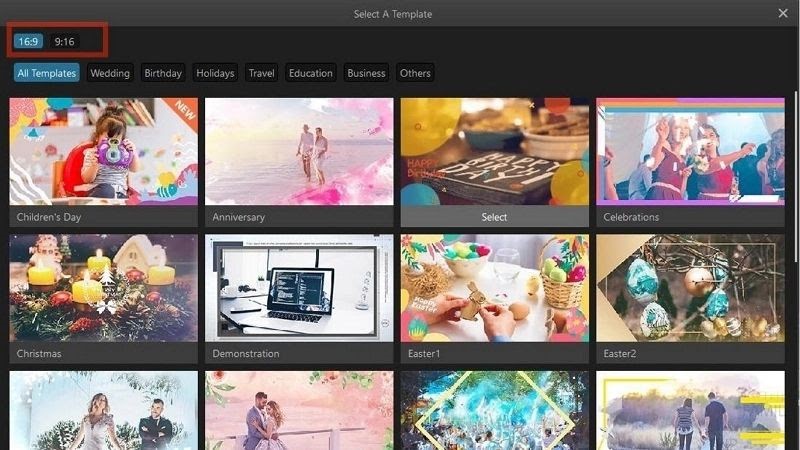
2. No Signup Is Required
What makes the video Instagram story template so special? After choosing the right template, it will take you to the Stories Creator. In this step, there is no need to signup, which means you can create Instagram stories without any hassle.
3. Change the Background Image
There are so many advanced features to choose from. You can change the background and https://filme.imyfone.com/video-edit-tutorials/remove-background-from-video-without-green-screen remove the background of the template by adding a new image. This is where stock images can come in handy. Opt for the best platforms to download royalty-free images for your video template. For example, Unsplash offers a range of free images. You can find something suitable for your niche.
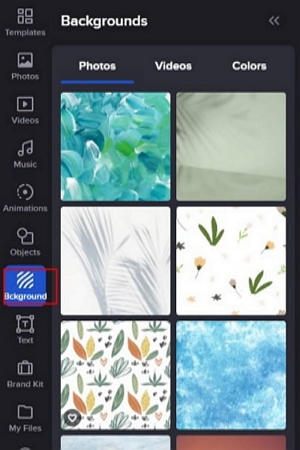
4. Download and Share your Stories Image
Once you have changed the background image, the next step is to download and share your Stories image. Make sure you have made all the necessary changes before sharing your Instagram stories.
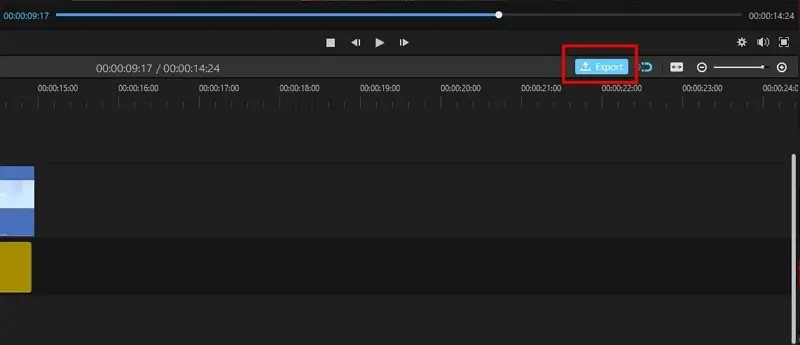
Part 3. 5 More Instagram Stories Ideas
Here are five creative ideas for your Instagram stories.
1. Show Off your skills
Wondering what should you post on your Instagram Story? Are you pretty good at what you do? It's a great idea to show off your skills using the Instagram Story feature. Chances are you're skilled in your business. Make sure your audience knows about your skills and expertise. As a result, they will be more likely to follow your page or maybe purchase from you.
2. Start a Series
You can start your own series to keep your audience engaged. Instagram Stories is a great way to entertain your audience. Have you got an idea for content series? Make sure to create a tutorial video relating to what you do the best. For example, it could be a recipe series.
3. Celebrate your Wins
Do you have a success story? Make sure to celebrate your wins no matter big or small. When you show off the big selling points of your business, it grabs the attention of viewers on Instagram. For this reason, it is one of the best Instagram stories ideas.
4. Ask Questions
Do you want to keep your followers engaged? Asking your audience questions is one of the most effective Instagram Story ideas to generate more leads. When you add an answer sticker to your stories, it allows your audience to submit their replies. Most importantly, asking questions can drive engagement.
5. Promote a live Event
Are you planning to stream an Instagram Live Event? Take some time to promote a live event by uploading a promo. As a result, it can keep your followers excited about the incoming live event. Doing so can help you drive views on your Instagram Live Stream. After the stream, consider posting follow-up questions to know what your audience would like to see for the next one.
Part 4: Tips to Filter Instagram Videos with Filme - (Window & Mac)
Are you looking for the best video editing tool? Look no further than iMyFone Filme as it offers advanced editing features. Most importantly, many people prefer video editing on the computer because it's much easier. Filme allows you to add filters to your videos before posting them on Instagram Stories.
There are lots of dynamic filters available to choose from. All you need is to select one that suits your Instagram Story theme. Also, Filme's editing features can make your videos stand out. Here are some easy steps to edit your videos with iMyFone Filme .
Features of Filme
- Fast Video Mode: With the help of Fast Video Mode, you can create stunning slideshows with just one click.
- Adding Filters: Undoubtedly, adding filters is one of the best Filme's features. It allows you to select from a wide range of filters available.
- Slideshow Maker: Want to make slideshows for your Instagram stories? Look no further than Filme to create beautiful slideshows.
If you're wondering why Filme is worth buying, here are the key reasons
Step 1: Download Filme from the official website. Install and open it on your computer. In the first step, you need to tap on the Upload File button. Alternatively, you can also drop and drag your file.
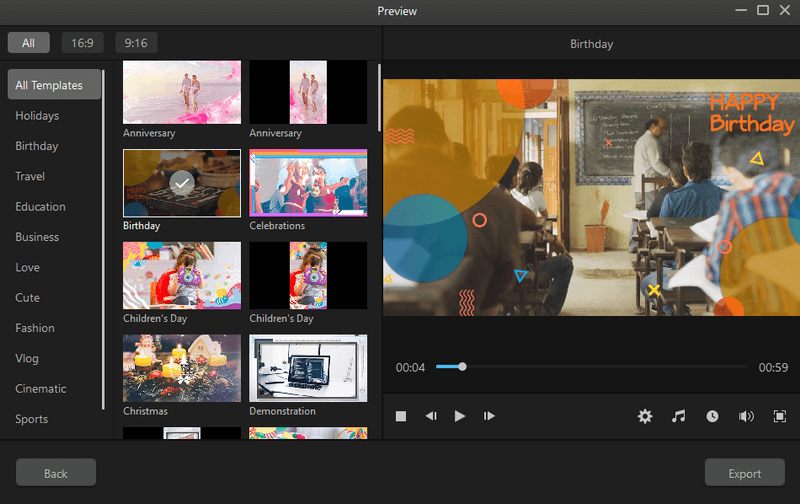
Step 2: Once you've uploaded your file, the next step is to click on the + file. Doing so can help add your video to the working panel.Click on Next.
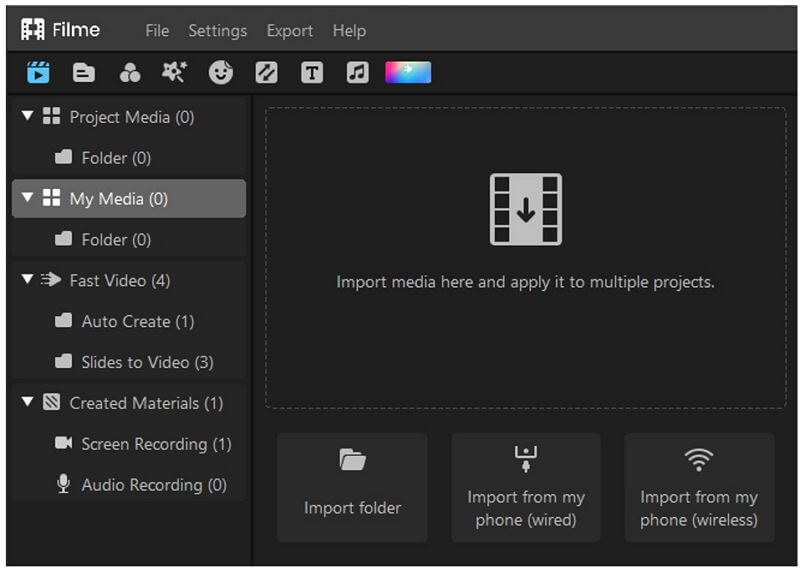
Step 3: As discussed before, there is a variety of filters you can choose from. All you have is to choose the most suitable filter for your video. After that, you can save, download and share your video in simple steps.
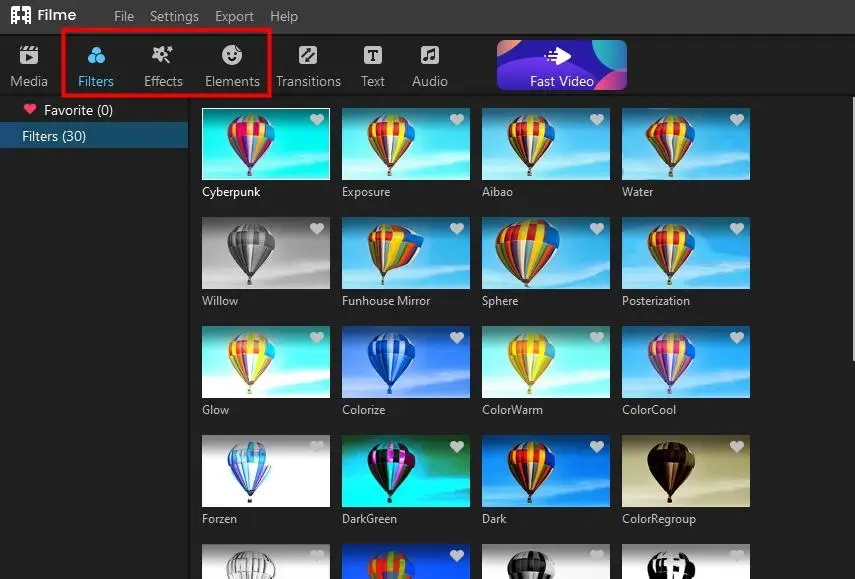
Step 4: After edits, click on the Export button. Select the settings and click on Export
Final Thoughts
The best video story template is a great way to create high-quality Instagram stories. Some of the best apps allow you to download Instagram story templates for free, such as Canva. However, the leading video editing tool can make your videos out of this world. This is where Filme comes in handy, providing you with a ton of editing features.












