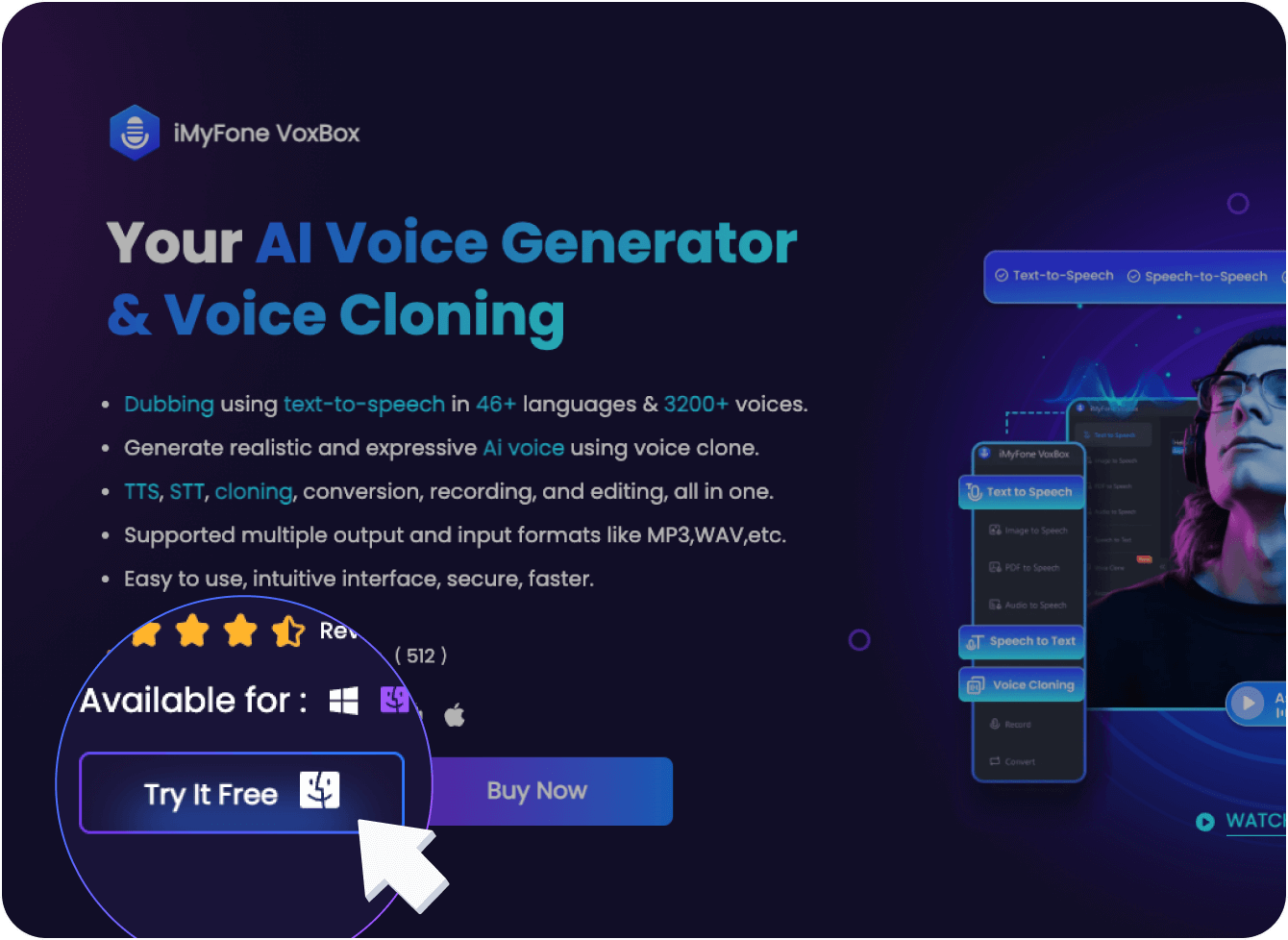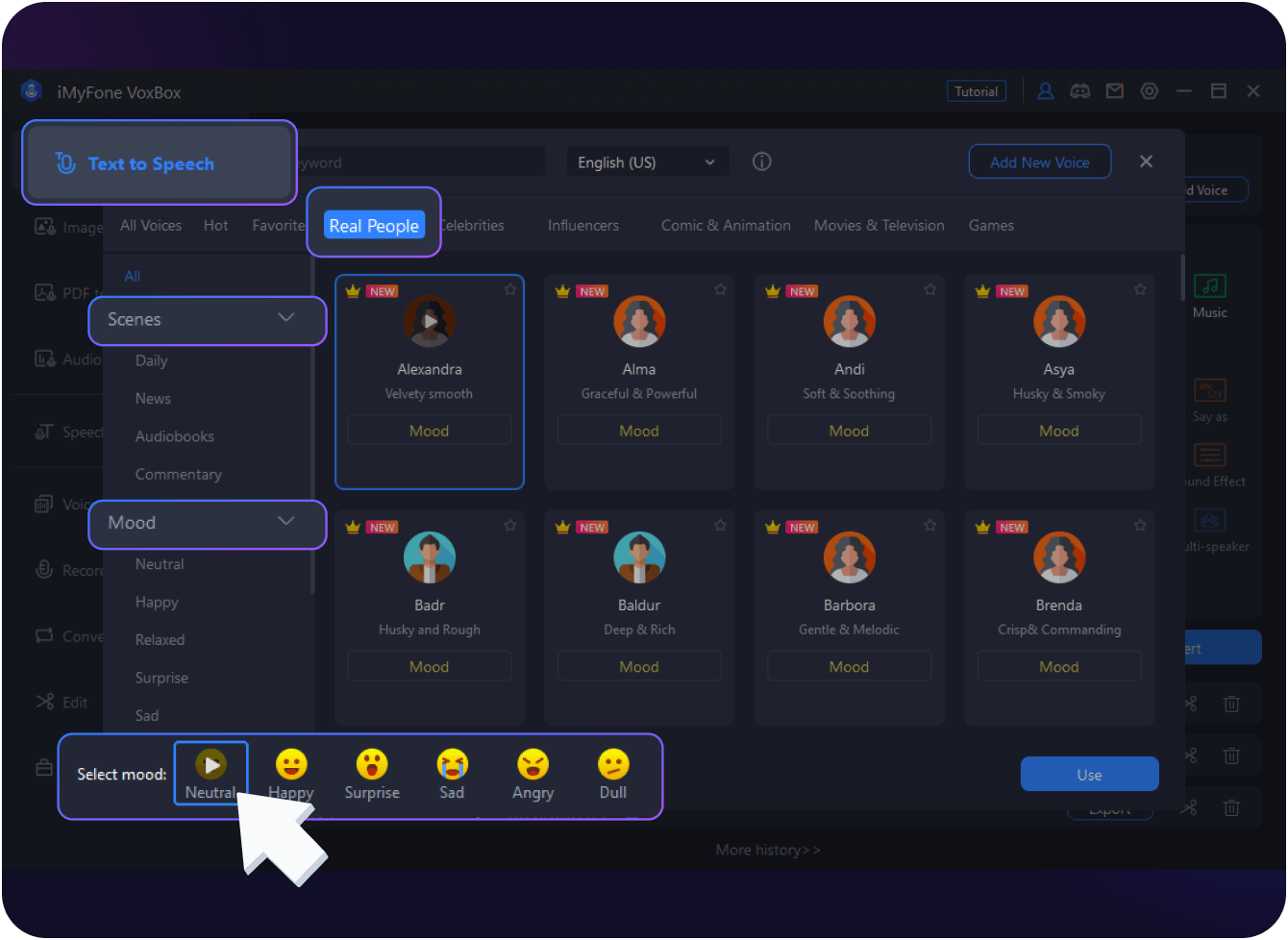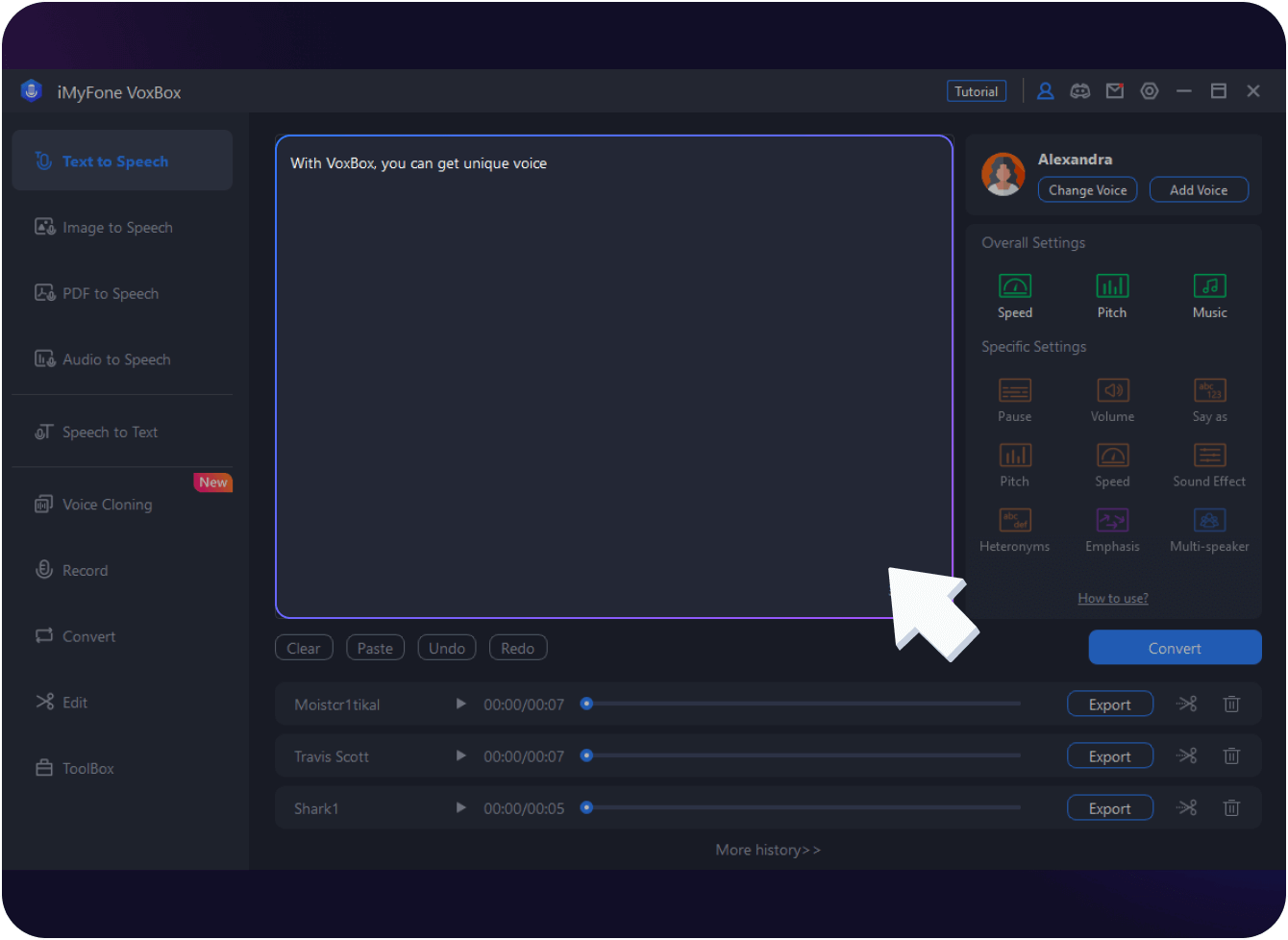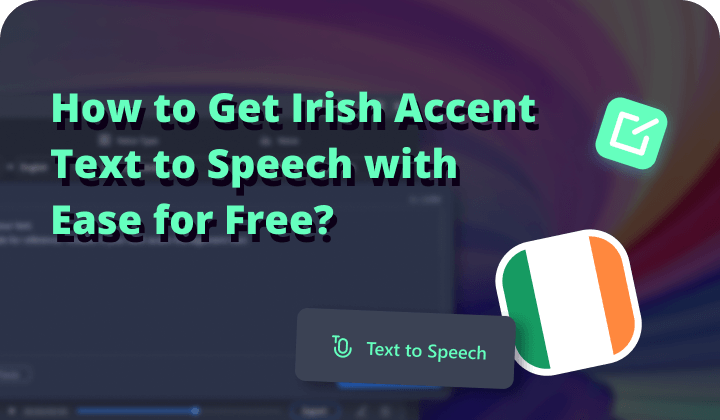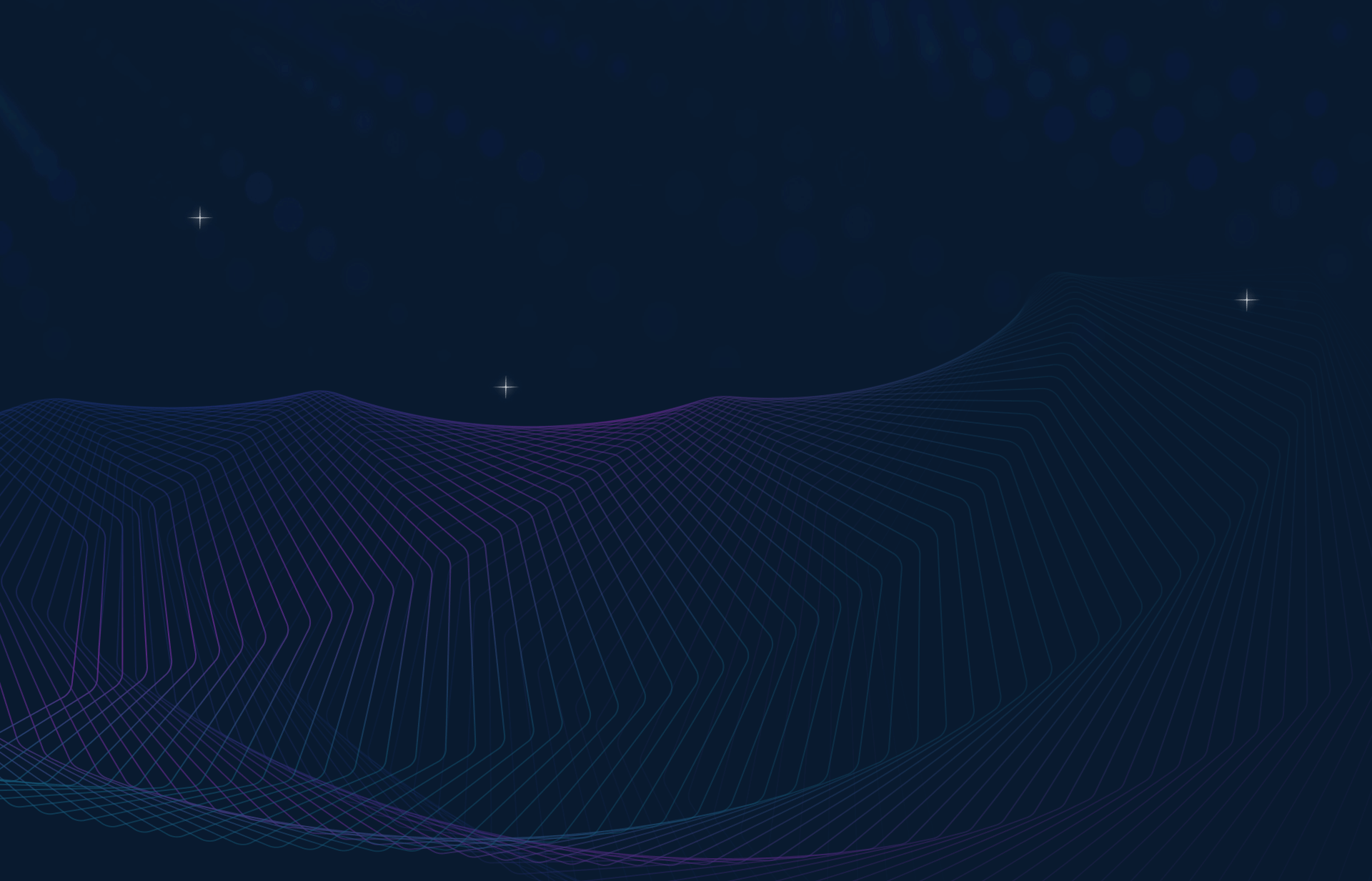
AI Text to Voice in 46+ Languages

-

English
0:00 /0:03 -

English(IN)
0:00 /0:03 -

Russian
0:00 /0:04 -

Chinese
0:00 /0:03 -

French
0:00 /0:04 -

German
0:00 /0:04 -

Spanish
0:00 /0:03 -

Portuguese
0:00 /0:02 -

Korean
0:00 /0:03 -

Japan
0:00 /0:04 -

Italian
0:00 /0:03 -

Arabic
0:00 /0:03








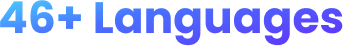


 Speak It
Speak It